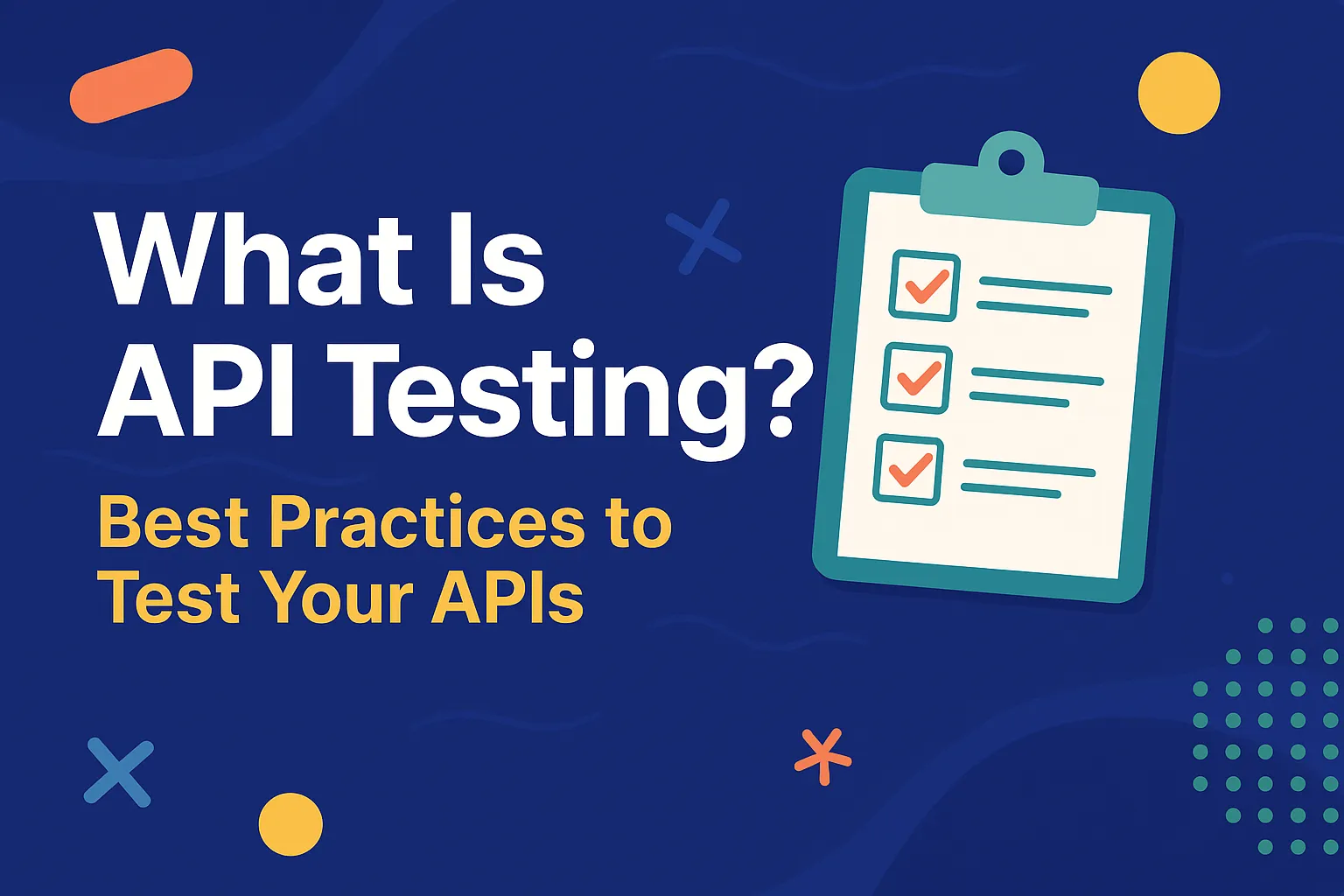
In 2024, a misconfigured Trello API exposed the personal data of over 15 million users. During the data leak, the hackers attempted to sell the data of Trello members to a popular hacking forum.
Incidents like these happen when developers skip API testing. Testing your APIs helps catch issues early, from broken endpoints to faulty authentication, before they hit production.
But let’s be honest—API testing isn’t always straightforward. It involves complex protocols, dynamic data, and edge cases you might not see coming. If it feels overwhelming, you're not alone. This guide will walk you through everything you need to test APIs effectively.
We will dive into API testing, helping you understand effective testing methods, best practices, and common bugs detected during testing. We’ll also walk you through a step-by-step process to perform API testing effectively.
What is API testing?
API testing is the process of verifying that an application programming interface (API) performs as expected. It involves sending requests to API endpoints and checking responses for accuracy, speed, security, and reliability. This ensures smooth communication between software systems before the user interface is built.
API testing is essential because it helps to uncover bugs early, helps teams fix issues before they affect end users. It also ensures APIs are functional, secure, and responsive, while also validating data accuracy and compliance. Testing also checks how APIs perform under different conditions and across platforms.
The best thing? Automation takes API testing to the next level by making it faster, repeatable, and more efficient. Instead of manually validating every endpoint, automated tests catch issues in real-time, saving developers hours of work.
API platforms like DigitalAPICraft empower teams with advanced API testing tools tailored for modern development cycles. The platform supports end-to-end testing, enabling developers to simulate traffic, validate responses, and monitor performance continuously.
It also offers security checks, data integrity testing, and compatibility validation—all within a user-friendly interface. With built-in integrations and detailed reporting, DigitalAPICraft helps teams maintain API quality at scale, streamline collaboration, and confidently release reliable software.
What are the popular types of API testing?
The most common API testing types include functional, integration, and regression testing to verify correctness; security testing to check vulnerabilities; performance and load testing for speed and stability; fault tolerance to assess error handling; end-to-end testing for workflows; and documentation testing for accuracy.
Let’s explore these testing methods in-depth:
1. API security testing
Security testing in APIs evaluates how well an API protects data and prevents unauthorised access. It ensures that authentication, authorisation, encryption, and input validation are properly implemented.
The goal is to identify vulnerabilities like data leaks, broken access controls, or injection attacks before they can be exploited.
Here is how to perform API security testing:
- Conduct authentication and authorisation checks: Verify that only authorised users can access specific endpoints.
- Perform data encryption validation: Ensure data is encrypted during transmission to prevent interception.
- Conduct input validation: Test for vulnerabilities like SQL injection or cross-site scripting by providing malicious inputs.
- Do rate limiting: Check if the API limits the number of requests to prevent abuse.
2. API documentation testing
API documentation testing checks whether the API documentation accurately reflects how the API behaves in real-world usage.
This includes validating endpoint descriptions, parameters, response formats, and examples. Inaccurate or outdated documentation can mislead developers and cause integration issues or incorrect API calls.
Follow these simple steps to perform documentation testing on your APIs:
- Perform endpoint verification: Ensure all documented endpoints exist and function as described.
- Undertake parameter testing: Check that required and optional parameters are correctly documented.
- Conduct response validation: Confirm that the documented response formats and status codes match actual responses.
- Execute example accuracy: Test the provided examples to ensure they produce the expected results.
Poor documentation leads to integration errors and developer frustration; hence, performing API documentation testing can help fix these errors.
3. Functional API testing
Functional testing ensures that the API performs its intended actions and returns the expected results. It verifies that each endpoint works correctly with valid and invalid inputs, handling data accurately and consistently. This type of testing is essential for confirming that the API meets its functional specifications.
Here is how to conduct functional API testing:
- Do positive testing: Provide valid inputs and verify that the API returns correct responses.
- Perform negative testing: Use invalid inputs to ensure the API handles errors gracefully.
- Undertake boundary testing: Test inputs at the edge of acceptable ranges to check for proper handling.
- Conduct data integrity checks: Ensure that the API maintains data consistency across operations.
4. Fault tolerance testing
Fault tolerance testing assesses how well an API handles unexpected failures or disruptions, such as service crashes or timeouts.
It checks whether the API can return appropriate error messages and continue to function under adverse conditions. This testing helps ensure that the system remains stable even when parts of it fail.
Here's how fault tolerance API testing works:
- Simulate failures: Introduce failures like network issues or database outages to observe API behaviour.
- Perform error handling verification: Ensure the API returns meaningful error messages and status codes.
- Conduct recovery testing: Check if the API can recover gracefully after a failure.
- Timeout scenarios: Test how the API handles requests that exceed expected processing times.
5. Performance testing
Performance testing measures how fast and efficiently an API responds under various conditions, including normal and high traffic.
It evaluates response times, throughput, and resource usage to detect performance bottlenecks. This testing ensures the API can meet expected service-level agreements (SLAs).
Here is how to perform this type of API testing:
- Do response time measurement: Assess how quickly the API responds to requests.
- Perform throughput testing: Determine how many requests the API can handle per unit of time.
- Conduct resource utilisation monitoring: Observe CPU, memory, and network usage during API operations.
- Undertake concurrent user simulation: Test how the API performs with multiple simultaneous users.
6. Integration testing
Integration testing verifies that the API correctly interacts with other modules, services, or databases it connects to.
It ensures seamless data flow and functionality between interconnected systems. This helps catch issues that may not be visible during isolated API testing.
Follow these steps to perform integration testing in APIs:
- End-to-end workflow testing: Verify that the API works seamlessly within the complete application flow.AgileTest
- Dependency validation: Ensure the API correctly communicates with databases, services, or third-party APIs.AgileTest
- Data flow checks: Confirm that data passes accurately between integrated components.
- Error propagation testing: Observe how errors in one component affect the overall system.
7. Regression testing
Regression testing checks that recent updates or bug fixes haven't unintentionally broken existing API functionality.
It involves re-running previous test cases to confirm that all endpoints still behave as expected. This ensures continued stability and reliability as the API evolves.
Here is how to do regression testing in APIs:
- Re-execute previous test cases: Run existing tests to confirm that functionalities remain unaffected.
- Automated testing: Use automated tools to quickly identify regressions after code changes.
- Version comparison: Compare API responses between different versions to detect inconsistencies.
- Continuous integration: Integrate regression tests into the CI/CD pipeline for ongoing validation.
8. Load testing
Load testing evaluates how an API performs when subjected to a high number of simultaneous users or requests.
It simulates peak traffic conditions to identify performance degradation or system failures under pressure. This is essential for ensuring scalability and robustness in production environments.
Follow these steps to perform API load testing:
- Simulate user load: Use tools to mimic multiple users accessing the API simultaneously.
- Monitor performance metrics: Track response times, error rates, and system resource usage.
- Identify bottlenecks: Determine at what point the API's performance degrades.
- Scalability assessment: Evaluate how well the API scales with increasing load.
9. End-to-end testing
End-to-end testing ensures that the API works correctly within the full application workflow, from the front-end interface to back-end systems.
It simulates real user scenarios to verify data integrity, integration, and functionality across components. This provides a complete picture of how the API supports the overall business process.
Here is how to conduct end-to-end API testing:
- User scenario simulation: Test the API as part of real-world user interactions.
- Workflow validation: Ensure that all steps in a process execute correctly from start to finish.
- Cross-system testing: Verify that the API works seamlessly with other systems and services.
- Data consistency checks: Confirm that data remains consistent throughout the entire process.
How to test your APIs effectively step-by-step
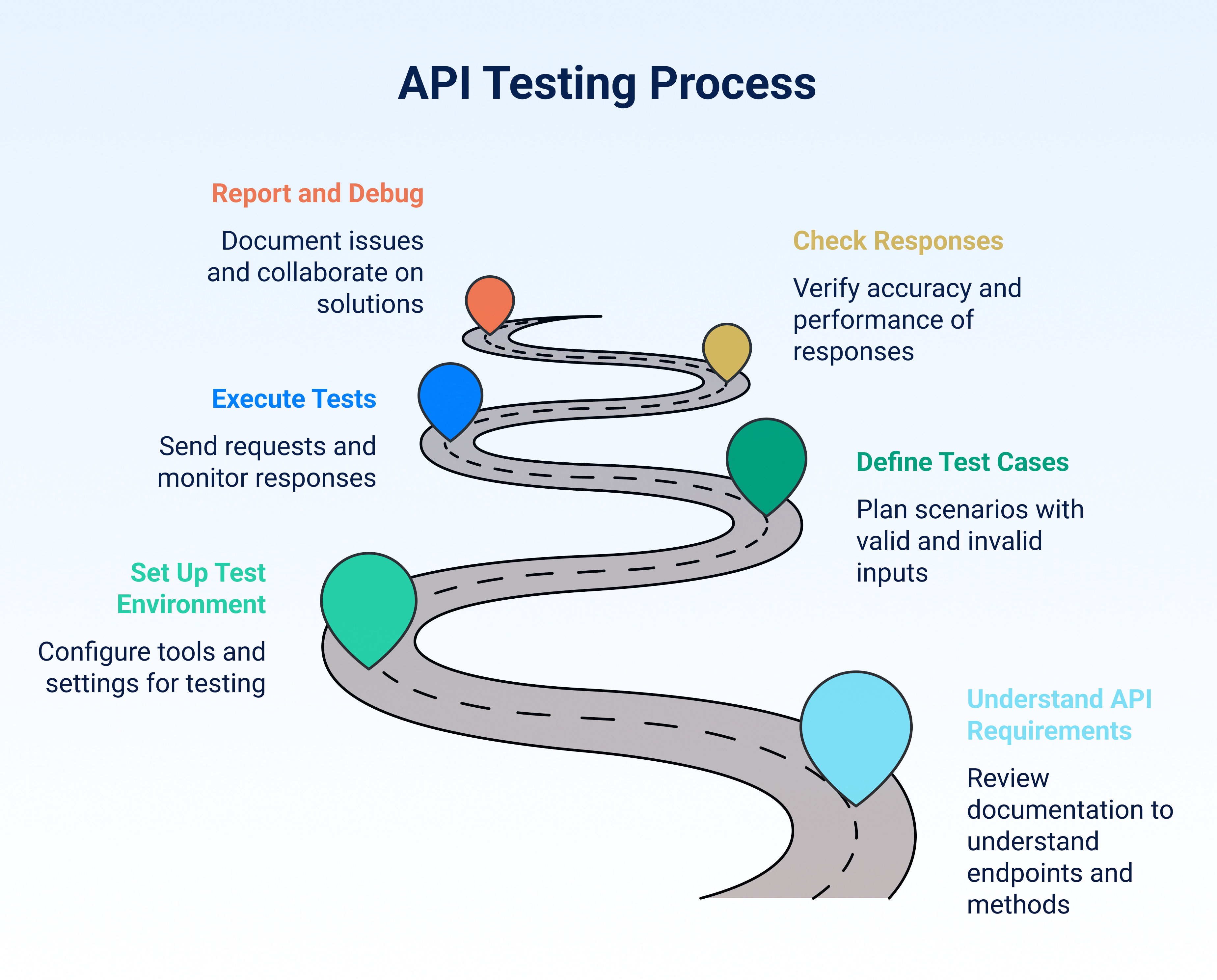
To perform effective API testing, start by reviewing the API documentation to understand endpoints and methods. Set up your test environment, define test cases with various inputs, and execute requests. Then, verify responses for accuracy and performance. Finally, report issues and collaborate to resolve them efficiently.
1. Understand the API requirements
Before diving into testing, start by getting familiar with the API you’re testing. Dig into the API documentation to learn what endpoints are available, what methods they use (like GET, POST, PUT, or DELETE), and what kind of responses you should expect.
Look out for authentication details, data formats, rate limits, and sample requests. This step sets the stage for every test you'll write—so don’t rush it.
Knowing how the API is supposed to behave helps you pinpoint when things go off track. If the docs are unclear, ask the developers for clarification. A solid understanding now saves headaches later.
2. Set up the test environment
Once you’ve grasped the API’s structure, it’s time to prep your testing environment. Choose a testing tool like DigitalAPICraft or any other that fits your workflow. Then, plug in the base URL, headers, authentication tokens, and any other configurations needed.
Think of this like setting up a lab. You need the right tools in place before running experiments. If the API uses a test server or sandbox environment, make sure you're connected to it, not the live one. Missing a small detail here (like a wrong URL or expired token) can derail your tests.
3. Define test cases
With your setup in place, start planning your test cases. Think of different ways users or systems might interact with the API. This means using valid data to test happy paths, but also deliberately feeding it invalid inputs to see how it handles errors.
Cover edge cases, missing parameters, incorrect formats, and unusual conditions. Writing thoughtful test cases is where your creativity shines. Cover as many scenarios as possible, including security checks (like unauthorised access attempts).
4. Execute the tests
Now, run the tests. Begin sending requests to the API endpoints using your defined test cases. Keep an eye on the responses. Do they return the right status codes? Are the returned values accurate and in the correct structure? Use tools to automate repetitive testing and track results easily. This step is where theory meets reality.
As you execute the tests, pay attention to headers, query parameters, and request bodies. Small mistakes here can lead to unexpected failures.
5. Check responses carefully
After executing the requests, examine the responses in detail. It’s not just about whether the response is successful.
Check if the data is accurate, if the error messages are helpful, and if the response time meets performance expectations. Also, ensure the API handles edge cases gracefully.
Poor error handling can cause big issues down the line. If something’s off, dig deeper, maybe the API isn’t handling null values correctly, or a field is missing.
6. Report and debug
Finally, document anything that doesn't behave as expected. If a test fails or the response seems off, log the issue clearly so your development team can investigate. Include details like the request made, the response received, and why it was incorrect. Collaborating closely with developers at this stage can speed up resolution and improve future releases.
Use screenshots or logs if needed. If a test passes, great! If not, work with developers to debug. Sometimes the problem is in the test setup, other times it’s a real bug.
What are the benefits of performing API testing?
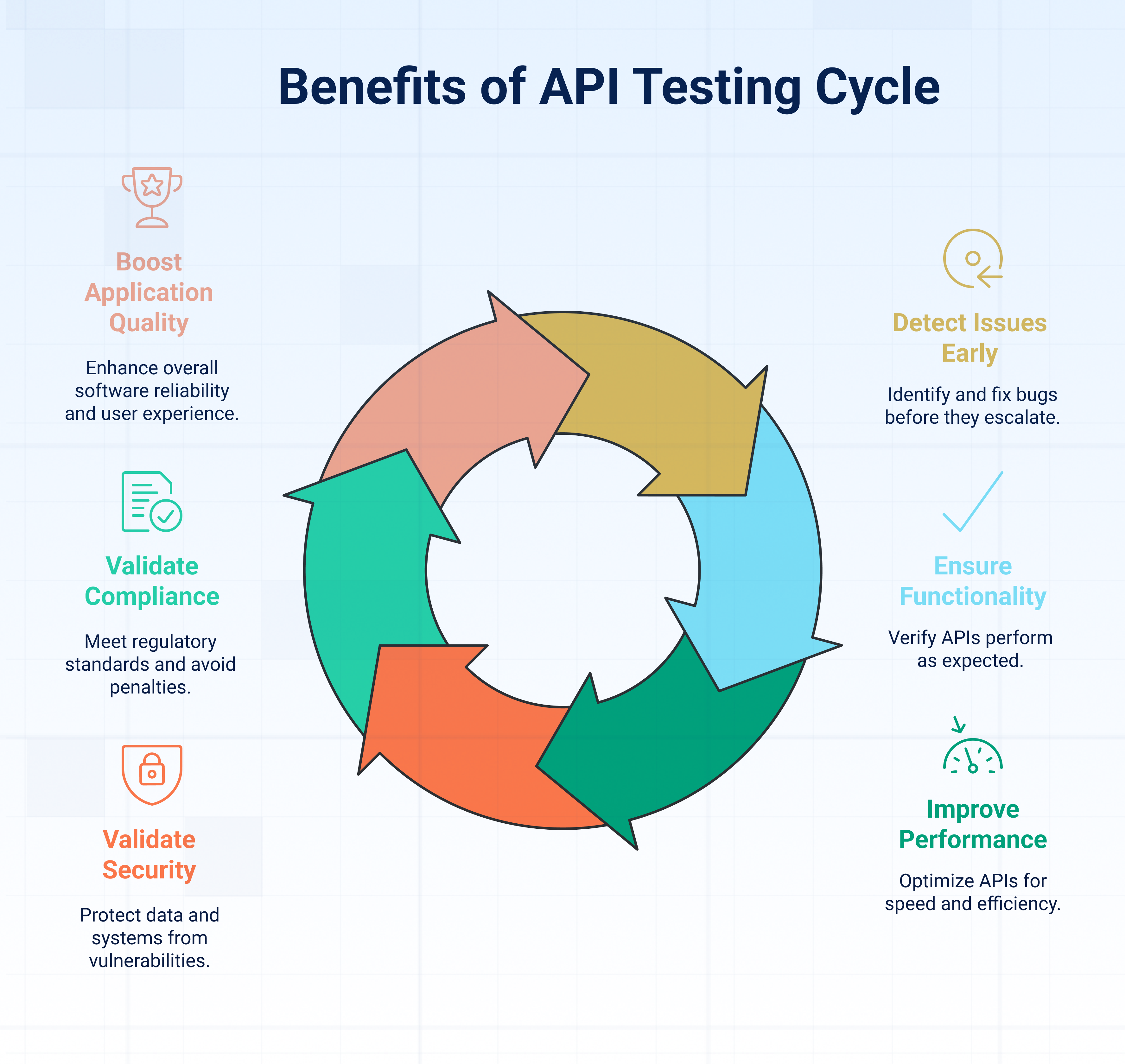
API testing offers key advantages to the software development process. It catches bugs early, ensures API functions perform as expected, boosts performance, strengthens security, confirms regulatory compliance, and helps deliver higher-quality applications.
Done right, it speeds up development while reducing risks and long-term maintenance headaches.
Here is how API testing can be beneficial:
1. Helps detect and resolve issues early
Imagine building a house only to realise the foundation has cracks—fixing it later would be costly and messy. The same applies to software. API testing catches bugs at the backend level before they reach the UI or end-users.
Since APIs handle data exchange between systems, early testing prevents small glitches from snowballing into major failures. Teams save time, money, and frustration by addressing problems when they’re easiest to fix. Instead of hunting down bugs after release, teams resolve them before they affect users or cause downstream problems.
2. Ensure APIs function as expected
APIs are like waiters in a restaurant—they take requests, fetch the right data, and deliver responses. If they mess up orders, the whole system fails.
At its core, API testing confirms that the API behaves the way it’s supposed to. Is it returning the right data? Is it handling errors properly? Can it manage different types of inputs? By running a variety of functional tests, teams verify that the API consistently delivers the correct responses under different conditions.
This ensures that the application using the API can rely on it, and that users won’t face surprises or failures due to unexpected behaviour. Functional correctness builds trust in the application as a whole.
3. Improve performance and efficiency
API testing doesn’t just look at whether something works; it also checks how well it works. Performance testing pushes APIs to their limits to see how they respond under load or in high-demand scenarios. Can the API handle thousands of requests per second? Will response times slow down with more users?
These tests help teams identify bottlenecks, optimise processing speed, and fine-tune system resources. In a world where milliseconds matter, ensuring fast and efficient API responses is a competitive advantage.
For example, simulating thousands of requests reveals bottlenecks, like an API choking during peak traffic. Optimising performance early ensures scalability, reduces latency, and enhances user experience.
4. Validate API security
Security is a must, especially when APIs transmit sensitive data or provide access to critical services. API testing plays a key role in protecting data and systems. It checks for common vulnerabilities like improper authentication, data leaks, or exposure to injection attacks.
Regular security testing also helps verify that only authorised users can access specific endpoints or actions. By hardening the API through testing, teams reduce the risk of breaches and improve the overall resilience of the application.
5. Validates compliance
Regulations like GDPR, HIPAA, and PCI-DSS require strict controls around data handling, privacy, and access. Non-compliance risks hefty fines and legal trouble. API testing helps confirm that applications meet these requirements.
Whether it’s validating data encryption, proper error masking, or access control policies, compliance testing ensures that APIs operate within legal and regulatory frameworks. This not only helps avoid penalties but also strengthens the credibility and trustworthiness of the product, especially in industries like finance, healthcare, and e-commerce.
6. Boost overall application quality
Better APIs = better software.
When APIs are stable, secure, and efficient, the entire application benefits. If they’re shaky, the entire system suffers. Good API testing means fewer bugs, faster development cycles, and more predictable behaviour.
It also makes it easier for teams to integrate new features or work across services without introducing regressions. Since modern apps often rely on dozens or even hundreds of APIs, solid testing practices lead to a more polished, reliable user experience.
API testing might run behind the scenes, but its impact is front and centre. It helps development teams move faster, prevent problems, and deliver better applications. Whether you’re building a small tool or a complex platform, prioritising API testing is a smart, strategic move.
What’s the difference between API testing and UI testing?
When building software, it's important to test both what's under the hood and what users see. API testing checks the application's backend, like how data is processed, how endpoints respond, and whether integrations work properly. It's fast, efficient, and doesn’t depend on the user interface being ready.
On the other hand, UI testing is all about what the user interacts with: buttons, forms, menus, and visuals. It ensures everything behaves correctly and looks good on the screen. While it’s vital for user satisfaction, it can be more prone to break if the design changes.
Here is a breakdown of the key differences between API testing and UI testing:
What’s the difference between API testing and API monitoring?
When working with APIs, knowing the difference between testing and monitoring can save your team time and frustration. API testing is all about validating that your API does what it’s supposed to, returning the right data, handling errors gracefully, and meeting performance expectations.
You run these tests in a controlled environment, often during development or before deployment.
API monitoring, however, kicks in once the API is live. It continuously watches your endpoints in real-time or at intervals to track uptime, response times, and reliability. If something breaks or slows down, alerts go out immediately so you can jump in before users notice.
Here is a breakdown of the key differences between API testing vs monitoring:
Best practices for conducting API testing
To perform API testing effectively, follow these best practices: automate testing, coaver all endpoints, test for usability, security, and performance, test early and often, craft detailed test cases, and maintain a continuous feedback loop to ensure your APIs are reliable, secure, and integration-ready.
We’ll break these down in a way that makes sense, so you can understand.
1. Automate API testing
Manual testing can be slow, prone to errors, tedious, and inconsistent.
API testing automation can solve that. One of the most efficient tools for automating API testing is DigitalAPICraft, a platform built specifically for seamless API lifecycle management.
It stands out with its intuitive interface, prebuilt test templates, automated test execution, and real-time reporting features. You can easily schedule recurring tests, simulate different user interactions, and validate response data formats and performance metrics without writing complex scripts.
The API management platform also supports continuous integration pipelines, making it ideal for agile teams.
With built-in support for API security checks and integration validations, it ensures your APIs remain reliable and secure at every stage. By automating API testing, you save time, improve accuracy, and get faster feedback throughout the development cycle.
Pro tip: Start with smoke tests (basic functionality checks), then expand to regression and performance tests.
2. Always test all endpoints
Missing an endpoint is like forgetting to test the brakes on a car. Everything might seem fine until disaster strikes. Even lesser-used endpoints can introduce bugs or vulnerabilities.
Test every endpoint (GET, POST, PUT, DELETE), including error paths (404s, 500s, invalid inputs). Each path, parameter, and header deserves attention, especially if they interact with sensitive data or business-critical features.
Developers often skip testing deprecated or rarely used endpoints. Don’t. APIs evolve, and old endpoints can break in unexpected ways.
3. Test for usability, security, integration, performance, and compatibility
Don’t just stop at checking whether the API “works.” A comprehensive API test strategy focuses on the following checks:
- Usability: Is the API intuitive for developers? Are error messages clear?
- Security: Can unauthorised users access data they shouldn’t? Test for broken authentication or data exposure.
- Integration: Do the APIs play nicely with other systems, services, and third-party tools?
- Performance: How does the API respond under heavy load or high traffic? Use stress and load tests to find breaking points.
- Compatibility: Does the API behave the same across different browsers, operating systems, or devices?
These checks ensure not just functionality but quality in the real world.
Think like a hacker: Try breaking it, send malformed data, excessive payloads, or unexpected query parameters.
4. Test early and often
It’s a common mistake to leave API testing until the end of development. By then, fixing bugs is time-consuming and costly. Shift-left testing encourages teams to start validating APIs during development and continue throughout the cycle. Testing early helps identify issues in business logic, data handling, or integrations when they’re still easy to fix.
5. Create comprehensive API testing cases
Detailed and well-organised test cases help maintain consistency and coverage. Define clear objectives for each test—whether you're checking authentication, validating response formats, or simulating error conditions.
Think beyond the "happy path" and include edge cases, boundary conditions, and negative tests to uncover hidden flaws.
Also, maintain good documentation for your tests. It’s easier for team members to contribute, troubleshoot, and update them when your testing suite grows.
6. Test across different environments
APIs behave differently in dev, staging, and production. For instance, an API might behave perfectly in your development environment but fail in staging or production. Differences in configurations, databases, or network conditions can cause unexpected failures.
Test your APIs in multiple environments to catch differences in configurations, data sets, or access controls. It’s especially useful when third-party services or cloud components are involved. Be sure to use mock servers or sandbox environments where possible to avoid disruptions.
7. Implement a feedback loop
Testing shouldn’t be a one-way street. Create a feedback loop between testers, developers, and product teams. When tests fail or reveal unexpected behaviour, ensure the right people are notified quickly.
Use this loop to improve test coverage, refine development practices, and boost overall product quality. Continuous feedback also supports CI/CD workflows and keeps testing aligned with evolving codebases.
API testing tips for beginners
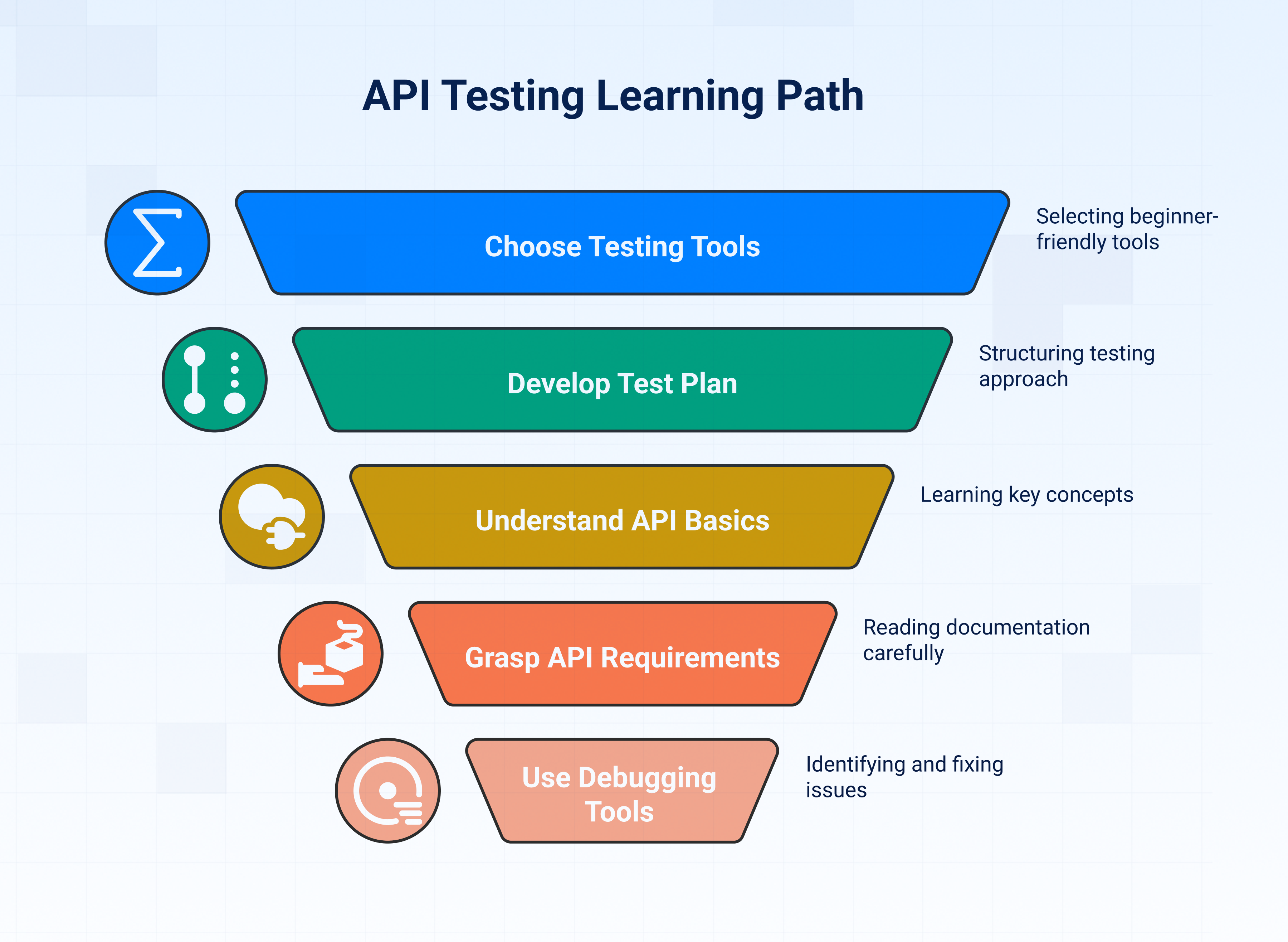
New to API testing? Before diving deep into complex API workflows, start by testing a few basic calls, using the right tools, and developing a structured test plan. Get familiar with the basics of API testing, understand the API requirements, and leverage debugging tools. These steps lay the groundwork for efficient and accurate testing.
1. Start by testing a few basic API calls
Don’t rush into the entire API suite right away. Begin with simple GET or POST requests. For instance, try fetching data from an open API like a weather service. This helps you understand how requests and responses work without getting lost in complicated logic or authentication. It’s like learning to walk before you run.
2. Use the right tools
There are great tools out there, including DigitalAPICraft, Postman, Insomnia, and Swagger UI are beginner-friendly. These tools let you test endpoints, inspect responses, and save requests for later.
Choose one and stick with it while you're learning. Once you're comfortable, you can explore automated tools like Katalon or Testsigma for more advanced testing scenarios.
3. Develop an API test plan
Just like any other testing task, it pays to plan. Sketch out what you want to test, such as functional flows, error handling, edge cases, etc.
Decide which endpoints to test, the input data you'll use, and how you'll validate responses. A test plan not only keeps you organised but also ensures better coverage.
4. Understand the basics of API testing
Take some time to learn key concepts like status codes (200, 400, 500), request methods (GET, POST, PUT, DELETE), and response formats (JSON, XML).
Knowing what to expect makes it easier to spot when something isn’t working right. This background knowledge will also help you ask smarter questions when debugging.
5. Understand API requirements
Before testing an API, read the documentation carefully. Look at what the API expects as input, what it returns, and what errors might pop up.
Some APIs require authentication keys or have rate limits. Understanding these rules upfront helps you avoid unnecessary trial and error.
6. Work with API debugging tools
When something breaks, and it will, debugging tools can be lifesavers. Tools like DigitalAPICraft, Postman Console, browser developer tools, or network inspectors help you examine request headers, payloads, and server responses in real-time. This lets you spot mismatches or missing values that might otherwise go unnoticed.
Getting started with API testing doesn’t require years of experience or deep technical knowledge. With a bit of practice and the right approach, you can build your skills steadily. Keep experimenting, stay curious, and don't be afraid to break things. It's often the fastest way to learn.
Automate API testing with DigitalAPI
Without API testing, you can’t ensure the performance, security, and functionality of your APIs. While manual API testing tools can help, they are limited in functionality and can’t guarantee testing accuracy.
DigitalAPI offers AI-powered testing capabilities to speed up the process. Its intuitive interface and intelligent features simplify complex testing tasks, making it easier to ensure your APIs are reliable, secure, and high-performing.
Here are the key features of DigitalAPI’s API testing:
- AI-Driven test automation: DigitalAPI leverages artificial intelligence to automate test case generation and execution, reducing manual effort and accelerating the testing cycle.
- Comprehensive API sandbox: The platform provides a robust, multi-tenant sandbox environment that mirrors production settings, allowing for safe and effective testing without impacting live systems.
- Auto-generated documentation: With automatic documentation generation, teams can maintain up-to-date API references effortlessly, enhancing collaboration and reducing the risk of errors.
DigitalAPI integrates these features into a unified platform to enhance testing efficiency and support the entire API lifecycle, from development to deployment. It's a versatile tool designed to meet the evolving needs of modern development teams.
Want to see how DigitalAPI works? Schedule a demo here!
You’ve spent years battling your API problem. Give us 60 minutes to show you the solution.
.svg)

%20(1).png)

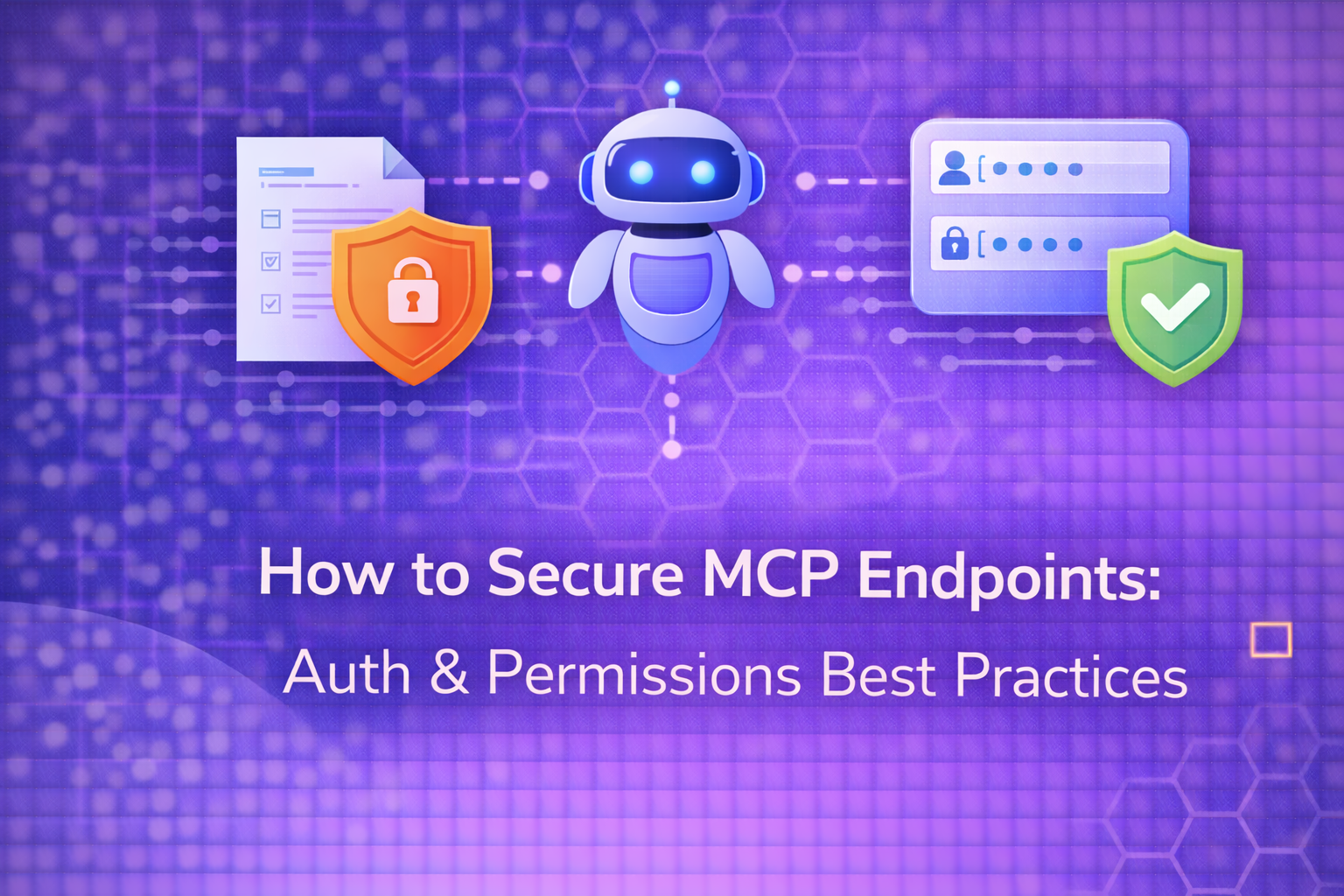



.avif)
