
The thing about APIs is that while they start simple, a few integrations can quickly grow into a complex network of services. Each addition increases requests, security layers, and maintenance overhead. As a result, the API management costs start to rise in ways that are difficult to predict and control.
The challenge isn’t just API sprawl. It’s also the hidden cost of fragmented solutions like managing multiple gateways, patching security gaps, handling manual workflows, and navigating unpredictable billing cycles
This guide gives you a clear breakdown of the core API management cost drivers across leading platforms, helping you evaluate, plan, and keep the spend under control.
Key takeaways
- API management costs rely on usage, licensing, security, and integration complexity.
- Pricing models of API management tools vary, with options like usage-based, tiered, and subscription billing.
- Higher API consumption can lead to discounts but also risks overage fees if quotas aren’t managed.
- Tracking costs with real-time monitoring tools helps you avoid surprises and stay within budget.
What Is API management cost?
API management cost is the total expense involved in operating APIs across your organisation. It covers platform licensing, infrastructure, security, monitoring, scaling, and support.
When you use an API management platform, you’re paying for more than access. The cost reflects everything needed to publish, protect, monitor, and maintain your APIs. Pricing can depend on how many APIs you manage, how many requests they handle, and what level of security and compliance you need.
Different platforms charge in different ways. Some use monthly subscriptions, while others charge per request.
For example, Azure API Management costs around $48 a month if you’re on a basic plan, but it can go up to $2,800 a month for an enterprise plan. On the other hand, AWS API Gateway charges about $3.50 for every million API calls.
Understanding these costs matters because they scale with your usage. More traffic, more integrations, or stricter compliance requirements can increase spending. Knowing this helps you plan, compare platforms, and avoid unexpected costs.
Key factors influencing API management costs

Here are the key factors that influence the API management costs include the platform you choose, your API traffic volume, security and compliance needs, and integration complexity.
Here’s a closer look at each factor that affects the API management costs:
Platform selection
The platform you choose affects both price and features. Some platforms charge a set monthly fee, but others charge for each API call. Pay-per-use may seem cheaper at first, but costs can rise fast as traffic grows. Some platforms include monitoring and security and some charge extra for those. It’s important to know what’s included and how pricing changes as you scale.
Usage volume
More API traffic usually means higher costs. Many platforms set usage limits and if you go over these limits, you’ll pay extra fees. Pay-per-call pricing can make traffic spikes expensive. Some platforms offer discounts for higher usage, but not all of them. It’s smart to estimate traffic early and track it closely to avoid hidden charges.
Security and compliance
Stronger security increases costs. You may need encryption, authentication, and access controls. Following compliance rules like GDPR, PCI DSS, or HIPAA can add audit and protection costs. Yet security is a must and you need to plan for regular updates and maintenance to keep APIs safe.
Integration complexity
Each system you connect adds time and cost. More integrations mean more testing and upkeep. Custom integrations cost more than standard ones, while changes in connected systems may require updates. Planning integrations early helps you understand these extra costs.
API management pricing models
Breakdown of API management costs
API management costs are the money you spend to build, run, and take care of your APIs. These costs come from things like development, operations, scaling, and security. Costs also depend on licensing, usage, and billing cycles.
Let’s break down these costs so you know what to expect:
Developmental cost
- Coding and Setup: Building an API takes time and work. You’ll need developers to write the code, set up the system, and test everything. More complex APIs will take more time and cost more.
- Security and Licensing: Adding things like authentication and encryption will increase your costs. You might also need to pay for licenses if you use extra tools or software to manage or secure your API.
- Documentation and Testing: Clear documentation and testing are important. They help others use your API and make sure it works well. Writing guides, creating examples, and running tests all add to the total cost of development.
Operational cost
- Hosting and Usage: Once your API is live, you need to pay for servers or cloud hosting. The more people use your API, the higher your hosting price will be.
- Monitoring and Quotas: You want tools to watch how your API is used. Monitoring tools can track traffic, errors, and response times. These tools often come with their own costs. You may also pay more if you go over usage quotas.
- Billing Cycles and Transparency: It’s important to check how and when your platform charges you. Some bill monthly, others by request. Clear billing cycles and transparent pricing help you avoid surprise charges.
Maintenance and scaling
- Regular Updates: Your API will need updates to fix bugs and keep it secure. And each update takes time and consumes resources. So, you’ll need to budget for these updates to avoid unexpected costs.
- Scaling for Growth: As more users get access to your APIs, you’ll need more resources to manage API traffic. That means you need to pay for bigger servers or higher service plans. And that’s why you should plan early for scalability to avoid service issues and surprise costs.
- Performance Optimisation: Over time, you may need to improve how your API works. Optimising performance involves extra development and better tools. Therefore, such improvements cost money, increasing your overall costs.
Compliance cost
- Regulatory Requirements: If your API deals with sensitive data, you have to meet compliance standards. It means you need stronger security, audits, and extra paperwork, which add to your overall costs.
- Audit and Certification: Audits and certifications help keep your API compliant. But they take time and might need experts to handle them. That can raise your costs.
- Policy Management: Policy management means setting rules and making sure they’re followed. You’ll need tools to monitor this. Keeping it all running can bring extra costs.
Third-party fees
- External API Usage: If your app is using external APIs like payment gateways or mapping platforms, you'll be charged for usage. Depending on the quantity of requests or data used, these fees might differ.
- Licensing Costs: Certain third-party services incur licensing fees for commercial use. It's crucial to include these in your budget to prevent additional costs.
- Integration and Maintenance: Third-party API integration is not a static process. It requires regular maintenance to deal with updates or changes made by the provider, adding to your development and operational expenses.
Comparative cost analysis of leading API management platforms
API management platforms provide tools to design, manage, secure, and scale APIs across different environments. These software tools help organisations control costs, improve integration, and ensure reliable performance.
Now, let’s take a closer look at these API management platforms:
1. DigitalAPI
DigitalAPI is an API management platform that helps you design, secure, publish, and monitor APIs while staying flexible. It works with different API types and gateways, so you’re not locked into one system.
What makes it cost-effective is that it gives you unlimited API calls on every plan, so you don’t have to worry about usage fees as you scale. It’s a practical option if you want built-in tools for testing, analytics, and monetisation without paying extra.
Key Features of DigitalAPI
- API marketplace for publishing and managing APIs.
- Unlimited API calls across all plans.
- Supports OpenAPI, GraphQL, Async, WSDL, and RAML.
- Up to 3+ connected gateways, depending on the plan.
- Sandbox environments for testing APIs.
- Built-in analytics and monetisation tools.
Pricing
Free plan, $99/month (Starter), $999/month (Pro), Enterprise plan (custom pricing)

2. Azure API management
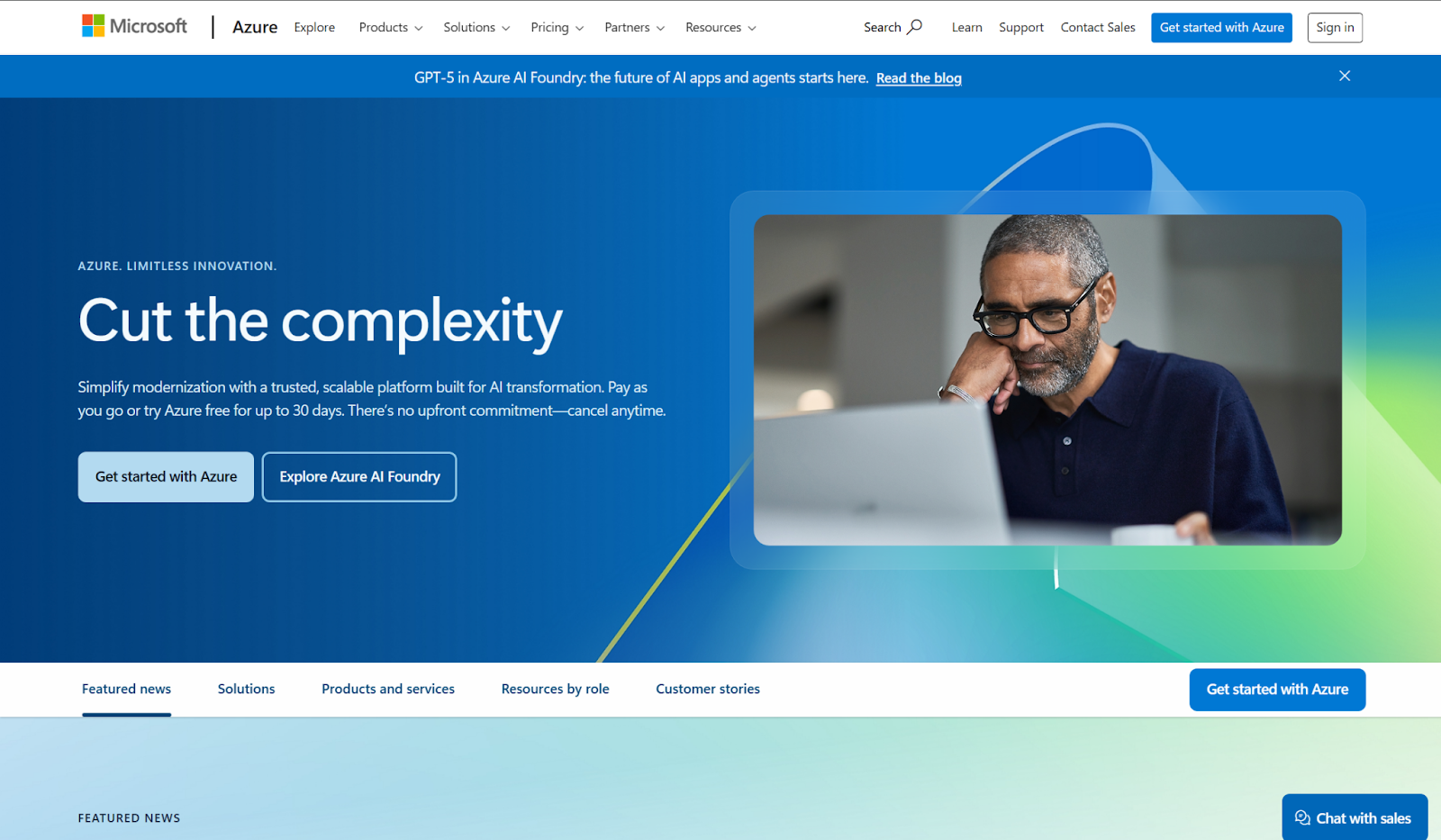
Azure API Management is a popular tool that assists you in managing, securing, and monitoring APIs within one platform. It performs best if your team already employs other Azure services, as it integrates nicely with Microsoft's tools.
Azure enables you to access who can consume your APIs, monitor usage, and manage traffic across teams, both cloud and on-premises. It is designed for those organisations that have to manage APIs at scale with everything still intact in their existing Microsoft systems.
Key Features of Azure API Management
- Integrated with Azure services and tools
- Built-in security and access control
- API gateway for traffic management and routing
- Developer portal for onboarding and documentation
- Monitoring and analytics dashboards
- Support for hybrid deployments
Azure API management pricing
Starts at $150/month (subscription-based)
Challenges
It can be complex for teams not familiar with Azure, may cost more as traffic increases, and is less flexible for non-Azure environments.
3. Apigee
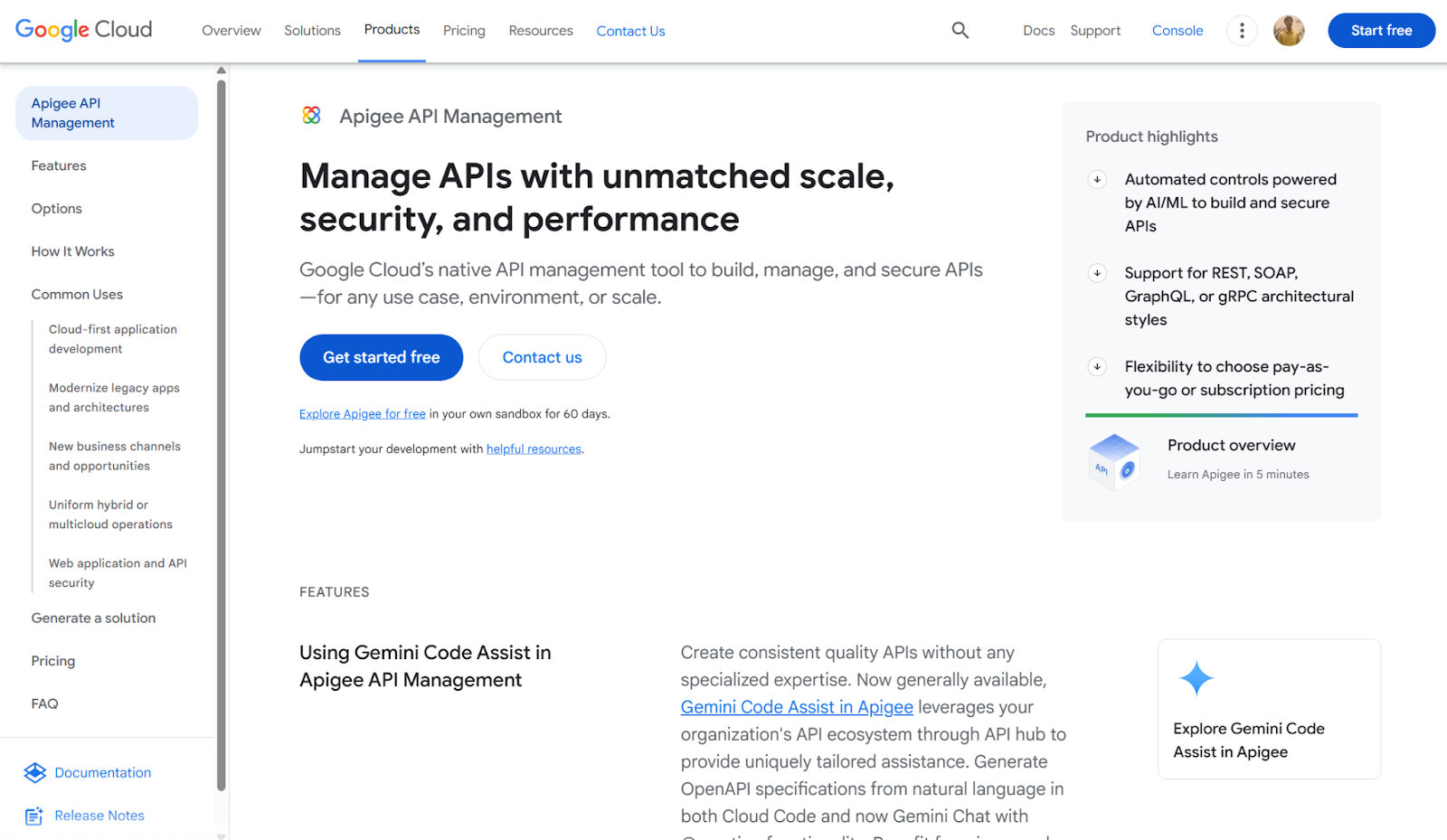
Apigee, from Google Cloud, is an API management platform for managing and securing APIs at scale. It helps businesses create, publish, secure, and analyse APIs from a central place. Apigee is designed for organisations that want detailed control over their API traffic and strong tools for monitoring and analytics.
It works well for enterprises that handle complex integrations or need advanced security features. It also includes options to manage API lifecycles and provide developer access through a portal.
Key Features
- Advanced API analytics and monitoring
- Built-in security tools like threat protection and access control
- API gateway for traffic management
- Developer portal for onboarding and documentation
- Support for hybrid and multi-cloud deployments
- API monetisation capabilities
Apigee Pricing
Custom pricing (tiered and pay-as-you-go options)
Challenges
A higher learning curve, pricing may increase with usage, and advanced features may be more than smaller teams need.
4. AWS API Gateway
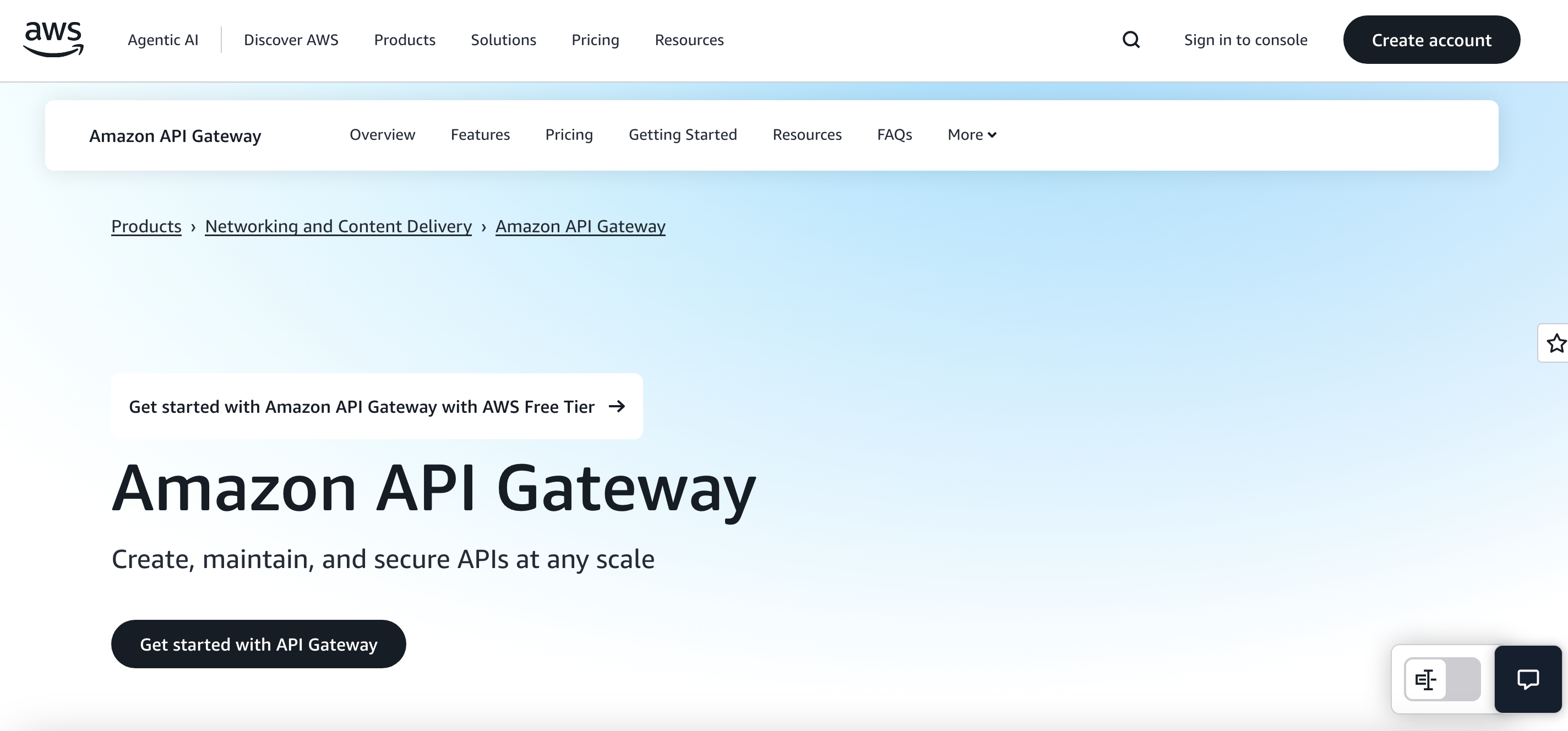
AWS API Gateway is a service that lets you build, publish, and manage APIs without handling servers yourself. It works closely with other AWS tools, so it fits well if you’re already using AWS.
It helps you control who can access your APIs, manage traffic, and track usage. It supports REST and WebSocket APIs, giving you flexibility for different applications. It’s useful for teams that need an API solution that can scale easily with their needs.
Key Features
- Works with REST and WebSocket APIs
- Built-in traffic control and rate limiting
- Connects with AWS services like Lambda and CloudWatch
- Security features for authentication and authorization
- Logging and monitoring tools
- Supports serverless applications
AWS API Gateway Pricing
$3.50/million API calls (pay-as-you-go)
Challenges
Costs can rise with high traffic, require AWS knowledge, and have fewer built-in developer portal tools.
5. Kong
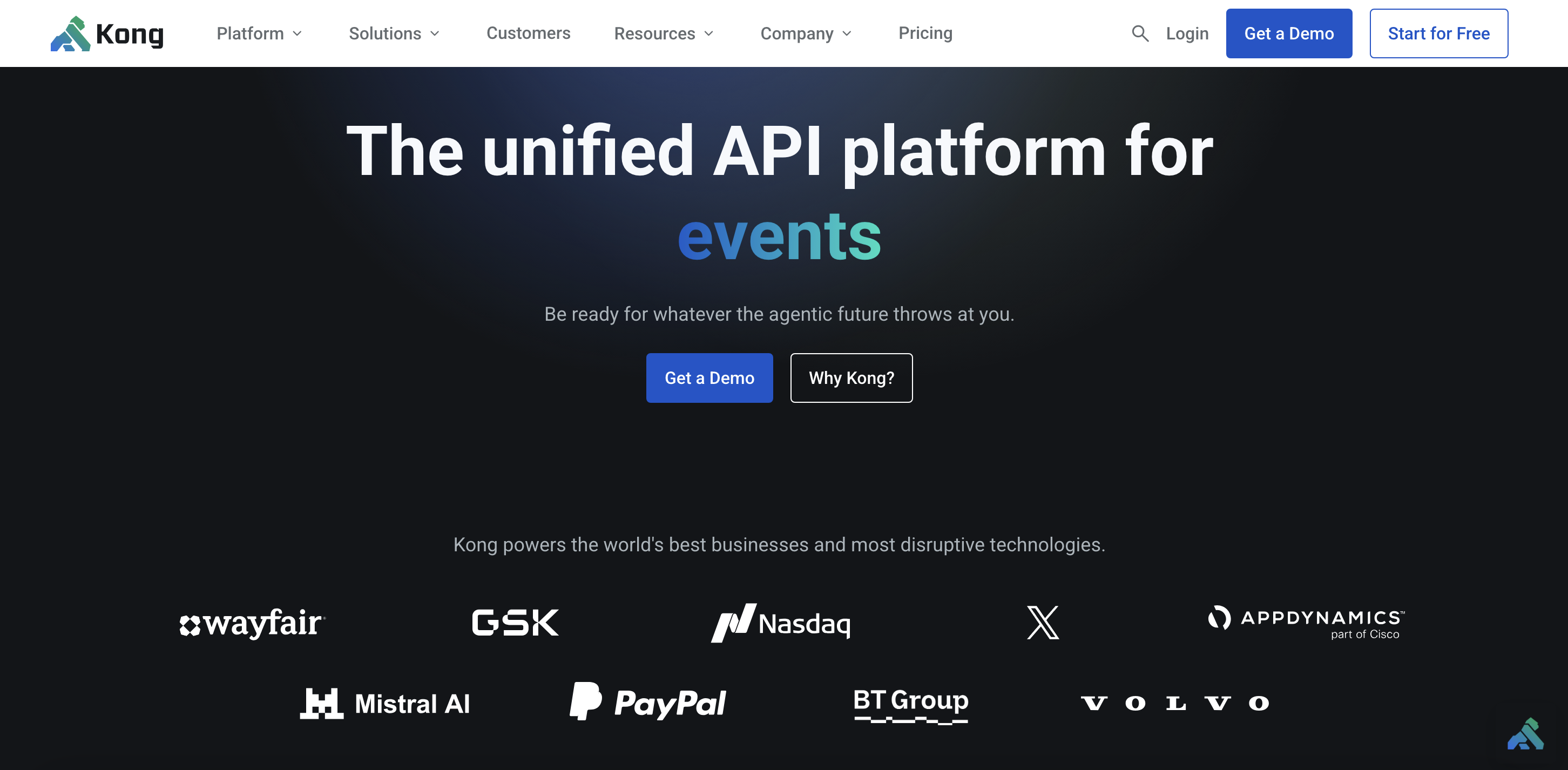
Kong is an API management tool that acts as a gateway to handle, secure, and monitor API traffic. It works in the cloud, on-premises, or both, giving teams flexibility in how they deploy. It’s designed to be fast and lightweight, which makes it a good fit for businesses managing lots of small, connected services like microservices.
You can customise Kong using plugins, adding only the features you need. Many teams choose Kong when they want a flexible, scalable solution they can build on over time without being tied to one vendor’s system.
Key Features of Kong
- Open-source and enterprise versions are available.
- Fast API gateway with low latency.
- Supports REST and gRPC APIs.
- Plugin system for adding features.
- Works in hybrid and multi-cloud setups.
- Built-in security and rate-limiting.
Pricing
Free (open-source), custom pricing for enterprise
Challenges
Setup can be more complex, some features are only in enterprise plans, and may need technical expertise.
Strategies to optimise API management costs
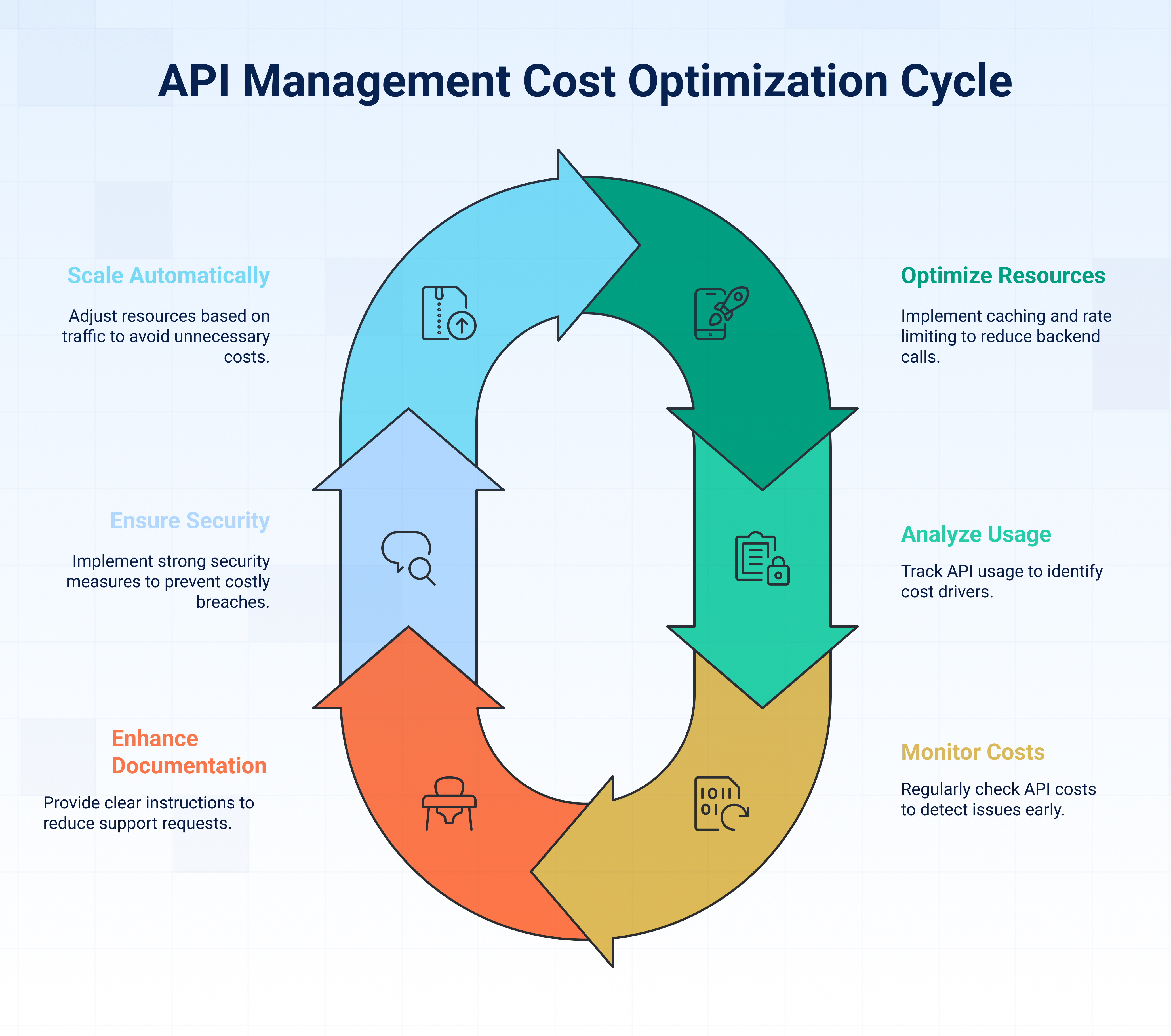
API management costs can be reduced by using smart strategies that improve efficiency and avoid unnecessary spending.
Here are effective ways to control costs while maintaining strong performance:
Resource optimisation
- Caching: First up is caching. This is one of the easiest ways to lower API management costs. By storing data that gets used a lot, you avoid calling the backend every time. That saves processing power and keeps things quicker for users. Most API platforms already have caching built in so it is easy to set up.
- Rate Limiting: Next is rate limiting. This stops people from sending too many requests at once. It protects your system from being overloaded and keeps API management costs under control by avoiding surprise spikes.
- API Lifecycle Management: Another smart move is shutting down APIs that no one uses anymore. Every active API adds to API management costs through hosting, monitoring, and maintenance. If it is not being used, turn it off and free up resources.
Usage-based pricing and cost analysis
- Data Analysis: Keeping track of how people use your APIs helps you spot what is driving costs. If certain endpoints are getting hit more often, you can adjust pricing or move those calls to a cheaper plan.
- Tiered Pricing: Offering different pricing tiers gives developers the option to pick what fits their needs. This stops small apps from paying too much and keeps API management costs fair for everyone.
- Cost Monitoring: Always check your API costs regularly. If you spot rising costs early, you can fix small issues before they turn into expensive problems.
Developer-friendly documentation and support
- Clear Documentation: Good documentation saves time and money. When developers have clear instructions, they are less likely to ask for help, which cuts down support costs.
- Developer Portal: A well-built developer portal gives people what they need without asking for help. This keeps support requests low and lets your team focus on bigger work.
API governance and security
- API Policies: Setting clear API policies keeps usage consistent and stops people from misusing the system. This protects your resources and helps control API management costs.
- Security Measures: Strong security keeps your data safe and reduces the chance of expensive problems later. Use authentication, encryption, and access controls to cover the basics.
Scalability and performance
- Automatic Scaling: Automatic scaling adds resources only when traffic increases. This avoids paying for the capacity you do not need during slower times.
- Load Balancing: Load balancing spreads traffic evenly across servers so nothing gets overwhelmed. It keeps things steady and prevents expensive fixes caused by crashes.
Making Informed Decisions on API Management Investments
Optimising API management costs is really about making informed decisions. It’s not just what you pay today but how your platform will support you as you scale. Balancing cost, performance, and flexibility takes thoughtful planning.
The challenge is finding that balance. Some tools charge extra for features or traffic you didn’t expect. Others seem affordable upfront, but bring hidden costs later. Staying on top of API management costs means watching usage and choosing a platform that stays predictable as you grow.
That’s why picking the right platform matters. DigitalAPI offers a cost-effective, flexible solution that supports scaling without unpredictable fees. It helps you manage costs while building a strong, reliable API ecosystem for the future.
FAQs
1. How much does API Management cost?
API management costs vary widely depending on the platform, usage volume, and features. Basic plans can start as low as $50–$150 per month, while enterprise-grade platforms may reach thousands per month. Usage-based models like AWS API Gateway charge around $3.50 per million calls, whereas subscription models like Azure or DigitalAPI offer predictable monthly fees with varying levels of features and scalability.
2. What is the API trend in 2025?
In 2025, APIs are moving beyond app connectivity to become decision endpoints for AI agents. Enterprises are prioritising multi-gateway unification, strong governance, and MCP-readiness to make APIs understandable and consumable by AI systems. Trends also include usage-based monetisation, real-time cost tracking, and automation to control sprawl while enabling faster innovation across industries like banking, retail, and travel.
3. What factors influence API management costs the most?
API management costs are driven by platform choice, traffic volume, security requirements, and integration complexity. Additional expenses often come from compliance, third-party services, and scaling infrastructure. Evaluating these factors upfront helps organisations forecast spend more accurately and avoid hidden cost overruns.
4. How do different API management platforms charge?
Pricing models vary. Some platforms use monthly subscriptions (e.g., Azure), while others charge per API call (e.g., AWS). Some combine both with tiered or pay-as-you-go models. Costs also differ depending on included features like analytics, security, or developer portals. Understanding what’s bundled versus extra is key to avoiding surprises.
5. Why do API security and compliance add to costs?
Implementing strong security, like encryption, access control, and authentication, requires tools and ongoing updates. Compliance with standards such as GDPR, HIPAA, or PCI DSS adds audits, certifications, and policy enforcement. These safeguards are essential to prevent breaches but significantly increase ongoing API management expenses.
6. How can businesses optimise their API management costs?
Strategies include using caching and rate limiting, shutting down unused APIs, and applying automatic scaling. Transparent monitoring and cost analysis tools help spot inefficiencies. Building clear developer documentation and self-serve portals reduces support overheads, while governance policies ensure consistent, cost-efficient usage across teams.
7. Which platform is the most cost-effective for scaling?
The most cost-effective choice depends on your usage patterns. For enterprises with high API traffic, platforms like DigitalAPI (with unlimited API calls per plan) can reduce unpredictability. For cloud-native teams, AWS or Azure may integrate better but can become costly at scale. A comparative evaluation of traffic, features, and pricing models ensures the best long-term fit.
You’ve spent years battling your API problem. Give us 60 minutes to show you the solution.
.svg)







.avif)