API Management
Top 11 API Testing Tools and Platforms for 2025 & Beyond
Updated on:
September 21, 2025

API testing has become a cornerstone of reliable software delivery, ensuring that integrations remain secure, performant, and consistent as businesses scale. This blog explores the top API testing tools of 2025, helping technical leaders choose platforms that best fit their workflows.
While popular tools like Postman, SoapUI, and Katalon focus on testing and automation, DigitalAPI stands out with AI-powered test generation, deep analytics, and seamless integration across the API lifecycle—offering enterprises better visibility and control.
For developers, QA teams, product managers, and CTOs, selecting the right API testing platform reduces risks, accelerates release cycles, and improves API quality. This guide serves as a roadmap to make that choice with confidence.
See AI-powered API testing in action—schedule your DigitalAPI demo now
What if your API crashes under pressure, leaks sensitive data, or just stops working without your knowledge? A weak link within your API ecosystem can bring your entire system down. And without proper testing, you’re risking security breaches, performance failures, and frustrated users.
API testing tools help you test your APIs thoroughly, deliver accurate test results, so you can evaluate the functionality, efficacy, and security of APIs before disaster strikes.
But here’s the catch: not all API tools are created equal. Some excel in performance testing, while others focus on security or ease of use. Choosing the wrong one could mean wasted time, missed vulnerabilities, or unreliable tests.
Don’t worry, we’ve got you covered. In this post, we’ll explore the best API testing tools so you can pick the perfect one for your needs.
What are API testing tools?
API testing tools are software solutions that help QA testers, API designers, and developers check if APIs are working as expected. They test performance, security, and functionality to ensure smooth communication between software systems. These tools work by sending requests and validating responses.

Top 11 API testing tools at a glance
Here is an overview of the best API testing tools:
1. DigitalAPI: AI-powered API testing tool for developers and QA engineers
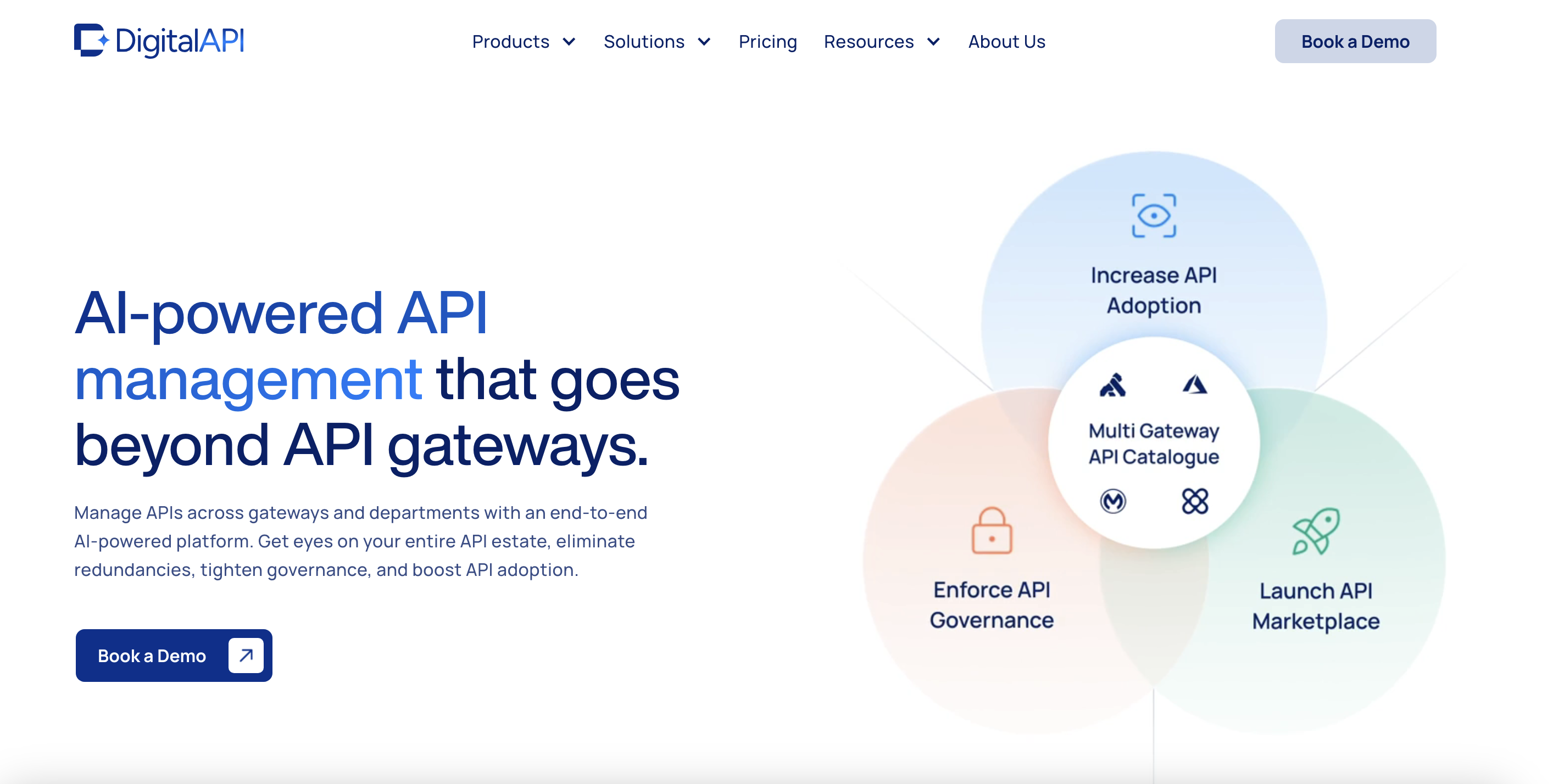
Are you a developer or QA engineer looking for a powerful and intuitive API testing platform? If so, then DigitalAPI is built for you.
This platform simplifies API testing by combining automation, AI-powered insights, and seamless CI/CD integration, helping teams deliver high-quality APIs faster. Unlike traditional tools that require heavy scripting, DigitalAPI automates test creation while providing real-time analytics to catch issues early.
With support for Jenkins, GitHub Actions, JIRA, and Slack, it fits smoothly into your existing workflow. Whether you're running regression tests, security checks, or performance validations, DigitalAPI ensures your APIs are reliable, secure, and production-ready without slowing down development.
Its intuitive interface and robust features empower teams to design, test, and deploy APIs with confidence and speed.
The platform's flexibility caters to various industries, including banking, healthcare, and telecom, providing pre-built industry-specific core APIs and a comprehensive catalogue of internal services like REST APIs, GraphQL, and SOAP. Moreover, DAC's multi-tenant testing environment ensures secure and scalable testing and deployment of solutions.
API testing features of DigitalAPI
- Automated API testing: DigitalAPI supports automated testing, which allows developers to validate APIs efficiently, reduce manual effort, and accelerate the development cycle.
- AI-powered test generation: The platform uses artificial intelligence to facilitate intelligent test case generation. This ensures comprehensive coverage while identifying potential issues early in the development process.
- Real-time analytics: The platform offers real-time analytics, providing insights into API performance and usage. This is to enable teams to make informed decisions and optimise their APIs effectively.
- CI/CD pipeline support: DigitalAPI seamlessly integrates with continuous integration and continuous deployment (CI/CD) pipelines. It also supports tools like Jenkins and GitHub Actions for smooth and automated API deployments.
Advantages of DigitalAPI Testing
- Offers an all-in-one solution for API management, testing, and deployment
- The platform’s AI-generated tests reduce manual effort and speed up API deployment
- Its robust testing environment ensures the reliability and quality of APIs through thorough validation and testing
- It provides real-time analytics to prevent last-minute surprises
- It also integrates with JIRA and Slack to enable easy collaboration and streamlined teamwork
Limitations of DigitalAPI Testing
- New users might require time to familiarise themselves with the platform's extensive features.
- Integrating DigitalAPI with existing systems may require additional configuration and setup.
Pricing
DigitalAPI offers two pricing plans. Free Plan and Pro Plan. Contact support for a quote.

2. Postman: General API testing and collaboration tool
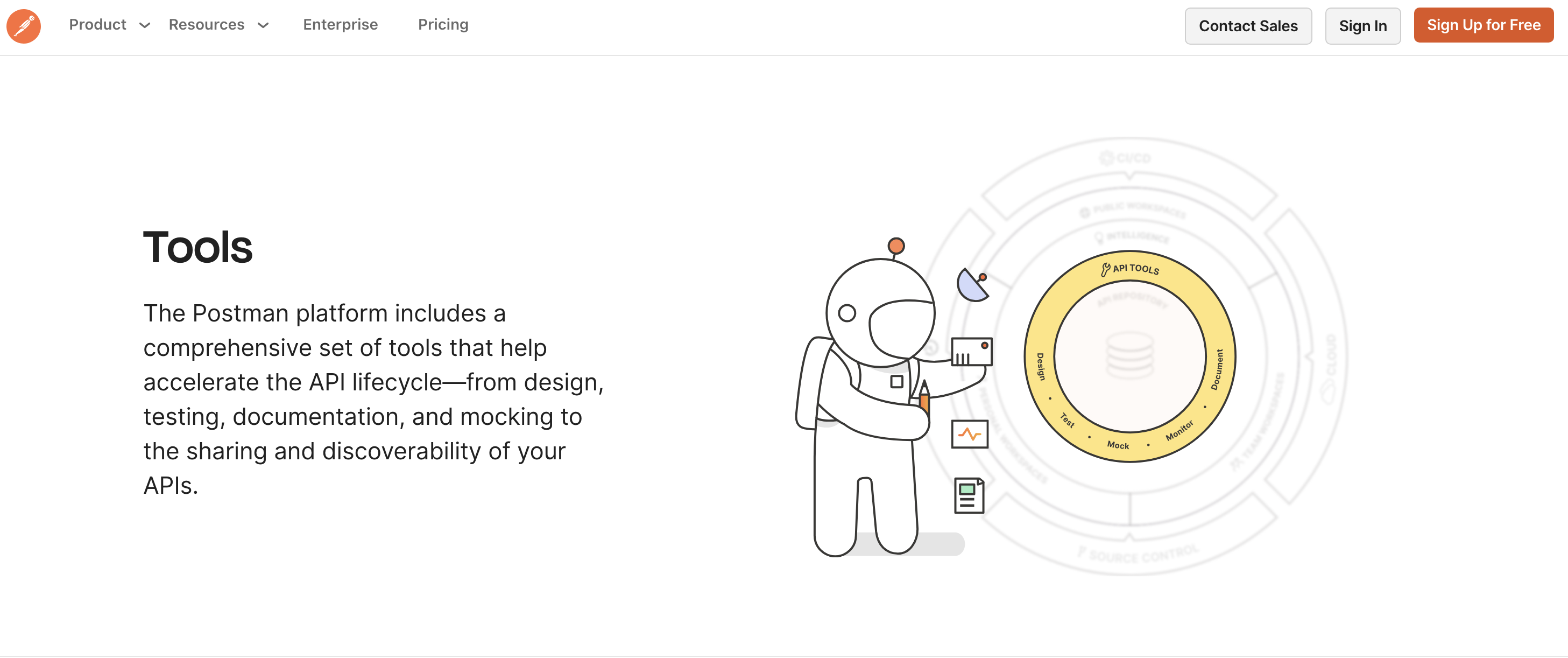
Postman is an API testing platform tailored for developers, testers, and DevOps teams. It offers an intuitive, user-friendly GUI for designing, debugging, and automating API tests. The platform streamlines the entire API lifecycle, from development and collaboration to documentation and monitoring.
With this tool, you can simulate endpoints using API mocking, run automated test scripts, and integrate with tools like Jenkins, GitHub, GitLab, JIRA, and Swagger. Whether you're debugging a single endpoint or running complex test suites, Postman simplifies workflows and enhances productivity by turning repetitive tasks into efficient automated processes.
Key API testing features
- Scripted testing: Postman allows developers to write test scripts in JavaScript and validate API responses using built-in libraries.
- API mocking: You can simulate endpoints and test responses before backend implementation to speed up front-end API development.
- Collaboration and monitoring: The platform enables you to share results with other teams, monitor API performance in real time, and troubleshoot issues faster.
Advantages of Postman API testing
- Has a clean, user-friendly interface that makes setting up tests easy and fast
- You don’t need coding experience to run basic API requests
- The platform supports collaboration and version control with team workspaces
- It integrates with Jenkins, GitHub, JIRA, and other tech stacks
Limitations of Postman API testing
- The platform offers limited advanced testing capabilities in its free plan
- Postman can be memory-intensive when executing large API tests
- Its advanced features have a steep learning curve
Pricing
Postman offers a free plan with basic features, while paid plans start at $14/user/month (billed annually).
3. Katalon: No-code/Low-code API testing platform for QA engineers and developers
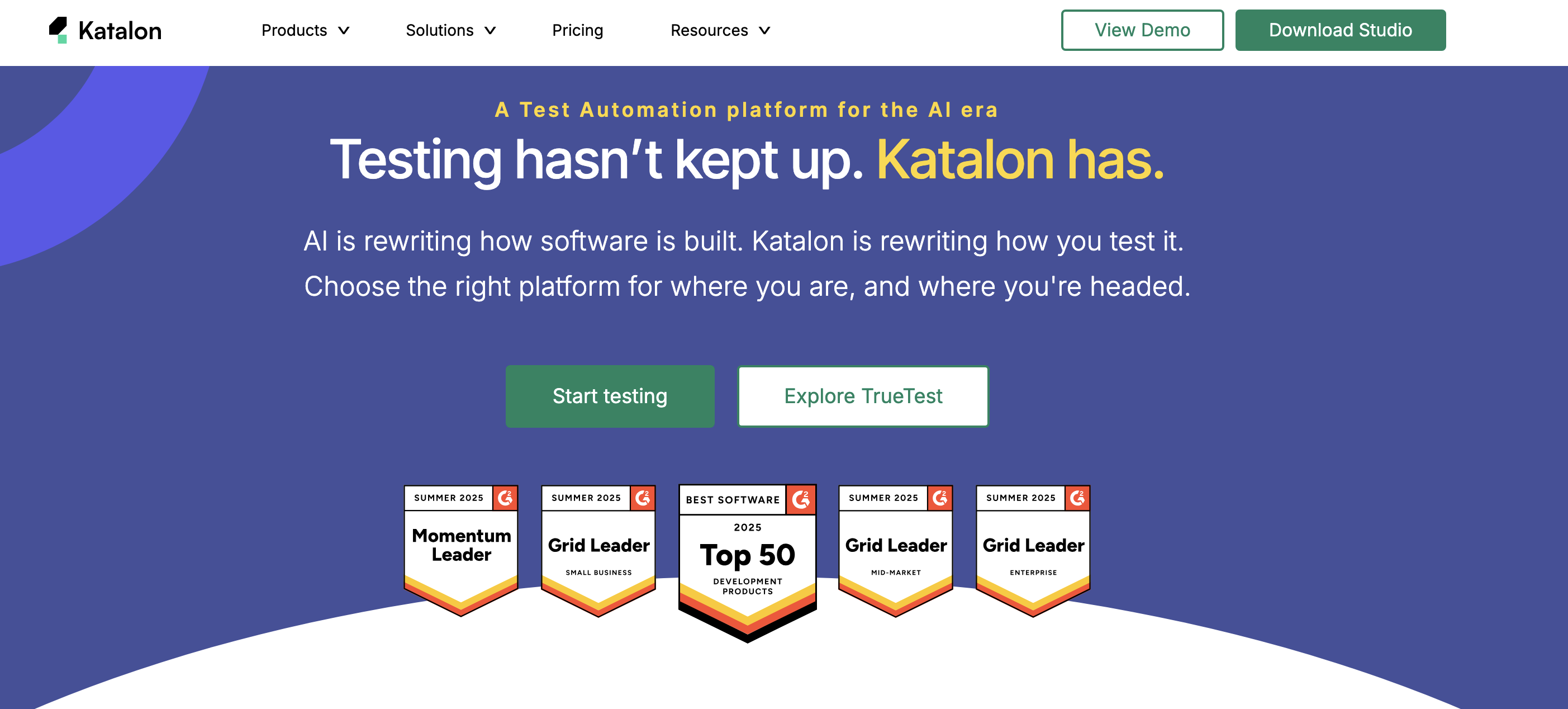
Katalon is another API testing platform tailored for both QA engineers and developers. With its no-code/low-code interface, it streamlines test creation and execution for all API types, including REST, SOAP, GraphQL, and more.
With it, teams can test APIs alongside web and mobile apps in one workspace, reducing tool-switching and enhancing test coverage. The platform’s built-in reporting and seamless integration with Jenkins, JIRA, Docker, and other CI/CD tools help teams detect bugs early and release with confidence. Whether you're building new tests or maintaining existing ones, Katalon makes it easy to scale API testing without needing deep programming expertise.
Key features
- No-code/low-code testing: You can use the tool to design, automate, and execute API tests without writing complex scripts.
- Cross-platform testing: Katalon enables teams to run tests across API, web, and mobile channels in a single environment.
- Built-in reporting and analytics: The tool delivers real-time test results, logs, and detailed reports to allow you to track performance and debug faster.
Advantages of Katalon API testing
- It’s easy to use for both beginners and experts alike
- Katalon supports end-to-end testing (API, UI, mobile)
- The tool offers built-in analytics and reporting for faster debugging
- It integrates with popular platforms like JIRA, Git, and others for streamlined API testing
Limitations of Katalon API testing
- The tool has a steep learning curve for complex API testing
- Its performance testing features are basic
- Katalon can be resource-intensive for large test suites
Pricing
Katalon offers a free plan with basic features, while paid plans start at $84/user/month (billed annually).
4. SoapUI: API testing tool for SOAP and advanced REST testing
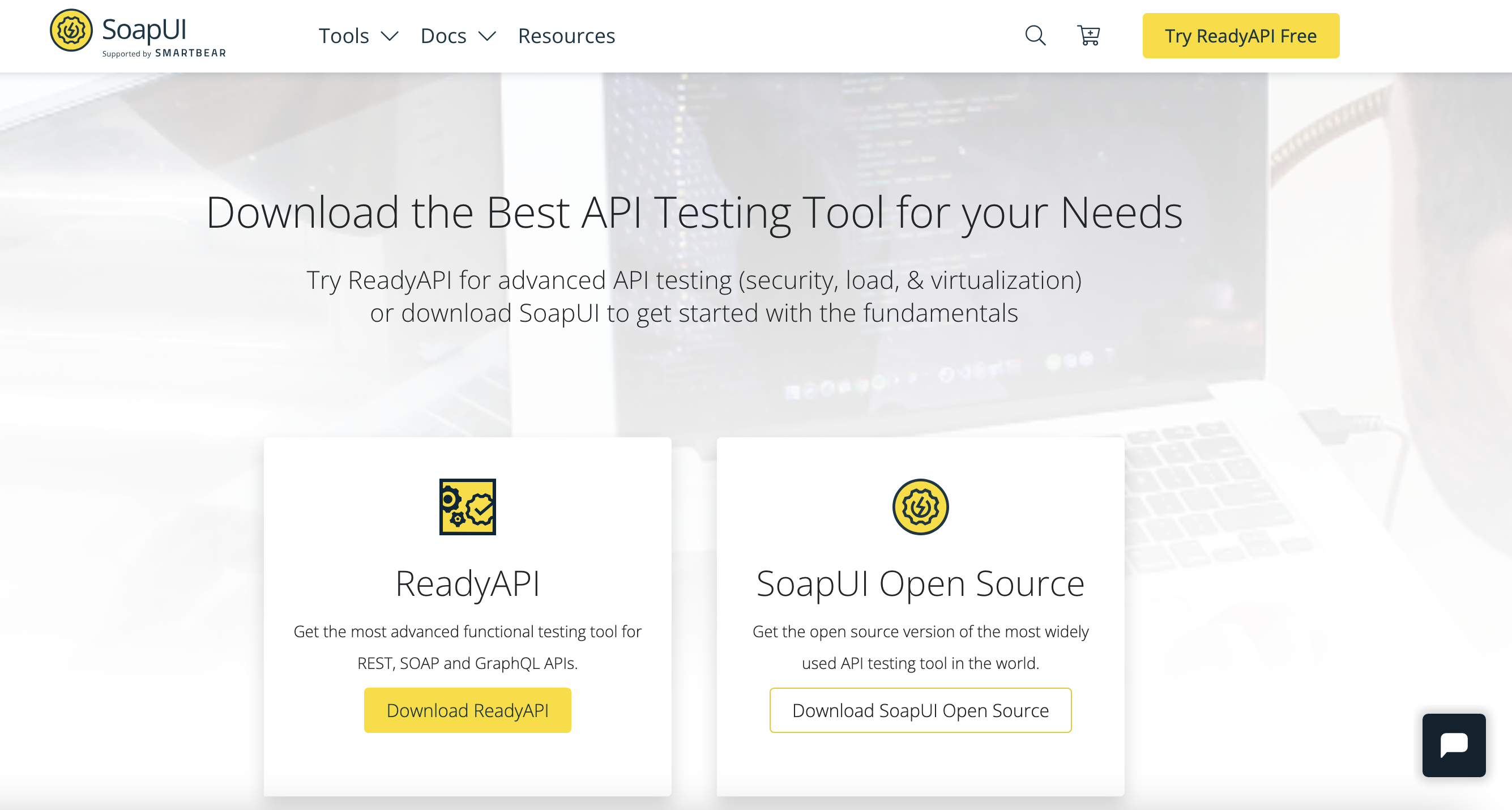
SoapUI is a functional and load testing tool designed for REST, SOAP, and GraphQL APIs. The platform is ideal for API testers and developers who want a simple solution for API validation, automation, and performance testing.
With it, you can check API functionality, run data-driven tests, or integrate with CI/CD tools like Jenkins, Maven, and JIRA to streamline the API testing process. Besides, its Groovy scripting support allows for advanced test customisation, while built-in reporting helps teams quickly identify issues.
From simple manual tests to complex automated workflows, SoapUI ensures APIs are reliable, scalable, and bug-free before deployment.
Key features
- Data-driven testing: With SoapUI, you can feed large datasets into your tests using Excel or databases to simulate real-world scenarios effortlessly.
- Advanced scripting with Groovy: Teams can write custom logic to extend test capabilities, manage test flows, and manipulate data dynamically.
- Strong integration support: You can easily integrate the tool with CI/CD pipelines through Jenkins, Maven, and Docker, and link directly to JIRA for issue tracking.
- Comprehensive API testing: It supports SOAP, REST, and GraphQL with advanced validation, mocking, and security scans.
Advantages of SoapUI API testing
- SoapUI supports functional and load testing for REST, SOAP, and GraphQL APIs
- The tool enables sophisticated testing with Groovy scripting
- It offers strong integrations with CI/CD tools and project management platforms
- It also provides a user-friendly GUI for faster test creation and debugging
Limitations of SoapUI API testing
- The tool has a steep learning curve for beginner testers, especially during complex scripting.
- It has a limited modern UI design compared to other API testing tools
- SoapUI can be resource-intensive during large-scale load testing
Pricing
SoapUI offers two versions: the open-source SoapUI for basic needs and ReadyAPI (paid) for advanced features. Pricing for ReadyAPI starts at $895/year per user, with additional enterprise plans available.
5. Pynt: Automated API security testing for security engineers and DevSecOps

Pynt offers an automated API security testing tool for security engineers and DevSecOps teams who need to secure APIs without slowing down development. Unlike traditional scanners, Pynt integrates seamlessly into CI/CD pipelines, running zero-config security scans to detect vulnerabilities like those in the OWASP Top 10.
It works by analysing API traffic in real-time, automatically generating and executing security tests—no manual setup required. With native integrations into Slack and JIRA, teams get instant alerts and can remediate risks faster.
Key features
- Zero-config automated scanning: Pynt detects API endpoints and tests them automatically. Simply plug the tool into your existing testing workflows without the need for additional scripting or configurations.
- OWASP top 10 coverage. The tool can automatically scan for the most critical API vulnerabilities, including injection flaws, broken authentication, and more.
- CI/CD integration: Teams can easily embed Pynt into their CI/CD pipelines to catch security issues during development, with alerts sent to Slack or JIRA for quick action.
Advantages of Pynt API testing
- You don’t need manual test writing or security expertise to run API tests
- The tool can catch vulnerabilities early in the development cycle
- It offers automated security scans to save time
- Pynt offers real-time alerts via Slack and JIRA for quick fixes
Limitations of Pynt API testing
- The tool has limited customisation capabilities for advanced testing scenarios.
- It currently focuses mainly on OWASP Top 10 issues
- It is limited to API security (not a full application scanner)
Pricing
Pynt offers a free trial, with paid plans based on usage and scale (exact pricing available upon request).
6. Insomnia by Kong: Automated API testing solution for developers, API designers
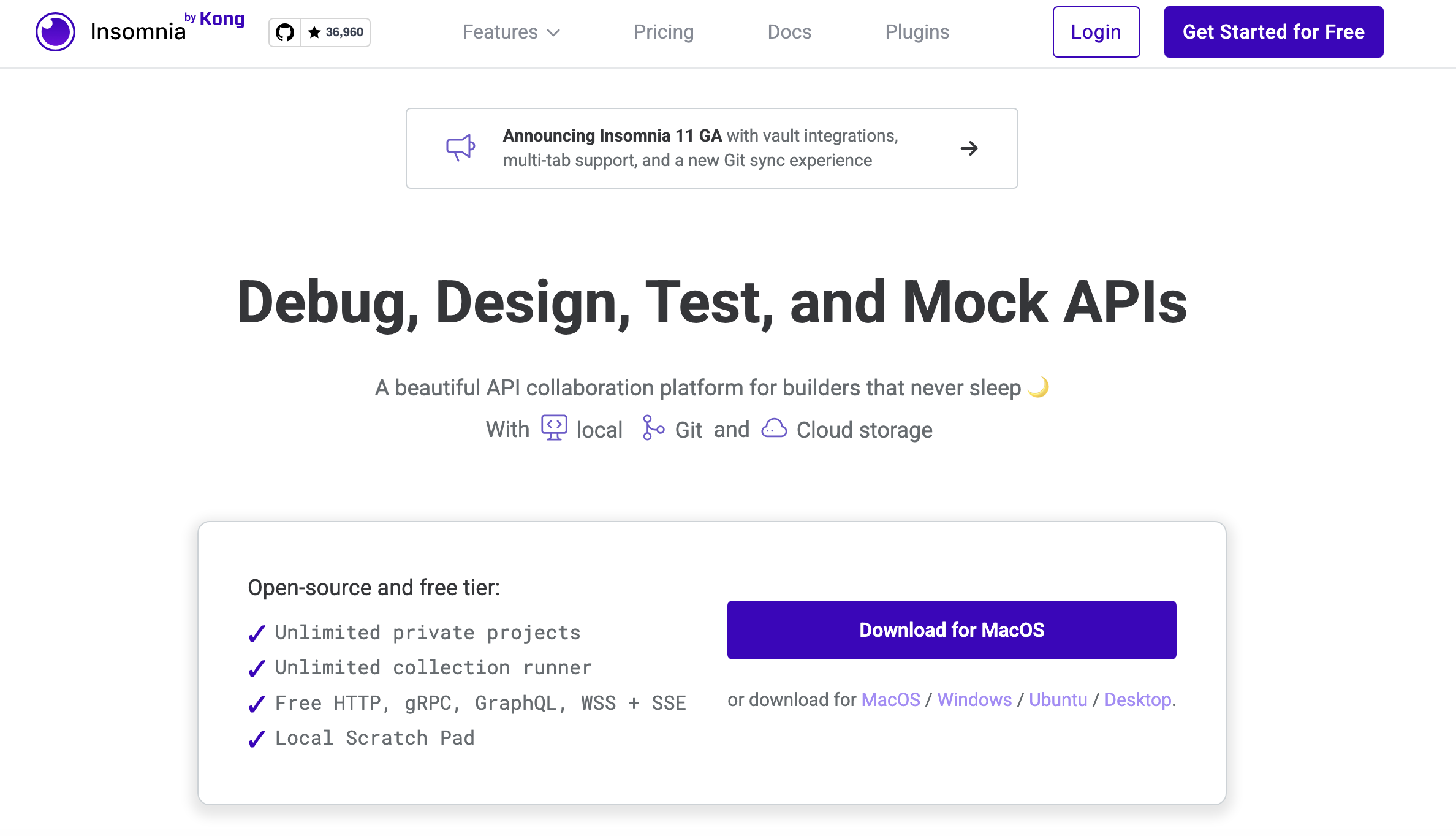
Insomnia is a flexible and developer-first tool built for automated API testing, design, and debugging. It’s designed to streamline the entire API development lifecycle from crafting requests to running tests and deploying to production.
Whether you're working with REST or GraphQL APIs, Insomnia offers a clean, intuitive interface that helps developers and API designers work more efficiently. You can create test suites, reuse environment variables, and run automated tests directly within the app.
Its Git integration ensures team collaboration stays in sync, while Swagger and Kong Gateway support make deployment smoother. With a powerful plugin ecosystem, users can tailor the tool to fit their workflows and scale API quality assurance easily.
Key features
- Automated API testing: Insomnia lets you write and automate tests using JavaScript, so you can verify API behaviour as you develop.
- Multi-environment support: Insomnia can manage variables across environments to avoid repetitive work and ensure consistent results.
- Seamless integration: The tool can connect with Git for version control, Swagger for API specs, and Kong Gateway for deploying APIs directly.
Advantages of Insomnia API testing
- The tool has a clean interface, which makes API testing quick and intuitive
- It offers built-in Git sync for collaborative workflows
- It allows teams to extend features with community and custom plugins
- It offers support for REST and GraphQL
Limitations of insomnia
- Insomnia doesn’t offer built-in CI/CD integration. You’ll need to purchase custom plugins for integrations.
- It has limited analytics or test result visualisation
- Has a steep learning curve for complex workflows
Pricing
Insomnia offers a free plan with basic features, while paid plans start from $12 per user per month.
7. Karate Labs: Open-source unified API test automation platform for
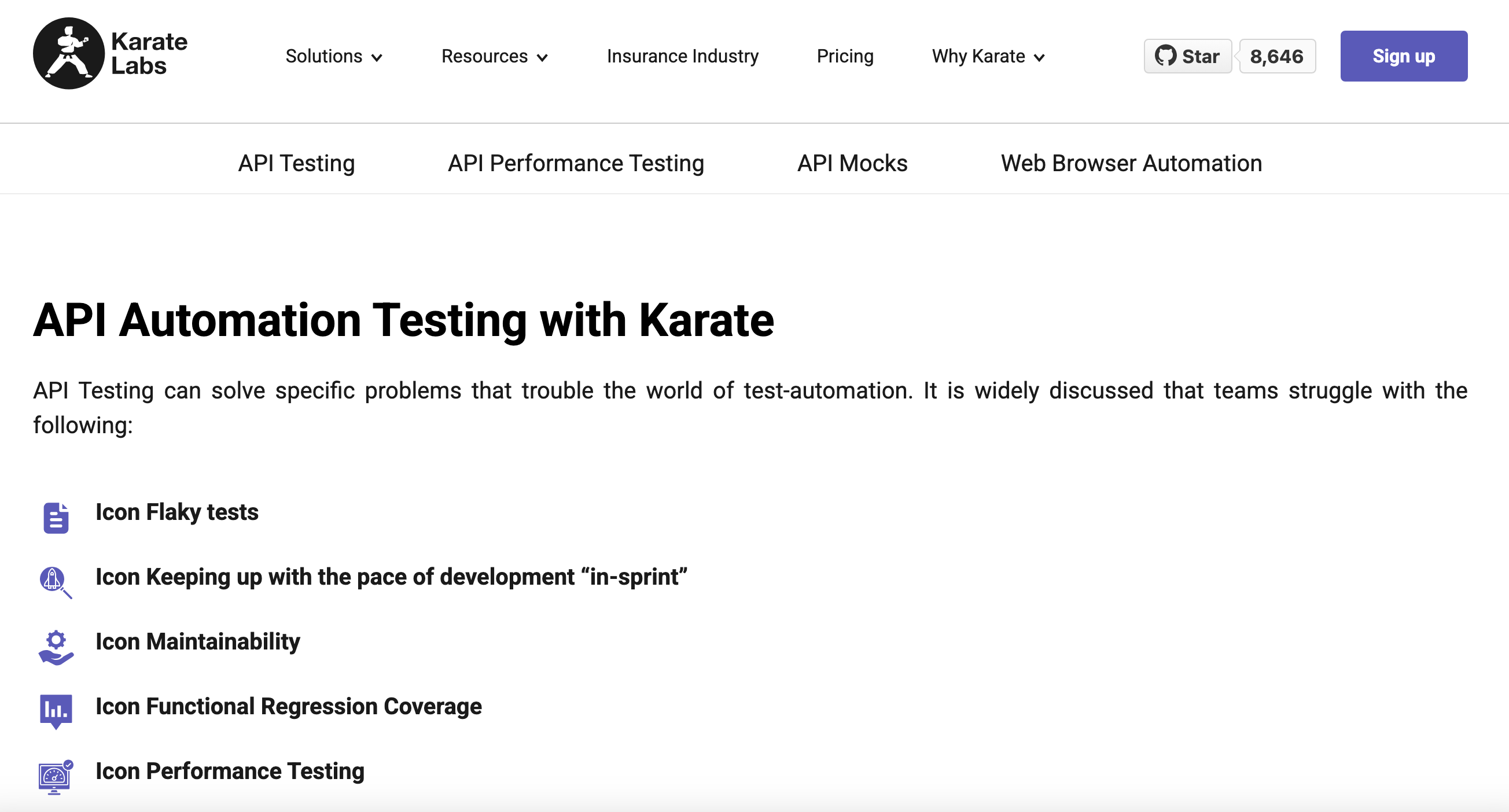
BDD-style API testing
Karate Labs is an open-source, unified test automation platform built for developers and QA engineers to simplify API testing. With its intuitive BDD-style syntax, Karate makes it easy to write powerful API tests without extra coding.
The tool enables you to validate responses using built-in assertions without needing custom scripts. It also combines API test automation, performance testing, mocking, and even UI testing in one framework.
Designed for developers and QA engineers, Karate comes with built-in assertions, integrates seamlessly with Maven, Gradle, and CI/CD pipelines, and eliminates the need for complex setups. Whether you're testing REST, SOAP, or GraphQL APIs, Karate makes it fast, readable, and maintainable.
Key features
- BDD-style test writing: Karate lets teams describe tests using Gherkin-like syntax, cases in plain language, which makes it ideal for collaboration between developers and testers.
- It is a unified platform: The tool blends API testing, mocks, performance, and UI testing into one solution to reduce API sprawl.
- No coding required: With Karate DSL, you can write tests in simple BDD-style syntax, which makes it useful even for non-programmers.
Advantages of Karate labs
- The tool combines multiple testing capabilities into a single framework
- It integrates easily with CI/CD tools like Jenkins, Maven, and Gradle
- The platform offers a single framework for API and UI testing to reduce tool fragmentation
Limitations of Karate Labs API testing
- The tool is not ideal for large-scale UI test suites
- It has a steep learning curve for non-technical users
- It provides limited UI testing capabilities compared to other API testing tools
Pricing
Karate Labs offers free plans with limited functionality. Premium plans start from $12 per month.
8. Swagger UI: API documentation and testing tool for OpenAPI-based workflows
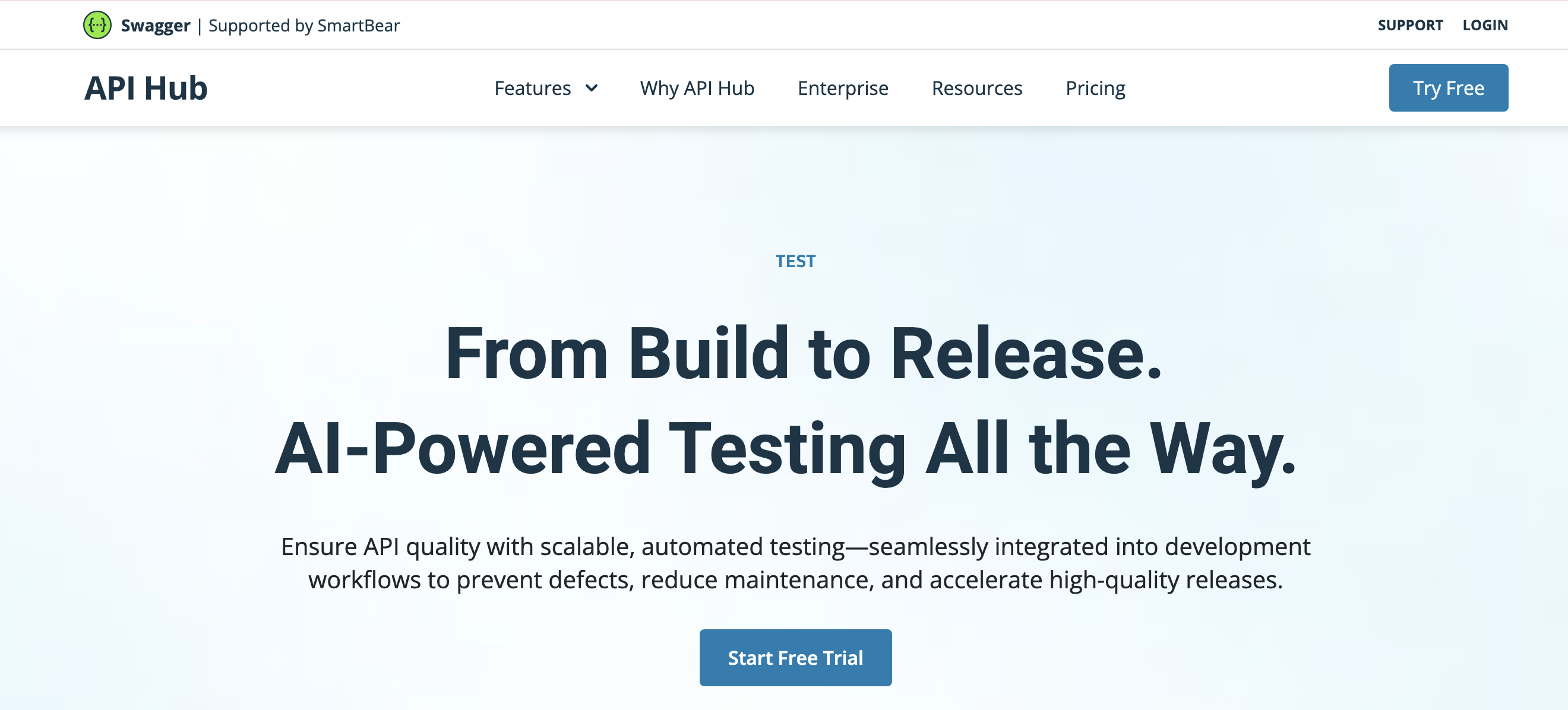
Swagger UI is an open-source API testing platform that validates endpoints and generates understandable, interactive documentation. It converts OpenAPI specs into a live interface where developers can inspect routes, view responses, and debug more quickly.
In contrast to most API testing platforms that either use scripts or are configured, Swagger UI is a browser-based application. You can make live requests, see parameters, and examine headers. This ease of use makes it suitable in functional testing at the beginning of the API lifecycle.
It’s a practical choice for teams who want to test REST APIs without leaving their docs and without writing a single line of client-side code.
Key features
- OpenAPI rendering: Swagger UI converts OpenAPI definitions into interactive documentation and gives complete access to endpoints and parameters.
- Version compatibility: It supports Swagger 2.0 and OpenAPI 3.x, which helps teams work across new and legacy APIs.
- Request execution in-browser: Developers can run live requests, inspect responses, and debug endpoints directly in the documentation view.
- Authentication handling: The tool accepts API keys, bearer tokens, and basic auth to secure or restricted endpoints.
- Interface configuration: Teams can adjust layout, apply custom plugins, and align the design with internal documentation standards.
Advantages of Swagger UI API testing
- Combines testing and documentation in one clear, OpenAPI-driven interface
- Helps teams validate endpoints without writing test scripts or switching tools
- Reduces manual effort by syncing directly with API definitions
- Open-source with a strong contributor base and wide adoption across dev teams
Limitations of Swagger UI API testing
- Doesn’t support automation, assertions, or complex test logic
- No built-in load, stress, or security testing features
- Requires an OpenAPI spec to function; can’t test undocumented endpoints
- Browser-based setup may limit certain request types or custom headers
Pricing
- Swagger UI is open-source and free to use.
- For team and enterprise features via SwaggerHub, plans start at $22.80/user/month (billed yearly).
- Team plans start at $34.44
- Enterprise plans start at $58.80/user/month.
9. JMeter: Powerful open‑source API testing and load tool

Apache JMeter is a mature open‑source platform that focuses on load testing and performance analysis. It helps teams understand how APIs behave under user load, while also carrying out functional checks for both REST and SOAP.
Engineered in Java, JMeter supports running via GUI or CLI. It scales from quick local tests to distributed load scenarios when many machines work together. The focus of Jmeter is reliability under stress, not just endpoint correctness.
Key features
- Multi‑protocol support: JMeter works with HTTP, HTTPS, SOAP, REST, FTP, JDBC, JMS and other protocols in one framework.
- Threaded load simulation: It can run many concurrent threads to simulate real user traffic and measure responses.
- Recording and scripting: Users can record test plans through the GUI or write advanced logic using scripting (Groovy, BeanShell).
- Rich reporting: JMeter offers HTML reports, charts and metrics like latency, error rate, and throughput for deep insights.
- CLI / distributed mode: You can run tests in non‑GUI mode or distribute load across machines to test large‑scale performance.
Advantages of JMeter API testing
- Strong in load and performance testing as well as functional API validation
- Supports multiple protocols beyond APIs, including FTP, JDBC, and messaging systems
- Highly extensible with plugins, custom scripting, and community add-ons
- Scales well through distributed testing across multiple machines
- Free and open source, backed by the Apache Software Foundation
Limitations of JMeter API testing
- The interface can be complex, especially for beginners
- Functional API testing feels less intuitive compared to tools focused only on APIs
- Requires significant setup and tuning for distributed or high-volume testing scenarios
Pricing: JMeter is completely free and open source under the Apache License.
10. ReadyAPI: Enterprise-grade API testing platform by SmartBear

ReadyAPI is built for teams that need reliable testing across unstable or incomplete environments. It supports functional testing, performance analysis, and service virtualization within the same platform. That prevents development slowdowns when systems fail or dependencies aren’t ready.
The tool works with REST, SOAP, and GraphQL, so teams can test across mixed architectures. Test cases can be created through the interface or extended with code when logic demands it.
It’s suited to organizations that value consistency, coverage, and control across their API ecosystems.
Key features
- Protocol support: ReadyAPI works with SOAP, REST, and GraphQL APIs across internal systems and external integrations.
- Functional and security validation: It checks core behavior and runs security tests for issues like broken auth or injection risks.
- Load testing: Teams can simulate concurrent traffic, track system response, and isolate slow or inconsistent endpoints.
- Service virtualization: Mock services can replace live dependencies when they're unavailable, unstable, or still in development.
Advantages of ReadyAPI API testing
- Covers functional, performance, and virtualization testing in one product
- Works with REST, SOAP, and GraphQL for broad protocol support
- Offers both GUI-based and script-driven test creation
- Strong enterprise adoption with backing from SmartBear
Limitations of ReadyAPI API testing
- Has a steeper learning curve than lightweight API testing tools
- Requires separate licenses for modules like Performance and Virtualization
Pricing
- API Test Module: starts at $1,085 per year per license
- API Performance Module: starts at $8,209 per year per license
- API Virtualization Module: starts at $1,575 per year per license
11. Rest Assured: Code-first API testing framework for Java projects
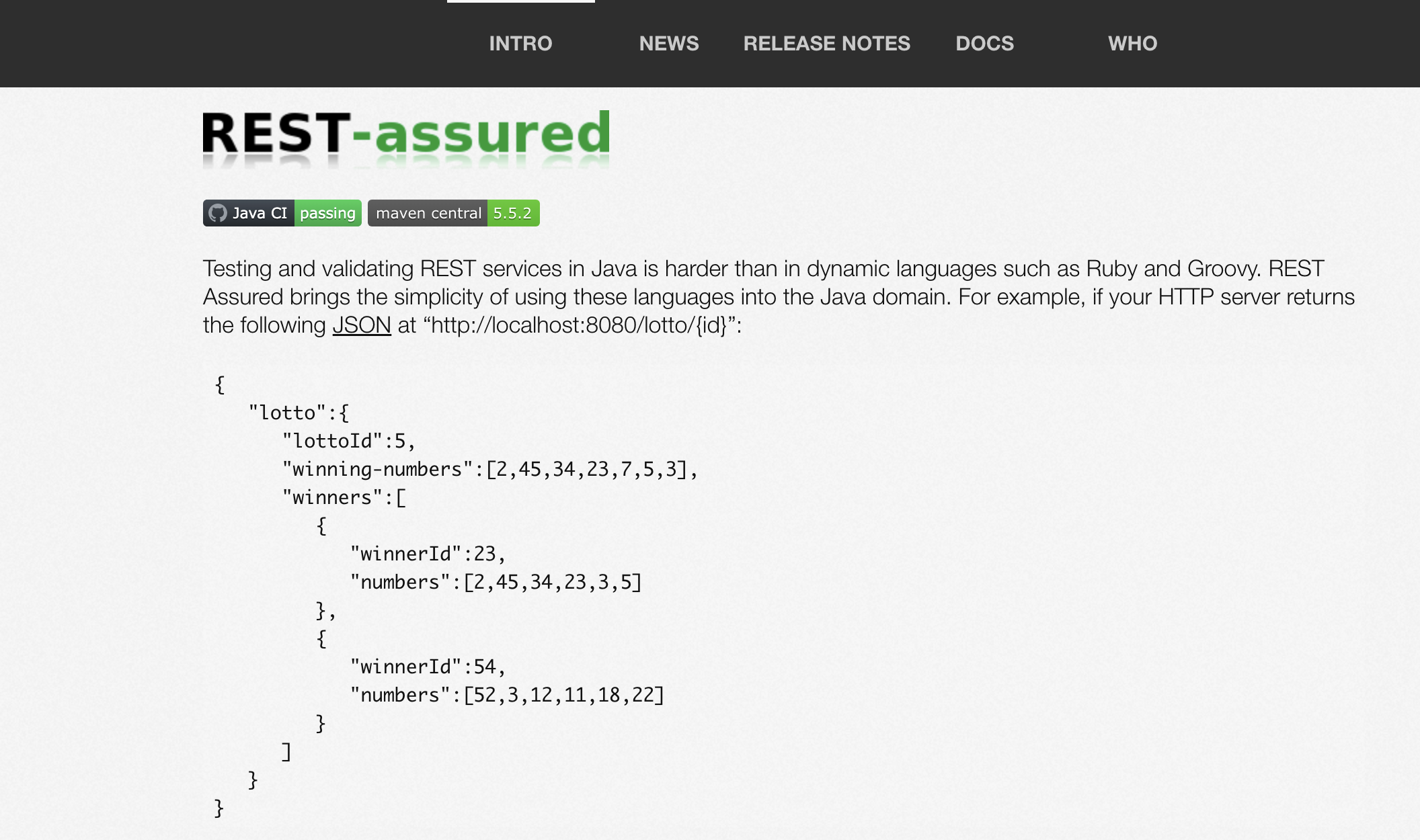
Rest Assured is an open-source framework that brings API testing directly into the Java development workflow. It uses a clear Given-When-Then syntax, making tests readable while remaining embedded in code.
The framework supports REST, JSON and XML and it can also be used with JUnit or with testNG to do an orderly test run. It handles headers, parameters, and authentication schemes, ensuring complete coverage.
By running inside existing projects and CI pipelines, Rest Assured helps teams maintain reliable, version-controlled tests without relying on external GUI tools.
Key features
- Fluent syntax: Tests have a Given-When-Then format and ensure that scenarios are readable and reflect the business needs.
- Integration with test frameworks: It works seamlessly with JUnit and TestNG, allowing API checks to run with regular regression suites.
- Broad protocol and data support: Rest Assured confirms REST endpoints, JSON formats and XML response body within the same framework.
- Authentication handling: The library has inbuilt support of OAuth 2.0, API keys, and simple authentication protocols.
Advantages of Rest Assured API testing
- Open source and free, with wide adoption in Java ecosystems
- Keeps tests version-controlled within existing codebases
- Readable syntax reduces friction between developers and QA engineers
- Strong community support and active maintenance
Limitations of Rest Assured API testing
- Requires Java knowledge, which limits accessibility for non-developers
- Lacks a graphical interface for quick test setup
- Focused primarily on REST; other protocols have limited coverage
Pricing: Rest Assured is open-source and free to use.

How to choose the best API testing tools
To choose the best API testing tool, prioritise ease of use, support for various protocols (like REST, GraphQL, SOAP), and robust integration with CI/CD pipelines. Also, look for tools that offer mocking capabilities, collaboration features, performance and security testing, strong analytics, concurrent testing, and fast response times.
Let’s explore the key factors to consider when choosing the best testing tools for APIs
1. Ease of use in UI/UX
No one wants to waste time figuring out a clunky interface. When choosing an API testing solution, consider a clean, user-friendly interface that can help testers and developers run and manage tests quickly.
Also consider features like clean dashboards, easy test script creation, and minimal coding requirements. Tools like DigitalAPI excel here with a user-friendly interface, which reduces the learning curve.
2. Support for protocols (REST, GraphQL, SOAP, etc.)
Not all APIs are built the same. Choose API testing software that supports the protocols your services use. REST is still the most common, but GraphQL and SOAP are prevalent in many environments.
Ideally, the tool you choose should handle all of these smoothly. If you're working across microservices or legacy systems, flexibility here is crucial. A tool that can't keep up with your API formats will bottleneck your testing.
3. Automation and CI/CD integration
Manual testing is slow and error-prone. Look for a tool that integrates directly into your CI/CD pipeline, whether you're using Jenkins, GitHub Actions, GitLab, or others.
A tool that offers seamless integration ensures your API tests run automatically with every code commit, keeping bugs from slipping into production. Bonus points if the tool works with popular testing frameworks and source control platforms out of the box.
4. Mocking capabilities
Testing early, even before the backend is fully built, often requires mocking. A good API testing tool should let you simulate endpoints and responses. Mocking speeds up development, helps you test edge cases, and reduces dependency on unstable or incomplete APIs.
5. Collaboration and team features
Testing rarely happens in isolation. Effective collaboration ensures that everyone is aligned, from QA to DevOps.
Choose a tool that lets team members share test cases, comments, and results in real-time. Cloud-based solutions often offer workspaces, access control, and versioning—useful features for teams working across different time zones or roles.
6. Performance and security testing support
You don’t just want to know if your API works. You must also know if it scales and if it’s secure. Look for an API testing tool that also tests performance (load, stress testing) and security (authentication, token validation, OAuth, SQLi, etc.).
Performance testing helps you identify slow endpoints and potential bottlenecks under load. Security testing features should include support for authentication (OAuth, API keys, JWT tokens), and tools that simulate attack vectors or look for vulnerabilities like injection flaws. This is particularly valuable in today’s security-first development landscape.
7. Reporting and analytics
A good tool doesn’t just run tests; it helps you understand the results. Look for tools that generate detailed logs, dashboards (e.g., New Relic integrations), and exportable reports (PDF, HTML). Detailed reporting and analytics highlight what passed, what failed, and why. Prioritise tools that visualise trends over time and offer exportable reports to share with stakeholders. These insights make troubleshooting and quality assurance more efficient.
8. Ability to perform concurrent random tests
If you want to stress test your API realistically, concurrent random testing is key. It simulates unpredictable usage patterns and multiple users making requests at once. Look for tools that support this feature so you can uncover issues like race conditions, deadlocks, or data corruption that might not appear during sequential testing.
9. Fast response time
No one wants to wait around for results. Whether you're testing during development or in a CI/CD pipeline, fast execution matters. Choose API testing tools with optimised performance to speed up feedback loops.
Benefits of API testing tools
API testing tools help developers and QA teams catch bugs early, speed up releases, improve collaboration, integrate with CI/CD pipelines, expand test coverage, and strengthen security. Modern API tools automate and streamline API tests to ensure reliable, high-performing applications while reducing manual effort and risks.
Here’s how API testing tools can help you:
1. Early bug detection
One of the most valuable benefits of API testing tools is catching bugs early, often during the development phase. APIs sit at the heart of most software applications, connecting services and systems. If something breaks in an API, the ripple effects can be massive.
By testing APIs independently of the UI, teams can find defects in business logic, data handling, or security layers before they reach production. Teams that adopt API testing early report fewer regressions later, which saves both time and cost.
Unlike manual testing, which often happens late in the cycle, automated API tests run as soon as endpoints are developed.
For instance, a FinTech company can use an API testing tool to test payment APIs during development, which can prevent transaction failures before they reach users.
2. Enable faster time to market
In software development, speed matters. In competitive markets, being first can make a difference. API testing tools streamline quality checks, allowing development and QA teams to work in parallel. Rather than waiting for the frontend to be ready, testers can validate endpoints as soon as they’re developed.
Teams can run automated API tests repeatedly with every build, which reduces manual effort and accelerates release cycles. Developers can quickly validate whether their latest code changes have introduced new issues, which minimises bottlenecks in the pipeline. This speed contributes to faster iterations, quicker bug fixes, and ultimately, quicker time to market.
3. Improved collaboration and reporting
Modern API testing tools often come with built-in features for team collaboration. Whether it’s sharing test collections, leaving comments, or generating readable reports, these tools foster better communication between developers, testers, and stakeholders.
Instead of static spreadsheets or isolated bug logs, teams get dynamic dashboards that show test results, failure trends, and performance metrics. These insights can be shared across departments to help everyone, from engineers to business leads, stay aligned. When everyone sees the same data, decisions are made faster, and fewer surprises surface during releases.
4. Integration with CI/CD pipelines
Today’s software teams rely heavily on continuous integration and continuous delivery (CI/CD) to push changes frequently and reliably. API testing tools integrate effortlessly into CI/CD pipelines, allowing tests to run automatically with each code commit.
This integration ensures that faulty builds are caught early in the pipeline, reducing the risk of pushing buggy code to production. Imagine a developer pushes a new feature, and immediate feedback from automated API tests tells them whether their change is safe. This feedback loop is essential for DevOps practices and promotes continuous quality assurance.
Ultimately, integration matters because it prevents breaking changes, supports continuous deployment, and saves manual effort.
5. Improves test coverage
While UI testing is essential, it often misses what’s happening under the hood. API testing fills that gap. It helps validate various use cases, including edge scenarios and error handling, that aren’t always easy to simulate through the UI.
Because APIs often support multiple clients (mobile, web, third-party services), testing them directly ensures that all those endpoints behave consistently. Tools like DigitalAPI, Postman, SoapUI, or Rest Assured allow teams to test different HTTP methods, request/response formats, authentication layers, and more. Broadening your testing to cover APIs leads to better overall coverage, which translates to fewer production surprises.
6. Improved security
Security vulnerabilities at the API level are often exploited due to weak authentication, data leakage, or poor access control. API testing tools can help identify these weaknesses before bad actors do.
By simulating malicious inputs or unauthorised access attempts, these tools help spot vulnerabilities early. Many also integrate with security scanners or support custom scripts for penetration testing. For organisations concerned with data protection and compliance, having a rigorous API security testing strategy is no longer optional—it’s necessary.
Challenges in API testing
API testing presents numerous challenges for development and QA teams, such as managing complex security protocols, maintaining data consistency, and integrating with CI/CD workflows. Thankfully, modern API testing tools are built to handle these obstacles efficiently to streamline processes and improve testing accuracy.
Here are the major challenges and how specialised tools address them:
1. Handling complex authentication and authorisation
Testing APIs isn’t as simple as sending a request and receiving a response. Security protocols like OAuth, API keys, JWT tokens, and multi-factor authentication are essential for protecting APIs, but they also complicate testing. Teams must simulate real-world scenarios while ensuring that sensitive credentials remain secure.
API testing tools such as DigitalAPI, Postman, and ReadyAPI offer built-in support for these security methods. They manage tokens automatically, safely store credentials, and allow testers to simulate different user roles and access levels, all without manual coding or risking security breaches.
2. Maintaining test data and environments
A major hurdle in API testing is keeping test data consistent across environments like development, staging, and production. Manually setting up environments and managing data can be both time-consuming and error-prone.
Modern API testing tools provide features for environment configuration and dynamic data generation. You can easily switch environments, generate mock data, and isolate dependencies to avoid breaking other services. This ensures cleaner, more repeatable tests.
3. Validating response schemas and contracts
As APIs evolve, ensuring that their responses continue to match the expected schema becomes a moving target. Breaking changes can go unnoticed if validations aren’t automated.
Modern API testing and management solutions allow you to validate responses against OpenAPI/Swagger contracts. They automatically detect deviations, enforce schema rules, and compare historical responses, helping teams catch breaking changes before they reach production.
4. Managing interdependent API calls
Many APIs depend on a series of chained calls, where the output of one request becomes the input for the next. Testing these workflows manually is tedious and prone to error.
API testing tools support dynamic variable extraction, chaining requests, and conditional logic. For instance, with tools like SoapUI or Newman, testers can extract tokens or IDs from one response and reuse them in the next step, creating fluid and accurate test flows.
5. Performance and load testing
Testing the performance of APIs under real-world load is critical, but simulating thousands of users or connections manually isn’t feasible.
Modern API platforms include modules to simulate concurrent traffic, measure response times, and trigger alerts when thresholds are breached. This allows teams to identify bottlenecks and optimise performance before deploying to production.
6. Integration with CI/CD pipelines
Embedding API testing into the software delivery lifecycle used to require custom scripting and manual effort. Agile teams must ensure tests run automatically with each code change.
Today’s tools offer seamless CI/CD integration. They can run tests in Jenkins, GitHub Actions, or GitLab. They also support formats compatible with CI reporting and enable workflows based on test outcomes.
Overall, API testing tools simplify complex tasks, such as security, scalability, and more, which makes it easier for QA and development teams to maintain quality at speed.
FAQs on API testing tools
1. What is an API testing tool?
An API testing tool is software that helps validate and verify the functionality, security, and performance of APIs. It automates the process of sending requests and analysing responses to ensure the API behaves as expected, helping detect issues early in the development cycle.
2. Which tool is best suited for API testing?
The best tool depends on your needs. For instance, DigitalAPI is popular for user-friendly, AI-powered testing, while SoapUI is ideal for complex testing scenarios. Katalon and Karate are great for automation, Pynt focuses on security, and Insomnia offers a sleek interface for quick tests. You need to choose based on your project requirements.
3. How does an API testing tool work?
API testing tools send requests to your API, simulating real-world usage. They then validate the responses by comparing them to expected results, ensuring the API returns the correct data and functions properly. Tools can also assess error handling, performance, and security.
4. How do you choose the right API testing tool?
To choose the right tool, consider factors like ease of use, required features (automation, security), and compatibility with your tech stack. Evaluate the tool’s scalability, support, and pricing. It’s also useful to try a few options through free trials to determine what suits your workflow best.
5. How do I integrate API tests into CI/CD?
You can use CLI tools or scripts to add API test commands to your CI/CD pipeline. The majority of testing platforms have automation hooks and therefore the tests are automated when building, staging or prior to deployment.
6.What are the types of API testing?
API testing includes different methods to validate behavior, performance, security, and integration. Here’s a quick breakdown of the key types of API testing:
- Functional testing: Confirms endpoints return expected outputs.
- Load testing: Measures behavior under traffic.
- Security testing: Flags risks like injection or broken auth.
- Integration testing: Verifies connections with other systems.
Reliability testing: Tests uptime and stability.
7. What is the difference between open-source and commercial API testing tools?
Open-source API testing tools are flexible and have more control, but require additional set-up and maintenance. Commercial tools are more expensive, yet they make onboarding simpler, and also provide support and usually dashboards, automation, and in-built security.
You’ve spent years battling your API problem. Give us 60 minutes to show you the solution.
.svg)







.avif)