
Changing an API might seem harmless. All you are doing is fixing a bug, changing an endpoint, or tweaking a field. But these seemingly harmless changes can have big repercussions for those who rely on the API. Now, suddenly, the integrations don’t work, the app throws out constant errors, and your support team is flooded with bug reports.
A necessary, but tricky part of evolving an API is making changes without breaking what already works. That’s where API versioning comes in, and it lets you introduce changes for those who want it and keep the API unchanged for everyone else. This gives you more control over your APIs, enabling you to scale without crashing your system.
Key takeaways
- API versioning is the process of managing changes to your API without breaking existing consumers. It helps you introduce updates, fix issues, and scale your product while keeping earlier versions stable for users who rely on them.
- API versioning is critical when making breaking changes, like modifying response structures, removing fields, or changing business rules. It lets you move forward without disrupting users who aren’t ready to migrate yet.
- Well-done API versioning improves the developer experience, allows safe feature rollouts, improves reliability, and supports long-term product scalability.
- Best practices for API versioning include versioning only when necessary, not monitoring version usage, keeping changelogs clear, and supporting old versions just long enough to allow safe transitions.
- Common pitfalls while versioning include over-versioning minor changes, skipping communication when rolling out updates, ignoring internal dependencies, and forgetting to track which versions are actually in use.
What is API versioning?
API versioning is a technique used to manage changes in an API by assigning different version numbers. It also allows these multiple versions to exist simultaneously without disrupting the user experience.
Why is API versioning important?
API versioning enables developers to introduce changes like new features, bug fixes, or structural improvements without disrupting existing users or breaking live applications. It ensures backward compatibility, supports parallel development, and gives businesses more control over the evolution and scalability of their APIs.
Let’s understand why API versioning is important in-depth:
1. It prevents disruptions and system breaks
When an API is updated without versioning, even minor changes can break live applications that depend on it. For example, removing a field or changing the response structure that an API call relies on could completely break the integration. This creates frustration for users, a flood of support tickets, and a loss of trust in your product.
API versioning solves this by allowing older versions to remain intact while newer ones are introduced. Clients using one version can continue uninterrupted, while new users or those ready to upgrade can move to the newer version.
This kind of non-breaking change management is critical for APIs that are used by external partners or across multiple internal systems. It gives you the flexibility to move fast without breaking things.
2. It supports controlled API evolution
APIs are not built once and left alone; they evolve constantly. Whether you’re adding new endpoints, reworking how data is structured, or deprecating outdated methods, you need a system that supports these changes over time.
Instead of forcing all the users to adapt instantly, API versioning lets you introduce change gradually. You can test new ideas in a beta version, gather feedback, and optimise without affecting current users. It also allows you to phase out older versions in a way that gives users time to migrate with proper communication and documentation.
For internal teams, this creates a more predictable development environment. Engineers don’t need to fear breaking something in production when they make changes. For the users, it sends a clear message that they can trust this API because it’s built with long-term stability in mind.
3. It improves internal developer collaboration
When multiple teams inside a company rely on the same API, coordination becomes critical. Without versioning, any update made by one team, like changing an endpoint or altering response data, can accidentally break features for another. This leads to a lot of back-and-forth, patch fixes, and confusion over what changed and why.
API versioning helps in avoiding this. For example, it allows backend teams to ship updates in a new version while giving frontend, mobile, or platform teams time to plan their migration. It also makes debugging and documentation easier. If something goes wrong, teams can refer to the specific version they’re using.
Versioning brings clarity and accountability. Each team knows what version they depend on, what’s changed in the new one, and when they need to switch over. This level of transparency is the key to smooth collaboration.
4. It minimises the risk for the business
At its core, API versioning is about risk management. When your APIs power critical applications, unplanned downtime or data inconsistencies can result in lost revenue, unhappy customers, or worse, compliance violations. Versioning reduces these risks by allowing you to control how and when changes go live.
You can introduce changes with confidence, knowing they won’t break existing workflows. This is especially important in B2B environments where clients depend on your API for core operations. If your application does not break every 2 days or during feature releases, it can directly impact customer retention and brand reputation.
Versioning also helps from a compliance and governance perspective. Older versions can remain available for clients who require legacy support due to regulatory or technical constraints, while newer versions push innovation forward. It’s the kind of strategic flexibility every modern business needs as it scales.
When should you version an API?
You should version an API whenever you introduce breaking changes. Breaking changes are any updates that alter how the API behaves or responds in a way that existing clients aren’t expecting. For example, modifying data formats, changing business logic, or updating security requirements.
1. When you change or remove existing functionality
The most straightforward case for versioning is when you're removing an endpoint, renaming parameters, or changing the behaviour of an existing call. These types of changes almost always break the existing flow. Versioning lets you roll out these updates in a new version without forcing current users to adapt immediately.
2. When you modify the data structure or format
Changing how your API structures or delivers data like switching from XML to JSON, renaming response fields, or nesting objects differently, can easily break how client applications handle responses. Even if the change is technically an improvement, it still requires versioning so that existing clients don’t crash.
3. When you update business logic
Sometimes you’re not touching the structure at all, but you're changing what the API does. Maybe a discount calculation changes, or a permissions rule gets updated. These business logic changes can affect how apps behave, even if the endpoint and response look the same. They’re still making changes and should be versioned accordingly.
4. When you update security
Security improvements like switching from API keys to OAuth or adding new access scopes are critical, but they can also break existing functionality. Since they require changes on the consumer side, introducing them through a new version gives teams time to adopt without losing access or functionality.
Benefits of API versioning
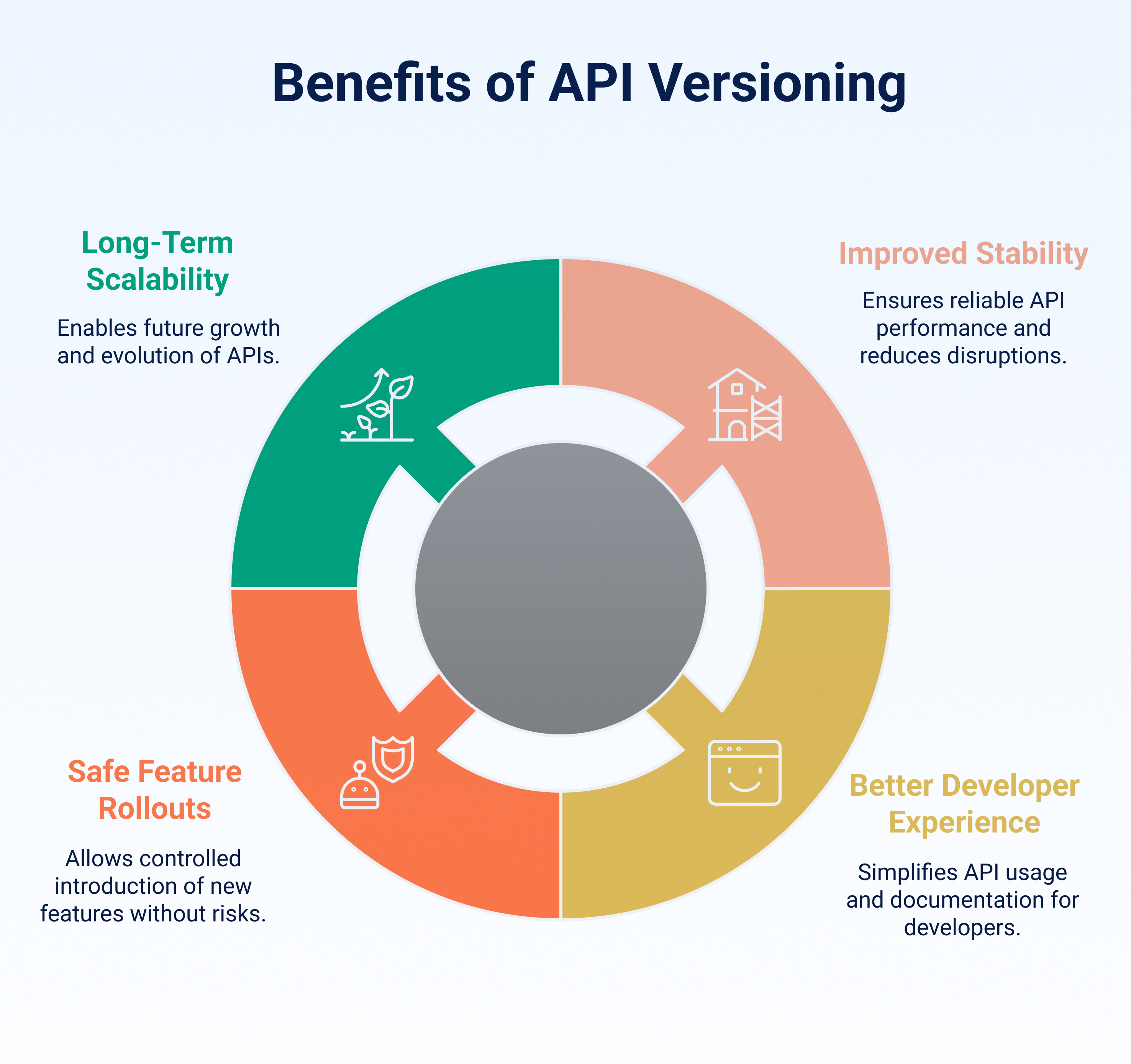
API versioning improves stability, provides a better developer experience, enables controlled and safe feature rollouts, and provides long-term scalability. This helps teams innovate confidently while maintaining compatibility for existing users, greatly reducing the risks involved.
Let’s take a look at these benefits in-depth:
1. Improves reliability and stability
When API versioning is followed properly, it gives confidence to the API consumers that the developers will not release breaking changes that would disrupt the system. This makes the API more reliable and stable for use.
For teams maintaining APIs, versioning provides structure. You know exactly what each version supports, and you can plan changes accordingly. This reduces confusion, lowers the chances of accidental breakage, and makes both internal and external teams trust the API more.
2. Provides a better developer experience
APIs with clear versioning are easier to work with. They can test changes against staging environments, prepare client-side updates, and gradually roll out new functionality without pressure. It also makes onboarding new developers easier.
Versioning also helps in maintaining proper documentation of the API’s evolution. This reduces unnecessary digging through changelogs or guessing what’s changed. Since newer versions generally have better stability, they become the new reference points, making the dev experience even smoother.
3. Ensures safe feature rollouts
With API versioning, you can introduce new features and capabilities in a separate version while keeping the current one stable. This lets product and engineering teams experiment, gather feedback, and iterate without putting production systems at risk.
It also supports phased rollouts. For example, you might release a new version to a subset of power users or internal API consumers before rolling it out to everyone. This flexibility is key in large systems where change needs to be introduced carefully.
4. Improves long-term scalability
APIs are not static; they evolve alongside your product. But without versioning, every improvement you make has to tiptoe around what’s already in place. You end up with bloated endpoints, awkward workarounds, and layers of legacy logic just to avoid breaking things. Over time, this slows down development.
Versioning keeps things clean. You can retire old versions over time, enforce stricter rules in newer versions, and plan for future growth without worrying about legacy constraints. In the long run, versioning becomes less about fixing the past and more about creating space for future growth.
How do you version an API?
Versioning an API usually consists of 5 key steps. They are:
- Identifying when a version is needed.
- Choosing a versioning strategy.
- Building and launching the new version.
- Documenting and communicating changes.
- Managing and deprecating older versions.
1. Identifying when a version is needed
The first step is knowing when versioning is necessary. Not all changes require a new version. Non-breaking updates like adding optional fields or improving performance can often be made without affecting consumers.
However, a new version is absolutely necessary when making a breaking change like removing fields, changing response formats, or updating core logic.
Failing to recognise this can result in broken integrations, system downtime, and frustrated users. Treat your API like a contract; if you’re about to change the terms and how things work, create a new version. This mindset keeps both your code and your consumer relationships stable.
2. Choosing a versioning strategy
Once you know a new version is needed, it’s time to decide how you’ll manage it. This includes two parts: your versioning model and your versioning method.
Your versioning model defines how versions are named, such as major-only (v1, v2), or semantic versioning (v2.1, v3.0). Consistency in the naming scheme is key here, especially if your API is public or widely used internally.
Then there’s the method of API version delivery. Will you use a URL path (/v2/orders), a header (Accept-Version: v2), or a query parameter (?version=2)? Each method has trade-offs, which we’ll cover in the next section.
The most important thing is that your versioning strategy is easy to follow, consistently applied, and well understood by your team and your users.
3. Building and launching the new version
A new API version typically lives alongside the old one and shouldn’t impact current consumers. Depending on the size of the change, you might duplicate parts of the codebase or introduce version-aware routing logic.
Make sure the new version reflects the changes you planned, whether it’s a redesigned response structure, new business rules, or updated security protocols. You may also want to roll it out gradually, especially if you expect a high number of users to migrate.
Testing is crucial here to validate the new version’s performance and to ensure that the old version still works without interference. Treat this like a production-grade launch; it might live in parallel with the old version, but it should be just as stable and reliable.
4. Documenting and communicating the changes
Versioning isn't just about the code; it’s about communication. Developers using your API need to know what’s changed, how it affects them, and what steps they need to take.
Start with clear, updated documentation that outlines the changes: what’s new, what’s deprecated, and what’s been removed. A side-by-side comparison or changelog makes it easier for teams to plan their migration.
Then, communicate these changes effectively through internal release notes, changelog updates, API dashboards, or email alerts. If it’s an external API, announcements and timelines are critical. If it’s internal, loop in all relevant teams early so that they’re not caught off guard.
5. Managing and deprecating older versions
Just because a new version exists doesn’t mean the old one disappears overnight. Many users won’t be able to switch immediately, so you’ll need to support multiple versions for a while.
Track usage across versions to understand adoption rates. Continue patching security issues and handling bugs in older versions until you’re ready to retire them. When that time comes, communicate deprecation timelines well in advance, ideally months before support is removed.
A good approach is to phase out gradually. Stop adding new features to old versions first, then restrict access for new users, and finally retire the version completely. Make it easy for users to migrate, and offer support during the transition.
Types of API versioning
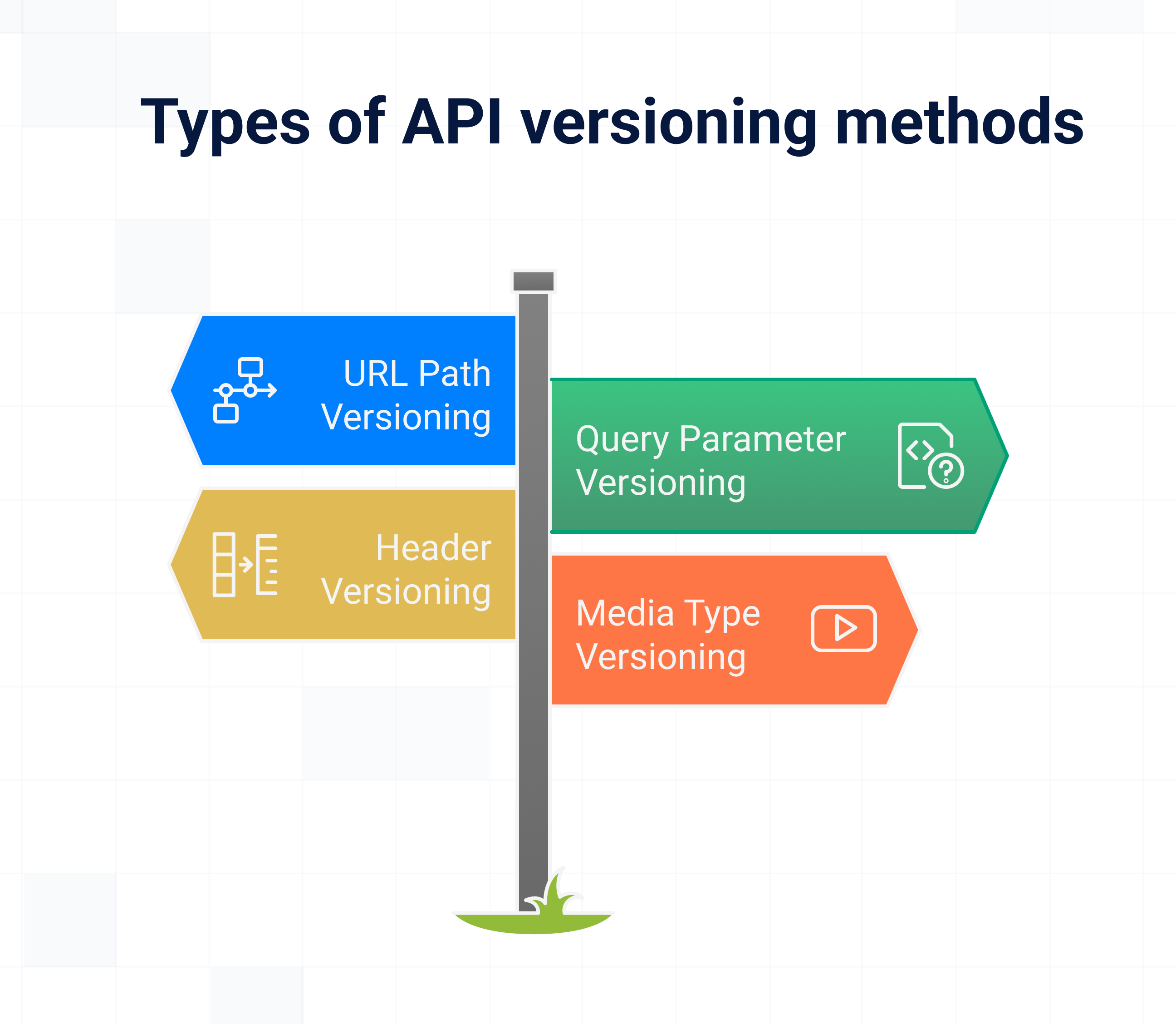
There are a few different ways to version an API, and each one takes a slightly different approach to how that version is communicated. The four most common methods of API versioning are:
- URL path versioning
- Query parameter versioning
- Header versioning
- Media type versioning
Let’s breakdown them in detail:
1. URL path versioning
This is the most common and straightforward approach. URL path versioning is when you include the version directly in the URL, like “/v1/users” or “/v2/orders”. It’s instantly clear which version is being used, which makes it great for debugging, documentation, and onboarding.
Most developers are familiar with this format, and it works smoothly with most frameworks and routing systems. It also plays well with logging and monitoring tools since the version is part of the request path. URL path versioning is especially helpful when you need to support multiple versions at once and want to keep them separate and easy to manage.
2. Query parameter versioning
With this method, the version is added as a query parameter in the URL, like “/users?version=2”. This allows you to reuse the same endpoint structure across versions while letting the version be passed in dynamically.
It’s a more flexible setup, especially if you're doing things like A/B testing, internal staging environments, or user-specific feature rollouts. The downside is that it’s easy to overlook the version unless you’re paying attention. Some systems might also ignore query parameters or cache inconsistently unless configured properly.
3. Header versioning
Header versioning puts the version information inside the request headers, using something like “X-API-Version: 2”. Instead of changing the URL or query string, clients tell the server which version they want through this custom header. This keeps your URLs clean and consistent across versions, which can be helpful if you want to avoid repeating the same logic in multiple routes.
It’s often used in larger systems or APIs accessed via SDKs or backend integrations, where the versioning can be handled automatically. One thing to keep in mind is that the version isn’t visible unless you inspect the headers, so good documentation is really important.
4. Media type versioning
This method uses the Accept header to define the version as part of the media type, like “Accept: application/vnd.api.v2+json”. It tells the API which version and response format the client expects, which allows for very precise version control.
It’s particularly useful in APIs where you want to serve multiple formats or evolve response structures over time without changing the endpoint URL. This approach is highly REST-compliant and often used in enterprise-level systems where APIs are complex and version flexibility is essential.
However, it can be more difficult to set up and understand, especially for developers who aren’t familiar with content negotiation.
API versioning best strategies
.png)
1. Build with change in mind
Change is inevitable, especially in a B2B business. Your business might shift direction, maybe your users ask for new features, or maybe your tech stack evolves. Either way, pretending your API is set in stone will only make updates harder later.
The better strategy is to assume your API will change and design with that in mind. Keep things flexible. Avoid hard-coded formats, make fields optional where it makes sense, and leave room for growth.
This way, you don’t have to spin up a new version every time something small shifts. It also helps you avoid getting stuck in a corner where one small change breaks everything.
2. Pick a versioning model that matches your workflow
Not every API needs a detailed versioning system. Some teams move fast and only need major versions like v1, v2, and v3. Others deal with frequent updates and need to signal smaller changes with versions like 2.1 or 3.0.1.
The key is to pick something that fits how your team works. If you push changes often, it helps to show that in the versioning. You also want to think about how your API is consumed. Are developers manually setting the version? Is your gateway managing it for them?
Whatever you choose, make sure your model is easy to explain and even easier to maintain. If it creates more questions than answers, it’s probably time to simplify.
3. Set versioning rules everyone can follow
If different teams handle versioning in different ways, things get confusing fast. One team might add the version to the URL, another might use headers, and no one agrees on what counts as a breaking change. The result is an inconsistent developer experience and a maintenance headache.
To avoid that, define your versioning policy early. Decide how versions are named, how long you support each one, and how you decide when a new version is needed. It doesn’t have to be complex, but it needs to be consistent. Once that’s in place, make sure everyone building or updating APIs is on the same page.
4. Let your business guide the versioning plan
Your API doesn’t exist in isolation. It supports a product, a user base, and a roadmap. That means your versioning strategy needs to reflect how your business works.
If your API is used by external partners or enterprise clients, you’ll need a slower pace for deprecation, clear migration guides, and strong version support policies. On the flip side, if it’s used internally, your team might be okay with moving faster and dropping older versions more aggressively.
It’s also worth considering how versioning ties into monetisation, onboarding, or compliance. For example, a premium plan might offer early access to new API versions. Or you might need to support old versions longer due to regulatory requirements.
Common pitfalls to avoid in API versioning
1. Creating a new version for every small change
Versioning is meant to help you manage breaking changes, not every single update. But some teams default to bumping the version any time something changes, even if it’s backwards-compatible.
This leads to too many versions floating around, which makes your API harder to maintain, document, and support. It also confuses users who have no idea why version 4.3 even exists. Stick to versioning only when there’s a real risk of breaking existing consumers. For everything else, evolve the current version in a way that keeps it stable.
2. Not monitoring version usage
You can't manage what you don’t measure. Many teams launch new versions and forget to track how they’re being used. Without version-specific monitoring, you won’t know which versions are still active, which ones are failing, or which users haven't migrated yet.
This becomes a real problem when it’s time to deprecate older versions. If you don’t know who’s using what, you can’t plan a clean transition. Add version info to your logs, dashboards, and analytics so you can make informed decisions about support, rollout, and retirement.
3. Using versioning to avoid good API design
API Versioning is not a substitute for thoughtful design. Sometimes teams rely too heavily on versioning to fix bad decisions or rushed structures. They introduce a new version when what they really needed was better planning, better field naming, or more input from stakeholders.
If you're finding yourself versioning constantly, it might be a sign your API design needs more attention. Slow down, talk to consumers, and make sure each new version is solving a real problem, not just cleaning up the last one.
4. Ignoring internal dependencies
It’s easy to think of versioning only in terms of what your customers or external developers see. But many APIs are consumed by internal teams too, by the mobile app team, frontend teams, or even other microservice teams.
A common pitfall is rolling out a new version without checking how internal teams or dependencies will be affected. This can break builds, trigger bugs in unrelated services, or leave teams scrambling to catch up. Always communicate version changes to your internal teams like how you would to your external API consumers.
Best practices to implement API versioning
1. Version only when necessary
Not every API change needs a new version. If you’re adding a new optional field or improving performance, there’s no need to release a new version. Over-versioning can lead to unnecessary maintenance overhead, confusion among API consumers, and fragmented documentation.
Instead, focus on designing APIs that are forward-compatible. This might include things like adding new endpoints rather than changing existing ones, or returning extra data in a way that clients can ignore.
By treating versioning as a last resort rather than a default response, you keep your API cleaner, reduce the number of active versions you have to maintain, and give your API consumers a more stable experience.
2. Be consistent with your versioning approach
Whether you use URL versioning, header versioning, or another method, the key is to stick with one approach and apply it consistently across your entire API. Switching versioning styles midway through an API’s life can confuse consumers and make your documentation harder to follow.
Consistency also helps with automation, tooling, and internal processes. If your infrastructure is built around versioning in the URL, but some teams start using headers or query strings, it can create unnecessary friction.
Pick a versioning approach that works for your use case, then formalise it into your API design guidelines or governance policies. This way, every team designing or updating APIs follows the same pattern, and your consumers don’t have to relearn how versioning works with each new release.
3. Manage your older versions efficiently
Supporting older versions for too long can lead to bloated, unmaintainable APIs. On the other hand, killing them off too soon can break customer integrations and damage trust. A smart versioning strategy balances both sides.
Plan to keep older versions active long enough for consumers to safely migrate, but set expectations early by communicating deprecation timelines up front. You can also use analytics or API usage monitoring to track which versions are still in use and plan sunsetting based on real-world data.
When a version is no longer maintained, document that clearly and stop onboarding new consumers to it. The goal is to support users without spreading your resources too thin. Treat version retirement as part of your lifecycle planning, not a last-minute decision.
4. Communicate API version changes properly
API versioning isn’t just a technical task; it’s a communication challenge too. When a new version rolls out, your consumers need to know what changed, why it changed, and how to adapt.
Provide migration guides, change logs, and examples that show the differences between versions. If you're retiring an older version, give advance notice and regular reminders. If you're launching a new one, make sure the benefits are clear and the onboarding experience is smooth.
Strong communication builds trust and helps prevent confusion and breakdowns. It also makes it easier to gather feedback, which can shape the next version of your API.
Enable safe changes to your APIs with DAC
Versioning helps you evolve your APIs without breaking everything. But managing those changes across environments, teams, and platforms is easier said than done. Without the right system in place, things like inconsistent rollouts, scattered documentation, and a lack of testing environments can quickly become blockers.
You’ve spent years battling your API problem. Give us 60 minutes to show you the solution.
.svg)

%20(1).png)

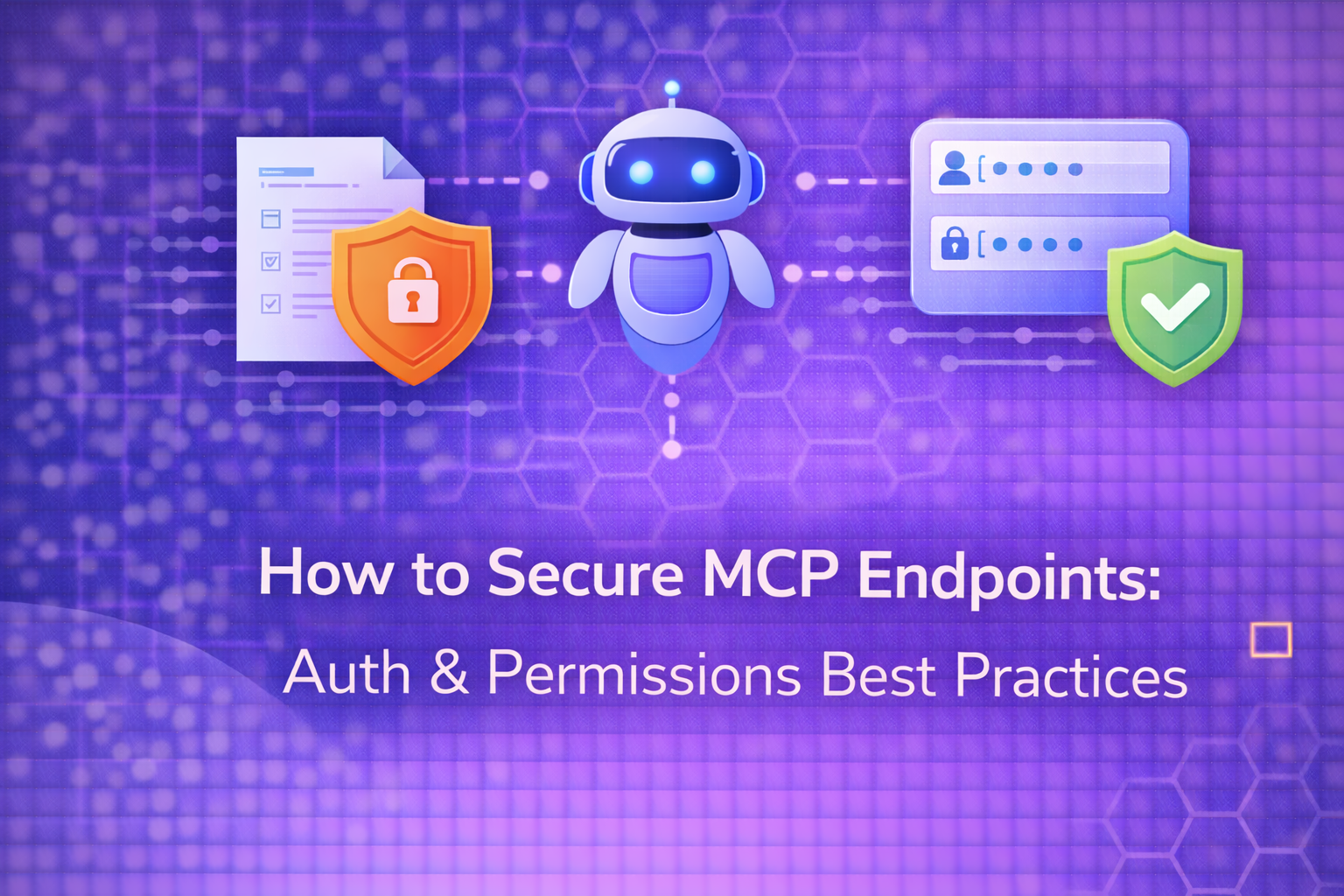



.avif)
