API Management
Top 12 API Management Tools, Platforms, and Solutions (2026 Comparison)
Updated on:
January 2, 2026

APIs are no longer just technical connectors they’re the gateways to modern business, powering products, partners, and customer experiences.
Managing growing API ecosystems is complex, with challenges around security, scalability, and governance. Organizations need tools that provide visibility, control, and streamlined workflows across the entire API lifecycle.
This guide highlights the top enterprise-ready API management platforms for 2026, including DigitalAPI, Postman, Azure, MuleSoft, and IBM, helping businesses simplify API management and accelerate innovation.
Ready to simplify your API ecosystem? Book your demo today!
APIs today are not just technical connectors but the front doors to modern business. They power products, connect partners, and shape customer experiences across industries, bringing in new opportunities for innovation.
But as APIs multiply, so do the challenges of keeping them secure, reliable, and under control. Each addition means another endpoint to monitor, and another policy to enforce. And manual fixes or scattered systems can’t keep up anymore.
That’s why more organizations are turning to full-scale API management tools and platforms. These tools handle traffic and bring visibility, governance, and scalability across the API ecosystem.
Finding the right tool isn’t an easy choice, it’s a strategic investment. This guide reviews the top API management tools for 2026 and beyond. It provides you with information about their features, strengths, and best-fit use cases.
Are you an enterprise looking for enterprise-ready API management platforms? We’ve curated this list to include tools that will be enterprise-ready.
What are API management tools?
API management tools are platforms that support the full API lifecycle, enabling teams to design, publish, secure, monitor, and govern APIs from a single place. As API ecosystems scale, these tools deliver visibility, traffic control, analytics, and governance to keep APIs reliable, scalable, and business-ready.
Our top picks
1. DigitalAPI, IBM, Postman, Azure, MuleSoft
2. Tools Considered - 26
3. Platforms and Tools Reviewed - 17
4. Best Chosen - 12
.png)
How to choose the best API management tool?
Choosing the right API management tools and platforms helps you secure, monitor, and scale your API landscape without losing control or visibility. This list showcases 12 enterprise-ready API management platforms and tools trusted by companies in 2026.
Below are the key factors to consider when choosing API management tools and platforms:
Ease of use
You need a platform that doesn’t have a steep learning curve. Look for intuitiveness in API creation, deployment, and monitoring for quick adoption. A well-designed interface helps your team work faster and saves time they might otherwise lose troubleshooting or searching for features.
Scalability
Your platform must be able to accommodate your growing needs when the API ecosystem expands. Look for a tool that can process more traffic, endpoints, and integrations without lagging.
2Costs and ROI
The pricing models for different tools may vary. Some of them may charge a fixed amount monthly while others may have tiered pricing models and even extra costs for additional features. Also, when considering costs, go beyond initial costs and consider training, technological investments, maintenance and other costs and build a business case for ROI.
Developer support
Developer support is another crucial factor to make or break a deal. Pick a platform with good documentation, quick answers, active communities, and helpful support channels. Ask if the tool offers 24x7 support and what’s the usual turnaround time.
Security features
Make sure the chosen platform offers the right protections like access control, authentication, encryption, and compliance tools. A secure tool keeps your APIs safe from threats while helping you meet important standards and requirements.
API analytics
Good analytics help you make well-informed decisions. Choose a platform that offers monitoring, reporting, and real-time alerts. Strong analytics plus notifications lets you spot problems early and adjust quickly so your APIs stay healthy and reliable.
Integration capabilities
Your platform should work well with the tools your team already uses every day. That is why you need a solution that integrates with CI/CD pipelines, developer tools, and third-party services. Smooth integrations help your workflow stay connected and reduce the need for manual fixes.
Real-world user feedback
Users typically tell you that product demos never will. So pay close attention to reviews, case studies, and testimonials to learn how the platform performs for actual teams. Hearing users help you discover strengths and weaknesses that may impact your day-to-day operations.
Best API management tools by use case
Choosing the right API management platform depends on your architecture, scale, and goals. Here’s how leading tools compare across various scenarios.
- Enterprises & regulated industries: DigitalAPI, Apigee, MuleSoft, IBM API Connect
- Cloud-first teams on Azure: Azure API Management
- AWS-heavy workloads: Amazon API Gateway
- Open-source & customization-focused teams: Kong, WSO2, Tyk
- Testing, collaboration & early-stage teams: Postman
- Integration-heavy automation use cases: Boomi, Workato
Top 12 API management tools and platform providers
Choosing the right API management tools and platforms assists you in securing, monitoring, and scaling your API landscape. This list showcases the best 12 enterprise-ready API management tools trusted by companies in 2026.
Explore each platform to find the right solution for your API management needs:
1. DigitalAPI - API management platform
DigitalAPI is an enterprise-ready API management platform that unifies how companies build, secure, publish, and govern APIs across gateways and clouds. It brings all APIs and events into a centralized, searchable catalog with AI-powered discovery and governance. The platform supports consistent policy enforcement, robust access control, deep analytics, and a seamless developer experience.
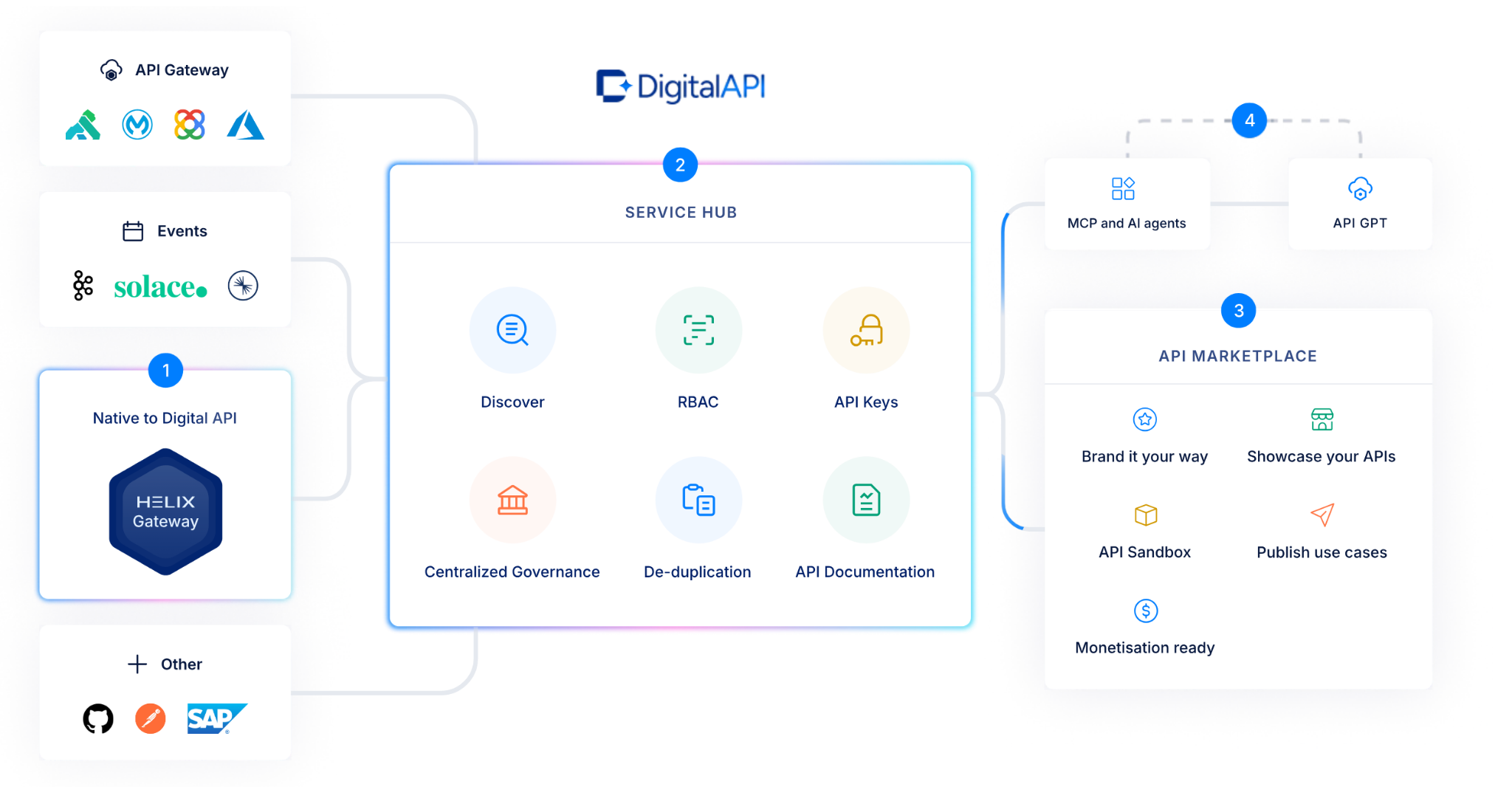
DigitalAPI includes an API marketplace that helps teams drive adoption and grow revenue by making APIs easy to discover and consume. Its unified platform reduces complexity, improves visibility, and helps organizations scale API ecosystems without vendor lock-in or fragmented tools.
It delivers full API lifecycle support, including design, deployment, documentation automation, sandbox testing, and monetization management. The platform also offers AI-ready features that help teams automate discovery, enhance documentation quality, and enable intelligent API strategies.
Additionally, DigitalAPI’s Helix Gateway option allows organizations to quickly deploy lightweight, scalable API gateways with built-in support for marketplace monetization and AI-native capabilities.
Key Features
- Unified API management to manage, monitor, and govern APIs across multiple gateways and cloud environments.
- Centralized, AI-enabled API catalog that makes it easy to discover APIs and prevent API sprawl.
- White-labelled API marketplace for publishing APIs to internal and external consumers with built-in monetization and subscription management.
- Developer portal with self-serve onboarding, testing, and documentation.
- Policy control, role-based access governance, and unified security across distributed APIs.
- In-depth analytics that provide insight into API usage, performance, and business metrics.
Pricing
DigitalAPI offers customised pricing that aligns with your organisation’s unique API estate and requirements rather than predefined plans. Request a custom quote
Pros
- Centralized control and governance across gateways and clouds make API operations faster and easier to manage.
- Built-in marketplace and monetization tools reduce the need for external billing or analytics solutions.
- AI-powered cataloging and discovery help teams find and use APIs efficiently.
- A flexible platform can support a range of API types and deployment models.
.png)
2. Postman - Developer-Friendly API Management Tool
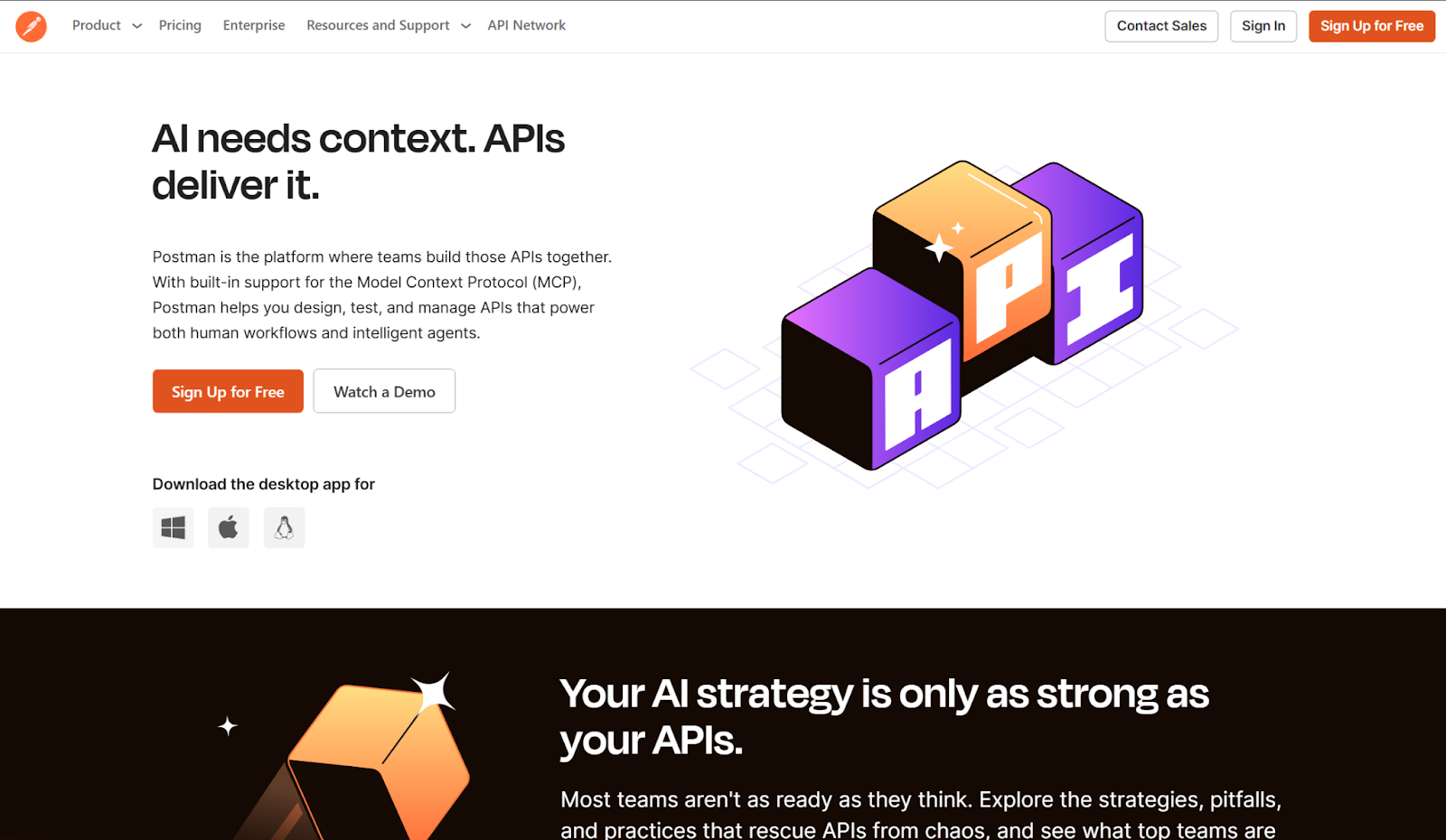
Postman is one of the most popular API management tools and platforms among enterprises and SMBs alike for testing and working with APIs. With Postman, developers send HTTP requests like GET, POST, PUT, and DELETE to API endpoints. It also makes it easy to set headers, parameters, and body data.
Postman's collaboration features enable teams to share API collections and environments. Additionally, the platform features mock servers to test API responses. Postman offers a dynamic solution for anyone testing, managing, or documenting APIs.
Key Features
- API Client
- HTTP Request Methods Support
- API Collaboration Workspace
- Mock Servers
- API Monitoring and Testing
Pricing
- Free plan: $0
- Basic plan: $14/user/month (billed annually) or $19/user/month (billed monthly)
- Professional plan: $29/user/month (billed annually) or $39/user/month (billed monthly)
- Enterprise plan: $49/user/month (billed annually)
Pros
- Excellent collaboration tools for API teams
- Supports automated testing and monitoring
- Mock servers streamline early-stage API testing
Limitations
- The user interface can feel less intuitive to new users
- Feature-rich platforms may overwhelm beginners
- The free plan limits Collection Runner to 25 runs
3. Azure - Secure Cloud API Product
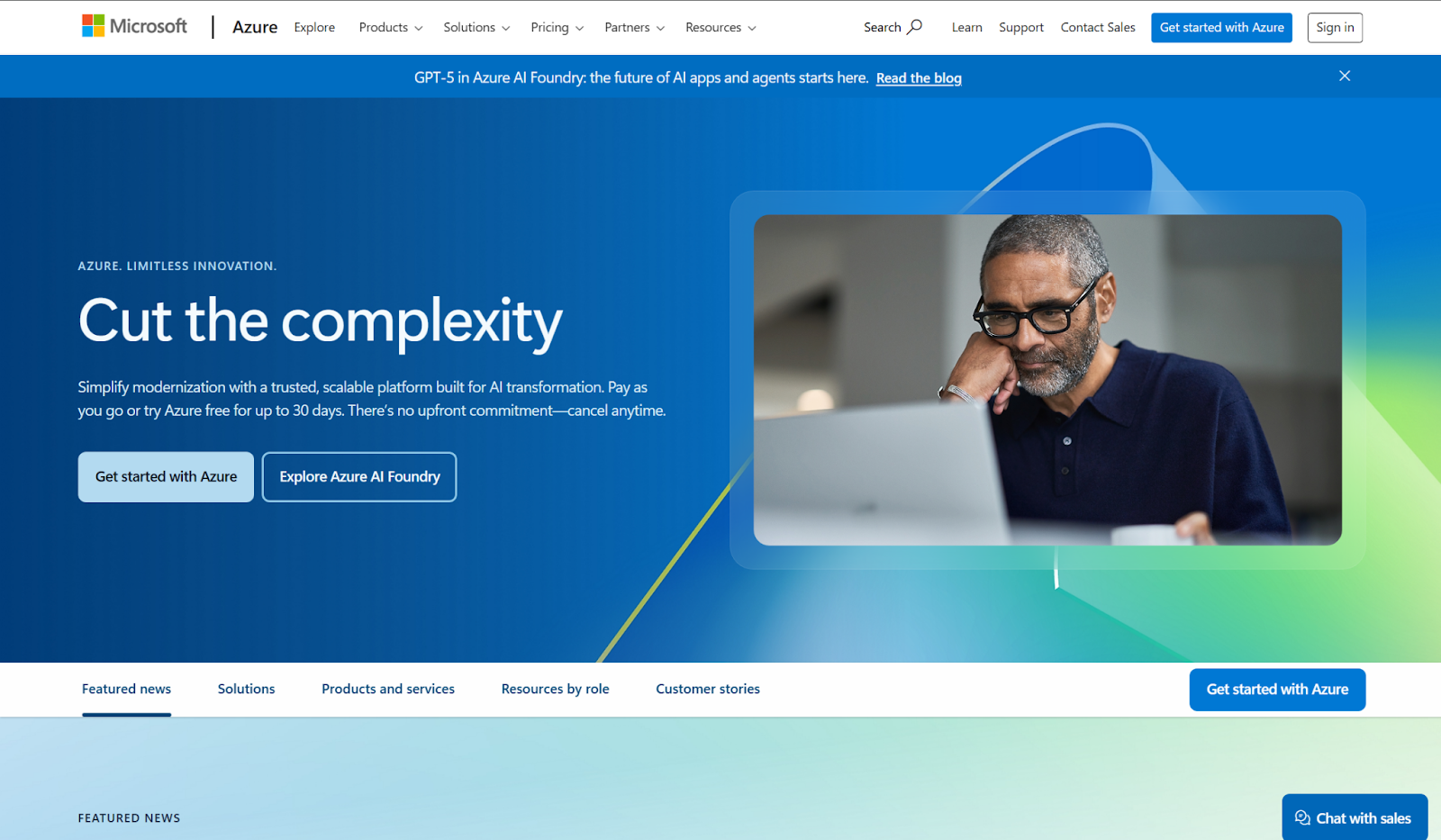
Azure API management is a centralised platform for managing, securing, and monitoring APIs. It integrates with Microsoft’s tools seamlessly. It provides an API gateway to control traffic and enforces security policies. Built-in access control and authentication features secure API endpoints.
The developer portal supports onboarding and API documentation. Azure’s monitoring dashboards help track API usage and performance. It supports hybrid deployments which means your team can manage APIs across cloud and on-premises systems.
Key features
- Azure services integration
- API Gateway
- Built-in security and access control
- Developer portal
- Monitoring and analytics dashboards
- Hybrid deployment support
Pricing
- Developer tier: $48.36/month
- Basic tier: $150.01/month
- Standard tier: $700/month
- Premium tier: $2,800/month
Pros
- Seamless integration with Azure services
- Strong security and access control
- Scalable for large API ecosystems
Limitations
- Complex for teams unfamiliar with Azure
- Can become expensive as traffic grows
- Less flexible outside Azure environments
4. MuleSoft - Unified API Management Platform
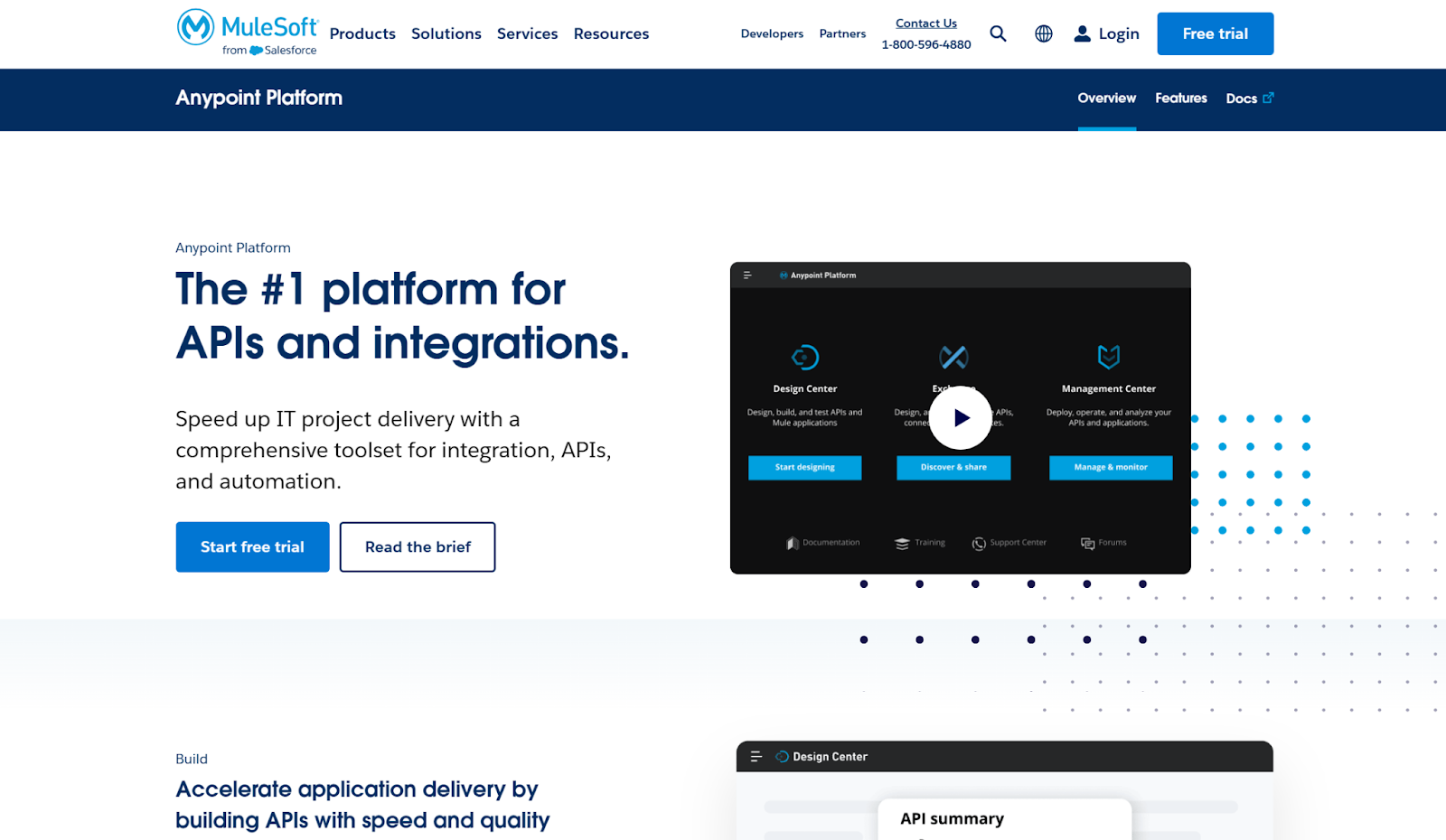
Secure Cloud API Product
MuleSoft's Anypoint Platform offers a single solution for designing, managing, and securing APIs. It comes with an API gateway for traffic management, security enforcement, and rate limiting. Developers can visually design APIs with the API designer and deploy them to the Mule Runtime Engine.
MuleSoft also has built-in analytics to track API usage, performance, and compliance. Its platform allows for hybrid and multi-cloud architecture. This makes MuleSoft a good pick for companies handling intricate integrations between systems.
Key Features
- Anypoint platform
- API gateway
- API designer
- Mule runtime engine
- API analytics
Pricing
- MuleSoft offers custom enterprise pricing tailored to deployment scale and feature needs.
Pros
- Comprehensive API lifecycle management
- Strong integration capabilities across platforms
- Built-in analytics and monitoring tools
Limitations
- Expensive compared to some competitors
- Steep learning curve for new users
- Requires Mule Runtime for full functionality
5. Apigee - Enterprise API Management Solution
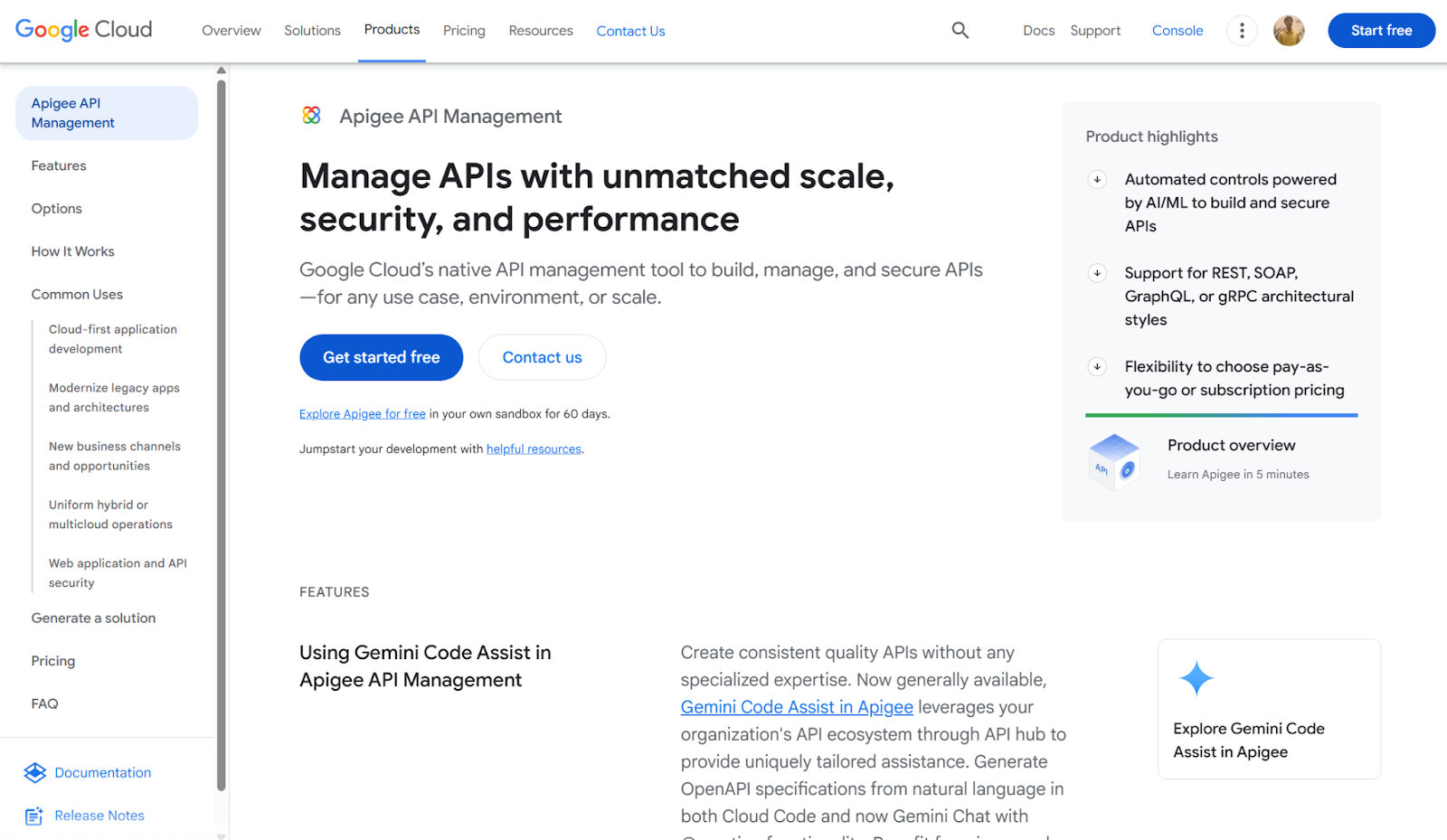
Apigee, by Google Cloud, is a full-featured API management platform for building, securing, and scaling APIs. It provides an API gateway and proxy to control traffic, enforce policies, and protect APIs. Apigee supports OAuth and JWT authentication for securing access.
Built-in analytics give visibility into API usage, latency, and error rates. The platform also enables monetization and developer engagement through customizable portals. Apigee integrates easily with Google Cloud services but can work across hybrid and multi-cloud environments.
Key Features
- API gateway
- API proxy
- Traffic management
- OAuth and JWT support
- API analytics
Pricing
- Apigee offers pay-as-you-go pricing.
Pros
- Robust traffic management and security features
- Strong analytics and monitoring tools
- Monetization and developer portal support
Limitations
- Higher starting price than some competitors
- Complex configuration for advanced features
- Limited flexibility outside the Google Cloud ecosystem
6. Boomi
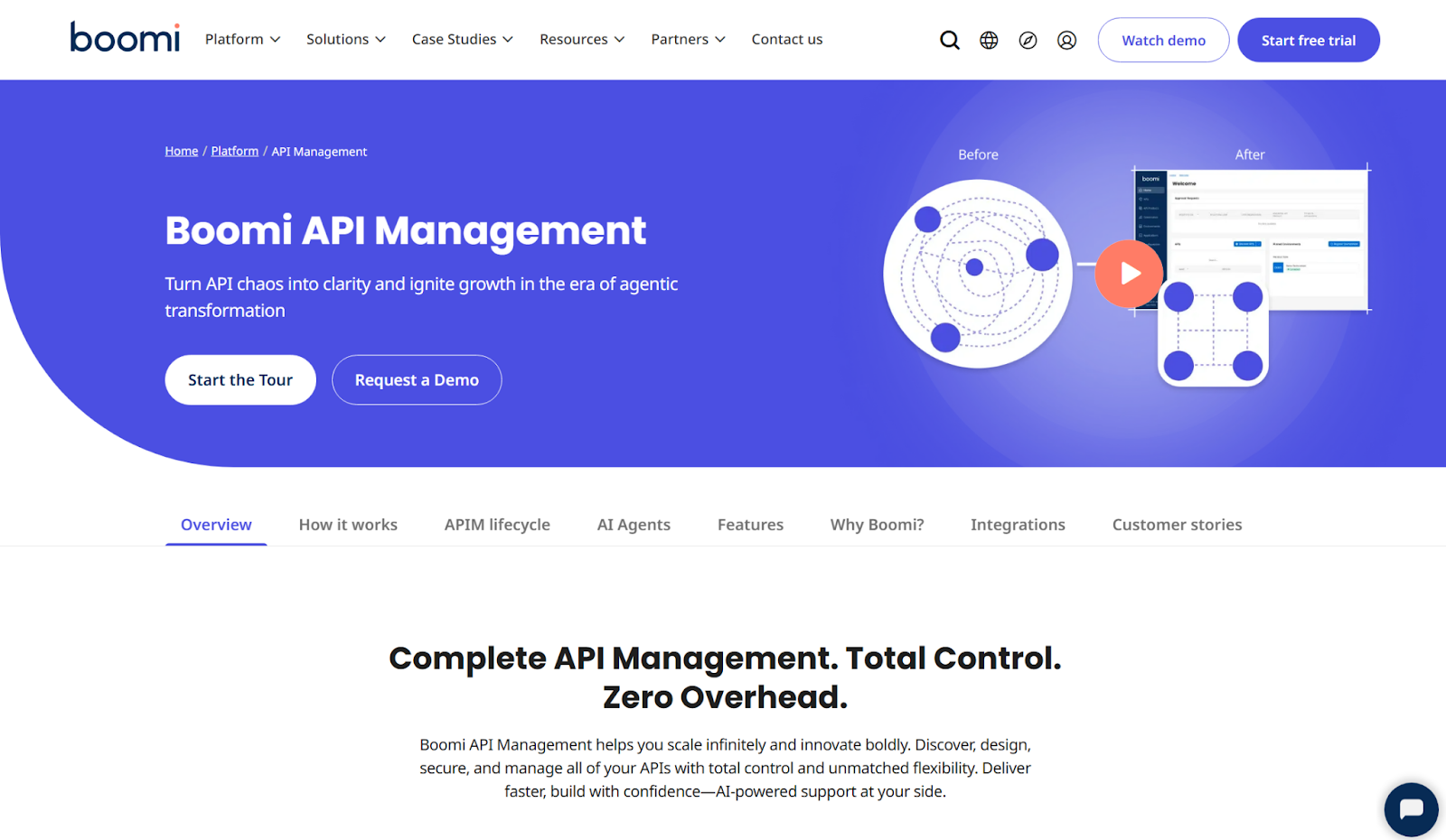
Boomi is an iPaaS API management platform that unifies your cloud and on-premises apps, services, and data sources. It offers a drag-and-drop integration designer and a large library of pre-built connectors for SaaS apps, databases, and legacy systems.
Moreover, Boomi supports data synchronization, API management, ETL, and EDI. A single runtime engine runs integrations anywhere while dashboards track performance. Therefore, Boomi is a good option for you, if you need quick, low-code integrations between disparate systems.
Key Features
- Visual integration designer
- Pre-built connectors
- API management
- Single runtime engine
- Monitoring dashboard
Pricing
- Free trial
- Pay-as-you-go: Starting at $99
- Subscription plans: Custom pricing
Pros
- Visual interface accelerates integration development
- Extensive connector library reduces custom coding
- Supports complex integration patterns at scale
Limitations
- Steep learning curve for advanced use cases
- Vendor lock-in with proprietary components

7. SwaggerHub
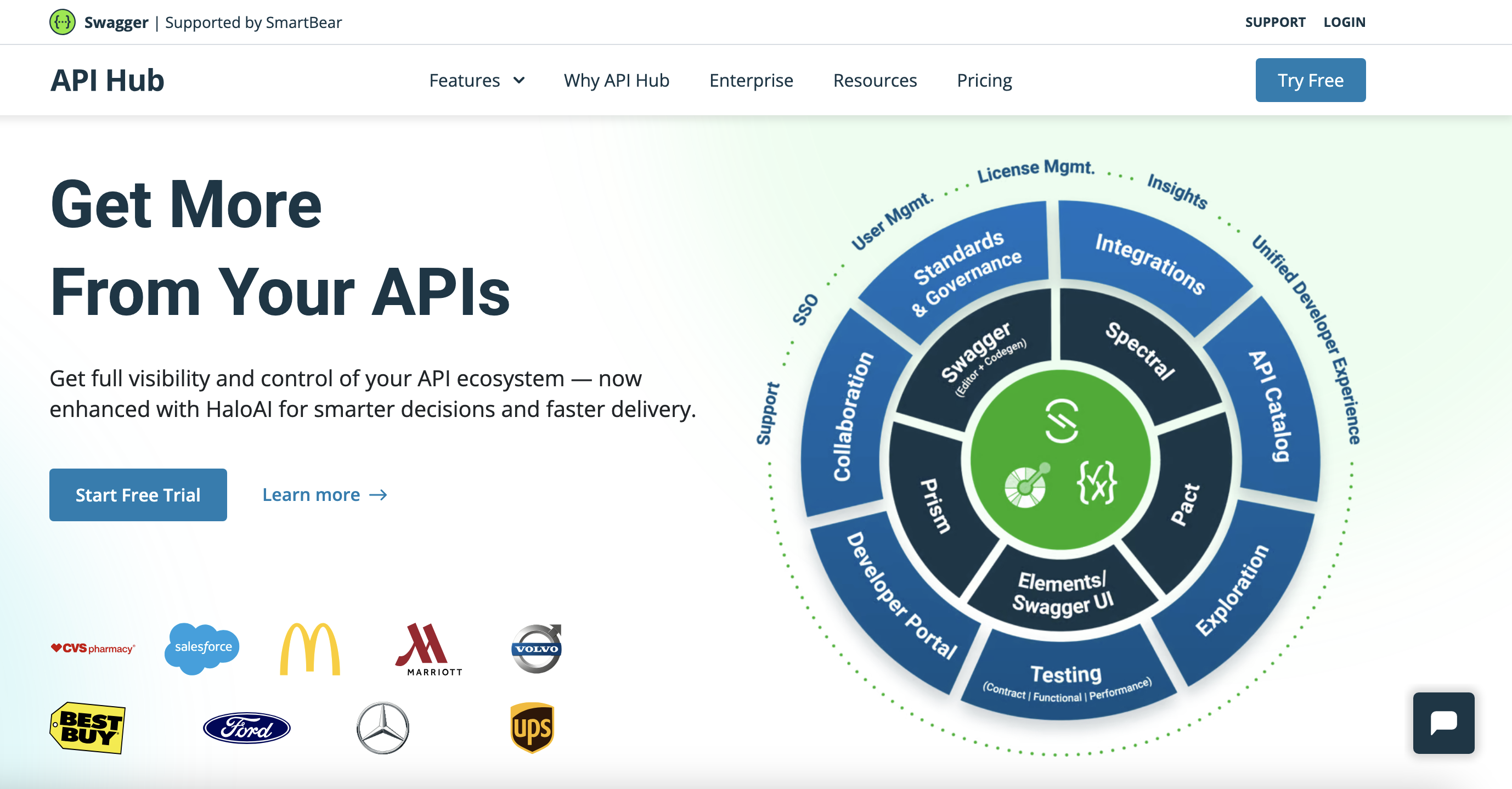
SwaggerHub gives developers a shared space to design, document, and manage APIs with OpenAPI standards. It streamlines API definitions by providing real-time editing, version control, and code auto-generation. By integrating directly with GitHub and Bitbucket, it fits easily into existing development workflows.
SwaggerHub focuses on design and documentation. It makes the tool ideal for teams who prioritize clear API structure and collaboration before moving to implementation or testing.
Key Features
- OpenAPI and Swagger 2.0 support
- API documentation
- Version control
- Code auto-generation
- GitHub and Bitbucket integration
Pricing
- Free Plan: $0
- Individual plan: Starting at $22.80/month (billed annually)
- Team plan: Starting at $34.44/month (billed annually)
- Enterprise plan: Starting at $58.80/month
- Enterprise plus plan: Custom pricing
Pros
- Makes API design and documentation easier for teams
- Supports version control across API definitions
- Auto-generated client SDKs to save time
- Integrates with popular developer tools like GitHub
Limitations
- Lacks built-in testing features
- Limited environment configuration options
- Supports only one example per endpoint
8. IBM
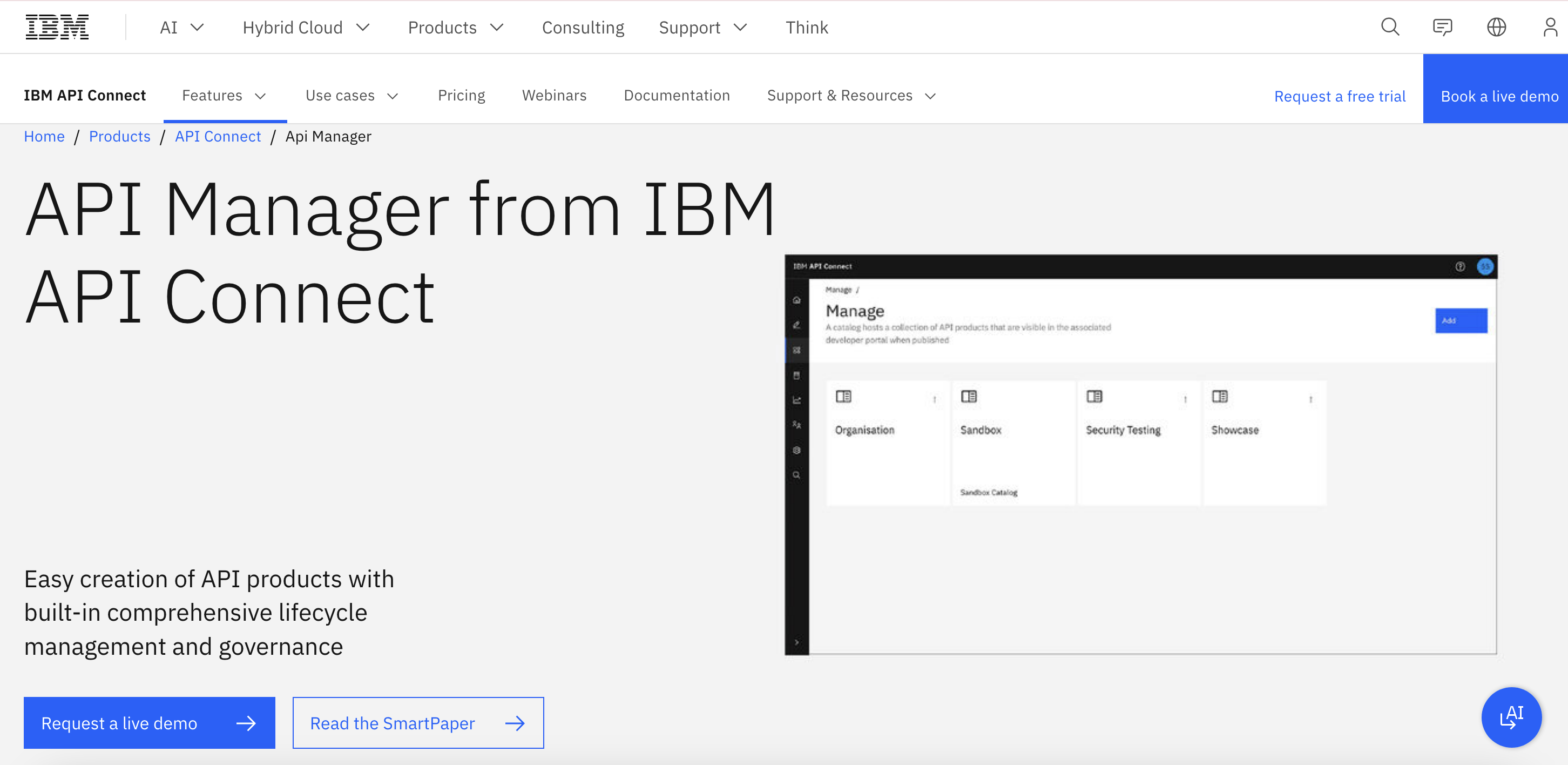
IBM API Connect is a comprehensive platform for managing, securing, and scaling APIs. It supports rapid API development using existing services or OpenAPI specifications. The Microgateway enforces security, rate limits, and analytics at the edge.
Built on Kubernetes, it enables scalable, resilient deployments across cloud environments. IBM API Connect provides authentication, authorization, and token support to protect APIs. Monitoring dashboards help track usage, performance, and API health. The platform suits enterprises seeking centralized API governance and control.
Key Features
- Rapid API development
- Full lifecycle API management
- Microgateway
- Kubernetes cloud-native deployment
- OAuth and JWT support
- API analytics dashboard
Pricing
- Standard tier (SaaS): Starting at $82/month
- Premium tier (SaaS): Starting at $2,280/month
- Reserved instance (SaaS): Starting at $6,504/month
- Software: Custom pricing
Pros
- Strong built-in security features
- Scalable architecture for enterprise workloads
- Integrated monitoring and analytics
Limitations
- Proprietary platform with IBM license
- Vendor lock-in limits migration flexibility
- Complex configuration and learning curve
9. WSO2
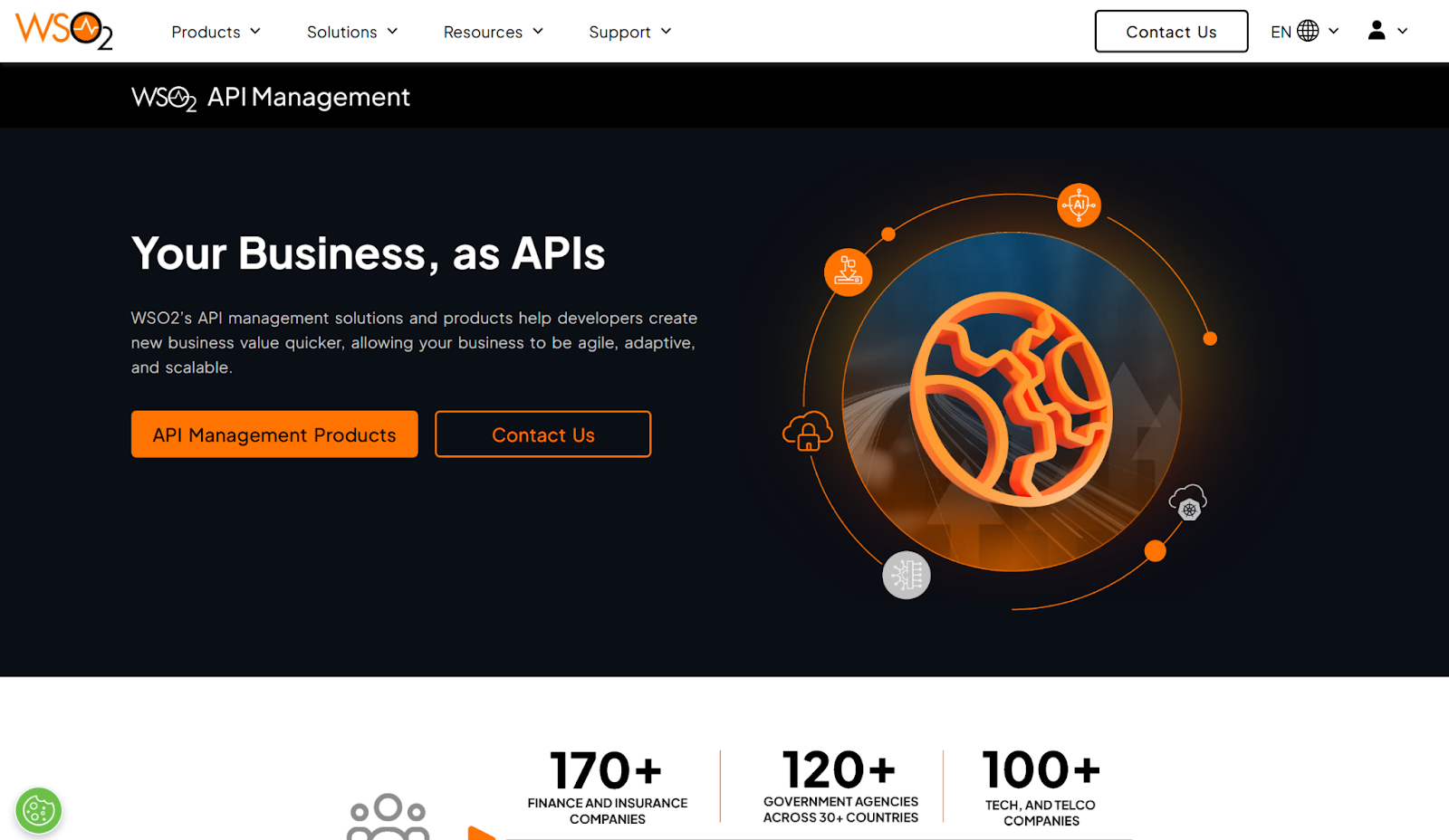
WSO2 is an open-source API management platform for the entire API lifecycle. It provides REST, SOAP, and GraphQL formats and flexibility in deployment over cloud, on-premises, or hybrid environments. Its developer portal provides the facility to publish, document, and test APIs.
Security is inherent with OAuth2, primary authentication, and rate limiting. WSO2 is a viable option for organizations that require control, scalability, and customization within an open-source environment.
Key features
- Full lifecycle API management
- REST, SOAP, and GraphQL support
- On-premises, Cloud, hybrid deployment
- Developer portal
- OAuth2, rate limiting, key authentication
Pricing
- Trial plan: Free for 2 weeks
- Micro plan (billed monthly): $550 per month
- Micro plan (billed annually): $500 per month (billed annually)
- Standard plan (billed annually): $2,000 per month (billed annually)
- Custom plan (billed annually): Custom pricing
Pros
- Supports multiple API formats and deployment models
- Developer portal improves API sharing and adoption
- Strong built-in security features
- Open-source flexibility for customization
Limitations
- Steep learning curve for new teams
- Complex configuration for custom deployments
- Advanced customization may require technical expertise
10. Amazon API gateway - Scalable API Management Product
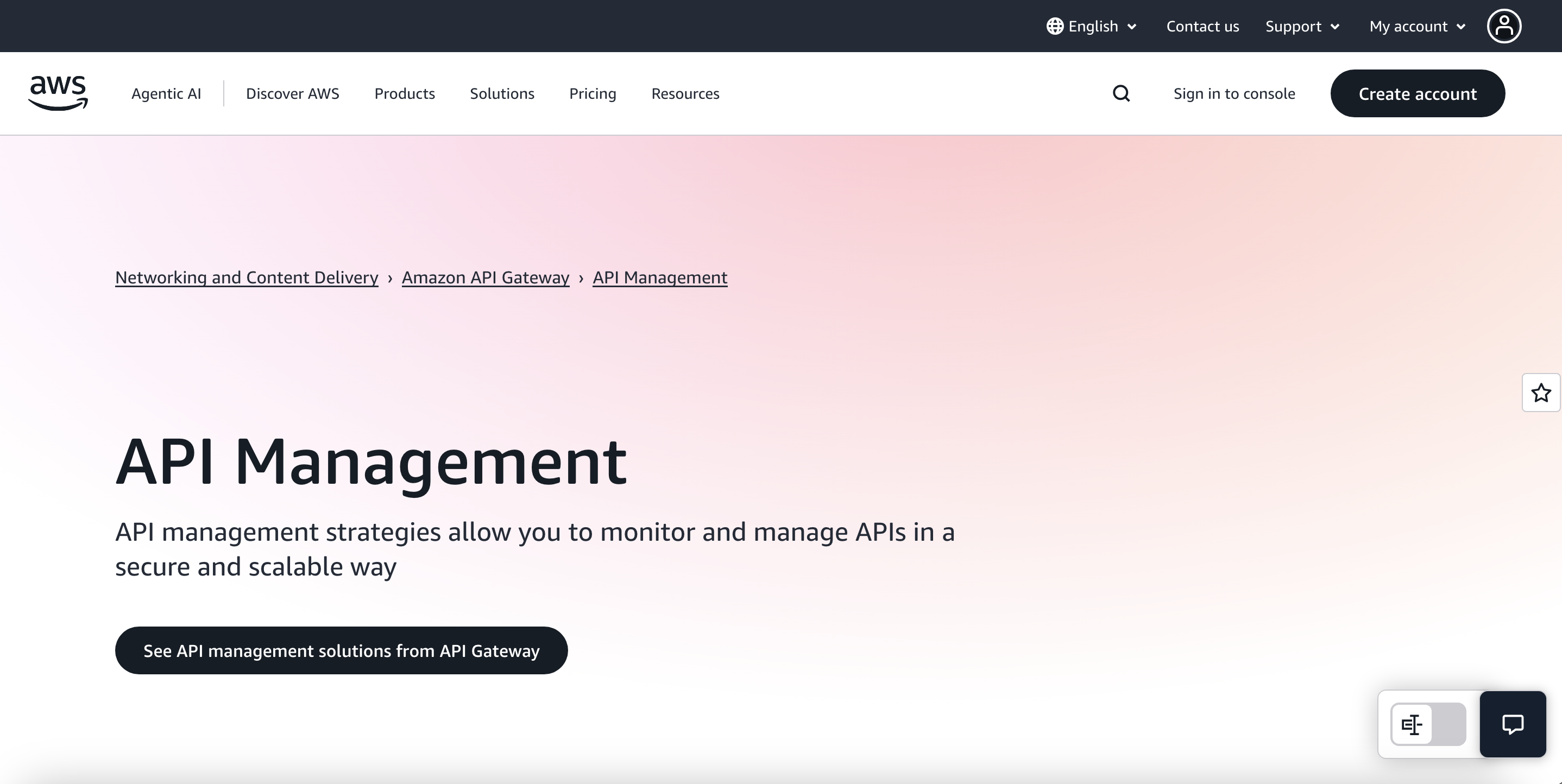
Amazon API Gateway is a fully managed service that lets you create, publish, keep up-to-date, and secure APIs. It works with REST and WebSocket APIs and includes tools for authorization, throttling, and rate limiting.
Amazon API Gateway connects well with other AWS services, which makes it a valuable choice for organisations already using AWS. It allows developers to scale their applications. Developers can also track how APIs are performing through built-in monitoring tools.
Key Features
- API Gateway
- REST and WebSocket support
- Integrated authorization
- Throttling and rate limiting
- API monitoring
Pricing
For HTTP APIs:
- First 300 million requests/month: $1.00 per million
- Over 300 million requests/month: $0.90 per million
For REST APIs:
- First 333 million: $3.50
- Next 667 million: $2.80
- Next 19 billion: $2.38
- Over 20 billion: $1.51
For WebSocket APIs:
- $1.00 for the first billion messages
- $0.80 for over 1 billion
Pros
- Fully managed with automatic scaling
- Integrates easily with the AWS ecosystem
- Supports REST and WebSocket APIs
- Built-in traffic management features
Limitations
- Pricing can increase with high API traffic
- Best suited for teams using AWS services
- Limited flexibility outside the AWS environment
11. Kong - Open-Source API Management Tool
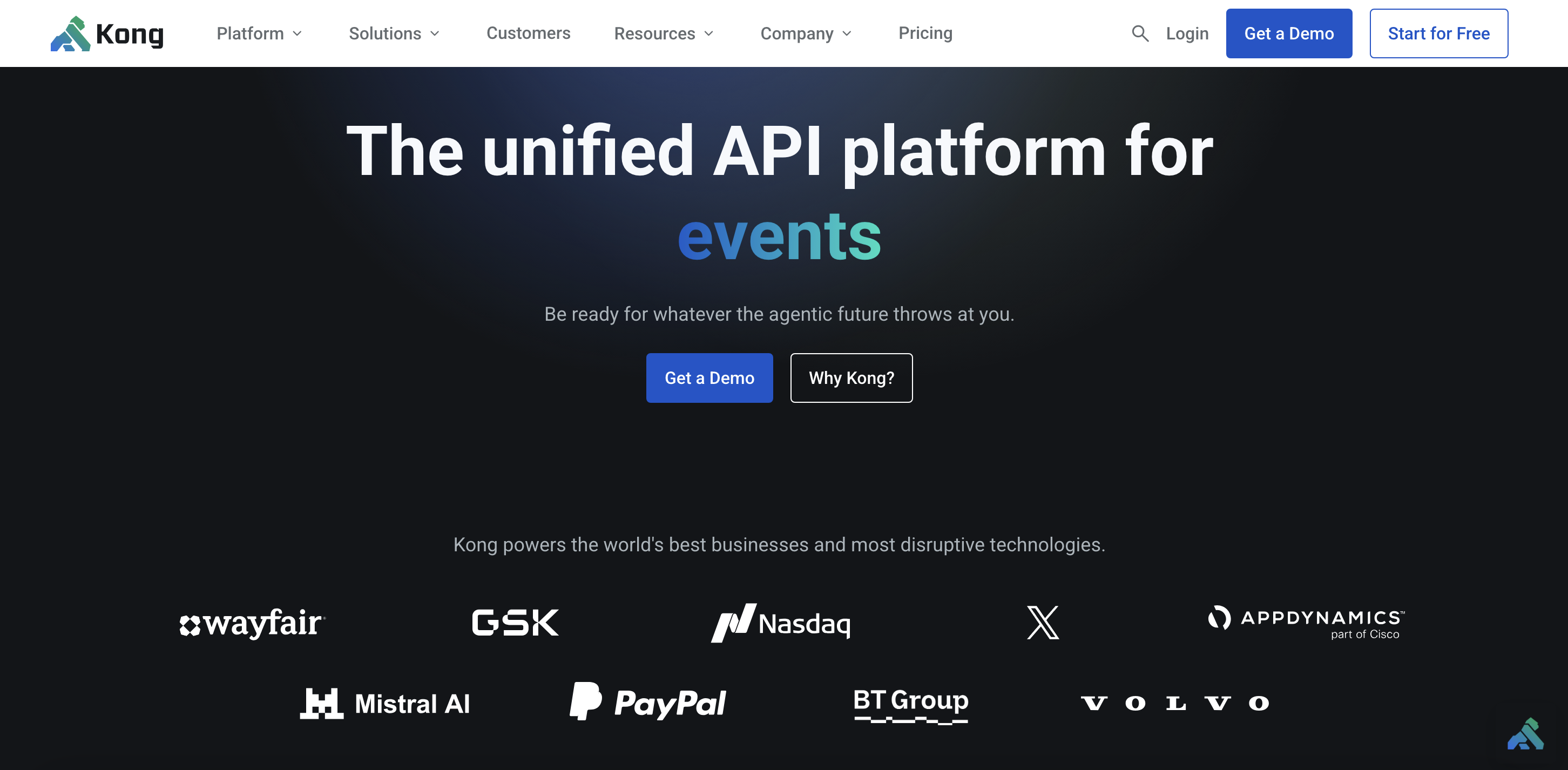
Kong is an open-source API management platform designed for high-performance, distributed environments. It functions as an API gateway while supporting service mesh deployments for microservices architectures. Its plugin-based architecture lets teams extend functionality with authentication, monitoring, and traffic control plugins.
Kong works across cloud, on-premises, and hybrid environments, offering deployment flexibility. Built-in OAuth2 and key authentication secure APIs, while analytics provide insights into usage and performance metrics.
Key Features
- API gateway
- Plugin architecture
- Service mesh support
- OAuth2 and key authentication
- API analytics
Pricing
Kong offers a free open-source version, with enterprise pricing for advanced features.
Pros
- Scalable API gateway for distributed systems
- Flexible plugin architecture for custom functionality
- Works across multiple deployment environments
Limitations
- Requires expertise to set up and customize
- Some advanced features require a paid enterprise plan
- Configuration can grow complex at scale
12. Workato
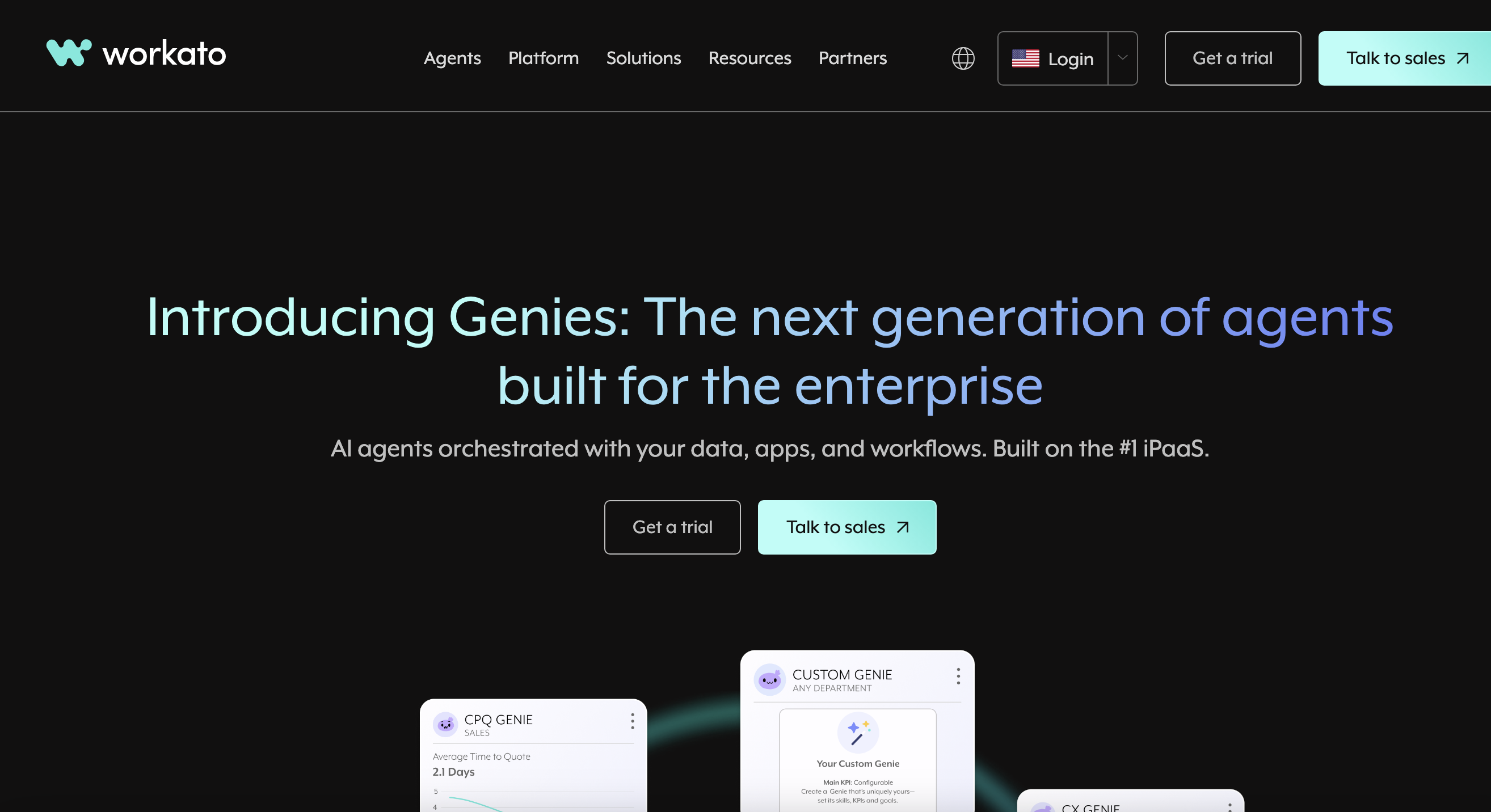
Workato blends integration and API management in a low-code platform built for both business and IT users. It offers pre-built connectors to popular applications, helping teams automate workflows and connect systems faster.
Beyond integrations, Workato includes tools to design, publish, and monitor APIs, allowing API management as part of automation strategies. While it simplifies integration development, advanced use cases may still require technical expertise for customization and troubleshooting.
Key Features
- Low-Code integration platform
- API management
- Workflow automation
- Pre-Built connectors
- Monitoring and analytics
Pricing
- Custom and pay-as-you-go pricing
Pros
- Combines integration and API management in one platform
- Pre-built connectors accelerate setup
- Low-code tools make it accessible for non-developers
Limitations
- Custom pricing can be costly for small teams
- Limited flexibility for complex API needs
- Advanced features may need developer support
- Fewer options compared to dedicated API platforms
FAQs on API Management Tools, Products & Solutions
1. What is an API management tool?
An API management tool is software that lets you create, publish, secure, and monitor APIs from a single platform. It helps control access and manage how APIs are shared. These tools also include features for traffic management, security, and analytics.
2. Which API management platforms include a developer portal?
Most modern API management platforms include a developer portal to help onboard developers, provide documentation, manage keys, and improve API adoption. Popular options with strong developer portal features include:
- DigitalAPI – Integrated portal for API discovery, monetization, and usage tracking
- Apigee (Google Cloud) – Customizable portal with interactive documentation and analytics.
- Kong Enterprise – Developer-friendly self-service portal with API key management.
- Tyk – Built-in portal that supports theming, access control, and monetization.
- WSO2 API Manager – Open-source option with a robust portal for API discovery
3. What does an API management tool do?
An API management tool allows organizations to design, secure, publish, manage, and monitor APIs. It offers developers a central platform to access, collaborate on, and document APIs. It also helps make sure they remain secure, well-managed, and high-performing throughout their lifecycle.
4. How to choose the right API management tool for enterprises and SMBs?
Choosing the right API management tool means evaluating what best fits your team’s goals and workflows. Focus on these essential factors:
- Ease of use for developers and admins
- Scalability to handle growing API traffic
- Security features like authentication and access control
- Integration with your existing tools and pipelines
- Built-in analytics for monitoring and insights
- Transparent pricing and expected ROI
- Quality of developer support and documentation
5. What are the top API management companies?
The top API management companies include DigitalAPI, Google Apigee, Microsoft Azure API Management, Amazon API Gateway, Salesforce MuleSoft, IBM API Connect, Kong, Postman, Axway, WSO2, and Software AG. They provide platforms for secure API design, publishing, analytics, governance, and developer onboarding.
You’ve spent years battling your API problem. Give us 60 minutes to show you the solution.
.svg)



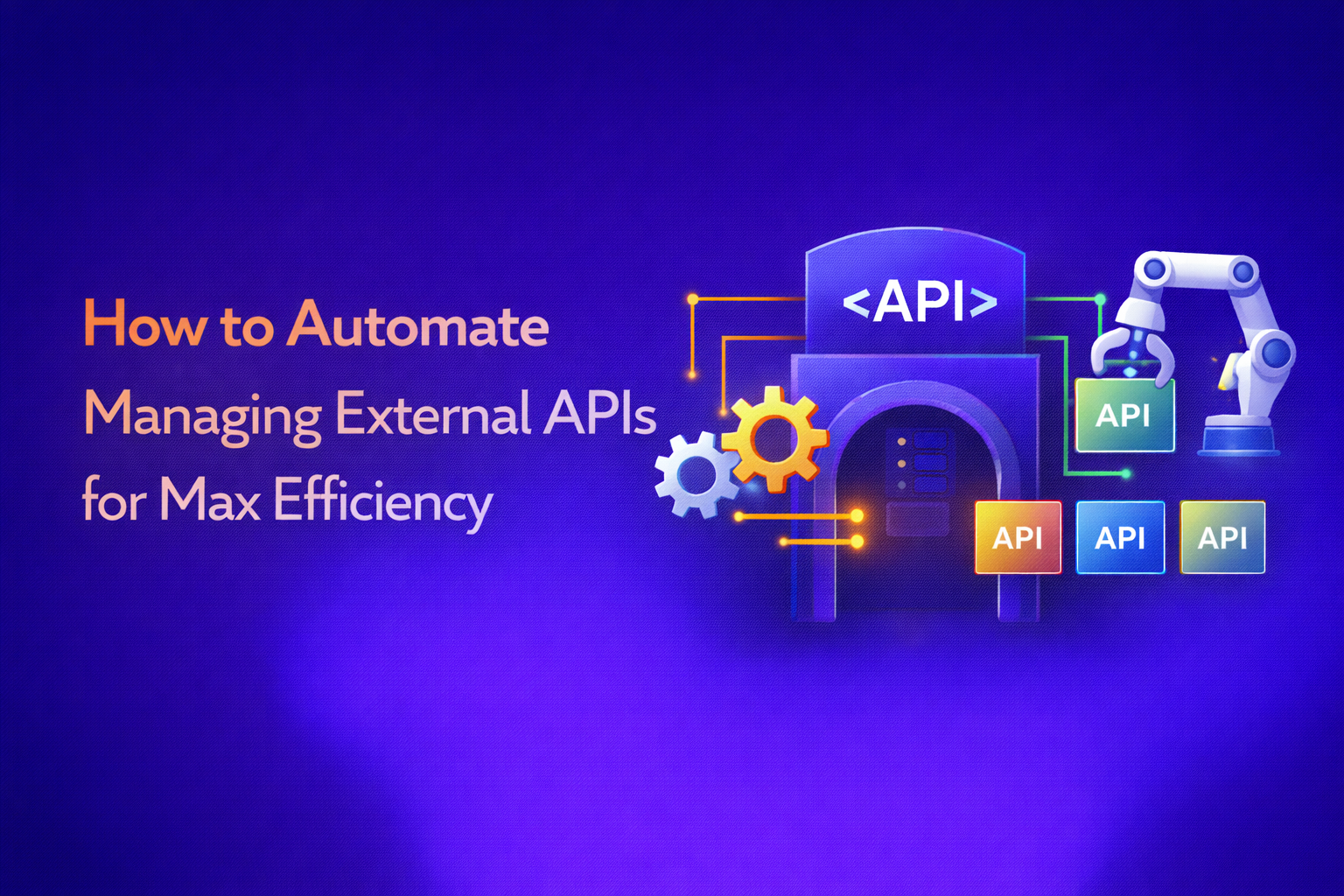
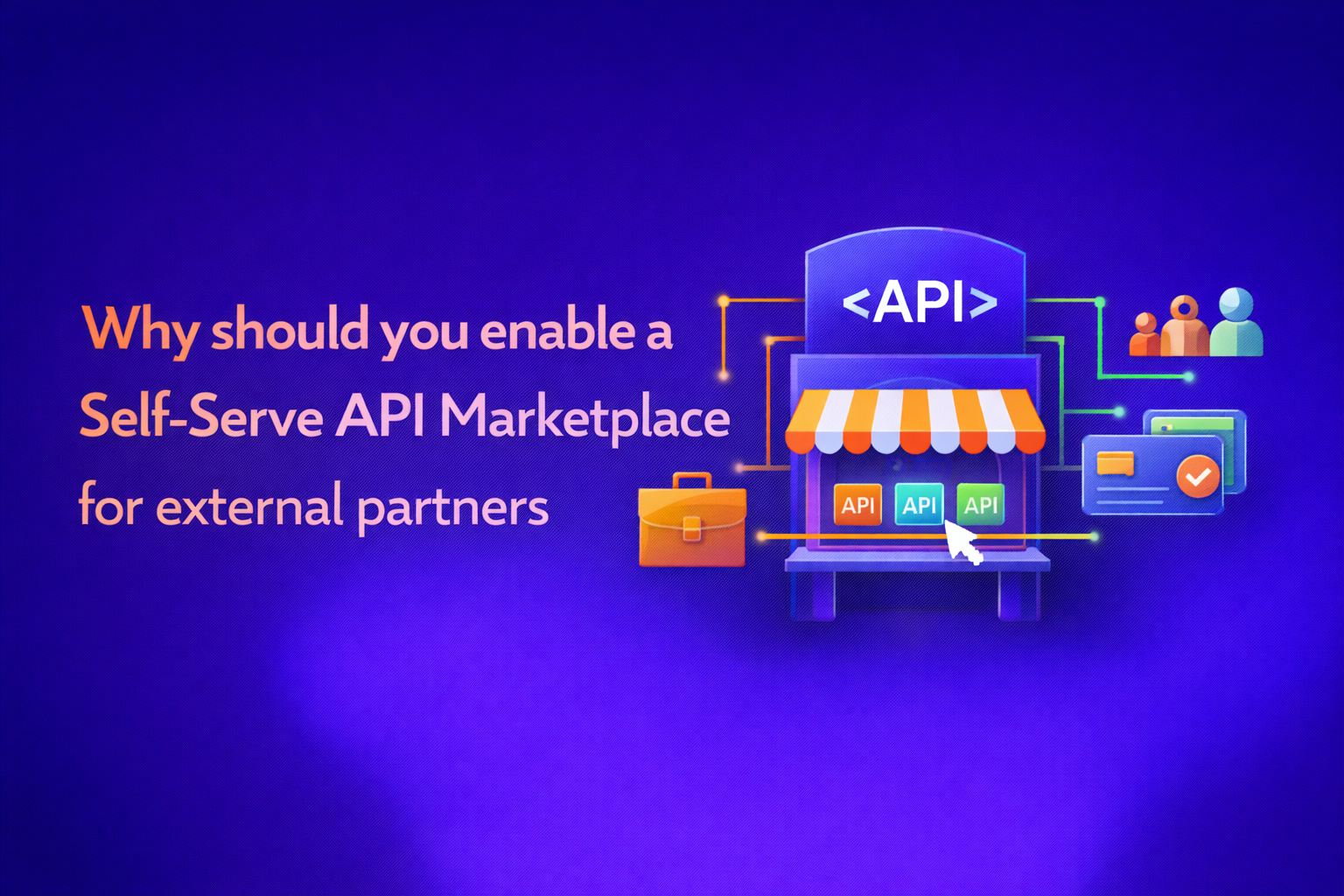
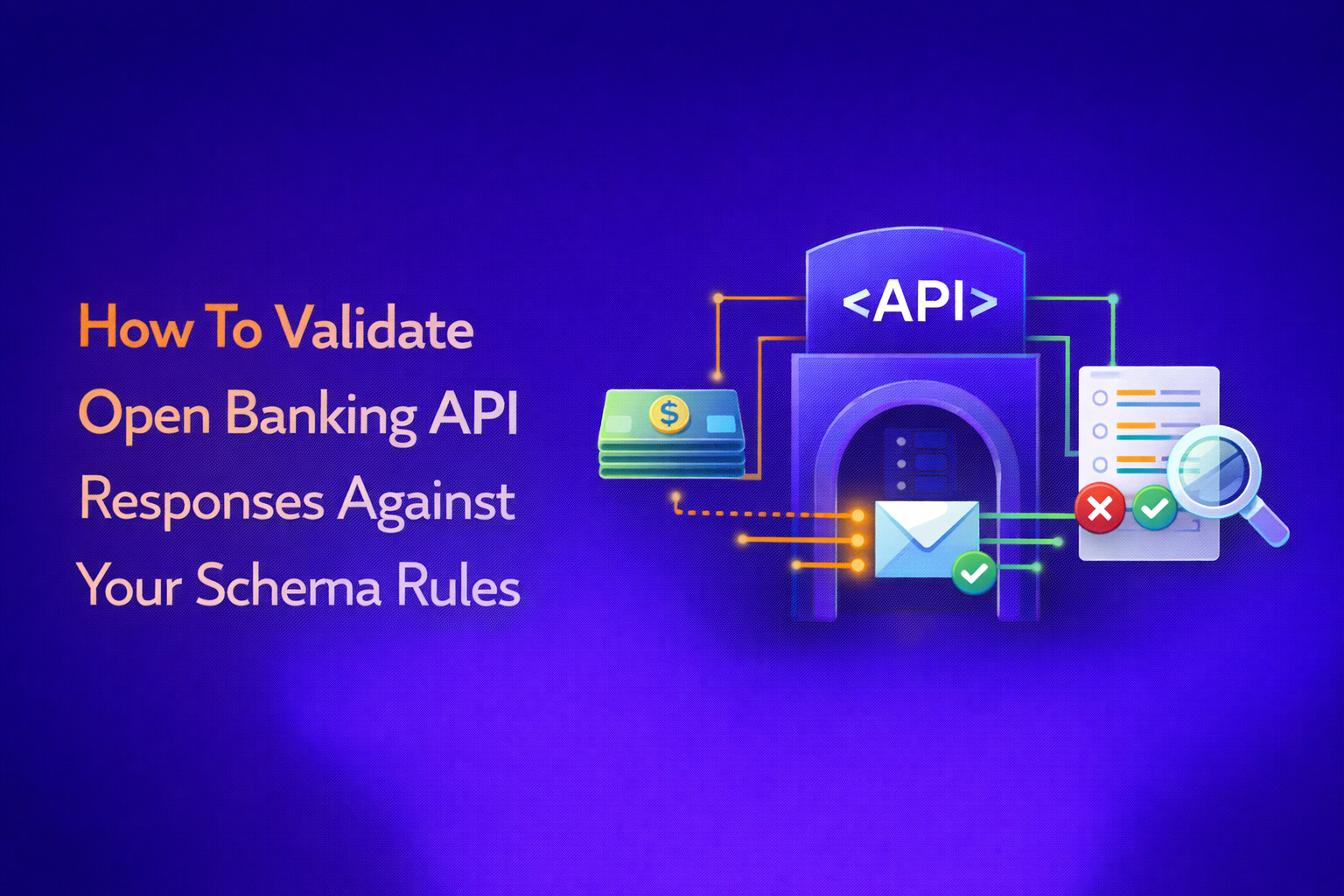

.avif)
