API Management
Open-Source API Management Tools for Modern Development Teams (2026)
Updated on:
January 2, 2026

In 2026, open-source API management tools have become enterprise-grade alternatives to commercial platforms. They help organizations design, secure, and scale APIs across distributed systems while reducing cost and avoiding vendor lock-in.
Modern open-source options like Kong, WSO2, Gravitee, Tyk, KrakenD, APISIX, and others offer everything from lightweight gateways to full lifecycle management, covering traffic control, security, analytics, and developer portals.
Enterprises now rely on these tools to unify governance across multiple gateways, standardize API behavior globally, and prepare for AI-driven and agentic integrations.
In short, open-source API management has evolved from a cost-saving choice into a strategic enabler of flexibility, visibility, and innovation in modern API ecosystems.
While API-first development is the standard in 2026, yet only 19% of CISOs globally have full visibility and confidence in their API landscape. Visibility gaps and undiscovered APIs are other concerns that introduce serious risks from security vulnerabilities to inconsistent API behavior across teams and regions. That’s where open source API management tools play their part.
These tools provide a way to enforce traffic policies, control access, and monitor usage. They help teams standardize how APIs behave across different regions, levels of scale, and ownership boundaries, without relying on rigid, closed platforms.
This blog outlines 10 of the best open source API management tools available today. Each tool helps bring consistency, control, and scalability to systems already in motion.
What is an open source API management tool?
An open source API management tool is a software solution to create, improve, deploy, manage, and secure the lifecycle of APIs. It helps teams to control traffic, access, and design standards without relying on closed or proprietary systems.
Key features of an open source API management platform
.png)
Open source API management platforms bring many features to help you build, publish, document, and maintain APIs. These platforms support scalability, governance, and control across every part of the API lifecycle. Here’s a look at the key features of an open source API management platform:
- API Design and Development: You define endpoints, request structures, and validation rules up front. That helps keep design consistent, especially when multiple teams contribute to the same system.
- API Documentation and Testing: As the API evolves, the docs stay updated automatically. You can also test endpoints directly, so you're not switching tools just to debug or validate changes.
- API Gateway: Every request goes through the gateway first. It checks access, applies limits, and routes traffic to the right service. That keeps the backend clean and policy-driven.
- API Monitoring and Analytics: You get real-time data on error rates, request patterns, and latency spikes. It gives you a clear view before users report something’s off.
- API Security: Authentication, token checks, and role-based access are built in. You can apply them early in the flow, before requests hit sensitive data or internal services.
- API Scaling: Most tools can handle traffic growth without needing custom work. You can scale horizontally, distribute load, and keep response times stable across regions.
- API Versioning: Versioning lets you ship updates without breaking existing users. You can run older versions in parallel, map routes cleanly, and roll out changes on your timeline.
.png)
Benefits of using open source API management tools
Using open source API management tools comes with practical benefits that go beyond platform features. These tools help reduce infrastructure costs, support long-term customization, and evolve through active community development. Here are three key benefits of using them in production environments:
1. Cost savings
Using commercial API platforms means you’re paying for licenses, enforced upgrades, and often for features you’ll never touch. Open source API management tools remove those fixed costs. You decide what runs, where it runs, and how much of your infrastructure is worth spending on.
2. Flexibility & customization
Most commercial platforms decide how your APIs should behave and how you’re allowed to change them. With open source API management tools, you can adapt the platform to your workflows, plug it into your environment, and build what fits, not just what’s allowed.
3. Open development model
Open source API management tools improve through transparent collaboration, not closed-door release cycles. You benefit from peer-reviewed fixes, faster security updates, and ongoing improvements shaped by real deployment use cases. That kind of visibility helps you stay aligned with what the ecosystem actually needs.
How to choose the right open source API management tool?
Choosing an open source API management tool isn’t just about what features are listed on paper. It’s about how well the platform fits into your architecture, your deployment model, and the way your team actually works day to day. Here’s what you should look for before making that decision:
1. Gateway capabilities
The gateway handles how requests move between users and your backend systems. A good tool should manage traffic smoothly, apply basic rules like access control or rate limits, and support different services without slowing anything down.
2. Security & compliance
Choose tools that give you control over who accesses your APIs and how requests get processed. You need built-in token-based authentication, encryption, and traffic management. These features become important when you handle sensitive data or need to meet tough security requirements.
3. API documentation & portal
When your API changes, the documentation should change with it. You should prioritize a tool that keeps docs updated and gives developers a simple way to test requests and understand how everything works. That kind of clarity cuts down questions and saves time for everyone.
4. Integration & extensibility
You need a platform that fits into your systems without extra engineering. Open source tools should support existing pipelines and not require new ones. When integration is flexible, you can adjust faster, keep services in sync, and prevent delays for teams whenever something changes. Manage APIs across gateways with Digital API. Book a Demo!
Top 10 open source API management tools in 2026
Open source API management tools have become very popular in recent years. They not only help cut costs, but also give teams more control over API security, deployment, and scaling. The market now provides mature, community-supported options, ranging from lightweight gateways to full lifecycle platforms, as alternatives to commercial suites. Here are 10 open source API management tools leading the way in 2025:
1. Kong
Kong is one of the most popular open source API management tools built for hybrid and multi-cloud use. It’s a high-speed gateway that routes and secures API calls, whether you're running REST, gRPC, or both. Built for scale, Kong fits into hybrid setups and adapts well to teams that want flexibility without locking into one vendor.
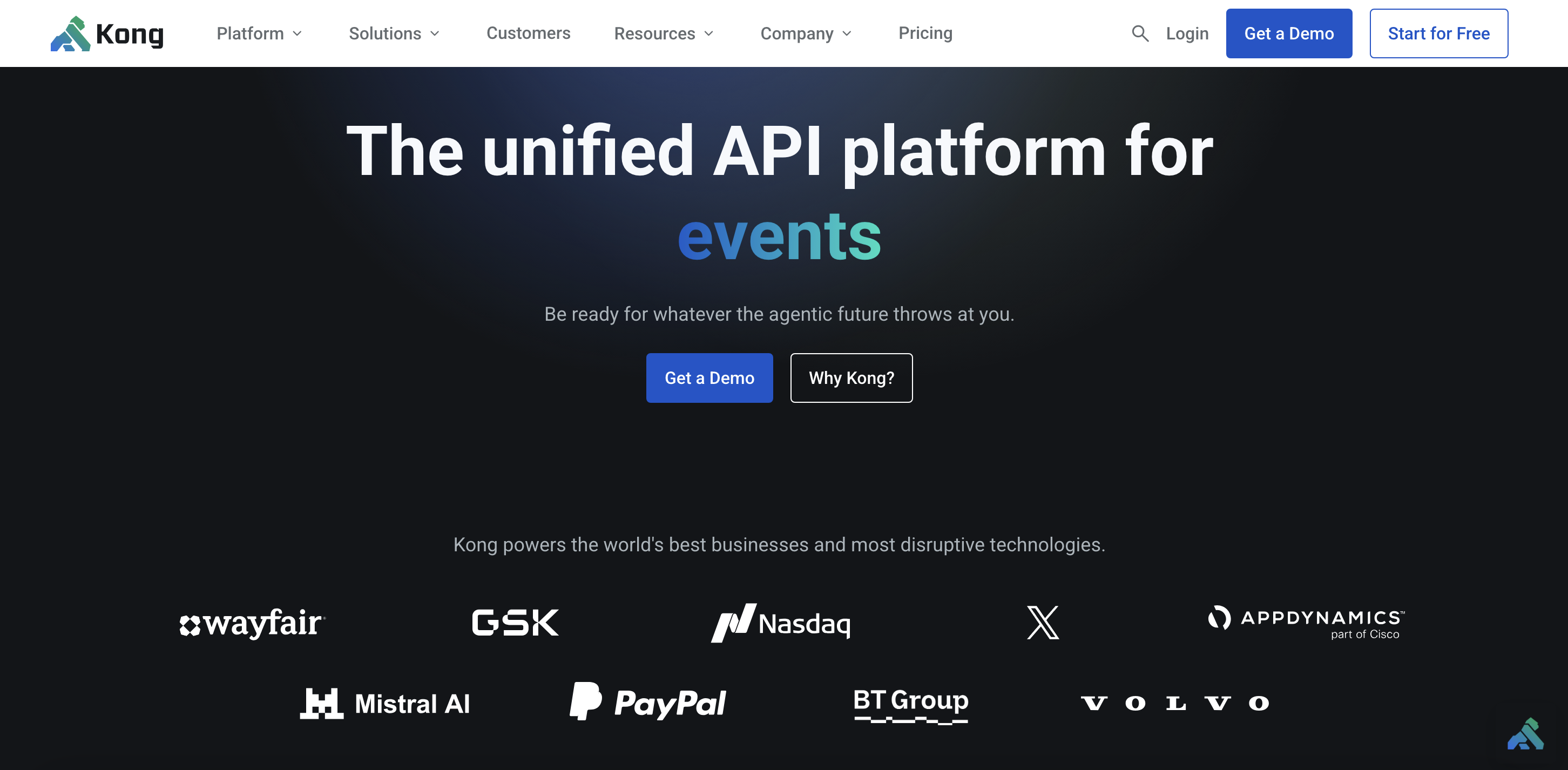
Key Features
- Kong works as a high-speed gateway that processes massive amounts of API traffic without slowing down.
- Authentication and rate limiting come built in so you can secure access and control who uses what.
- Both REST and gRPC protocols work natively, which means your teams can use either approach.
- There is a plugin ecosystem that adds everything from logging and analytics to custom integrations.
Pros
- Handles high traffic with low latency
- Works across hybrid and multi-cloud setups
- Flexible plugin architecture supports rapid updates
- Strong community and frequent open source updates
Here’s a real-world user review for Kong on reddit
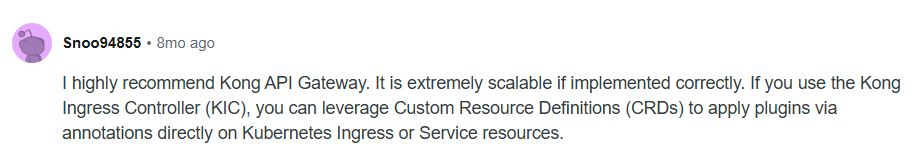
Challenges
- Initial setup can be complex for smaller teams
- Limited out-of-the-box UI for monitoring
2. WSO2 API Manager
WSO2 is best open-source API management platform built for enterprises companies, WSO2 API Manager handles APIs from start to finish. It puts API design, publishing, security, and tracking all in one place. WSO2 API Manager runs on your servers, in the cloud, or both. It enforces strong API rules and smooth development workflows. You can easily manage everything without getting stuck with complex setups.
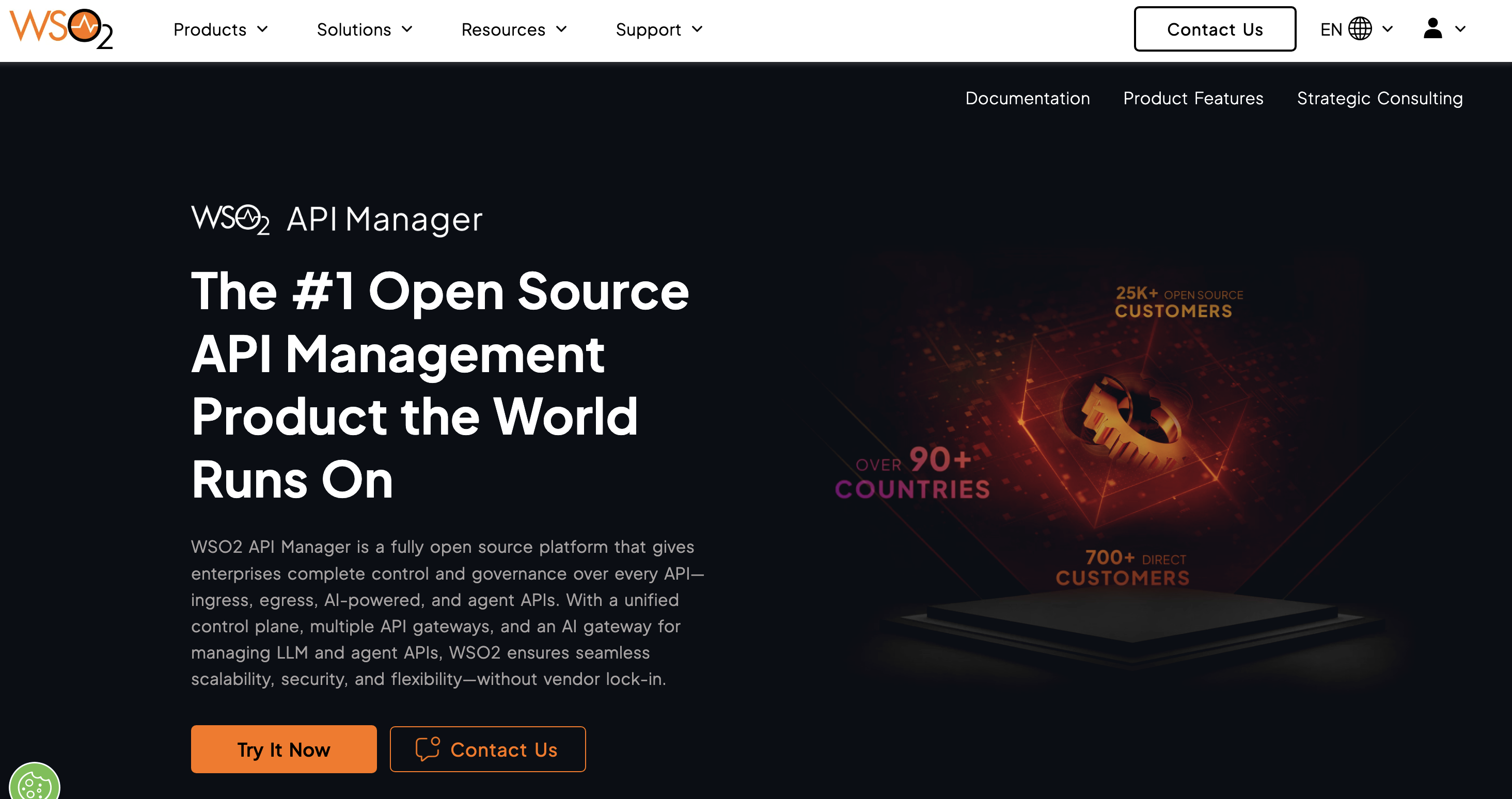
Key Features
- WSO2 API Manager covers the complete API journey from initial design through deployment and ongoing monitoring.
- Security and rate limiting happen through policies that you can set up and enforce.
- Developers get a dedicated portal with analytics built right in so you can see what's happening and get more people using your APIs.
- Your current CI/CD setup works with it easily, and you can automate everything using configuration-as-code approaches.
Pros
- Supports large-scale deployments across environments
- Well-documented with strong enterprise backing
- Extensive customization for complex use cases
A user on reddit validates the tech support WSO2 provides:
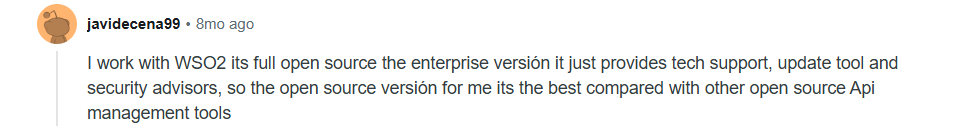
Challenges
- Initial setup can be resource intensive
- UI may feel dated compared to newer tools
3. Gravitee
Gravitee is a light open source API management platform that comes with event-focused design. You get full control over who accesses your APIs, traffic patterns, and policies. It also handles async protocols like WebSocket and Kafka. When you're managing modern event-driven systems, Gravitee plugs into your architecture easily without complex modifications.
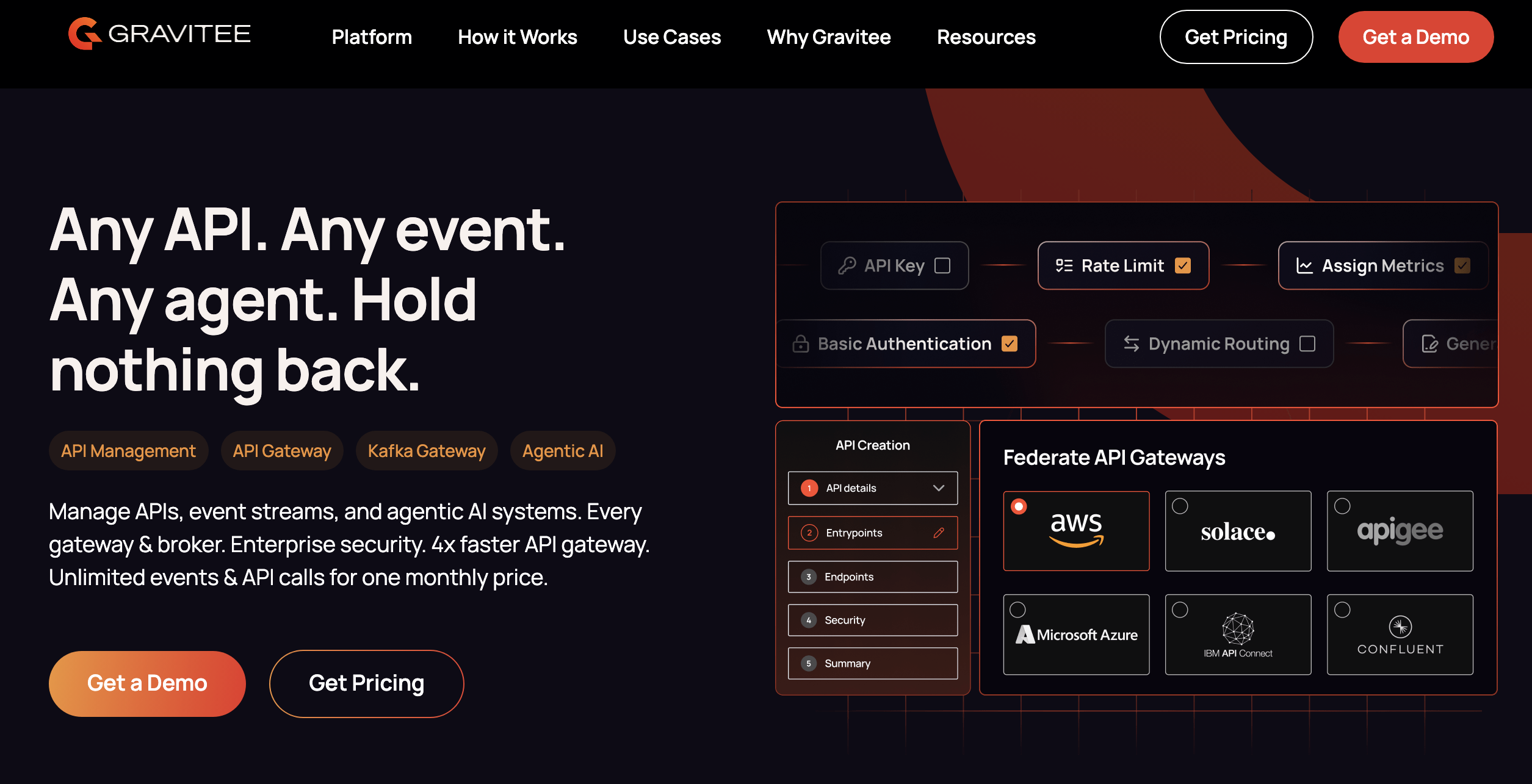
Key Features
- Gravitee acts as an event-focused API gateway that handles regular and real-time traffic together.
- Your applications can use WebSocket, Kafka, and Webhooks for instant updates and event-based processes.
- Traffic policies let you set exactly who can access what and control how everything works.
- Teams use the included developer portal to share APIs, test them, and keep everything organized.
Pros
- Easy to adapt for asynchronous APIs
- Fine-grained control over rate limits and access
- Clear UI for managing workflows
- Active OSS community for troubleshooting and updates
Challenges
- Limited enterprise integrations without add-ons
- Kafka setup requires additional tuning
4. Tyk
Tyk is built using the Go programming language and lets you customize everything through JavaScript middleware. This lightweight open source API gateway focuses on speed, flexibility, and giving you full control. Teams managing APIs across hybrid and cloud systems find it very useful without adding unnecessary complexity. The simple setup and clean design make Tyk great for businesses that want precise management without getting locked into one vendor.
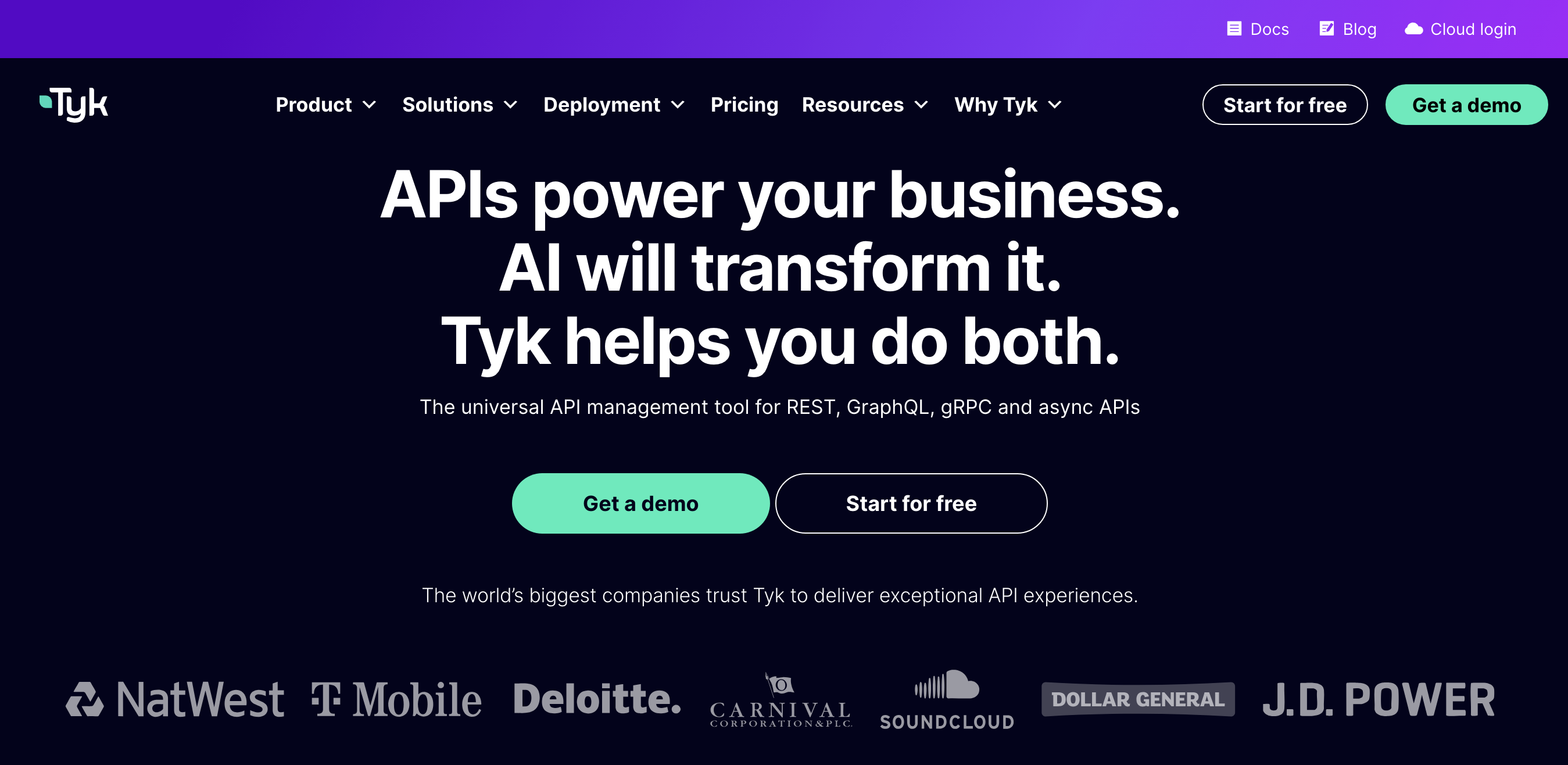
Key Features
- Tyk works as a fast API gateway, built to handle high traffic.
- Its plugin system supports custom logic using JavaScript or Go, giving teams flexibility.
- Analytics and traffic control tools come built in, making it easier to monitor and manage APIs.
- It supports both REST and GraphQL APIs without any extra setup.
Pros
- Quick to deploy in both self-hosted and cloud setups
- Offers granular control without complex configuration
- Actively maintained with strong open source community
Challenges
- Steeper learning curve for full customization
- Limited no-code options for non-developers
5. KrakenD
KrakenD reduces backend calls to accelerate API performance across your infrastructure. When applications require data from multiple services, it aggregates requests and delivers a unified response. This open source API management platform operates with a stateless architecture that eliminates runtime dependencies. Configuration uses simple JSON files, so there’s no need to write custom code or install extra plugins.
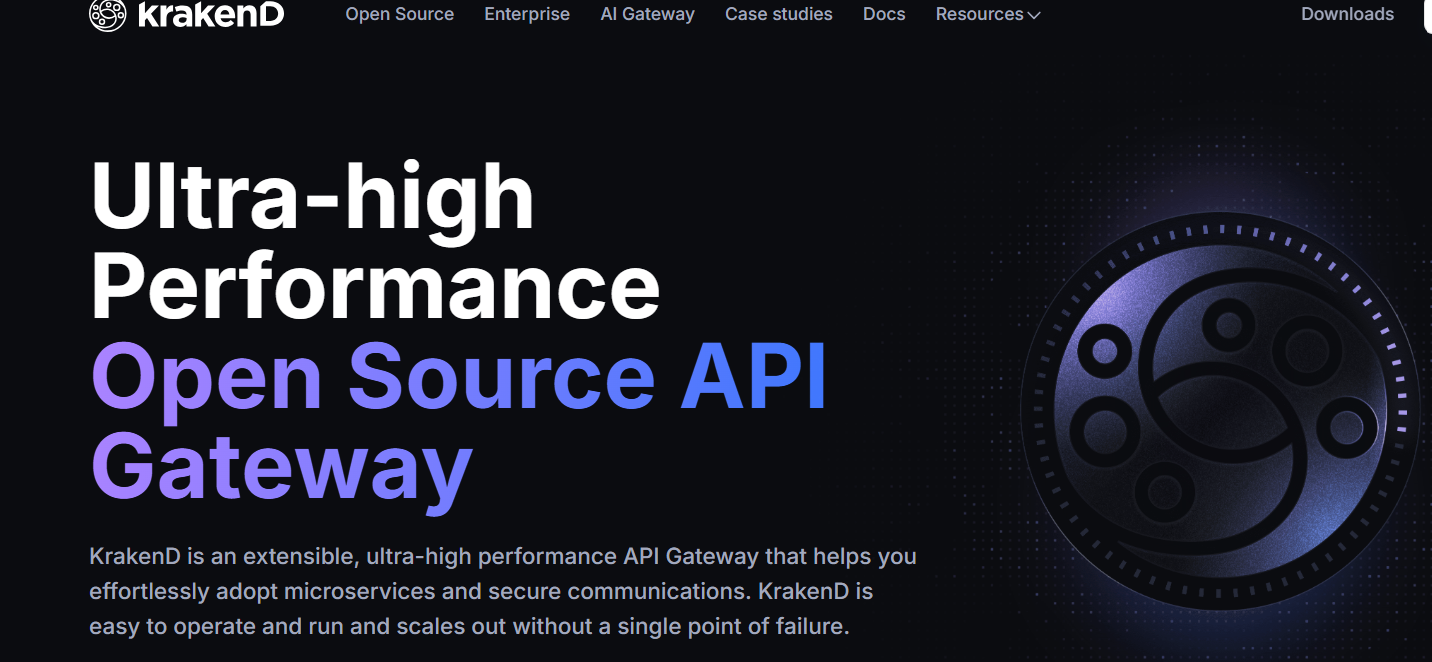
Key Features
- Multiple service responses get merged into one call, which cuts down on client-side requests significantly.
- KrakenD operates as a stateless gateway that manages high traffic while keeping resource usage low.
- Caching and rate limiting features help control load and boost API performance automatically.
- JSON configuration files handle everything without requiring custom code or complicated development work.
Pros
- Fast and lightweight
- Easy to scale and deploy anywhere
Challenges
- Lacks built-in developer portal
- Limited flexibility for dynamic routing
6. Express Gateway
Express Gateway handles API management using Express.js (a popular Node.js framework). Teams define policies, set rate limits, manage logins, and route requests through simple YAML files. Since it stays within the Node.js ecosystem, JavaScript teams can work without switching tools. When custom features are needed, adding your own code is direct and familiar. It’s a practical choice for small teams managing internal APIs or offering public-facing services.

Key Features
- Express Gateway runs on Node.js, which is perfect for teams already working with JavaScript projects.
- Simple configuration files handle API policies and access control without making things complicated.
- JWT, OAuth2, and rate limiting work natively to secure and manage your API traffic effectively.
Pros
- Easy to set up and use for JavaScript teams
- Fully customizable with familiar Express.js patterns
- No external dependencies or heavy runtimes
- Good for small-scale or internal APIs
Challenges
- Not built for high-scale, multi-cloud use
- Limited analytics and monitoring features
- Smaller community and fewer enterprise tools
7. Apache APISIX
Apache APISIX is a cloud-ready API management tool that handles high traffic fast. It uses Nginx and Lua to route requests quickly and update settings without stopping your service. APISIX works great with Kubernetes where services change often and you need automatic scaling. You can add plugins, set traffic rules, and monitor everything using their REST API or simple config files.
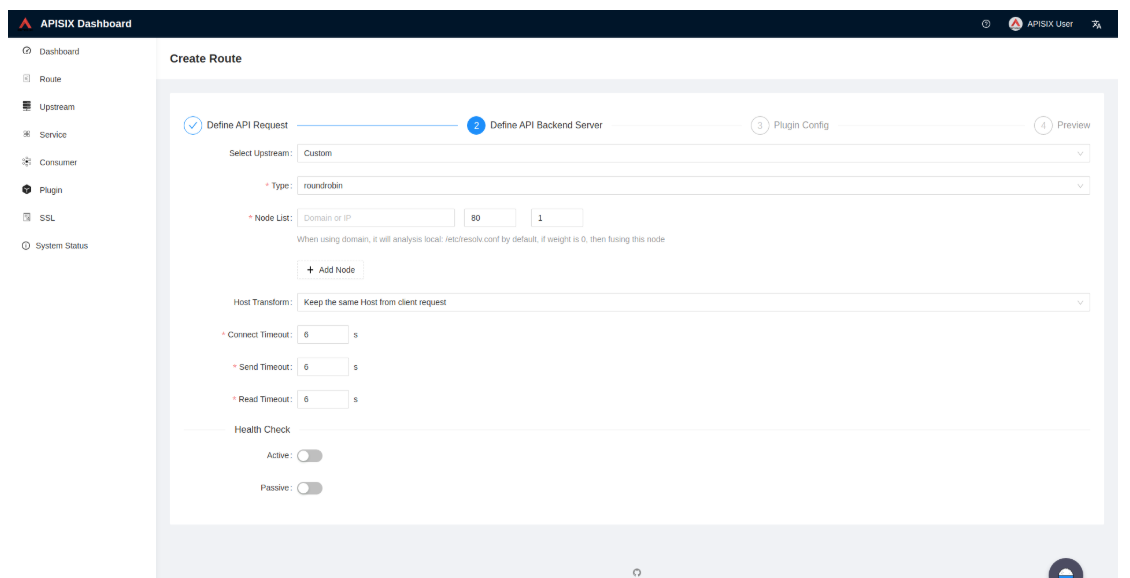
Key Features
- APISIX routes traffic dynamically and balances loads across services to keep performance stable.
- It discovers services automatically and applies configuration updates instantly without requiring restarts.
- Teams extend functionality through plugins that add authentication, logging, and traffic control features.
- APISIX integrates well with Kubernetes and other container-based environments where services change frequently.
Pros
- Extremely fast and lightweight
- Easy integration with modern cloud setups
- Flexible configuration with real-time updates
- Active open source community
Here’s what a real-world user on reddit likes about Apache APISIX
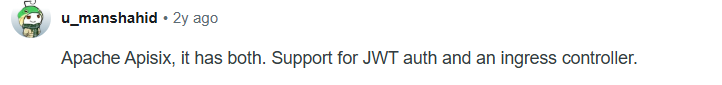
Challenges
- Steeper learning curve for new teams
- Documentation can be inconsistent
- Requires tuning for large enterprise deployments
8. Fusio
Fusio isn't just a gateway, it's a complete API management platform that turns your internal systems into usable APIs. You get an admin panel, developer portal, and lifecycle management tools right away. Teams can create endpoints, link to databases or current services, and make them into REST APIs. It is very helpful when you are creating APIs on top of outdated systems or internal tools that do not meet current standards.
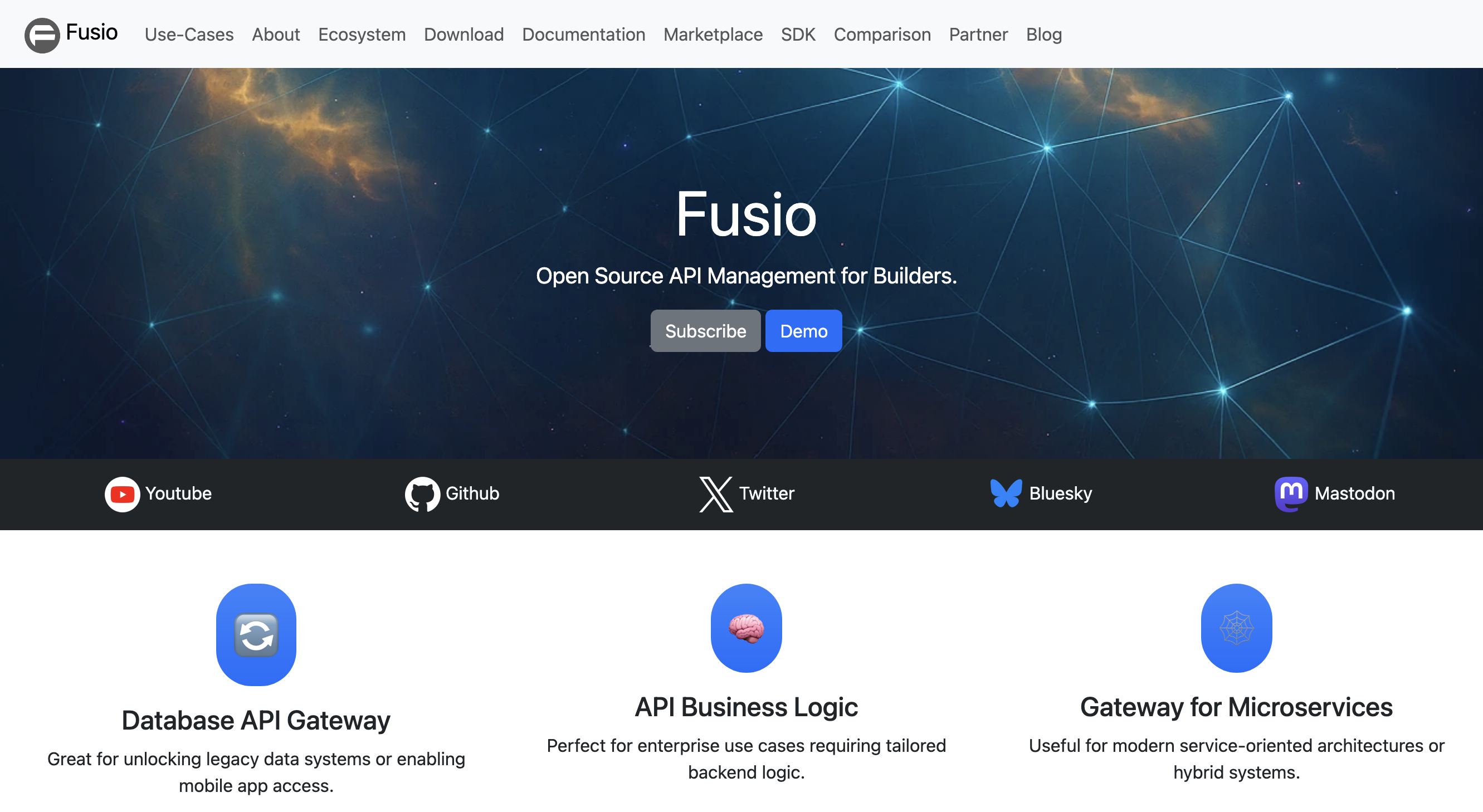
Key Features
- Fusio includes both a backend admin panel and a developer portal to manage and explore APIs.
- It provides tools to convert databases into REST APIs without writing custom code.
- Role-based access and versioning help control who can use each API and how updates are managed.
- The platform is built with a REST-first approach and supports OpenAPI for clear, standardized documentation.
Pros
- Great for building APIs from internal systems
- Built-in interface for managing endpoints
- Easy for non-developers to contribute
- Actively maintained and well-documented
Read this real-world user experience from Reddit to make your choice
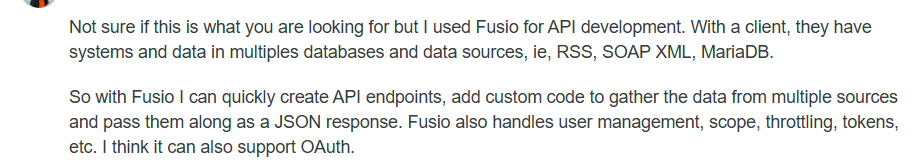
Challenges
- Not built for high-throughput traffic
- Limited support for GraphQL
- Best suited for smaller or mid-sized teams
9. DreamFactory (Open Core)
DreamFactory turns databases into REST APIs, with no code required. Once connected, it handles access control, generates full documentation, and provides ready-to-use endpoints. It’s a strong option for internal tools, legacy systems, or quick-turnaround projects. The core platform is open source, while advanced features like single sign-on, rate limiting, and enterprise-grade security are available through the commercial version.
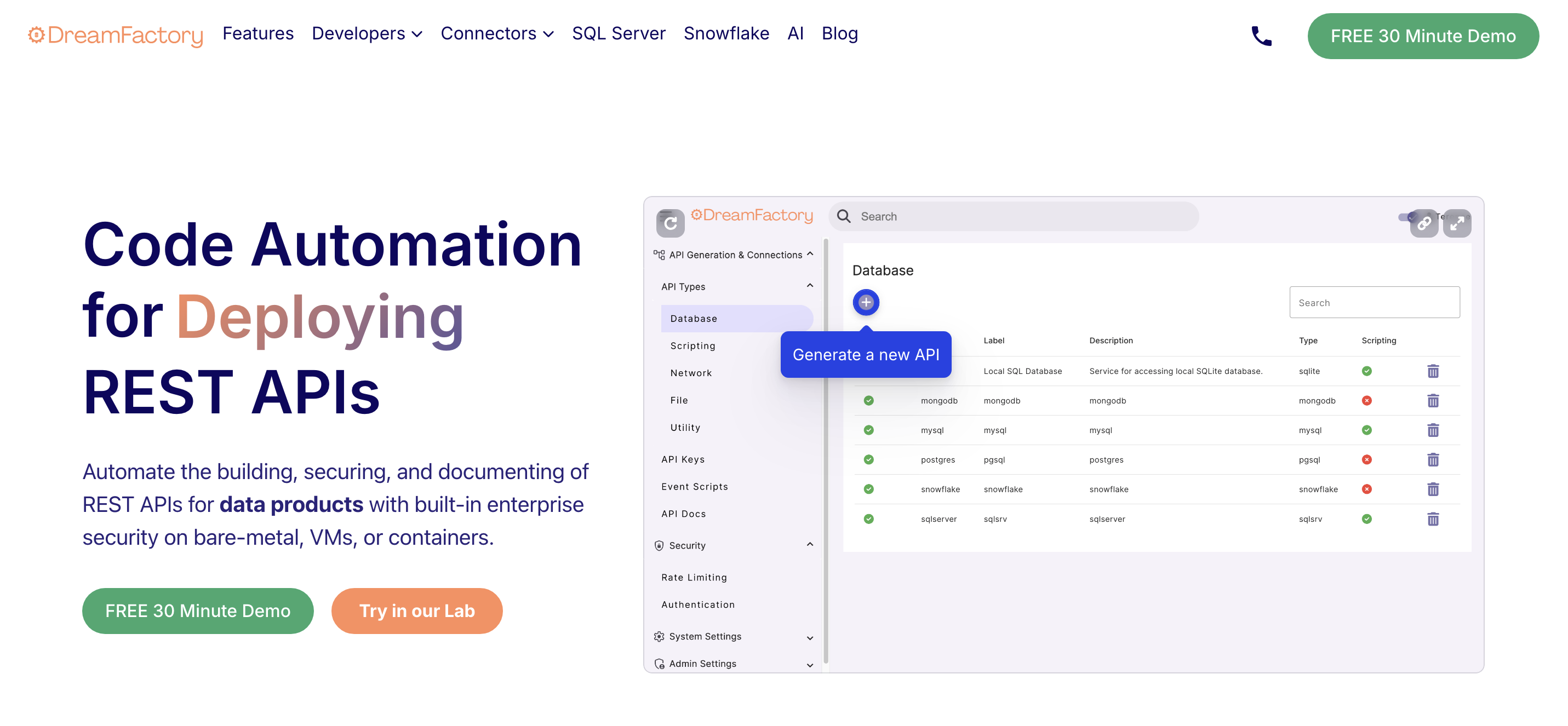
Key Features
- With DreamFactory, REST APIs get built automatically from your databases, cutting out manual coding work.
- Role-based access control comes built in, letting you decide who can view or edit specific data.
- Developers get auto-generated API documentation that makes understanding and using endpoints much simpler.
- It follows an open core approach where you pay for advanced features as add-ons.
Pros
- Saves development time
- Works well with legacy systems
- Good for internal and B2B use cases
Challenges
- Limited flexibility in custom logic
- Not ideal for complex API orchestration
10. API Umbrella
Designed to help teams secure and scale public APIs, API Umbrella controls traffic without changing your backend systems. It sits in front of your APIs, adding rate limits, API key checks, caching, and detailed stats. It supports multiple teams or external partners in one system. You set everything up through a simple dashboard or YAML files, and it works with your current setup.
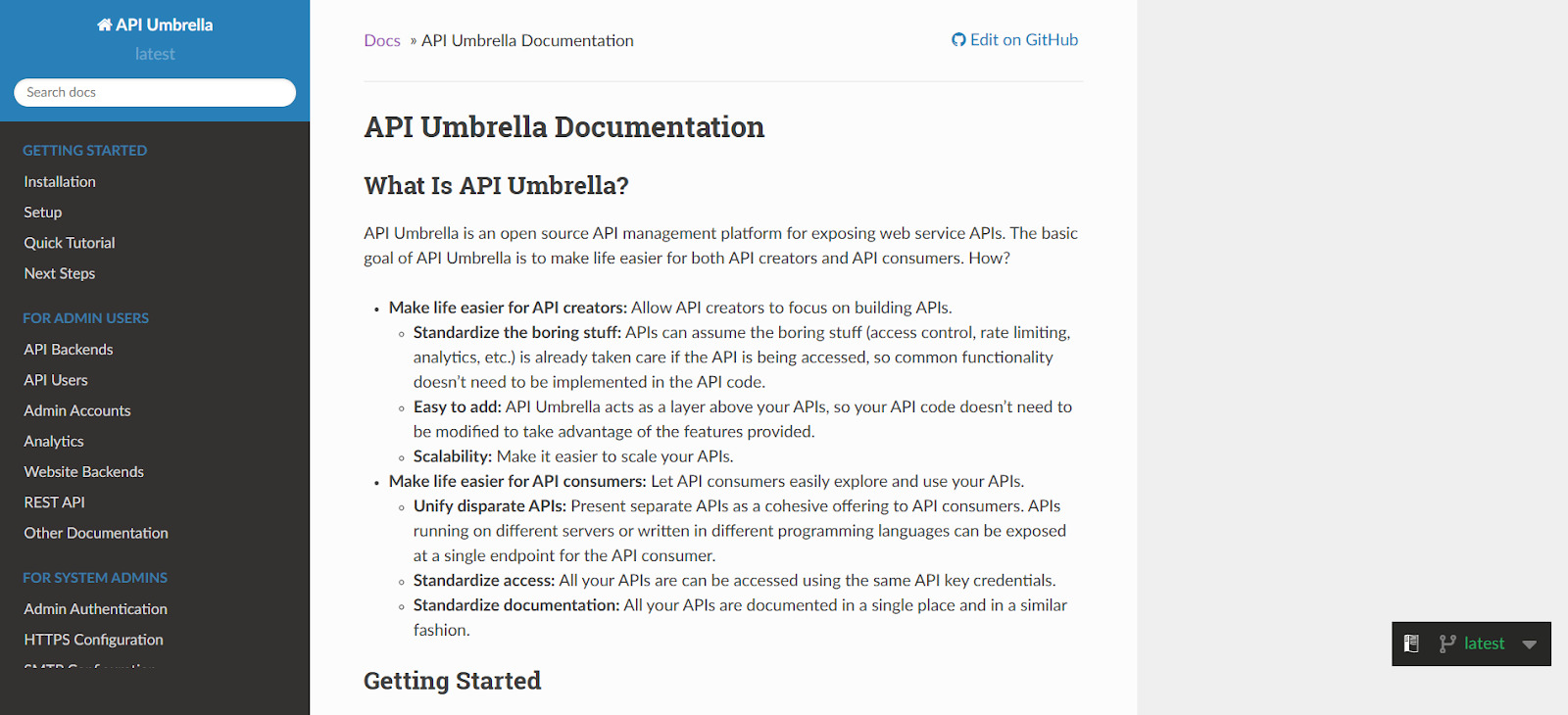
Key Features
- API Umbrella helps you manage API keys and set rate limits so you can control access and stop misuse.
- You get built-in caching and analytics that make responses faster and let you track usage as it happens.
- Multi-tenant support and admin roles help you handle access across different teams or clients.
Pros
- Strong focus on security and governance
- Easy to manage multiple teams or partners
- Stable for long-term deployments
- Free and actively maintained
Challenges
- Not ideal for dynamic routing
- Lacks a built-in developer portal
- Smaller plugin ecosystem
Integrating the right tool into your stack
Open source API management tools give companies more control over how APIs are handled across systems. They reduce platform lock-in, support internal security policies, and allow teams to make changes without delay. These tools also align with long-term strategies where adaptability and cost control matter.
Every organization has different needs, and not all tools solve the same problems. Some focus on performance and traffic control. Others are easier to integrate into existing workflows. The right choice fits your environment without slowing teams down.
FAQs about open source api management tools
1. What is an open source API management platform?
An open source API management platform is a tool you host yourself that controls how your APIs get deployed, secured, and monitored. It gives you traffic control, access rules, and analytics without tying you to one vendor, so your teams own everything and stay flexible.
2. Is kong still open source in 2026?
Yes, Kong is an open source API management tool in 2025. The core gateway runs under an open source license, while advanced enterprise features like analytics, security plugins, and dashboards require a paid subscription.
3. What are the benefits of using open-source API tools over paid ones?
Open source API tools let you control how your APIs work and grow. Teams that want flexibility without getting stuck in long contracts see clear benefits:
- No Licensing Fees: You avoid ongoing costs tied to usage or features
- Full Access: You can review, change, and manage the source code
- Stable Ownership: You control where and how the tool runs
- Active Communities: Improvements come from real-world use, not just vendors
- Better Fit: You can shape the platform around your environment and team
4.Which API gateway supports gRPC and REST?
Several open source API management platforms handle both gRPC and REST. Kong is one of the most popular options with built-in support for both protocols. It lets teams manage traffic, enforce rules, and track usage across REST and gRPC services from one gateway. Tyk also supports both, giving teams flexibility when working with mixed protocols in modern setups.
5. Can i self-host API management tools?
Yes, you can run many open source API management tools on your own servers. Kong, APISIX, and Tyk all work on your premises or private cloud. When you host them yourself, you get better control over speed, security, and meeting compliance rules.
6. How to evaluate open source support & community strength
When you're choosing an open source API tool, the strength of the community matters. It tells you how well the project will hold up over time. You can look at a few key signals:
- Recent Activity: Check how often updates and bug fixes are released
- Contributor Involvement: Look for a broad base of active developers, not just one company
- Issue Tracking: See how quickly bugs and questions get responses
- Available Help: Look for documentation, forums, or user guides that are clear and current
- Adoption Signs: If others are using it in production, it’s more likely to be stable
7. Which open source API tools support OAuth and rate limits?
Many open source API management tools support both OAuth and rate limiting. Kong, Tyk, and Apache APISIX offer built-in options for handling token-based access and traffic control. These features help enforce security policies and prevent abuse. Most tools allow you to configure rules by service, route, or user role. They also include logging to track how access is used across your system.
You’ve spent years battling your API problem. Give us 60 minutes to show you the solution.
.svg)




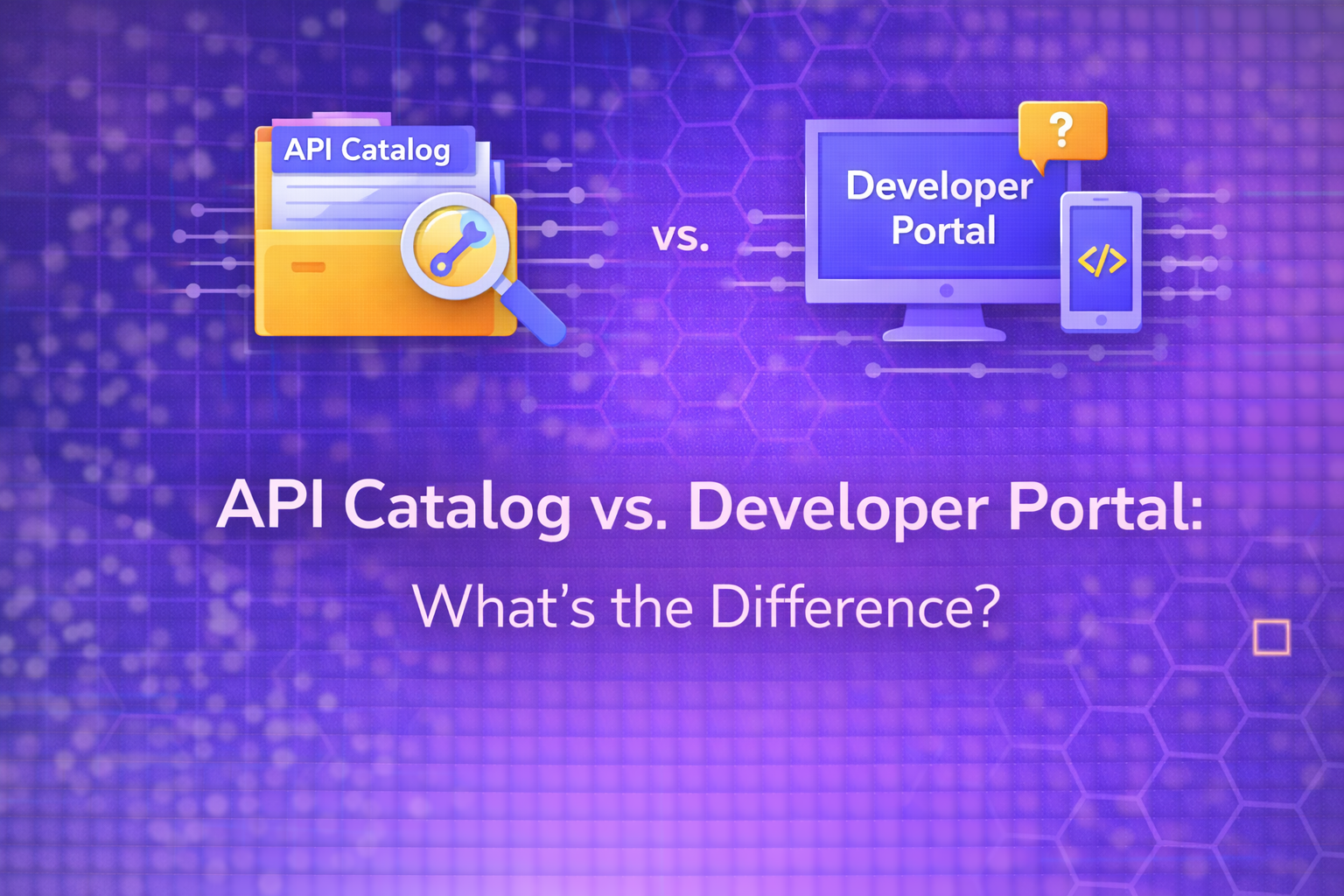
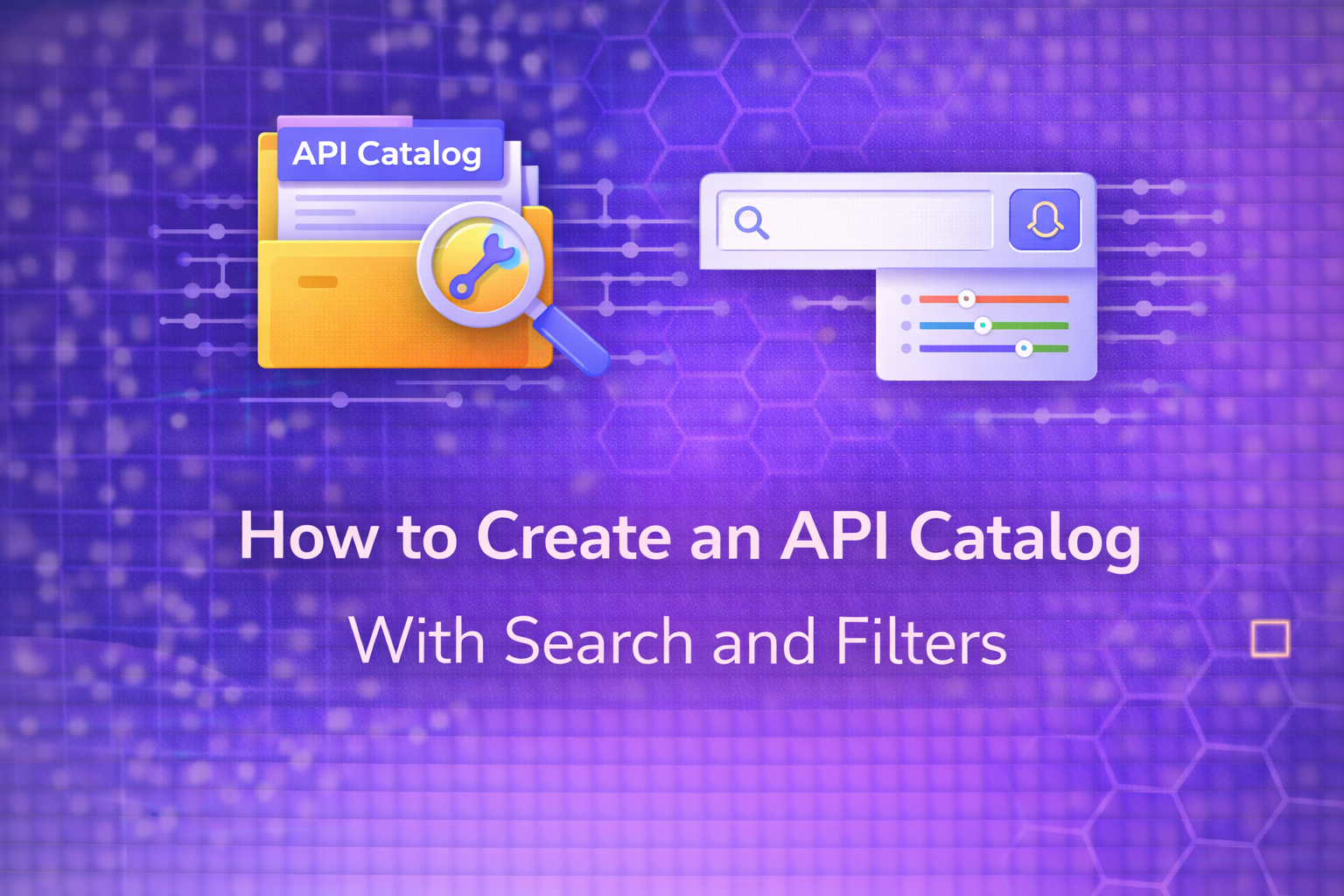

.avif)
