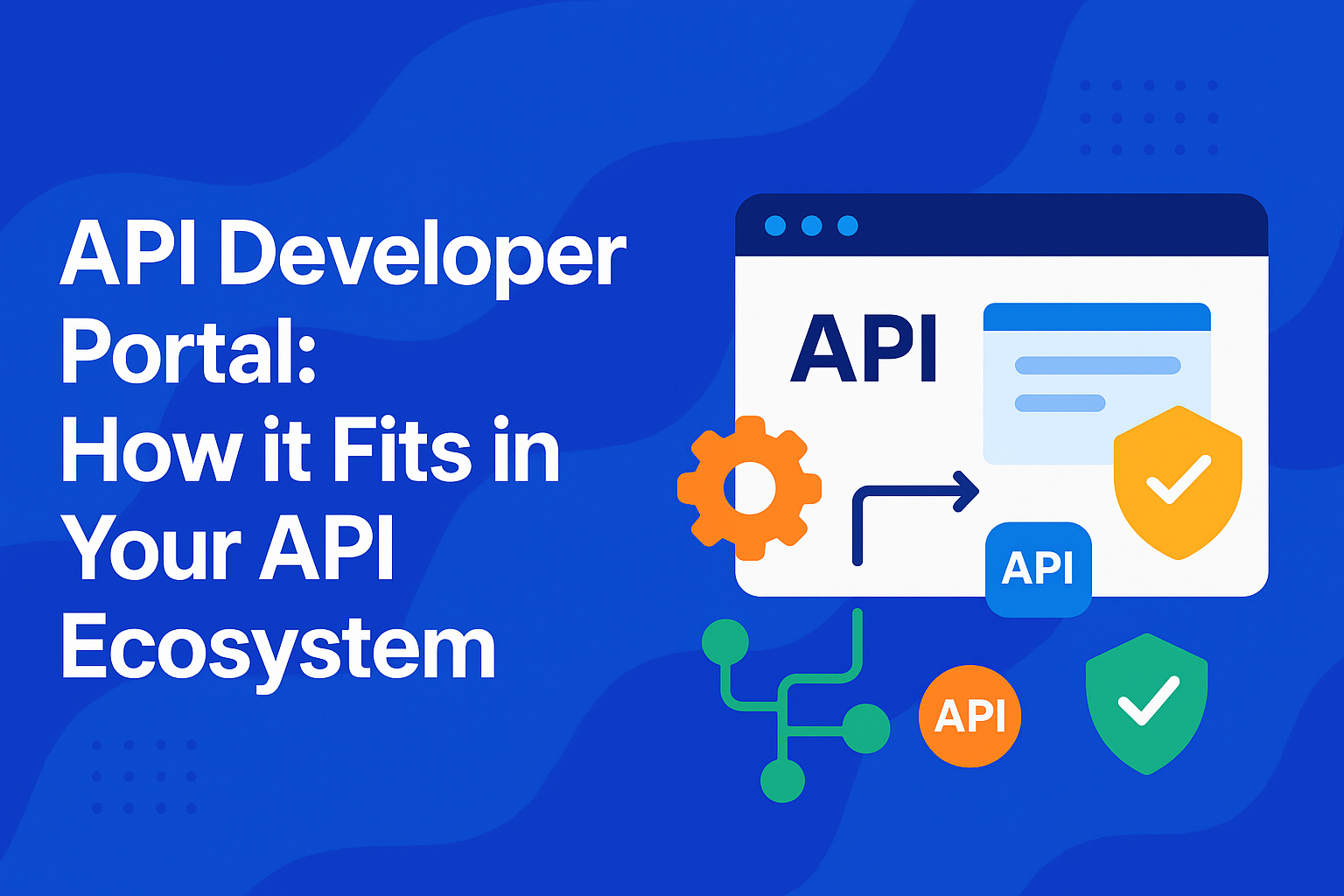
If you are a developer using APIs, which you probably are, then you’ve heard about an API developer portal. If you are a CTO, you could have implemented them, if you are an API architect or an engineer, you could have had your hands on a couple of them.
But here's the thing: knowing what a portal is and knowing what makes one genuinely useful are two different conversations. You've probably navigated through a few that felt like ghost towns with outdated docs, broken examples, and "getting started" guides that really should be titled “getting started on a two versions old setup”.
The good news is that when portals work, they really work. They change how teams consume your APIs, how partners integrate, and how your internal developers stop pinging you with "quick questions" every five minutes.
In this blog, let’s take a look at what API developer portals mean to your API ecosystem, a few examples, “getting started” with implementing one.
What is an API developer portal?
An API developer portal is a centralized hub where you store the software’s APIs for internal developers, external partners and users to discover, understand, and integrate with your APIs easily. But, what does it mean for you?
If you are a CTO or a CIO, your API dev portal drives organization-wide innovation by providing a unified API management platform where all teams can discover and reuse existing APIs instead of rebuilding from scratch.
If you are an API architect, the portal eliminates inconsistent implementation patterns by enforcing standardized design guidelines. You also get unified control over API versioning, deprecation cycles, and authentication flows that actually scale across your entire architecture.
If you are a developer or platform engineer, your portal eliminates the frustration of hunting through scattered documentation by providing interactive examples, working code snippets, and testing environments all in one place.
Developer Portal vs API Developer Portal: A Quick Comparison
Here’s a side-by-side view to highlight how developer portals differ from API-specific portals.
When would you need an API developer portal?
There are noticeable key problems that can arise without a proper API developer portal. Here are a few examples of such issues that warrant a portal:
1. Your API ecosystem is outgrowing current internal knowledge
Problem: Teams are wasting time hunting for API specifications. Endpoints keep changing without notice, and teams are still operating with old API knowledge.
How an API developer portal solves it: API developer portals come with centralized API catalogs and search functionality that eliminate the guesswork. They feature automated documentation generation from code and version history tracking, so teams can discover and access current API specs instantly without relying on two-versions-old knowledge.
2. Partner integration cycles are killing velocity
Problem: Partner integration is taking weeks to complete because they need multiple touchpoints with your technical teams just to get started, creating bottlenecks that slow down revenue opportunities.
How an API developer portal solves it: They include self-service registration and automated API key provisioning that cut out the middleman. With interactive documentation and sandbox environments, partners can onboard independently without scheduling calls with your engineering team.
3. Internal teams are rebuilding existing API functionality
Problem: Different departments are duplicating work, unknowingly, because they can't easily discover what APIs already exist, leading to wasted engineering resources and inconsistent implementations across the organization.
How an API developer portal solves it: They feature API discovery dashboards and categorized service catalogs that make existing functionality visible across teams. The built-in usage analytics also show the popular endpoints, while reusable code snippets help teams find and leverage existing functionality before building new services.
4. Security and compliance reviews create bottlenecks
Problem: Every new integration requires manual security assessments and custom documentation reviews, slowing down approvals and creating inconsistent security postures across your API landscape.
How an API Developer portal solves it: They include standardized authentication flows and built-in rate limiting that eliminate manual configuration. Role-based access controls and automated security policy enforcement features reduce manual reviews while maintaining consistent security standards across all integrations.
5. Support teams are drowning in repetitive API questions
Problem: Your support and engineering teams are spending countless hours answering the same basic integration questions, troubleshooting common issues, and walking developers through standard processes instead of focusing on high-value work.
How an API developer portal solves it: Their comprehensive FAQs and community forums help in deflecting the common questions, while, the self-service debugging tools and troubleshooting guides dramatically reduce support tickets while improving response times.
Examples of real-world API dev portals
We’ve handpicked a few API developer portals that people love. They are:
- Stripe
- Visa
- Twilio
- Mailchimp
Let’s take a look at what makes them good.
1. Stripe - interactive testing environment
Stripe provides test credit card numbers that developers can use to test payment flows directly in the browser without processing real payments. Working code samples in multiple programming languages for every API endpoint. Automated dashboard for viewing API request logs, webhook events, and debugging integration errors.
One user from Reddit seconds Stripe’s developer portal:
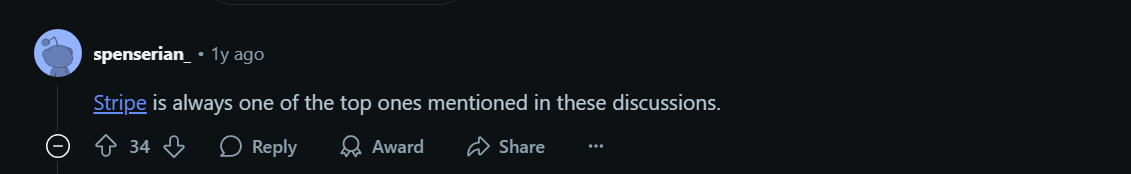
Developer Dashboard Features:
- API request logging and filtering capabilities.
- Local webhook event listener setup with Stripe CLI integration.
- Key management with IP restrictions and microservice-specific API keys
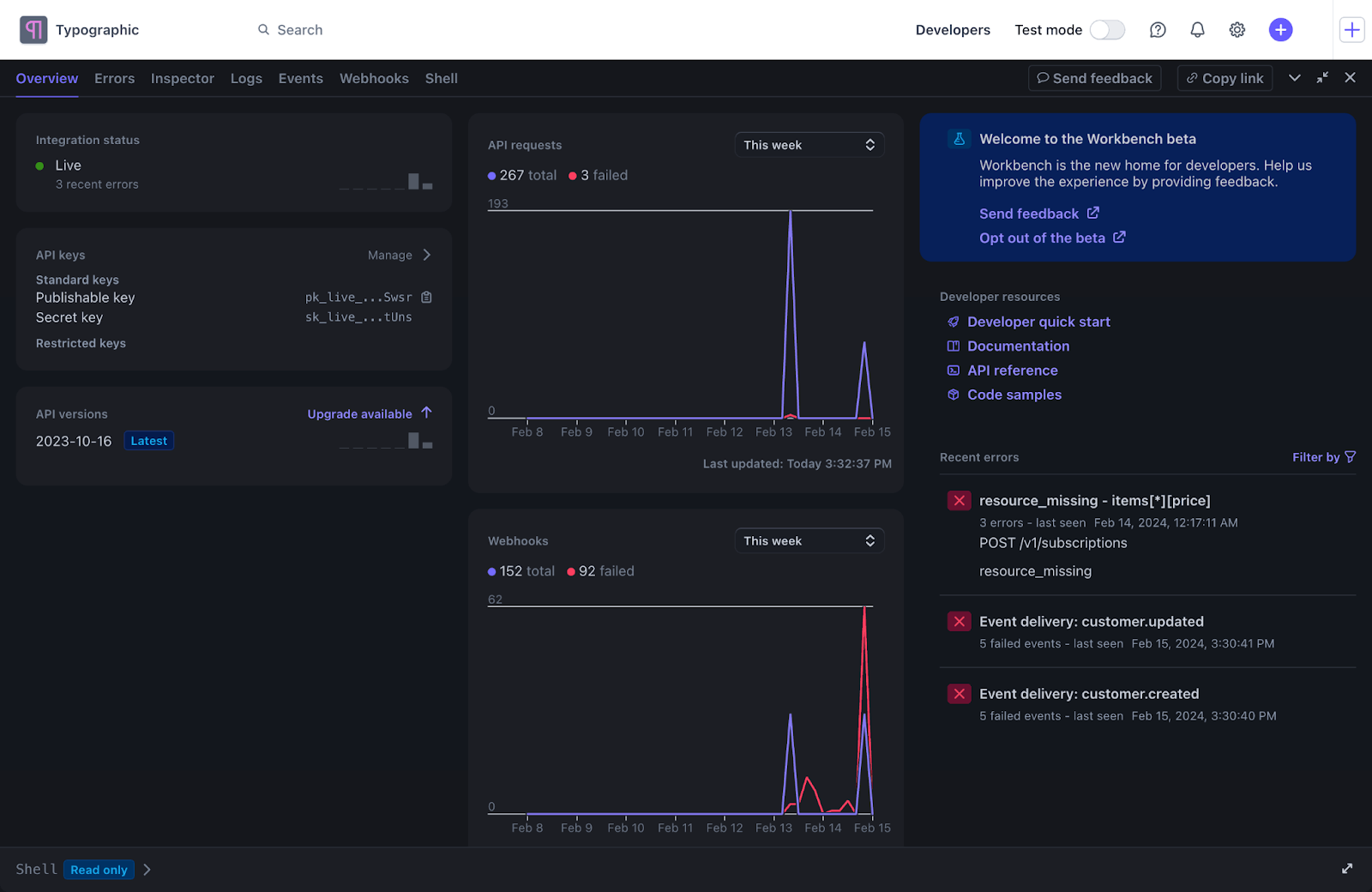
Source: StripeDocs
2. Visa - comprehensive compliance and security
Visa’s API developer portal allows testing real payment scenarios without processing actual money, crucial for financial compliance. Their APIs are organized by business functions rather than technical categories, making it easier for non-technical stakeholders to find relevant solutions.
Business-Focused Features:
- Use case-driven documentation explaining business context, not just technical implementation.
- Eligibility criteria clearly outlined for each API product.
- Journey mapping workshops and developer community engagement
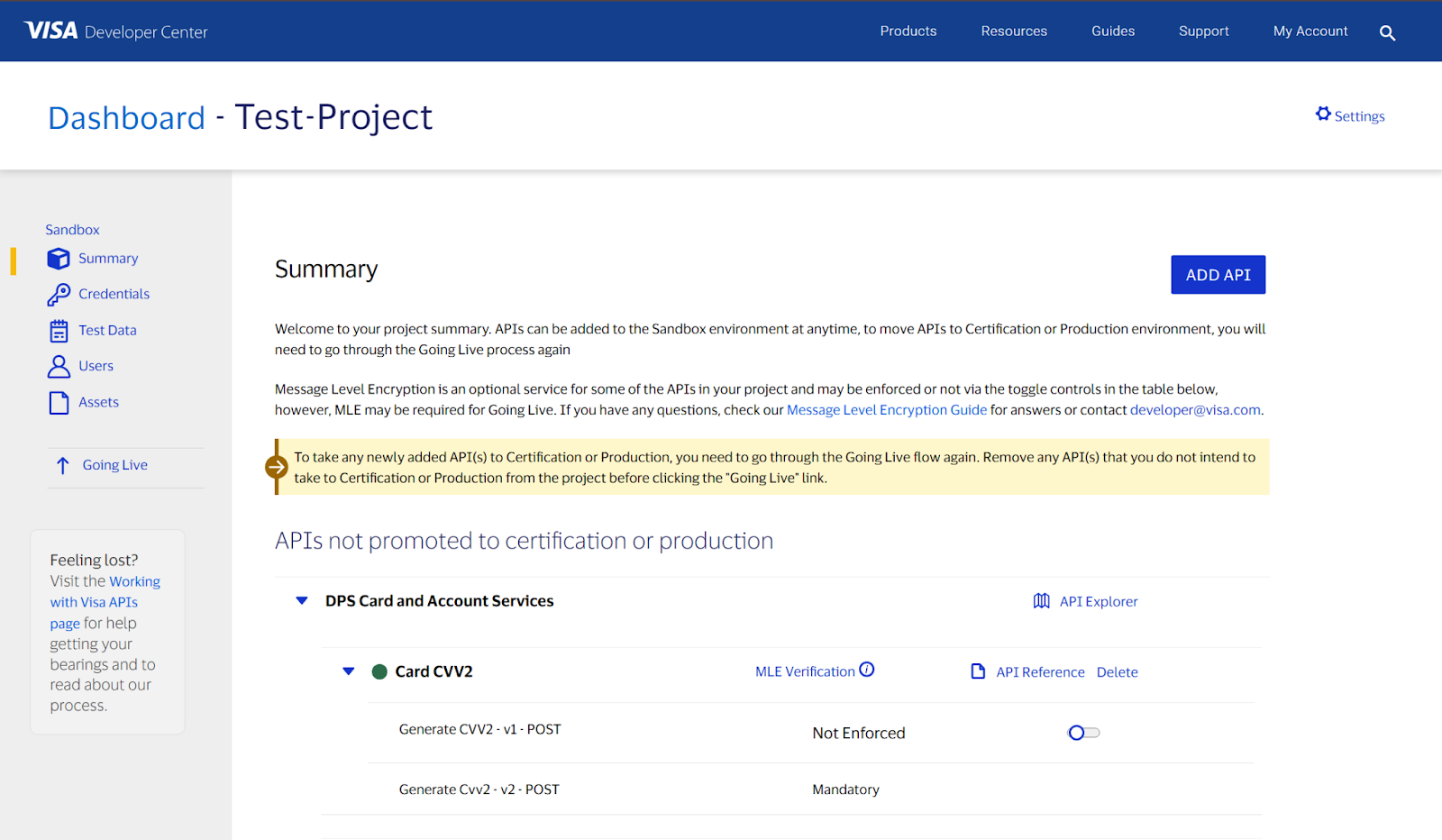
3. Twilio - educational and interactive learning experience
Twilio’s interactive console sends actual SMS messages and makes phone calls while learning the API. Their comprehensive SDK ecosystem uses the official server-side SDKs in multiple languages with ready-to-use code snippets. They also have a drag-and-drop workflow builder for creating communication workflows.
Developer Enablement Features:
- Serverless environment (Functions) for building event-driven applications.
- Real-time testing capabilities with immediate feedback.
- Educational content that transforms complex telecom infrastructure into accessible building blocks.
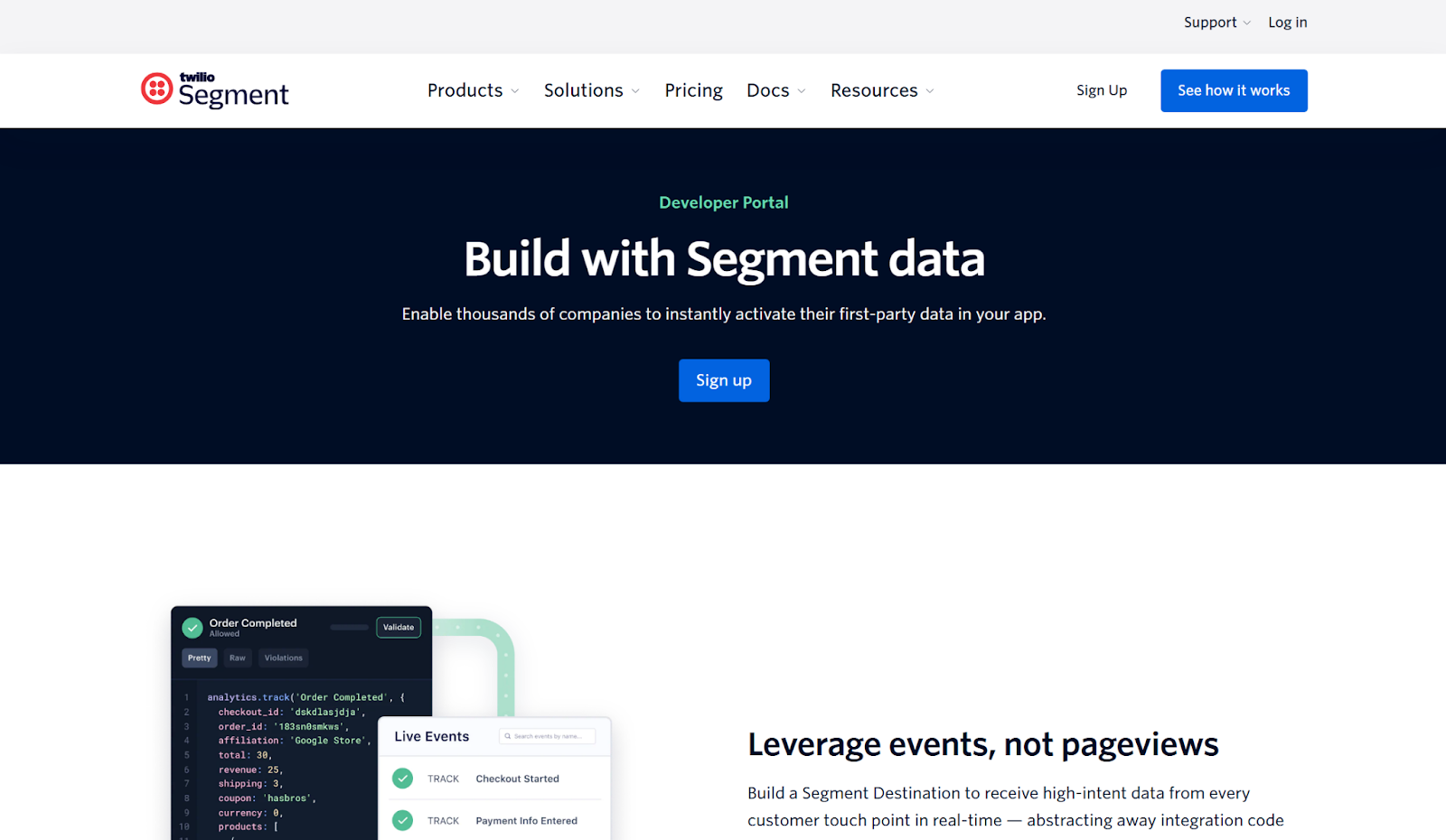
4. Mailchimp - entity-driven architecture with business context
Mailchimp’s APIs are grouped around core marketing objects like audiences, campaigns, automations, and reports, with clear parent-child relationships displayed at each level. Each endpoint includes marketing context explaining not just how to use the API, but why you'd use specific features for different campaign strategies.
All the parameters and operations are clearly displayed at their appropriate hierarchical level, eliminating the need to hunt through scattered endpoints.
Another user from Reddit supports these points:
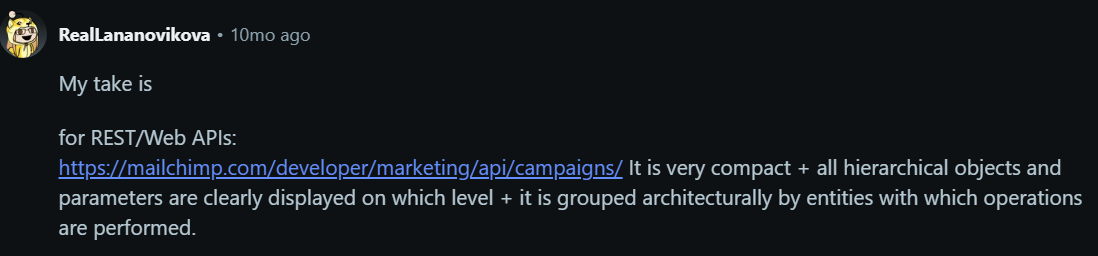
Marketing-Developer Bridge Features:
- Entity-based navigation that mirrors marketing workflows rather than technical categories.
- Interactive examples showing real email campaigns and audience segmentation scenarios.
- Documentation that explains marketing concepts alongside technical implementation, making APIs accessible to developers who aren't marketing experts.
Questions to ask before launching an API developer portal
1. Who are your primary users and what do they actually need?
Are you building for internal developers, external partners, third-party integrators, or all three?
This matters because each audience brings completely different expectations to your portal. Internal teams might prioritize speed and comprehensive documentation that helps them ship features faster. External partners, on the other hand, need crystal-clear onboarding flows that won't embarrass them in front of their own customers.
Here's the thing, trying to serve everyone equally often means serving no one well. Define your primary audience first, then layer on secondary use cases once you've nailed the core experience.
2. What's your API maturity level right now?
Do you have stable APIs with consistent versioning, or are you still figuring out your API strategy? How often do breaking changes happen, and do you have solid processes for deprecation?
The reality is that launching a portal for unstable APIs creates more problems than it solves. Think about it from a developer's perspective. Nothing kills trust faster than documentation that's constantly outdated or endpoints that break without warning. Get your API governance in order before putting a shiny front door on it, because first impressions stick around.
3. How will you measure success beyond "we built it"?
What metrics actually matter for your business? Time to first successful API call? Number of active integrations? Reduction in support tickets? Revenue generated through API partnerships?
If you are not defining your success metrics, then your portal is at risk of becoming just another project that looks impressive in board presentations but doesn't really drive real value. The smart move here is to define what success looks like before you build anything, so that you can optimize for outcomes that actually move the needle for your organization.
4. What's your security and compliance reality?
What authentication methods do your APIs support? Do you need role-based access controls, audit trails, or compliance with specific regulations? How will you handle API key management and rate limiting?
If you're dealing with financial data, healthcare records, or anything that makes compliance folks nervous, your portal needs to have rock-solid security baked in from the very beginning. Don’t slap security after building your portal.
5. Do you have the team and processes to maintain this?
Who will keep the documentation updated? How will you handle user feedback and feature requests? What happens when APIs change or new services get added?
Portals usually die slow deaths when they become maintenance burdens instead of valuable resources. Make sure you have dedicated ownership, clear processes for updates, and realistic expectations about ongoing effort before you launch.
Best practices to follow after launching an API developer portal
1. Treat your yortal like a product, not a project
Your portal isn't a "set it and forget it" documentation site. It's a living product that needs regular updates, user feedback loops, and feature iterations. Assign a product owner who thinks about developer journeys, conversion funnels, and user satisfaction metrics. Monitor how developers actually use your portal.
For example, when developers abandon onboarding halfway through, that's valuable data about friction points, not just a statistic to ignore.
2. Create feedback loops that actually get used
Try to collect feedback everywhere, but make sure they are specific and actionable. Instead of using the usual "Was this helpful?" buttons, ask specific questions like "Did this code example work in your environment?" or "How long did this integration take you?". These questions start conversations about your portal, becoming more effective in the long run.
3. Keep documentation in sync
Automate documentation updates wherever possible by generating docs from your actual API specifications. Set up alerts when APIs change so documentation can be updated immediately. Test your code examples regularly in real environments, and version your documentation alongside your APIs. When developers can trust your docs, they trust your APIs.
4. Monitor the right metrics and act on them
Track beyond basic page views and focus on meaningful engagement metrics. Time to first successful API call, completion rates for getting-started guides, and support ticket deflection are way more valuable than total visits. Use analytics to identify where developers get stuck, which endpoints are most popular, and what content gaps exist.
For example, if your "Authentication" page has a 70% bounce rate, that's not a traffic problem, it's a clarity problem.
Additional read: Top 7 Internal API Developer Portals to Use in 2025
How DigitalAPI helps you launch a branded, scalable API developer portal
Building an API dev portal from scratch means months of development, infrastructure headaches, and feature backlogs that never end. DigitalAPI provides an API management platform that gets your unified developer portal live across multiple gateways, with AI-powered features that eliminate common development bottlenecks.
Key Features:
- Unified developer portal with centralized API cataloging and management.
- Self-service experience with sandboxes, guided docs, and use-case resources.
- Built-in sandboxing environments for safe testing without production access.
- Real-time insights into API performance and usage.
- Enterprise-grade security with automated OWASP checks and policy enforcement.
Ready to launch your own personalized API developer portal? Book a demo with us!
FAQs
1. How does an API developer portal work?
An API developer portal acts as a centralized hub where developers discover, learn about, and integrate with your APIs. Developers typically register for access, browse your API catalog, read interactive documentation, test endpoints in sandbox environments, and manage their API keys and usage.
The portal handles authentication, rate limiting, and monitoring while providing self-service capabilities that reduce the need for direct support. Think of it as a one-stop shop where developers can go from curiosity to successful integration without needing to contact your team.
2. What are the key features of an API developer portal?
Essential features include:
- interactive documentation with try-it-now functionality.
- API catalogs for easy discovery.
- Sandbox environments for safe testing.
- Automated API key management.
- Usage analytics and monitoring, authentication and authorization controls.
- Community features like forums or feedback systems.
Advanced portals also offer features like code generation, SDK downloads, webhook testing tools, and integration with CI/CD pipelines.
3. How is an API portal different from a marketplace?
An API portal focuses on documentation, testing, and integration support for your organization's APIs, while an API marketplace is a platform where multiple vendors sell or distribute their APIs to external consumers.
Portals are typically owned by a single organization to support their API ecosystem, whereas marketplaces aggregate APIs from various providers and often include pricing, billing, and vendor management features. Some organizations use both a portal for their own APIs and marketplace participation for broader distribution.
4. Do I need a portal for internal APIs?
Absolutely. Internal API portals solve many of the same problems as external ones: eliminating tribal knowledge, preventing duplicate development, providing consistent documentation, and reducing support overhead.
They're especially valuable in larger organizations where teams might not know what APIs already exist. Internal portals can also help with governance, security compliance, and tracking API usage across different business units.
5. Can developer portals be white-labeled?
Yes, most modern portal platforms offer extensive customization options including white-labeling capabilities. You can typically customize the design, branding, domain name, and user experience to match your company's brand guidelines.
This means your portal looks and feels like a natural extension of your website rather than a third-party tool. Some solutions offer complete white-label options where your branding is the only visible identity.
6. What tools can I use to build an API portal?
You can build an API portal from scratch using frameworks like React or Vue.js, use open-source solutions like Backstage or Gravitee, and leverage dedicated portal platforms like DigitalAPI.
The choice depends on your technical resources, customization needs, and budget. Most teams today prefer ready-made platforms that can be customized rather than building from scratch.
7. How can I improve the developer experience through a portal?
Focus on reducing time-to-first-success by providing clear onboarding flows, working code examples, and interactive testing capabilities. Keep documentation current and accurate, provide multiple ways to get help (FAQs, community forums, direct support), and use analytics to identify and fix friction points in the developer journey.
Regular feedback collection and acting on that feedback shows developers you're committed to their success. The best portals anticipate developer needs and provide solutions before problems arise.
8. What are the key features of a developer portal?
- Interactive documentation
- API catalogs & discovery
- Sandbox environments
- Authentication & API key management
- Usage analytics & monitoring
- Developer community & feedback
You’ve spent years battling your API problem. Give us 60 minutes to show you the solution.
.svg)

%20(1).png)





.avif)
