
Managing multiple APIs and integrations can quickly become chaotic, slowing development and creating data silos. Unified API platforms centralize control, simplify governance, and improve visibility across the enterprise.
Among the top platforms, DigitalAPI stands out with AI-powered analytics, gateway-agnostic catalogues, and built-in monetization tools. It helps enterprises reduce API sprawl, accelerate integrations, and maintain security and compliance.
For developers, product managers, QA teams, and CTOs, adopting a unified platform means faster time-to-market, reduced operational complexity, and a smarter, more connected API ecosystem.
Explore now! Book a demo today.
The SaaS world is overflowing with unified API platforms, but not all are created equal. Some are so niche, covering only HRIS, payroll, and ATS (such as Merge and Kombo), while others, like Apideck, offer hundreds of connectors but may overwhelm lean teams with unnecessary complexity.
DigitalAPI strikes a balance, supporting multiple integrations across different categories and empowering teams with AI-powered monitoring, governance, and analytics to keep your API ecosystem running smoothly.
Meanwhile, MuleSoft’s Anypoint Platform remains the enterprise powerhouse, but its setup can feel heavy for startups. In this guide, we compare the five leading unified API platforms so you can find the right fit without wasting months on the wrong choice.
Best unified API tools at a glance
Here is a summary table to help you quickly compare these top unified API platforms.
Let’s dive into each API platform in-depth, focusing on the key areas of focus for each platform, features, and who it’s best suited for.
1. DigitalAPI-Unified AI-powered API platform
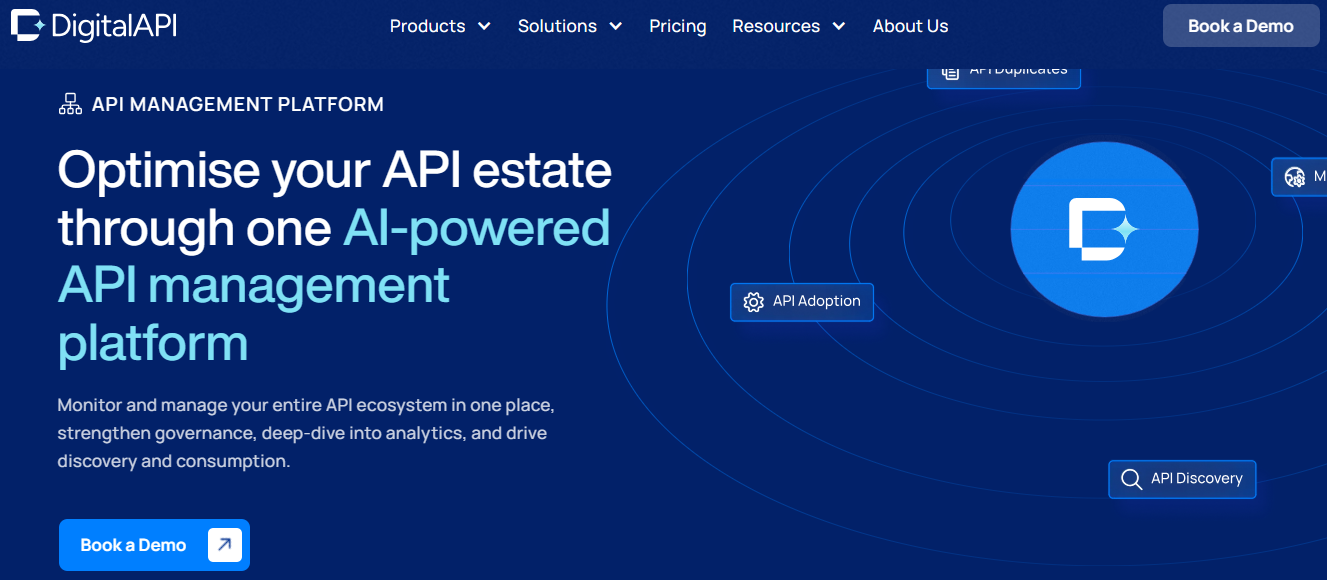
DigitalAPI is an AI-powered, unified API management platform that lets you monitor, manage, secure, and monetize your entire API estate from a single, centralized hub.
The platform is gateway-agnostic, meaning it can connect to multiple API gateways, aggregate API definitions, enforce governance, handle analytics, monitor usage and performance, and enable API discovery and reuse across your organization.
As the leader in unified API management, DigitalAPI supports features such as visual API design, sandbox testing, and monetization via marketplace or portal models. Its focus is on reducing API sprawl, improving security and compliance, easing developer experience, and turning APIs into assets that can generate business value.
Key features
Here are the outstanding features of DigitalAPI:
- API hub and discovery: The platform provides a unified API catalogue (from multiple gateways), with AI-powered search/discovery, similarity matching to detect duplicates, and tools to ensure consistent metadata, documentation, etc. This helps avoid API duplication and improves reusability.
- Advanced API designer and developer portal: DigitalAPI facilitates API-first design to allow teams to design APIs contract-first using OpenAPI specifications before any code is written. The customizable developer portal then streamlines onboarding, providing API documentation, interactive testing, and secure key management for both internal and external consumers.
- Comprehensive analytics and monitoring: The platform offers real-time dashboards and detailed analytics on API usage, performance metrics, error rates, and consumer behavior. This provides actionable insights for optimizing API performance, improving developer experience, and making informed business decisions.
- Unified data integration: A cornerstone of its value proposition, this feature allows businesses to connect to a vast array of third-party SaaS applications (e.g., CRM, HR, Accounting, and more) through a single, normalized API. This eliminates the need to build and maintain countless individual integrations, drastically reducing development time and complexity.
Advantages
These features lead to several advantages, especially compared to more legacy or narrower API management tools:
- Gateway-agnostic centralization and visibility: Because DigitalAPI can pull in definitions and manage APIs across multiple gateways, it eliminates silos where some APIs are managed in one system, others elsewhere. This reduces duplication, blind spots, and inconsistencies.
- Faster time-to-market: By simplifying the entire API lifecycle and offering pre-built unified connectors, DigitalAPI allows development teams to build, deploy, and iterate on integrated features much faster than building point-to-point integrations from scratch.
- Enhanced security, compliance, and governance: The centralized gateway enforces consistent security policies, including authentication, authorization, encryption, and threat protection across all APIs, significantly reducing the risk surface and ensuring compliance.
Disadvantages
Like other unified API platforms, DigitalAPI isn’t without limitations. Here is one of the drawbacks of the platform:
- Platform complexity for simple needs: For a small startup or a project with only one or two simple API endpoints, the extensive feature set of a full-lifecycle platform like DigitalAPI might introduce unnecessary complexity and a learning curve compared to a more lightweight tool.
Given its design and feature set, DigitalAPI is well-positioned for:
1. Large enterprises and regulated industries (banking, healthcare, insurance) that need strong governance, security, and compliance, but want to modernize and centralize their API estate.
2. Organizations with multiple API gateways or disparate API silos want unified visibility, search, and reuse.
3. Companies wanting to monetize APIs or open them to partners or external developers, using subscription/pricing, portals, or marketplaces.
4. Teams that value speed to market (fast deployment), good developer UX, and want to reduce the overhead of internal API infrastructure.
.png)
2. MuleSoft Anypoint Platform
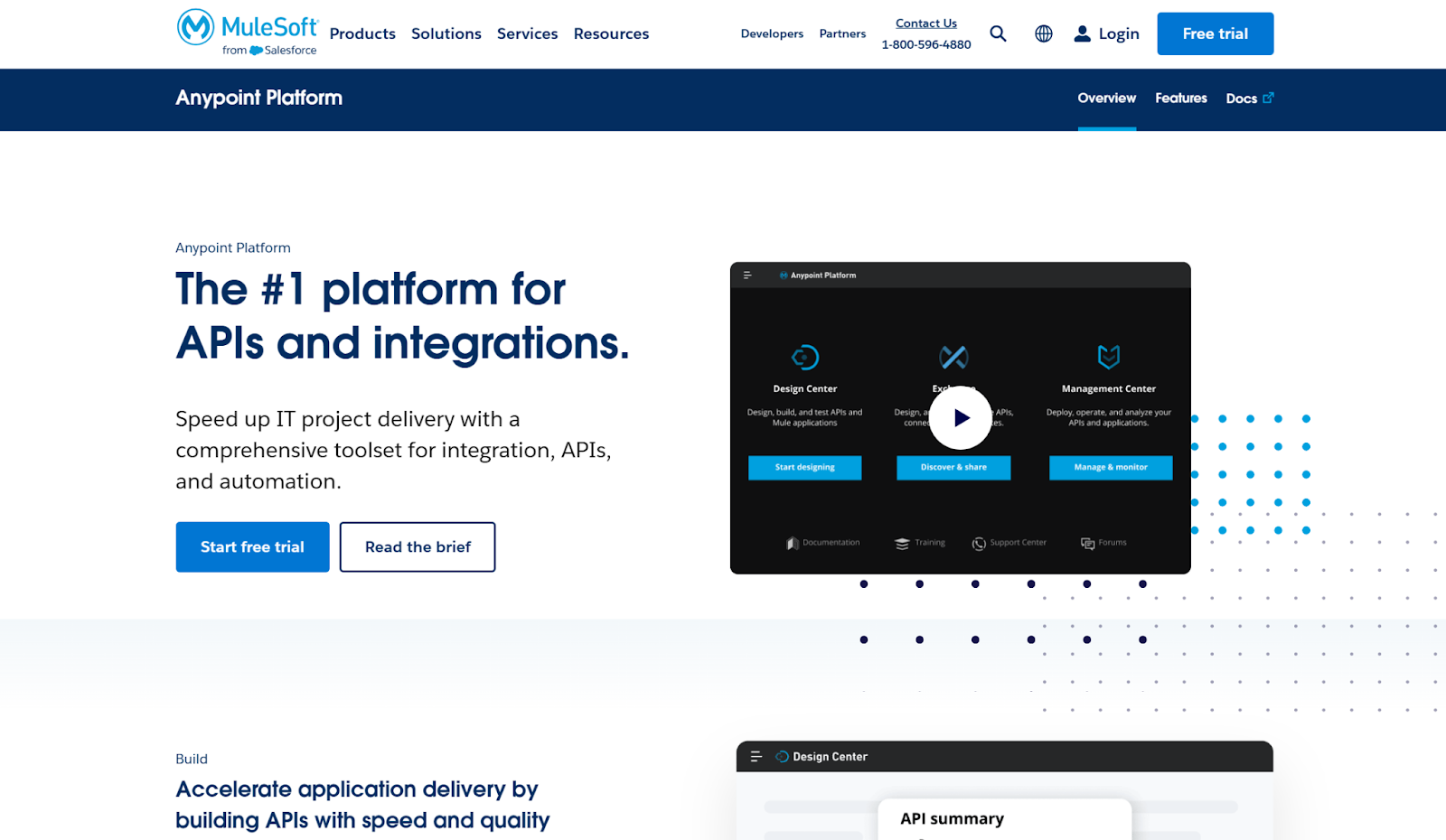
MuleSoft Anypoint Platform is another unified API and integration platform designed to accelerate IT project delivery by offering tools for building, deploying, managing, and securing APIs and integrations.
It supports hybrid architectures (cloud, on-premises, or multicloud), offers API lifecycle management, and emphasizes reuse of APIs, connectors, templates, and other assets.
While good for integrations, MuleSoft Anypoint has a couple of issues you need to familiarize yourself with before trying it, like the ones highlighted by this user:

Source: G2
Features
- Full lifecycle API management and governance: Anypoint provides capabilities to design, deploy, secure, monitor, and govern APIs.
- Anypoint Exchange: The platform offers a central hub for developers to discover, share, and reuse pre-built assets, connectors, templates, and APIs.
- Hybrid runtime and deployment flexibility: You can deploy integrations and APIs on various infrastructures, including fully managed cloud (CloudHub), on-premises, in containers or Kubernetes, or using MuleSoft’s Runtime Fabric.
Advantages
- The platform allows users to reuse APIs, connectors, templates, and design artifacts across projects to avoid reinventing the wheel.
- Anypoint also provides many built-in policies, support for compliance standards (e.g., GDPR, ISO), and tools for securing APIs, data, traffic, etc.
Disadvantages
- MuleSoft can be expensive, especially for small or medium-sized organizations.
- Because the platform is very full-featured, there is a nontrivial ramp-up in understanding all tools, modules, best practices, and integration patterns.
Anypoint is good for companies undergoing digital transformation or modernizing architectures (microservices, hybrid cloud) and looking to build an API-led connectivity strategy.
3. Merge

Merge specializes in integrating an array of business software categories such as HR, recruiting, accounting, and ticketing into a single, robust API. Its core focus is to drastically reduce the development time and maintenance burden associated with building B2B integrations.
By aggregating numerous third-party APIs within a category into one standardized interface, the platform allows developers to connect their application to dozens of popular platforms instantly, ensuring seamless data synchronization and management without the need to build and maintain each integration individually.
While Merge helps companies add hundreds of integrations to their products, users complain about poor documentation, lack of developer tooling, and just general data quality issues:

Source: G2
Features
- Integration management dashboard: Merge offers a central hub to monitor, debug, and manage all your customer integrations and data synchronization.
- Category-specific unified APIs: It also offers distinct, standardized APIs for different verticals (e.g., ATS, CRM, Accounting), each unifying multiple providers.
- Security, compliance, and reliability: The platform adheres to SOC 2 Type II, ISO 27001, HIPAA, GDPR, and offers governance, authorization controls, etc.
Advantages
- Instead of building each integration separately, you build once and get access to many integrations.
- With Merge, you get wider coverage (you can choose among many platforms), and you can support more customers across regions or sizes without building custom integrations for each.
Disadvantages
- As you scale, using Merge may become expensive compared to building only the essential integrations in-house.
- Integrating the Merge platform itself still requires initial development work and architectural consideration.
Merge is best suited for B2B SaaS companies that need many integrations of the same type (e.g., many HRIS, many accounting systems).
4. Kombo

Kombo is a unified API platform that simplifies integrating across HRIS, ATS, and Payroll systems. Its model is “connect → sync → one unified model,” meaning you integrate once with Kombo and get access to many underlying HR, payroll, and recruiting tools through a single, normalized API.
It is designed especially for companies in the “future-of-work” vertical (HR Tech, TA/Recruiting Tech, B2B Fintech, benefits, compliance, etc.) that need to support multiple customers, each of whom may use different HR or recruiting tools.
Features
- Pre-built integrations: Offers a vast catalog of ready-made integrations for popular HRIS, ATS, and other business tools.
- Unified data models: Normalizes disparate data from various APIs into consistent, predictable schemas, simplifying data processing.
- Embedded sync setup: Provides UI components to seamlessly embed and manage integration workflows directly within your own application.
Advantages
- Rather than building dozens of integrations yourself, Kombo can connect via one API and immediately support many HR/ATS/Payroll systems.
- The platform emphasizes GDPR, security standards, data privacy, audit logs, scopes of data, etc. This is especially important for companies in Europe or those concerned about personal data laws.
Disadvantages
- Kombo is based in Europe; hence, much of the integration coverage, feature support, and customer base is concentrated on European HRIS/ATS/Payroll tools. If your customers are outside of Europe (or use tools not common in Europe), you may find fewer supported integrations or less maturity.
- Kombo currently offers logs, scopes, and dashboards, but some users have reported that audit logs/issue detection/activity tracking (beyond basic event logs) are limited; and for very specialized use-cases or legacy systems, the unified data model may not cover all fields or write operations that some applications expect.
Overall, Kombo is ideal for B2B SaaS companies in HR tech, talent acquisition/recruiting, Fintech, and others that need to offer integrations with multiple HR, ATS, and payroll tools but don’t want to build and maintain each individual integration.
5. Apideck

Apideck offers standardized access to many SaaS product APIs across categories like accounting, CRM, HRIS, e-commerce, file storage, issue tracking, ATS, ERP, etc.
Its key architectural decisions include “no data storage / no caching of payloads”, so every call is real-time, directly to the source systems. Additionally, the platform provides unified schemas, connector coverage, developer tools like SDKs, an explorer, an API sandbox, webhook support, and an integration marketplace component.
Features
- Pre-built unified APIs: Apideck offers standardized data models for major categories, including CRM, Accounting, and more, providing a single integration point for many apps.
- Apideck vault: This is a secure, centralized authentication system that manages all customer-linked integrations and credentials.
- Real-time data access and zero caching: The platform processes API calls live, with no caching of payloads. This means you always get fresh data from the source systems.
Advantages
- Because there’s no caching, you avoid delays or stale information, which can matter for time-sensitive workflows.
- Apideck accelerates development by eliminating the need to build and maintain countless individual API integrations.
Disadvantages
- There is potential for feature lag, as the unified API may not always immediately support the very latest endpoints of underlying services.
- The platform’s usage-based billing (per API call) means that as you scale, costs can grow quickly, especially if you have many customers or heavy use of integrations. It may be hard to anticipate exact costs when usage patterns are not yet stable.
Overall, Apideck is best suited for organizations in regulated industries or with high requirements for security and compliance.
Benefits of unified API platforms
Unified API platforms are transforming how modern businesses build, connect, and scale their systems. They streamline integrations, reduce repetitive coding, and centralize data management for improved accuracy.
Additionally, they offer built-in security, faster development cycles, and scalability, unified APIs to empower businesses to innovate quickly while staying compliant with industry regulations and protecting customer trust.
Here are some of the benefits of unified API platforms:
1. Simplified integration process through automation
Connecting multiple systems has always been one of the most challenging aspects of software development. Traditionally, each integration required writing and maintaining custom code for every unique API, a process that was not only slow but also fragile.
Unified API platforms automate much of this work by providing a single, standardized interface that works across multiple services.
2. Improved developer experience
A good developer experience can make or break the success of a project. Unified API platforms focus on simplifying the developer journey by providing well-structured documentation, prebuilt SDKs, and detailed error reporting. This clarity allows developers to onboard quickly and reduces the learning curve when working with multiple systems.
3. Improved data management and consistency
Data silos are one of the biggest obstacles for growing organizations. That’s why 86% of organizations plan to prioritize data unification in the next year to break down silos and improve data accessibility.
When different teams use separate tools that don’t talk to each other, inconsistencies creep in, customer records might not match, analytics may be incomplete, and decision-making suffers. Unified APIs solve this by standardizing how data is accessed and shared between systems.
4. Enhanced security and compliance
Security and compliance are critical in today’s regulatory environment, and unified API platforms help businesses address both. These platforms include built-in features like secure authentication, data encryption, audit logs, and role-based access controls, ensuring that sensitive data is protected at all times.
This is not just good practice — it’s essential for avoiding costly penalties. For example, Meta faced a record $1.3 billion fine in 2023 for violating GDPR data transfer rules. Unified APIs reduce these risks by providing consistent security practices across all integrations, rather than leaving each individual connection to be secured manually.
How to choose the best unified API platform
Selecting a suitable unified API platform for your needs requires careful consideration of several factors, such as supported categories and coverage depth; security and compliance; pricing and flexibility; developer experience and documentation quality; community and vendor support; integration capabilities; and ease of use.
Let’s explore these factors further.
- Supported categories and coverage depth: First, ask yourself what you need this platform to connect to. You want a unified API platform that covers all the categories your business relies on, including payment processors, messaging, data enrichment, identity, analytics, cloud storage, etc.
- Security and compliance: Your unified API will handle sensitive data, and its security becomes your security. Consider platforms that use security protocols such as TLS 1.3, mutual TLS, OAuth 2.0, signed JWTs, and API keys with secrets stored securely. It should also comply with privacy and security regulations like GDPR in Europe, HIPAA for health data in the US, or SOC 2 for service providers’ internal controls.
- Developer experience and documentation quality: Developer experience makes or breaks adoption. Choose a platform that offers excellent documentation: up-to-date, clear examples, SDKs in your languages, code snippets, error codes explained, and guides for onboarding.
- Community and vendor support: Even with great docs, you’ll eventually need help. Test their support before you buy. Submit a pre-sales question and gauge their response time and quality. Is there a vibrant community forum or Slack channel where developers help each other? Reliable, knowledgeable, and responsive support is invaluable when you’re facing a critical issue that could block a deployment.
- Integration capabilities: The platform should play well with your tech stack. Look for prebuilt connectors (SDKs, plugins) for your preferred languages and frameworks; ability to chain to webhooks, message queues, event buses; support for custom integrations. It should let you map data transformations, handle authentication per integration, and provide error/retry mechanisms. The more mature the integration capabilities, the less glue code you’ll need.
Streamline your integrations with DigitalAPI
Choosing the best unified API platform is a critical decision that directly impacts your product's success and your ability to scale. As we've seen with options like MuleSoft, Merge, Kombo, and Apideck, the right choice depends on your specific integration needs, technical resources, and budget.
However, if you're looking for a platform that combines powerful management with exceptional developer experience, one solution stands out from the rest.
With DigitalAPI, managing complex integrations across countless services becomes simple. Our robust unified API platform is designed to help your business scale seamlessly, boost development efficiency, and guarantee secure, compliant data handling, all backed by dedicated, human support.
Get started with DigitalAPI today and experience why it's considered one of the best unified API platforms available. Discover how our platform can simplify your integration process and accelerate your growth. Book a demo here and see the tangible difference DigitalAPI can make for your operations.
FAQs
1. Are unified APIs secure for handling sensitive data?
Yes, the best unified API platforms prioritize security. They use robust encryption, strict compliance certifications (like SOC 2 and GDPR), and rigorous vendor vetting. This actively protects sensitive data, providing a secure layer that is often more reliable than building and maintaining your own individual integrations.
2. What industries benefit most from unified API solutions?
Fintech, HR tech, and e-commerce benefit immensely by using unified API platforms. These sectors rely on aggregating data from many SaaS providers. Unified APIs streamline connecting to various payroll, banking, or e-commerce tools, saving significant development time and providing a consolidated data view that drives better business intelligence and user experiences.
3. How do unified APIs reduce engineering workload?
They eliminate the need to build and maintain countless individual integrations. Instead of writing custom code for each third-party API, your engineers connect to one unified API. This dramatically cuts development time, simplifies maintenance, and lets your team focus on building core product features instead of managing connections.
4. Can small startups use unified APIs cost-effectively?
Absolutely. Unified APIs offer a scalable, pay-as-you-grow model that avoids large upfront development costs. Startups can instantly access a whole category of integrations, accelerate product launches, and compete with larger players without a massive engineering investment, making them a very cost-effective strategic choice.
5. What's the best unified API integration platform?
The best unified API platforms offer robust unification, pre-built integrations, and streamlined API management. Top contenders include DigitalAPI, MuleSoft Anypoint Platform, Merge, Kombo, and Apideck. We recommend DigitalAPI for its exceptional developer experience, comprehensive feature set, and powerful tools that simplify the entire integration lifecycle.
You’ve spent years battling your API problem. Give us 60 minutes to show you the solution.
.svg)



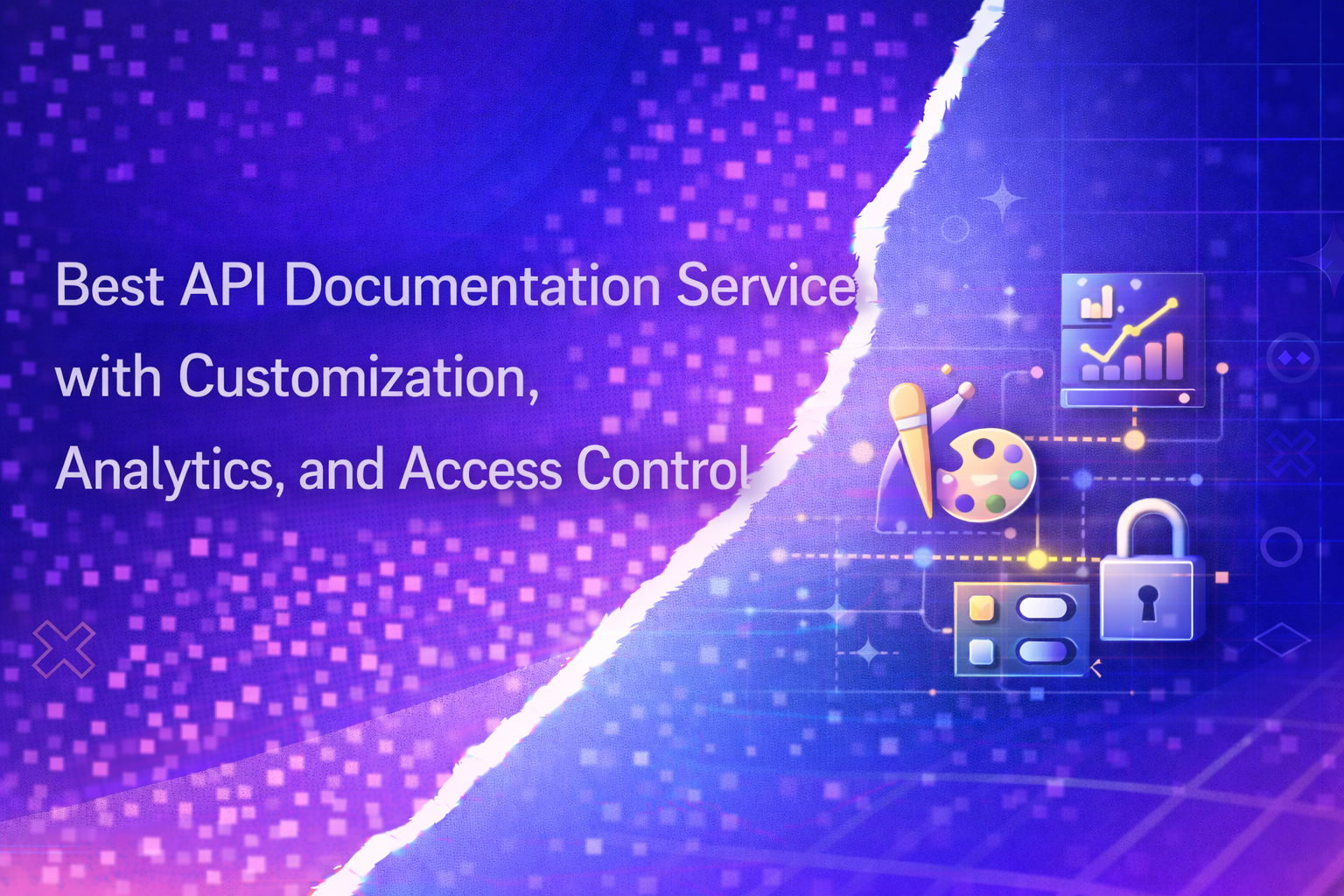



.avif)
