
If you’re juggling multiple APIs, you’ve probably grouped them into collections. Maybe by product line, region, or deployment stage. But naming folders and adding endpoints isn’t the same as having a system. Over time, those collections grow inconsistent or become hard to navigate.
When you organize API collections with a clear structure, defined purpose, and assigned ownership, your ecosystem becomes easier to manage, scale, and evolve. This foundation not only streamlines discovery and collaboration but also keeps your API landscape future-proof as it grows in size and complexity.
This guide walks through how to clean up cluttered collections, apply API collection best practices, and align your workflows with smart API documentation management and scalable API governance strategies.
What are API collections?
API collections are structured groups of related API requests, usually grouped by function, environment, or user context. They help teams organize, test, document, and share APIs across different stages of development or integration.
The purpose of API collections is to bring structure to how teams manage APIs. A well-organized API collection reduces duplication, streamlines workflows, and helps others onboard and understand the system faster.
For example, a User Management collection might include requests for login, profile retrieval, and password reset.
Importance of organizing API collections
Organizing API collections is crucial for making collaboration faster, reuse better, and governance safer throughout the API lifecycle. When collections are well-organized, developers can find, test, and keep endpoints up to date without any challenges or extra work.
Here are the top 4 reasons why you should organize API collections:
Faster onboarding and fewer mistakes
Organizing API collections is critical when multiple teams are working across environments, versions, and partner-facing workflows. Without clear structure, developers spend more time validating endpoints than actually integrating.
If requests aren’t labeled by environment or grouped by consumer type, even a simple authentication test can fail in staging. Organized API collections eliminate that ambiguity and make integration predictable, especially when working with external developers or cross-functional teams.
Easier reuse across teams and integrations
Structuring your API collections supports consistent reuse across products, teams, and environments. It gives developers access to trusted, verified requests instead of rewriting variations that may already exist in another service or domain.
Without structure, even standard requests get duplicated and altered over time. It reduces visibility, breaks standardization, and complicates internal workflows. Reuse only works when collections reflect shared logic and follow clear API governance practices.
Better alignment with system architecture
To keep API ecosystems scalable, collections need to reflect how services are actually structured. If endpoints are grouped randomly or separated from their domain context, developers struggle to map requests to internal systems or data flows.
When you organize API collections in line with how services are deployed, it becomes easier to track dependencies, update requests after schema changes, and manage documentation across environments. It reduces the risk of configuration drift and improves overall API documentation management.
Streamlined testing and automation
Organized API collections make testing more reliable by tying requests to real use cases and environments. Instead of running one-off calls, teams can validate full workflows across collections during pre-deployment checks or integration cycles.
For example, if endpoints for a shipping workflow are grouped together and labeled clearly by stage and consumer, they can be tested as a batch. It supports consistent regression testing and allows QA teams to work without constant clarification from backend leads.
How to organize your API collections
To organize API collections, start by structuring your API collections around functionality, resource type, and workflow. It mirrors how requests move through your system and keeps them easier to manage. Well‑organized collections improve scalability, collaboration, and lifecycle visibility.
Here are the steps to organize API collections:
Step 1: Create logical groupings
Define and document the scope of each collection so there’s no overlap. Start with collections that represent a specific domain or functionality. Each collection should feel like its own self-contained module.
Here are some examples:
- “User Management” – for user creation, login, and profile APIs.
- “Order Management” – for checkout, shipping, and payment.
- “Admin Controls” – for internal configurations.
Avoid dumping every request into one big folder. Grouping keeps things modular and makes it easier to export or share relevant parts with other teams.
Pro tip: If your system uses microservices, align your collections with those services. It mirrors your architecture and avoids confusion.
Step 2: Use folders for deeper structure
Collections can grow quickly, so folders act as sub-modules. You can organize them in a few ways depending on your use case. Just pick one structure out of these and stick to it:
Option 1: By endpoint
This approach keeps every request tied to its exact route, so it’s easier to test, debug, or update specific APIs without losing track.

Option 2: By feature
Organizing API collections by feature helps you see how different endpoints work together within a single module or user flow.

Option 3: By test type
Grouping by test type keeps performance, reliability, and validation requests separate, which makes testing faster and more focused.

Step 3: Use clear naming conventions
Names should instantly tell you what the request does and should be meaningful to your developers and business context. You may also add versions and other identifies such as the environment, if required.
Bad example: addProd
Good example: Create New Product
Follow these simple rules:
- Always start with a verb: Get, Create, Update, Delete.
- Avoid abbreviations unless your team agrees on them.
- Keep a consistent format: Get All Users, Create New Order, Update Inventory Item.
For folders: Use hierarchy where needed - “Products > Pricing” or “Users > Authentication.”
For collections: Use descriptive names like “Payment Gateway Integration” instead of just “API Tests.”
Step 4: Use variables and environments
Hardcoding API keys or URLs in every request is a mistake you make only once.
Define variables at the collection level, for things like {{baseUrl}}, {{apiKey}}, or {{authToken}}. Then set up environments to manage different stages:
- Development: https://dev.api.company.com
- Staging: https://staging.api.company.com
- Production: https://api.company.com
With environments, you can switch between them in seconds without touching the requests. It’s safer, cleaner, and perfect for shared workspaces. Finally, secure your variables, ie. never commit sensitive data like API keys or tokens to version control or shared repositories.
Step 5: Add comprehensive documentation
A collection without context is useless to anyone who didn’t build it. Add short but helpful descriptions at every level:
- Collection: Overview of what this collection does and any auth steps.
- Folder: The purpose of this module or test group.
- Request: Inputs, headers, and example responses (both success and failure).
Example:

Step 6: Organize and automate your tests
If you use tools like Postman or Newman, tests are part of your collection. Organize them by endpoint or expected outcome for easy debugging.
Example structure:

Add scripts that check response codes, schema validation, and timing. Keep them consistent across collections.
Step 7: Plan for versioning
APIs evolve and the way you organize versions will decide how painless those transitions are.
You can either:
- Create separate collections per version (e.g., “User API v1,” “User API v2”).
- Or keep a single collection and use folder names like v1 and v2.
Whichever you choose, label them clearly and document changes at the top of each version folder.
Tip: When deprecating old versions, keep them read-only but still visible for teams maintaining older clients.
Step 8: Maintain a single source of truth
Over time, you’ll end up with many duplicates if teams don’t follow a single source. Keep one “master” workspace where all official collections live. Others can fork, edit, and merge updates through pull requests (if your tool supports it).
Use version control tools like Git or built-in Postman workspaces to track changes and approvals.
Step 9: Review and refactor regularly
API collections aren’t “set and forget.” Revisit them every quarter or during major releases:
- Remove deprecated requests.
- Update base URLs or tokens.
- Refresh documentation and examples.
Step 10: Build a culture around the organization
Even the best structure fails if your team doesn’t follow it. Create a short internal guideline that explains:
- Naming conventions
- Folder structure
- Documentation expectations
- Versioning rules
Example: E-commerce API Collection
Here’s what a well-structured example might look like:
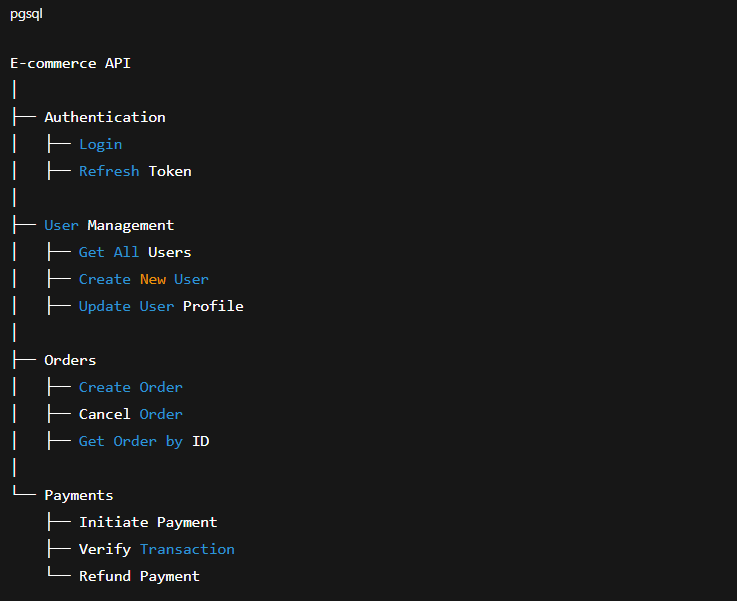
Best practices for managing API collections
Good organization means little if your API collections are not managed over time. API collections evolve with your product, and keeping them accurate and secure requires consistent attention.
Here are 5 best practices to help you manage API collections effectively:
Use clear and predictable naming conventions
Consistent naming makes APIs more predictable and easier for teams to work with. It makes things less confusing, speeds up onboarding, and makes sure that every request follows the same logic throughout the system.
- Use plural nouns for resources, such as /users or /orders.
- Keep endpoint paths noun-based rather than verbs.
- Maintain a standard pattern for your requests, like “Get All Users” or “Create New Order.”
- For environments, label them clearly as dev, staging, or production to prevent mix-ups.
Organize collections by functionality and hierarchy
Group related requests based on features or resources. For example, keep “Authentication,” “User Management,” and “Payments” as separate folders. When APIs share relationships, reflect that hierarchy, such as /customers/{id}/orders.
Add short, meaningful descriptions to collections and folders so the purpose of each part is immediately clear.
Protect sensitive information in every environment
Keep your API environments secure by avoiding direct storage of tokens or credentials in requests. Use environment variables to manage secrets safely, and share only sanitized collections when collaborating externally. Always rely on HTTPS and clear role-based permissions to control access.
Automate testing and monitor API behavior
Automated testing keeps your APIs reliable and consistent. It helps you spot issues early, track performance, and fix problems before they affect users, all without the need for constant manual checks.
- Integrate automated tests into your collections to validate response codes, payload formats, and performance.
- Schedule runs to catch regressions early.
- Monitor latency and uptime so you can identify bottlenecks before they affect users.
Version and maintain collections regularly
APIs evolve, and your API collections should evolve with them. Regular updates keep documentation aligned, tests relevant, and developers confident that every endpoint reflects the current system.
- Create a new version of a collection when you make significant API changes, and clearly label older versions for reference.
- Review your collections periodically to remove deprecated endpoints, update variables, and confirm that tests still pass.
How DigitalAPI helps to catalog your API collections across multiple gateways
When enterprises use multiple API gateways, managing scattered collections can become difficult. DigitalAPI solves this by unifying, standardizing, and governing APIs across every environment.
Here’s how DigitalAPI helps to catalog your API collections:
Unified catalog across gateways
DigitalAPI connects with gateways like Apigee, Kong, and AWS Gateway to bring all APIs into one searchable catalog. It gives you a single workspace where you can view active, deprecated, and testing collections together.
Standardized metadata and versioning
The platform aligns naming conventions, metadata, and version control across gateways. This consistency prevents duplication and keeps every API collection synchronized when updates or redeployments occur.
Developer-friendly discovery and reuse
Built-in search, tags, and filters make it easy for developers to find and reuse APIs across connected gateways. Also, the shared documentation and synced environment variables promote faster collaboration across teams.
Governance and visibility
DigitalAPI delivers clear visibility into usage, ownership, and compliance across your API ecosystem. It has built-in API governance tools that monitors performance, enforce policies, and maintain control over distributed collections.
Final thoughts: Build sustainable API management practices
Organizing your API collections the right way sets the foundation for reliable delivery and easier collaboration. It gives teams the structure they need to move faster, avoid mistakes, and scale with confidence as systems grow.
DigitalAPI helps you do this without the usual overhead. It pulls collections from across your gateways into one place, so you don’t have to manage them in silos. That means faster onboarding, cleaner documentation, and better control without reworking your stack.
If that sounds like something your team’s been missing, book a quick demo with DigitalAPI. You’ll see exactly how it fits into your setup.
Frequently asked questions (FAQs)
1. How do you keep your API collections consistent across teams and gateways?
To keep your API collections consistent, start defining naming patterns, documentation formats, and versioning guidelines that everyone follows. Keep one central catalog where updates sync automatically so every team references the same structure, regardless of gateway or environment.
2. What’s the easiest way to centralize and search all your APIs?
Centralization starts with visibility. By connecting your gateways to a unified catalog, you can bring every API into one searchable workspace. Platforms like DigitalAPI make it easier to organize, discover, and reuse collections across environments.
3. How can you spot and clean up outdated or duplicate collections?
Start with regular reviews of your API catalog. Track usage, version history, and ownership to identify inactive or overlapping collections. DigitalAPI helps surface duplicates automatically, making cleanup faster and keeping your catalog accurate.
4. How do you track who owns and uses each API?
Ownership should be assigned the moment an API is created. Keep that information documented within your catalog so it’s easy to trace who maintains it, who consumes it, and how it’s performing across environments.
5. When is it time to centralize your API management under one platform?
Centralization becomes necessary when APIs are scattered across gateways and updates feel hard to track. Bringing everything under one platform improves visibility, reduces duplication, and helps teams manage changes without confusion.
You’ve spent years battling your API problem. Give us 60 minutes to show you the solution.
.svg)




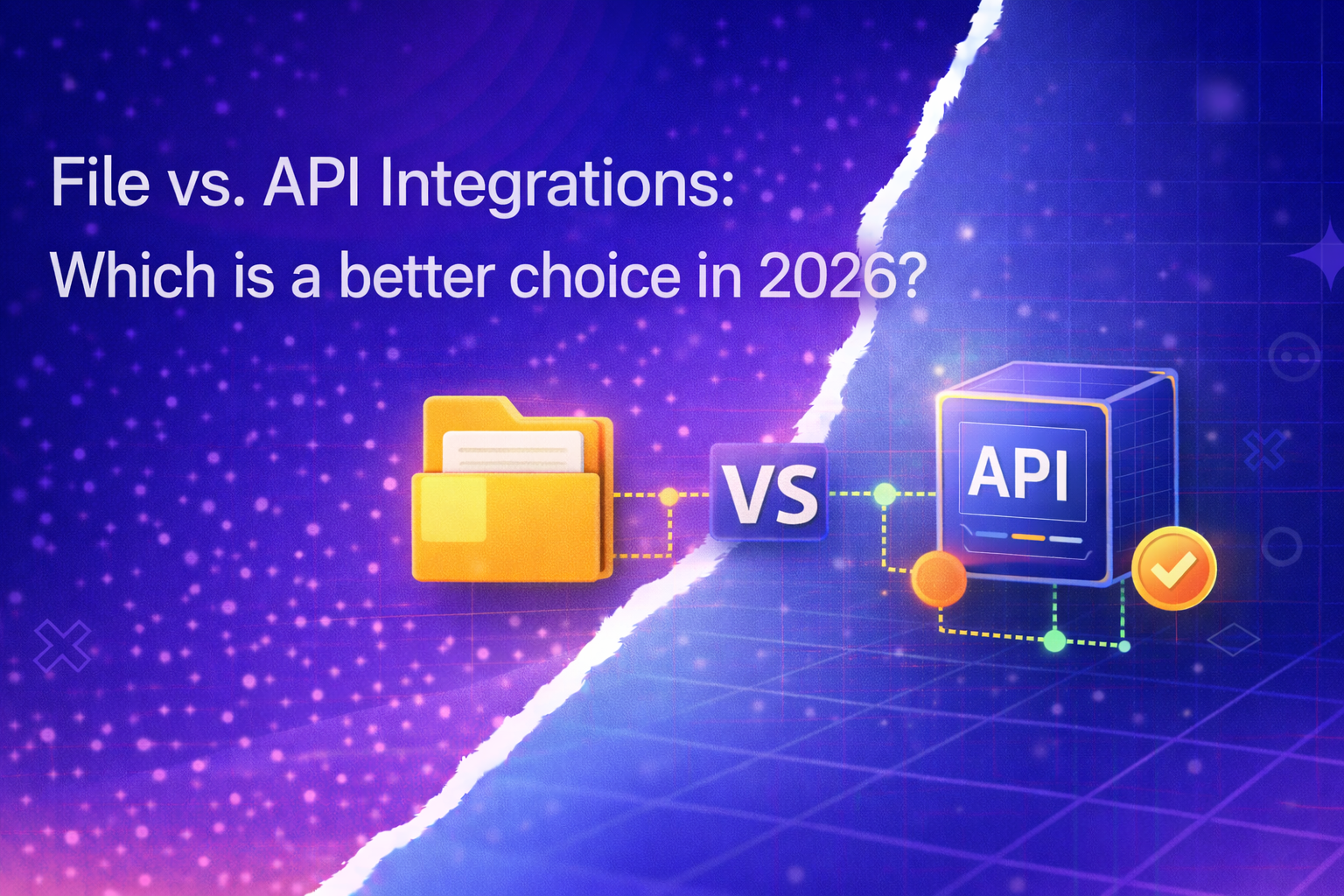


.avif)
