
Picture this: you’re outside a popular venue, a bouncer guards the entrance, and a line of eager guests stretches behind you. To get inside, you need to show your ID. Without it, access is denied. But once you present your ID, the rope is lifted, and suddenly you’re in, surrounded by a new world of possibilities.
API keys work a lot like this familiar scenario, but in the digital world. Rather than gaining entry to a nightclub, applications use API keys as their proof of access to valuable services and data. Every time your app checks a weather forecast, maps out a route, or processes a payment, it is asked for credentials. That credential is the API key.
Think of API keys as digital passes for software. They are unique identifiers that let servers know each request is coming from a trusted source. Without a valid key, most systems simply shut the door. If there's no access, you can get no data, and there's nothing to see. When the right key is presented, doors open and information moves quickly between systems.
Let’s look closer at how these digital keys keep everything running smoothly in software development and today’s tech landscape.
What are API keys?
An API key is a unique string of characters that acts as an authentication credential, allowing applications to securely access and interact with external APIs and services.
These keys typically look like long, seemingly random strings of letters and numbers. Something like "sk_test_4eC39HqLyjWDarjtT1zdp7dc". Behind that cryptic appearance lies a sophisticated identification system that servers use to recognize, authenticate, and track your requests.
Most API keys come with specific permissions and scopes attached. Some might grant read-only access to public data, while others provide full administrative control over sensitive resources. The key itself carries this authorization information, telling the receiving server exactly what your application is allowed to do.
The beauty of API keys lies in their simplicity and effectiveness. Unlike complex authentication protocols that require multiple steps and handshakes, API keys provide straightforward, stateless authentication that works consistently across different platforms and programming languages.
Why is it important to use API keys?
Security and access control
API keys establish a clear authentication barrier that prevents unauthorized access to sensitive data and services. When your application makes requests to external APIs, these keys prove that you're an approved user with legitimate access rights.
This authentication layer becomes crucial when dealing with sensitive information like financial data, personal user details, or proprietary business intelligence.
Beyond basic authentication, API keys enable granular access control. Different keys can carry different permission levels, allowing organizations to grant specific capabilities to different applications or users. A public-facing mobile app might receive read-only access to product catalogs, while internal administrative tools get full read-write permissions across all resources.
Usage monitoring and rate limiting
Service providers use API keys to track exactly how their APIs are being used. This monitoring capability serves multiple purposes: preventing abuse, optimizing server resources, and gathering analytics for business decisions.
Rate limiting becomes possible because each request can be attributed to a specific key, allowing providers to enforce fair usage policies and prevent any single user from overwhelming their systems.
This tracking also enables sophisticated billing models. Companies like Google, Amazon, and Stripe can offer pay-per-use pricing because API keys make it possible to measure exactly how much each customer consumes. Without this granular tracking, most modern cloud services wouldn't be economically viable.
Accountability and audit trails
Every API request made with a key creates a traceable record of who accessed what data and when. This audit capability proves essential for regulatory compliance, security investigations, and debugging complex system interactions. When something goes wrong in a distributed system involving multiple APIs, these logs provide the breadcrumb trail needed to identify the source of problems.
For organizations handling sensitive data, this accountability becomes legally mandated. Financial services, healthcare providers, and government systems often require detailed logs of all data access, making API keys an essential compliance tool rather than just a technical convenience.
Preventing service abuse
Without API keys, malicious actors could easily overwhelm services with requests, launching denial-of-service attacks or scraping data without permission. Keys enable providers to identify and block abusive behavior before it impacts other customers.
They also make it possible to implement sophisticated throttling and queuing mechanisms that ensure fair resource allocation across all users.
API keys create accountability for usage patterns. When suspicious activity emerges, providers can trace it back to specific keys, investigate the behavior, and take ppropriate action without affecting legitimate users. This targeted approach to abuse prevention maintains service quality while protecting against bad actors.
Managing infrastructure costs
From a cost management perspective, API keys help organizations control their external service expenses and internal infrastructure costs. By monitoring usage patterns through key-based tracking, companies can identify inefficient API calls, optimize their integration patterns, and predict future costs more accurately.
Service providers benefit equally from this cost visibility. They can allocate server resources more effectively, plan capacity upgrades based on actual usage data, and implement pricing models that reflect real infrastructure costs. This economic efficiency makes it viable for companies to offer powerful APIs at reasonable prices.
How do API keys work?
API keys function through a straightforward request-response mechanism where your application presents its credential with each API call, and the receiving server validates that credential before processing the request.
Here’s what happens behind the scenes when an API key is in use:
Step 1: Request Initiation - Your application prepares to make an API call and includes the API key in the designated location (usually the Authorization header or as a query parameter).
Step 2: Server Reception - The API server receives your request and immediately extracts the API key before processing any other data.
Step 3: Key Validation - The server checks its database to verify that your key exists, remains active, and hasn't been revoked or expired.
Step 4: Permission Checking - Once validated, the server examines what permissions are associated with your specific key to determine if you're authorized for the requested operation.
Step 5: Rate Limit Verification - The server checks if you've exceeded any usage limits associated with your key, such as requests per minute or daily quotas.
Step 6: Request Processing - If all checks pass, the server processes your actual request and returns the requested data or performs the requested action.
Types of API keys
Public API keys
Public API keys are designed for client-side applications where the key might be visible to end users. These keys typically have restricted permissions and are meant for accessing non-sensitive data or services.
While anyone can potentially see these keys in browser developer tools or mobile app code, the associated permissions are so limited that exposure poses minimal risk. Google Maps JavaScript API keys exemplify this approach, since they're embedded directly in web pages but are restricted by domain, referrer, or IP address to prevent abuse.
Private API keys
Private keys are the workhorses of server-to-server communication, designed to remain completely hidden from end users. These keys typically carry elevated permissions and access to sensitive data or operations.
Payment processors like Stripe use private keys for handling actual transactions, while public keys handle less sensitive operations like creating payment forms.
Scoped API keys
Many modern API providers offer scoped keys that grant access to specific resources or operations rather than blanket permissions. Scoped keys follow the principle of least privilege, giving your applications exactly the permissions they need and nothing more.
If your mobile app only needs to read user profile data, it gets a read-only key for user resources. If your backend needs to process payments, it gets payment processing permissions without access to user management functions.
Best practices of managing API keys
1. Secure your API keys
Store API keys outside your source code, using environment variables or dedicated secret-management services. Keep development, staging, and production keys completely separate. This isolation prevents accidental use of live credentials in test environments and limits the blast radius if a key is compromised.
Enterprise tools like AWS Secrets Manager or HashiCorp Vault add encryption, access controls, and audit logging so you can rotate credentials without downtime.
2. Keep your API keys in rotation
Treat API keys like passwords by rotating them on a schedule, either monthly or quarterly for critical keys, and setting automatic expiration for temporary credentials.
Automate rotations so your applications can handle multiple valid keys during transitions. API keys with expiration periods reduce the chance of forgotten credentials lingering indefinitely, minimizing long-term exposure.
3. Use the principle of least privilege
Grant each key only the permissions it needs. A key used for reading public data should never carry administrative rights. Audit key scopes periodically to ensure they align with current requirements. Clear documentation of each key’s purpose and permissions helps teams retire unused credentials and prevents privilege creep over time.
4. Monitor the usage
Implement real-time monitoring and alerts for unusual patterns such as spikes in requests or calls from unexpected IP addresses. Analyze logs to identify repeated authentication failures or unexpected resource access.
Early detection of anomalies lets you revoke or throttle suspicious keys before they impact service quality or billable usage. Dashboards and automated notifications ensure your team can respond to incidents quickly and confidently.
API Keys vs Tokens vs Credentials
How to choose the most suitable one?
Choose API Keys when you need straightforward authentication for automated systems, third-party integrations, or applications that require consistent, long-term access to specific resources.
Choose Tokens for user-facing applications where sessions need to expire, when implementing OAuth flows, or in microservice architectures where services need temporary access to other services.
Choose Traditional Credentials for human authentication and administrative interfaces.
Manage your API keys with Digital API
Digital API offers a unified platform that simplifies API key management across your digital ecosystem by centralizing control over multiple gateways, clouds, and API categories.
Centralized key management
Connect multiple gateways and publish API definitions to a single, centralized catalog. This unified view allows quick discovery and management of all your API keys, eliminating fragmentation across systems through AI-powered search tools.
AI-Driven security and governance
Digital API automates security checks with features like automated linting, OWASP compliance checks, and policy enforcement to keep your APIs protected. AI similarity matching helps identify and eliminate duplicate APIs, enhancing governance and accelerating delivery.
Real-Time analytics and monitoring
Gain a 360° view of your APIs with real-time analytics on security, traffic, performance, and business usage. These insights enable faster, data-driven decisions to optimize your API strategy effectively.
Workflow automation
Leverage AI-powered workflow automation to handle API lifecycle tasks, including generating OpenAPI specs and converting APIs to MCP server formats, reducing manual effort and ensuring consistency.
Frequently Asked Questions
1. What’s the difference between an API key and OAuth token?
API keys are static codes that identify an application or project and provide simple, long-lived access to an API. OAuth tokens are dynamically generated and typically short-lived and they authorize specific user actions and support granular permissions.
API keys are best for server-to-server or simple integrations, while OAuth tokens are designed for secure, user-based authentication and give you better control, session management, and security features.
2. How do I generate an API key for my app?
To generate an API key, log in to the API provider’s developer portal or dashboard. Look for an option labeled something like "API Keys" or similar. Create a new key, specifying any required scopes or permissions. The key will be displayed or available for immediate download. Some platforms also offer separate keys for testing and production environments.
3. Where should I store API keys securely?
Store API keys outside your source code, such as in environment variables, encrypted configuration files, or a secrets management service like AWS Secrets Manager or HashiCorp Vault. Avoid placing API keys in public repositories, client-side code, or plaintext files in your project. Limit access to only those who need it and regularly rotate your keys for added security.
4. How can I use an API key to call a third-party API?
To use an API key, you usually include it as a request header or URL parameter when making API calls. Check the API provider’s documentation for the correct placement and naming. Once included, your request will be authenticated and processed by the API.
5. How do I keep API keys safe in a frontend app?
Embedding sensitive API keys in frontend code exposes them to anyone with access to your app’s source files. Instead, proxy your requests through a backend server that holds the key, or use environment variables for non-sensitive, limited-scope keys. If you must use a key in the frontend, restrict its permissions, monitor usage, and be ready to revoke it if it's compromised.
6. Where should we store API keys safely?
API keys should be stored in secure, access-controlled environments only accessible to authorized services and users. Use environment variables, encrypted configuration files, or secret management solutions. Never commit keys to version control or expose them through client-facing code. Set up regular key rotation and audit who has access.
You’ve spent years battling your API problem. Give us 60 minutes to show you the solution.
.svg)

%20(1).png)

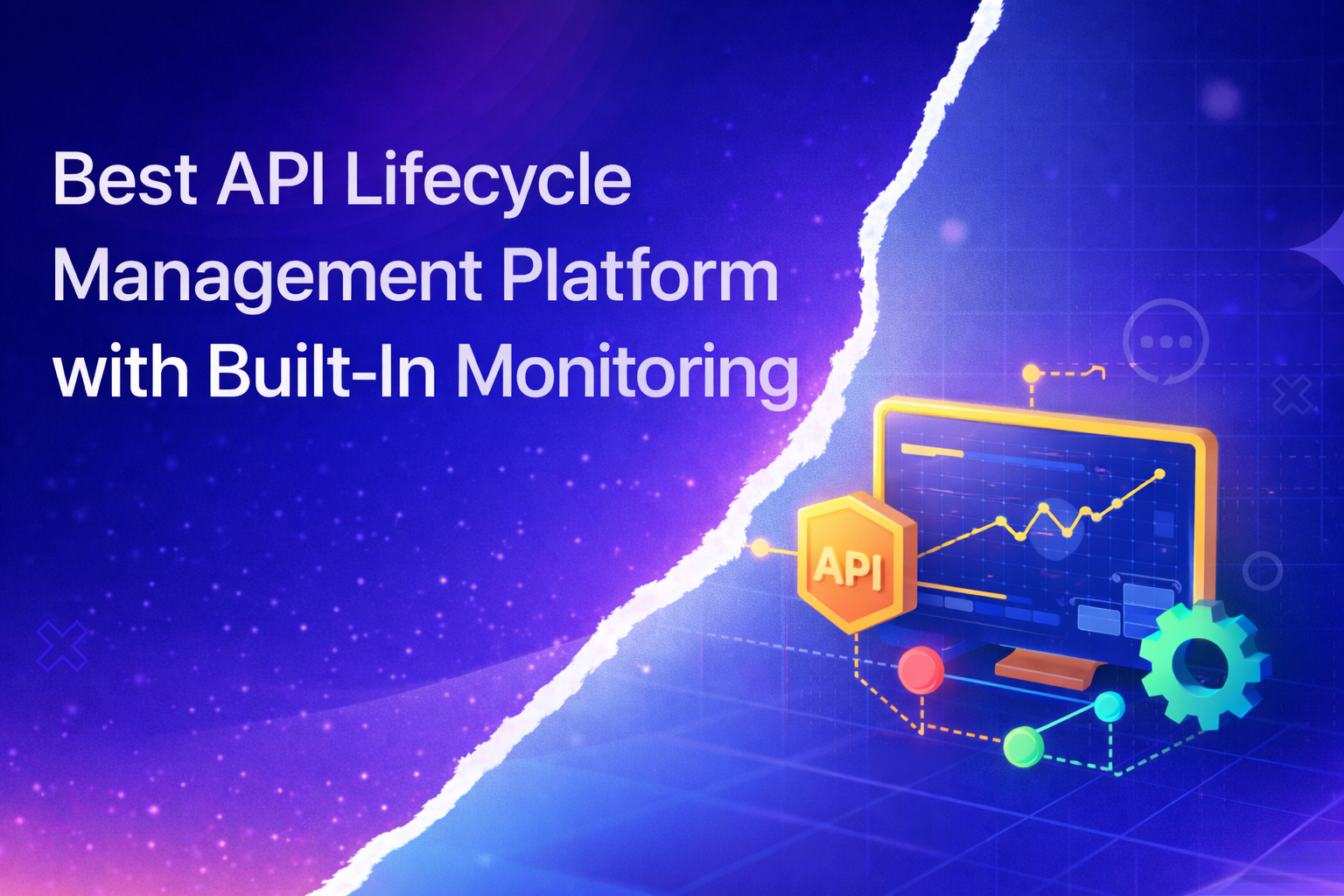
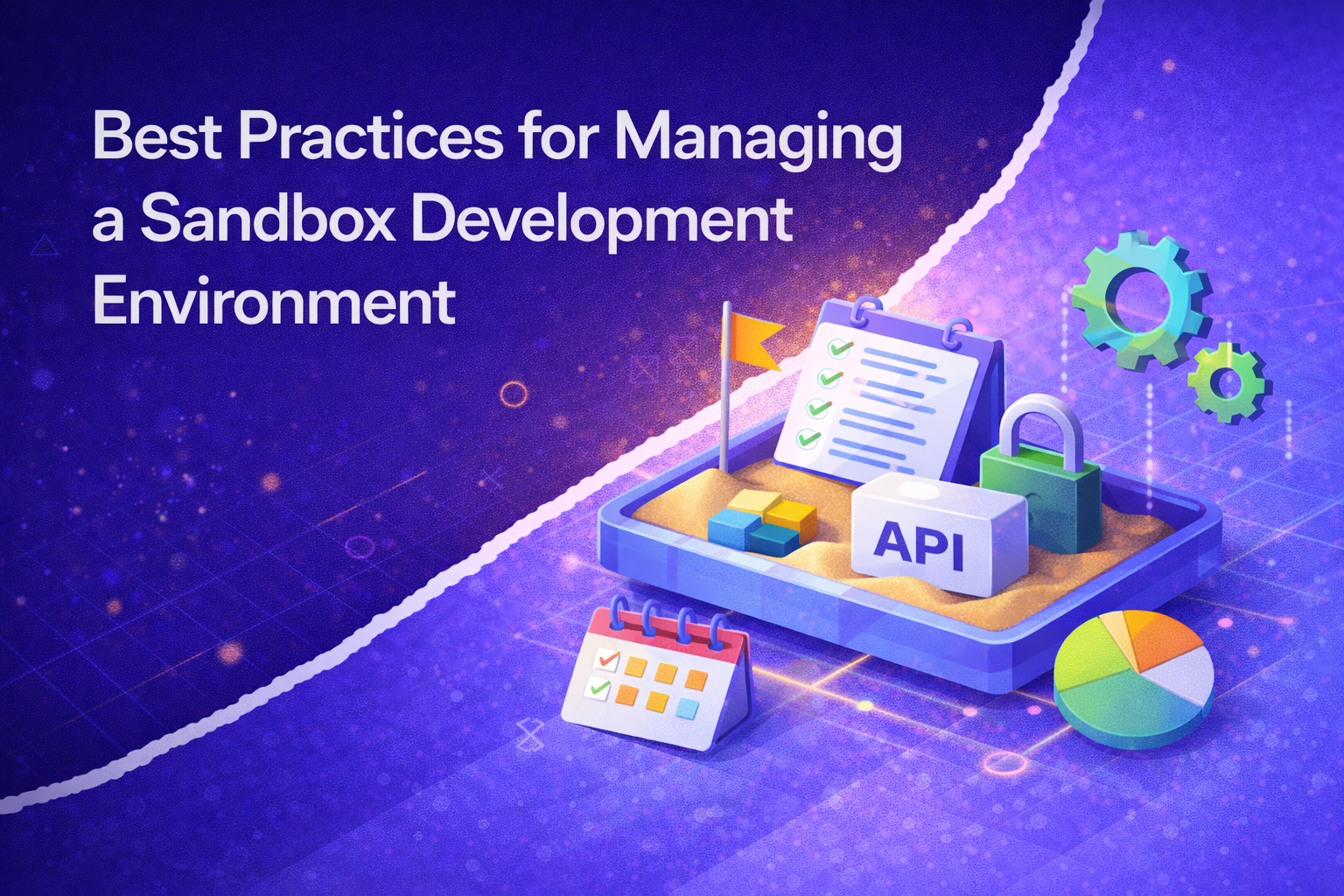


.avif)
