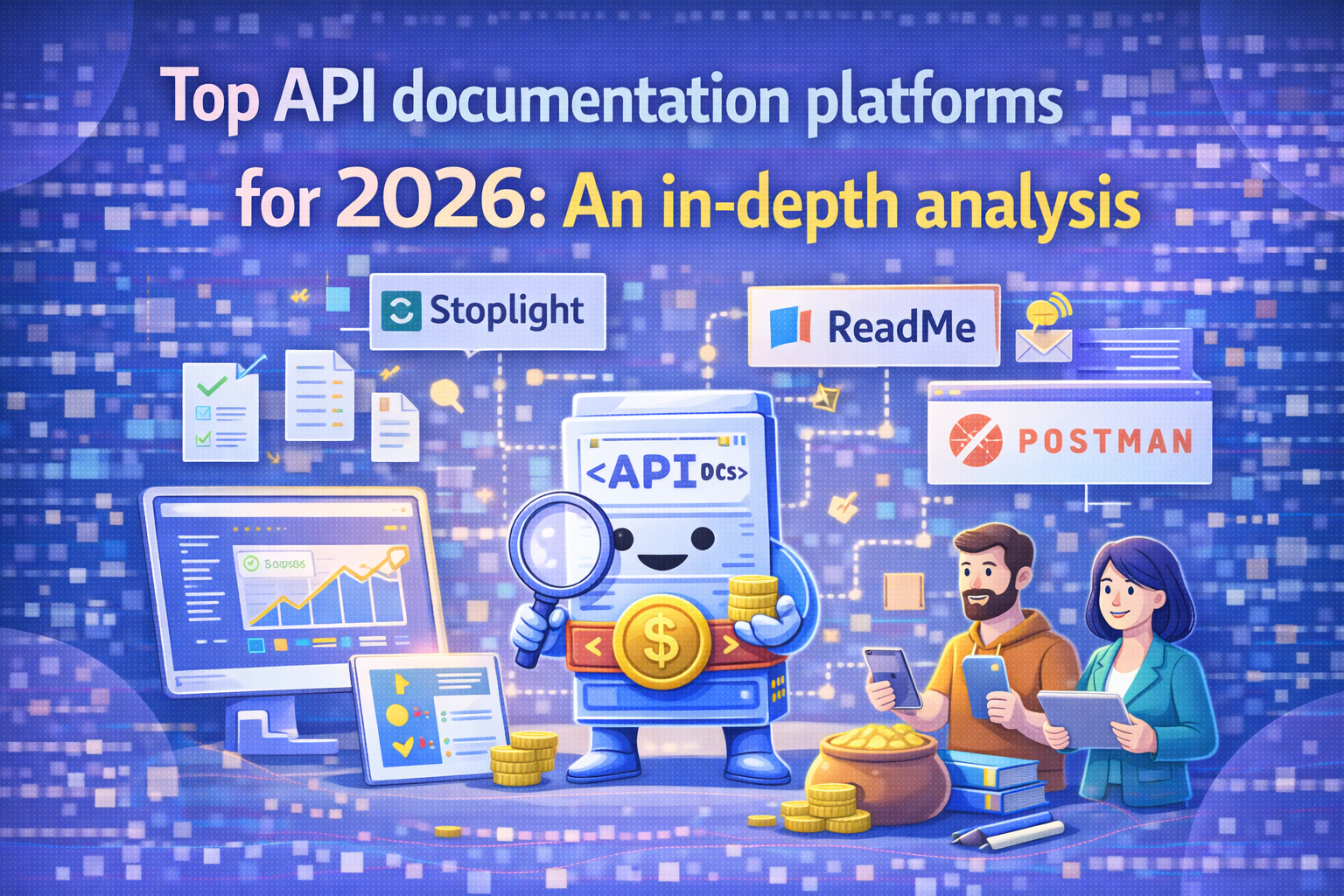
A developer lands on your API page for the first time. In that moment, you have a single chance to make an impression. Will they find a clear on-ramp that gets them to "hello world" in minutes, or will they hit a dead end of confusing jargon, outdated examples, and broken links?
That first interaction is where adoption is won or lost.
API documentation is no longer a static, check-the-box afterthought. It’s a dynamic, interactive product experience that directly drives integration speed, developer satisfaction, and your business's bottom line. Poor documentation isn't just an inconvenience; it's a barrier to entry that sends talented developers straight to your competitors.
In this guide, we'll explore why world-class documentation is a non-negotiable asset. We'll break down the essential features of a modern documentation platform and provide a detailed comparison of the top API documentation tools in 2025, so you can choose the platform that will turn your API into your greatest asset.
Why is great API documentation is non-negotiable?
Excellent documentation is the bridge between your API's potential and its real-world value. It’s the difference between a tool that gathers dust and one that powers innovation. The impact is felt by everyone, from the developer in the trenches to the executive suite.
The developer's reality
For developers, documentation is the user interface for your API. When it’s good, it’s almost invisible: a seamless guide that anticipates their needs. They can find the right endpoint, understand the authentication flow, and test a call in minutes. This builds confidence and momentum, transforming a potentially frustrating integration process into an empowering one.
When it's bad, the costs are immediate. Hours are lost deciphering vague parameter descriptions, support tickets are filed for information that should be front and center, and eventually, developers give up. They'll find another API that respects their time. Clear, interactive, and well-structured documentation isn't a "nice to have"; it's a fundamental requirement for building a loyal developer community.
The business imperative
For enterprises, the ROI on great documentation is undeniable. It directly translates into faster time-to-market for your customers and partners. When developers can self-serve, you reduce friction and accelerate adoption. This also has a dramatic impact on your operational costs. Companies with strong documentation can slash support ticket volumes by up to 40%, turning a cost center into a powerful engine for developer enablement.
Internally, the benefits are just as significant. Quality documentation is the key to scaling teams effectively. It allows new engineers to onboard and contribute to existing services without relying on institutional knowledge locked away in a senior developer's head. It breaks down silos between teams, creating a shared understanding of how complex systems interact.
What makes a great documentation platform?
Choosing the right tool means looking beyond a simple list of features. You need a platform that delivers a complete, interactive experience. Here’s what separates the best from the rest.
Findability is feature #1
If a developer can't find information quickly, it might as well not exist. A world-class API documentation platform moves beyond a simple table of contents. It needs a robust, intelligent search that lets users find what they need, whether it's a specific parameter, an error code, or a conceptual guide. Content should be organized logically with clear navigation, categories, and versioning so developers always know they're looking at the right information for the right version of the API.
The power of interactivity
Static text isn't enough. Modern documentation is a hands-on learning environment. The ability for a developer to make a live API call directly from the documentation, often through a "Try It" console, is a game-changer. This feature turns passive reading into active experimentation, allowing developers to see real request and response cycles without writing a single line of code. It dramatically shortens the learning curve and de-risks the entire integration process.
Versioning and collaboration
One of the biggest challenges is "documentation drift," when the documentation slowly falls out of sync with the actual API. The best platforms solve this by integrating directly into developer workflows. Support for standards like OpenAPI, AsyncAPI, and GraphQL allows for automatic generation of documentation from the source of truth. Git integration and "docs-as-code" workflows enable developers and technical writers to collaborate seamlessly, ensuring that documentation evolves right alongside the code.
Building a true developer portal
API reference material is the core, but it's not the whole story. A top-tier platform helps you build a complete developer portal. This includes everything a developer needs for success: quickstart guides, tutorials for common use cases, downloadable SDKs, API key management, and community forums. By providing these resources in one central hub, you create a unified, branded ecosystem that fosters engagement and makes developers self-sufficient.
The top API documentation platforms of 2025
The market is filled with excellent tools, each with its own philosophy and strengths. Here’s a breakdown of the leading platforms and who they're best for.
1. DigitalAPI

DigitalAPI is the control tower for the modern enterprise. Built for organizations struggling with API sprawl across multiple teams, clouds, and gateways, it excels at creating a single, unified catalog from disparate sources like Apigee, MuleSoft, AWS, and Kong. Its standout feature is an AI-powered semantic search that understands developer intent, allowing them to discover and reuse APIs instead of rebuilding them. This, combined with robust governance and real-time analytics, makes it a powerful solution for taming complexity at scale.
Key Features
- A unified multi-gateway catalog
- Automated lifecycle management from design to deprecation
- AI-powered semantic search and content augmentation
- Automated generation for OpenAPI, AsyncAPI, and GraphQL specs
- Deep developer engagement analytics measuring metrics like time-to-first-call
- Granular role-based access control (RBAC)
- Built-in versioning with clear migration paths
The definitive choice for: Large enterprises with multi-cloud, multi-gateway environments that need to enforce governance, eliminate silos, and improve API discoverability across the entire organization.
2. SwaggerHub
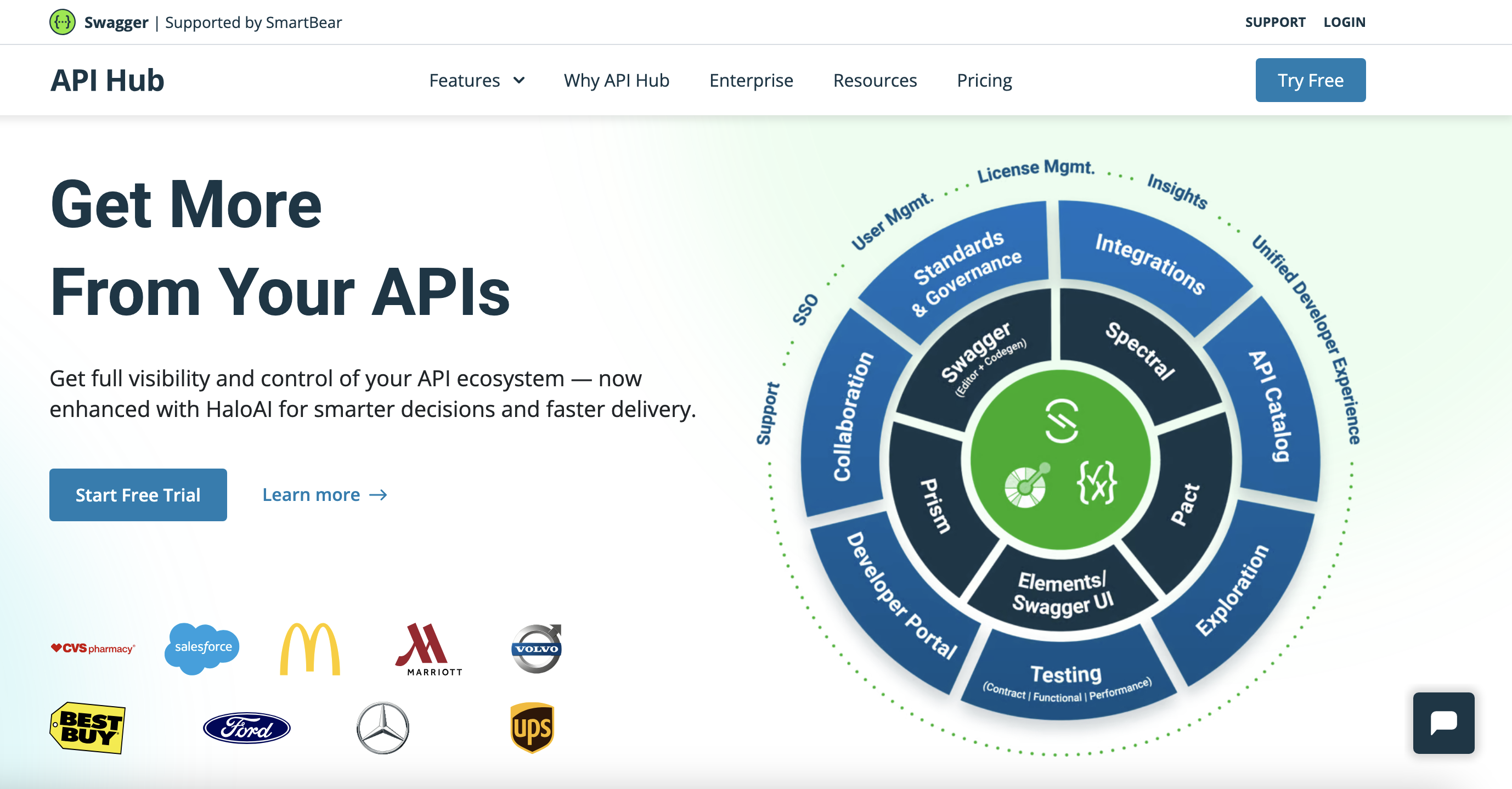
As the home of the OpenAPI Specification, SwaggerHub is the standard-bearer for teams committed to a design-first API strategy. It provides a collaborative environment where architects, developers, and writers can design, document, and manage APIs with a focus on consistency. Its style guides and linting features ensure that every API adheres to organizational standards before a line of code is ever written.
- Key Features: Collaborative API design editor, automatic documentation generation, style guide enforcement, version control, and CI/CD integration.
- Perfectly suited for: Teams that prioritize design-first workflows and want to enforce OpenAPI standards across their organization.
3. Postman
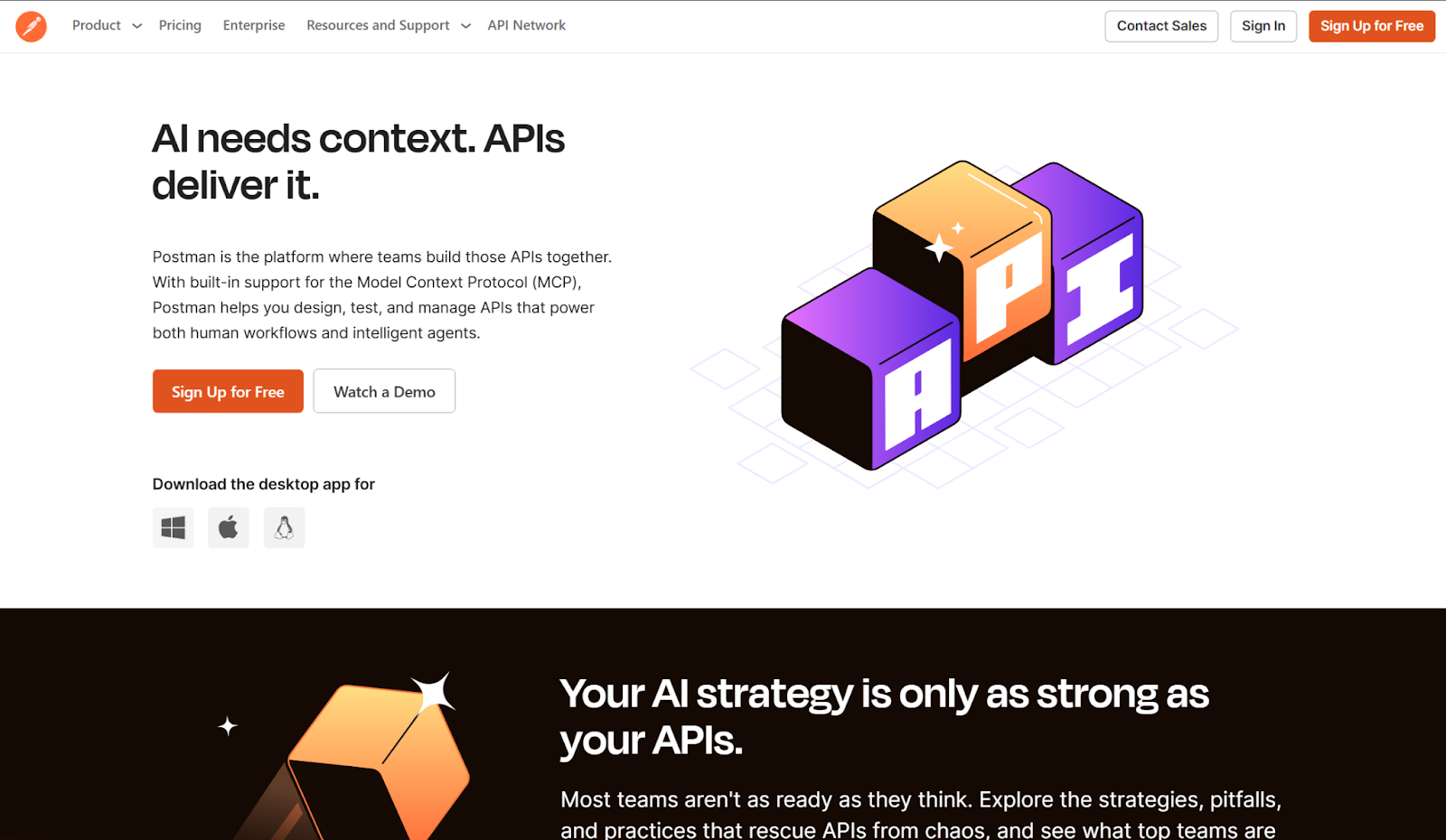
Postman is already an essential part of most developers' toolkits for API testing. It leverages this massive footprint by offering powerful, integrated documentation capabilities. Teams can automatically generate documentation from their Postman collections and embed an interactive "Run in Postman" button, making it incredibly simple for other developers to start testing. Its ubiquity makes it a natural and low-friction choice for many teams.
- Key Features: Automatic documentation from collections, interactive "Run in Postman" buttons, team workspaces, and public/private publishing.
- The go-to platform for: Development teams already deeply invested in the Postman ecosystem for API testing and collaboration.
4. Redocly
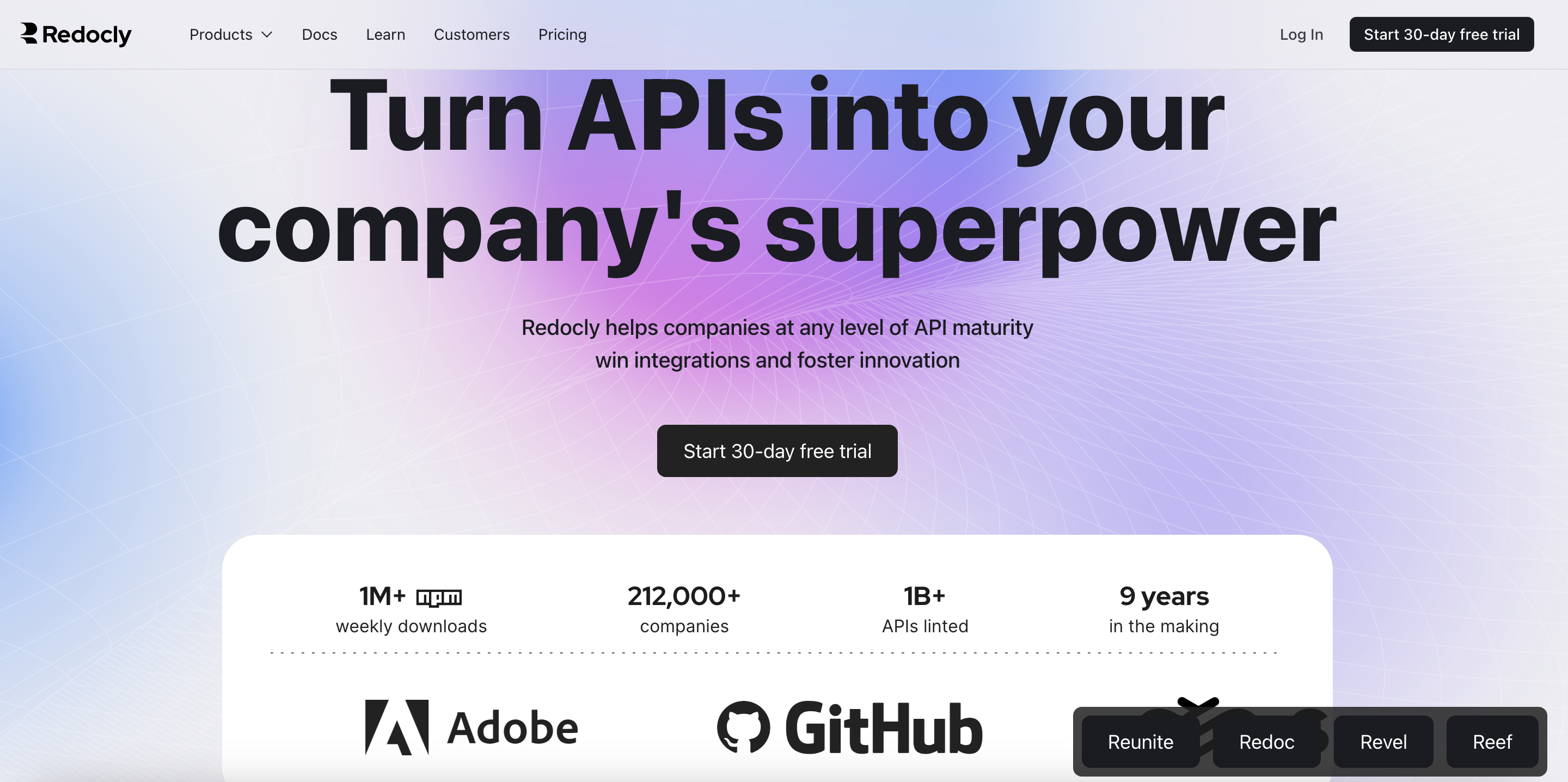
Redocly is the customization powerhouse for engineering teams that live by the "docs-as-code" philosophy. It offers a lightning-fast rendering engine for OpenAPI specs and integrates seamlessly with Git-based workflows. For teams that want complete control over the look, feel, and deployment pipeline of their documentation, Redocly provides the power and flexibility to build a completely bespoke experience.
- Key Features: High-performance rendering engine, Git-based workflows, OpenAPI linting, custom React component support, and a developer portal builder.
- A top contender for: Engineering-led organizations that demand high performance, deep customization, and a docs-as-code workflow.
5. ReadMe
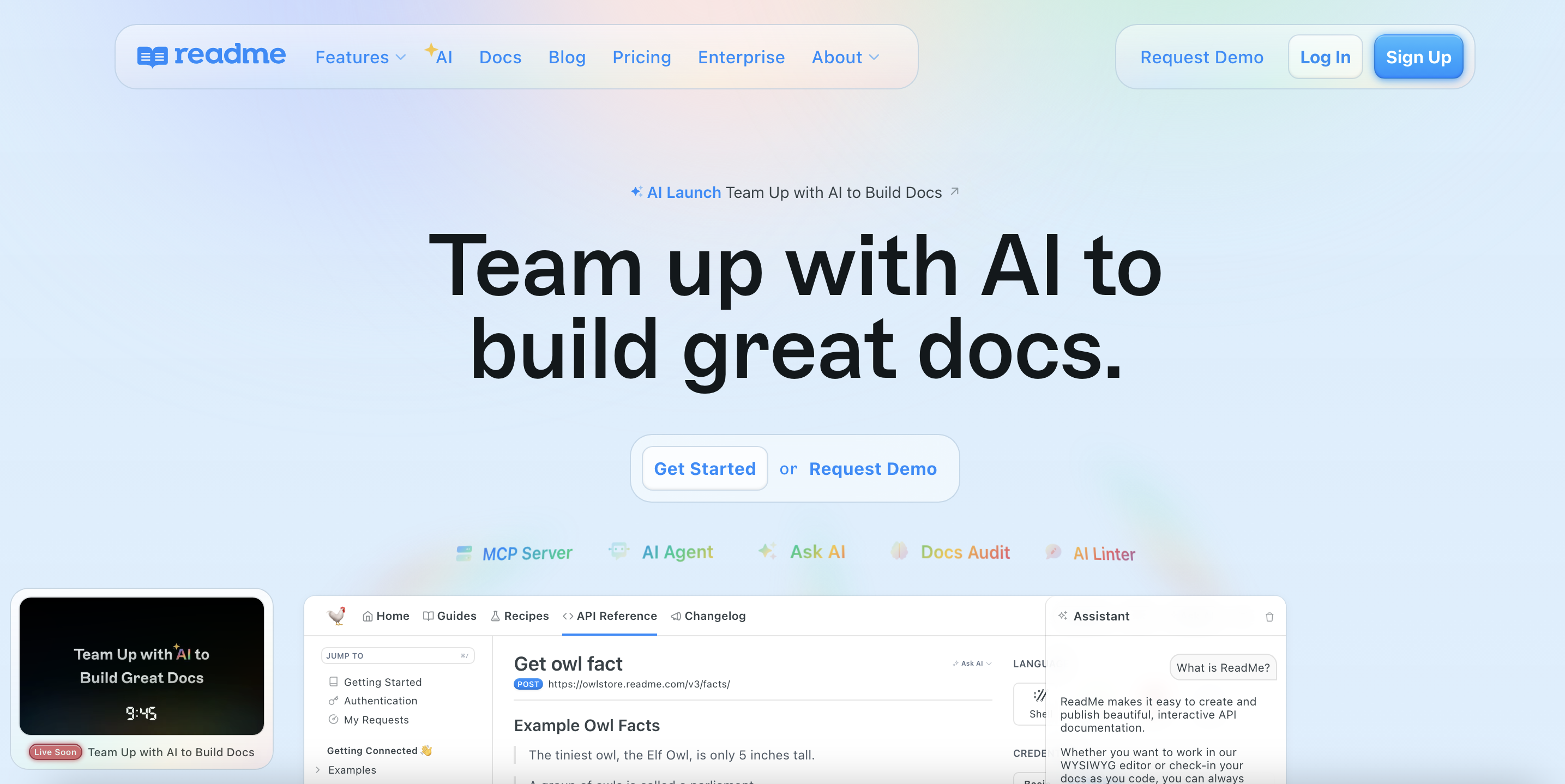
ReadMe is laser-focused on creating beautiful, engaging developer portals that drive adoption. It's built for API-first companies that view their documentation as a core part of their product. With features like interactive "Try It" consoles, API key management, and deep analytics on how developers are using the docs, ReadMe provides the tools to not just publish documentation, but to understand and optimize the entire developer journey.
- Key Features: Interactive API reference, customizable developer portals, API key management, comprehensive usage analytics, and changelog automation.
- An excellent fit for: Product-led companies with public APIs who are focused on maximizing developer engagement and gathering actionable insights.
6. Stoplight
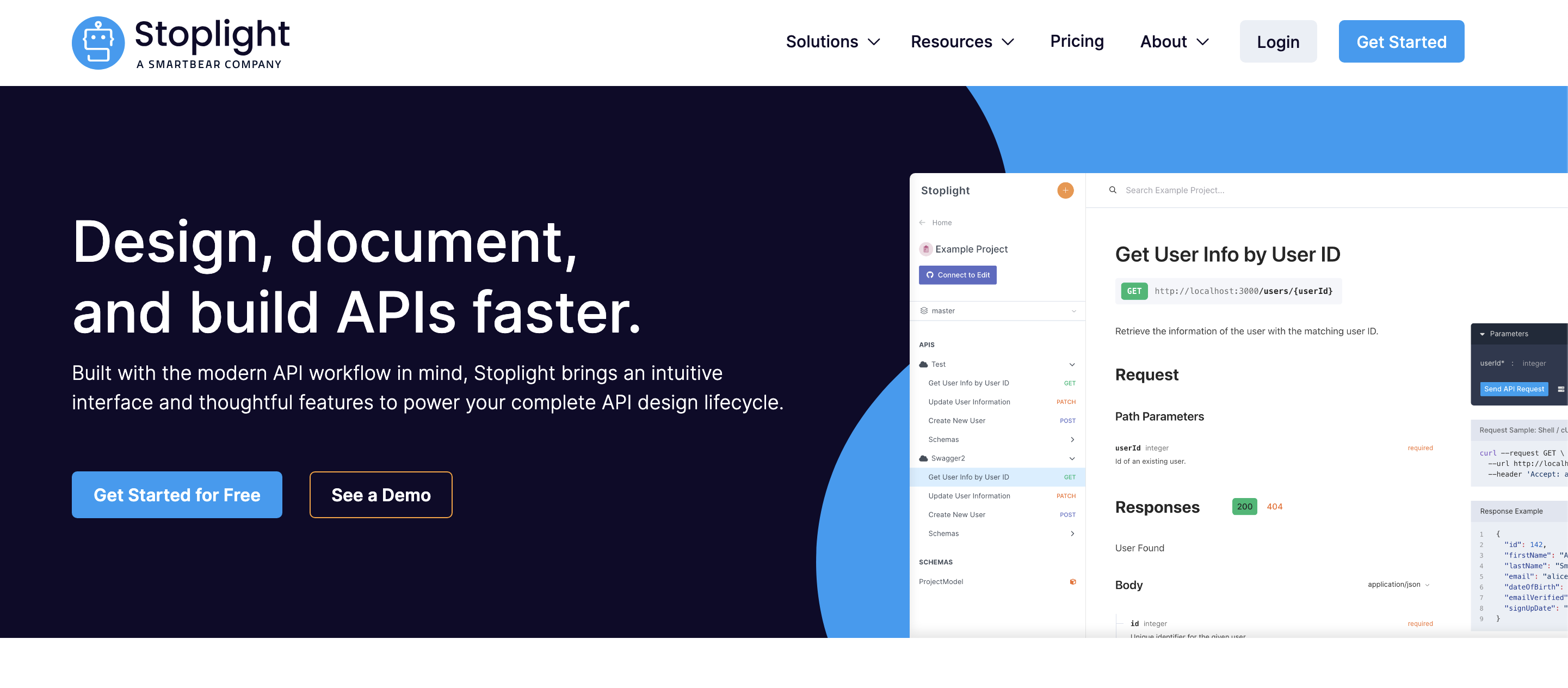
Stoplight shines in its ability to bridge the gap between technical and non-technical stakeholders. Its visual API design editor makes the design process accessible to everyone, from product managers to developers. By combining design, documentation, and governance in a single platform with features like mock servers and style guide enforcement, Stoplight facilitates cross-functional collaboration and ensures consistency from concept to production.
- Key Features: Visual API design editor, style guide enforcement, mock servers, interactive documentation, and Git integration.
- Specifically designed for: Organizations looking to foster strong cross-functional collaboration in a design-first environment with robust governance.
7. Scalar
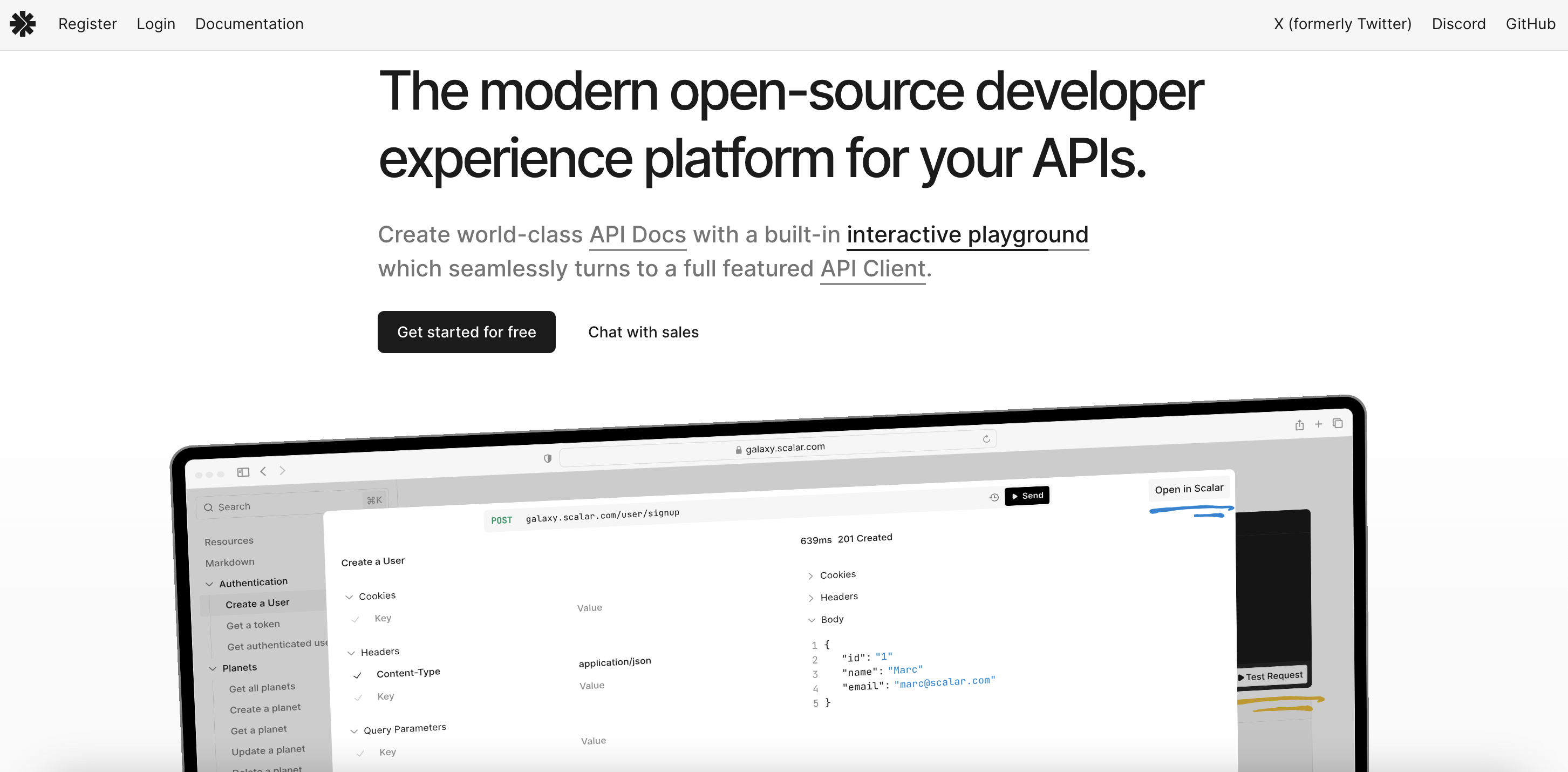
Scalar is the minimalist's choice for speed and style. It delivers modern, beautiful, and lightweight API documentation with exceptional performance and aesthetics. For teams that want stunning, responsive docs without the heavy infrastructure or complex setup, Scalar provides an elegant solution that gets you up and running quickly.
- Key Features: Clean and modern interface, fast OpenAPI rendering, theme customization, and an interactive API playground.
- A great option for: Startups and smaller teams that prioritize speed, simplicity, and a modern, polished user experience.
8. Document360
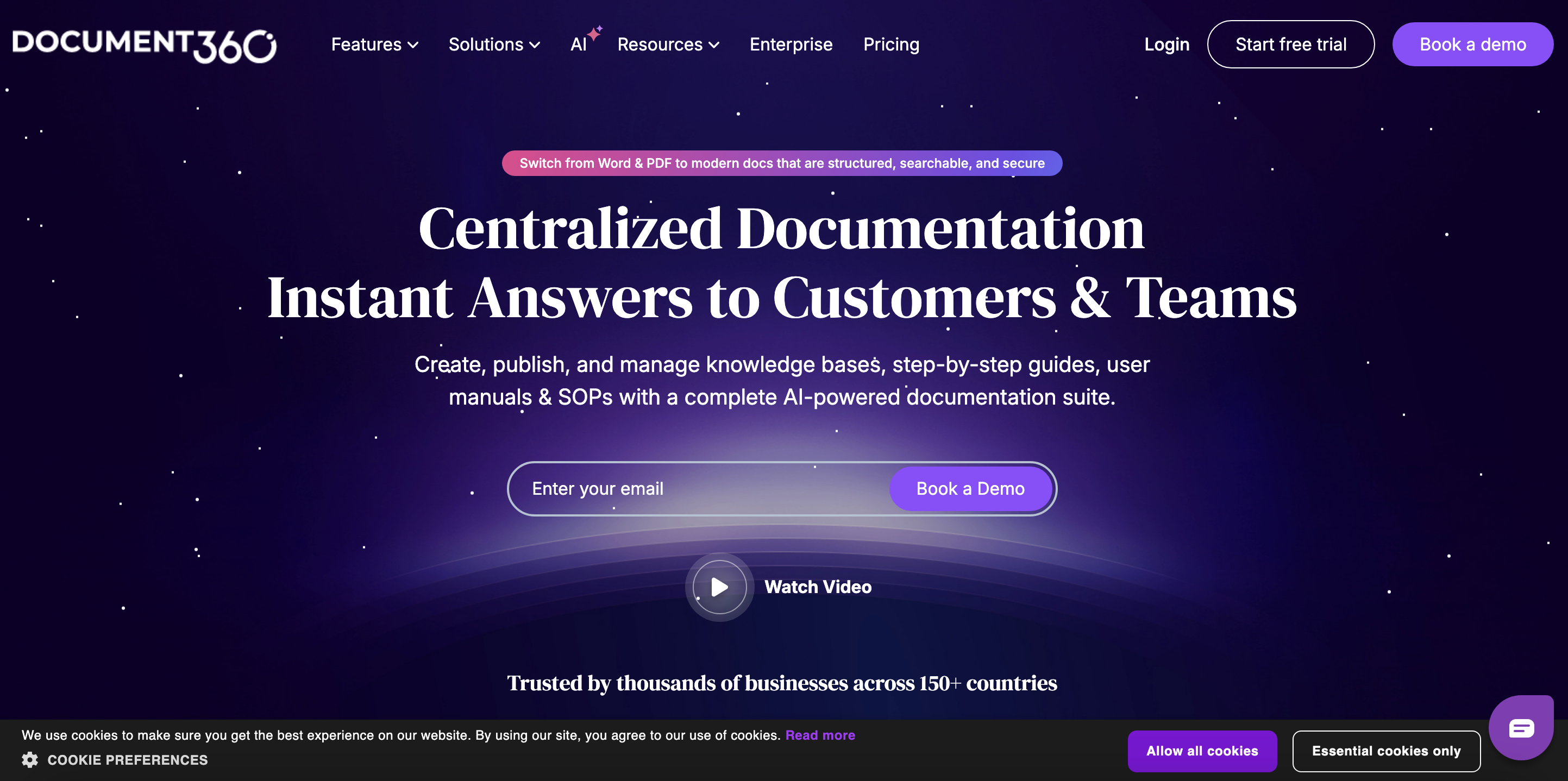
Document360 is a comprehensive knowledge base platform that also offers robust API documentation capabilities. It's an ideal choice for organizations that need to house their API reference documentation alongside other technical content like user guides, tutorials, and internal knowledge bases. Its user-friendly editor and powerful search make it accessible for non-technical writers as well.
- Key Features: WYSIWYG and Markdown editors, OpenAPI integration, AI-powered search, and customizable themes.
- A smart choice for: Businesses that need a single, unified platform for all of their product and technical documentation, not just APIs.
9. Apidog

Apidog is an all-in-one contender that aims to consolidate the entire API lifecycle into a single tool. It combines API design, documentation, testing, and mocking in one integrated platform, reducing the need for developers to switch between different applications. This unified approach can be both cost-effective and efficient for teams looking to streamline their toolchain.
- Key Features: Integrated design, documentation, and testing; mock servers; multi-language code generation; and support for REST, GraphQL, and more.
- An ideal solution for: Teams seeking a cost-effective, all-in-one solution to manage the entire API lifecycle in one place.
10. GitBook
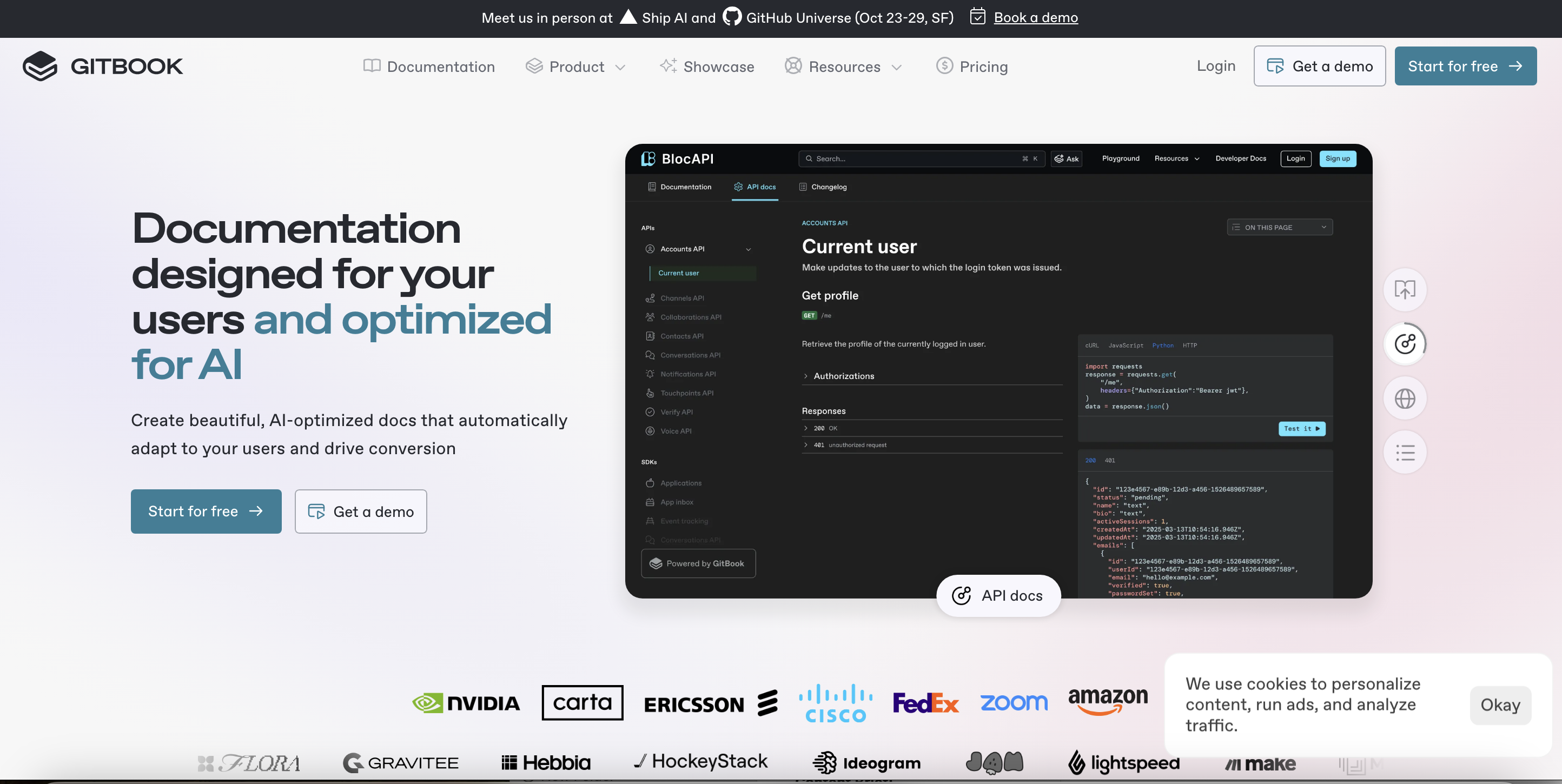
GitBook offers a flexible and collaborative documentation platform that is well-suited for all types of technical content, including API docs. With its clean interface, Markdown-based editing, and seamless Git synchronization, it's a great option for teams that want a unified hub where API references can live harmoniously alongside in-depth guides and other technical writing.
- Key Features: Markdown editing, Git synchronization, OpenAPI integration, team collaboration features, and AI-powered search.
- A versatile platform for: Teams needing a general-purpose documentation hub that can easily accommodate API references.
Making the right choice: a side-by-side comparison
With a clear understanding of the individual platforms, let's put them head-to-head. This table summarizes the key features and ideal use cases we've discussed, making it easier to visualize the landscape and pinpoint the perfect solution for your specific requirements.
A 4-point checklist to choose your API documentation platform
Use this framework to narrow down your options and find the perfect fit.
1. Who is your audience?
Are you serving internal developers, external business partners, or the public? Internal tools might prioritize governance and integration, while public-facing portals need to focus on a polished user experience and engagement analytics.
2. What is your workflow?
Are you a design-first team that needs to enforce standards? A docs-as-code shop that lives in Git? Or do technical writers need a user-friendly editor? Your team's philosophy will point you toward the right tool.
3. What is your scale and complexity?
Are you managing a handful of microservices or a complex estate of hundreds of APIs spread across multiple gateways? This is the most critical question. A tool designed for a startup will buckle under the complexity of an enterprise environment, which is where a platform like DigitalAPI provides essential visibility and control.
4. What does your ecosystem look like?
How well does the platform integrate with your existing tools? Consider your API gateway, CI/CD pipeline, identity provider, and monitoring solutions. The goal is a seamless workflow, not another silo.
Your documentation is your product
Choosing an API documentation platform is no longer a minor technical decision. It's an investment in your developer experience, a strategy for reducing operational overhead, and a crucial driver of business growth.
The right platform transforms your documentation from a static chore into a living, breathing asset that empowers developers and accelerates innovation. By evaluating your needs against the criteria we've outlined, you can select a tool that will not only serve your developers but will become a strategic advantage for years to come.
FAQs
1. What exactly is an API documentation tool?
An API documentation tool is a specialized platform designed to create, manage, and publish clear, interactive, and easy-to-navigate documentation for APIs. These tools go beyond simple text editors by offering features like automatic generation from specifications (like OpenAPI), interactive consoles for live API testing, version control, and collaborative workflows.
2. Why is good documentation so critical for developers?
For developers, documentation is the primary user manual for an API. Good documentation eliminates guesswork, significantly reduces integration time, and minimizes the need for support requests. It builds trust and confidence, allowing developers to move from discovery to implementation quickly and successfully.
3. How is AI changing the game for API documentation?
AI is transforming documentation from a static resource into an intelligent assistant. It can power natural-language search that understands developer intent, automatically flag outdated or inconsistent content, and even suggest improvements or generate code samples on the fly. This streamlines maintenance for publishers and creates a more responsive, helpful experience for developers.
4. What's the difference between an API reference and a developer portal?
An API reference is the detailed, technical breakdown of your API: endpoints, methods, parameters, authentication, and error codes. A developer portal is the complete ecosystem built around that reference. It includes the API reference plus getting-started guides, tutorials, SDKs, a blog, community forums, and API key management, providing everything a developer needs in one place.
You’ve spent years battling your API problem. Give us 60 minutes to show you the solution.
.svg)



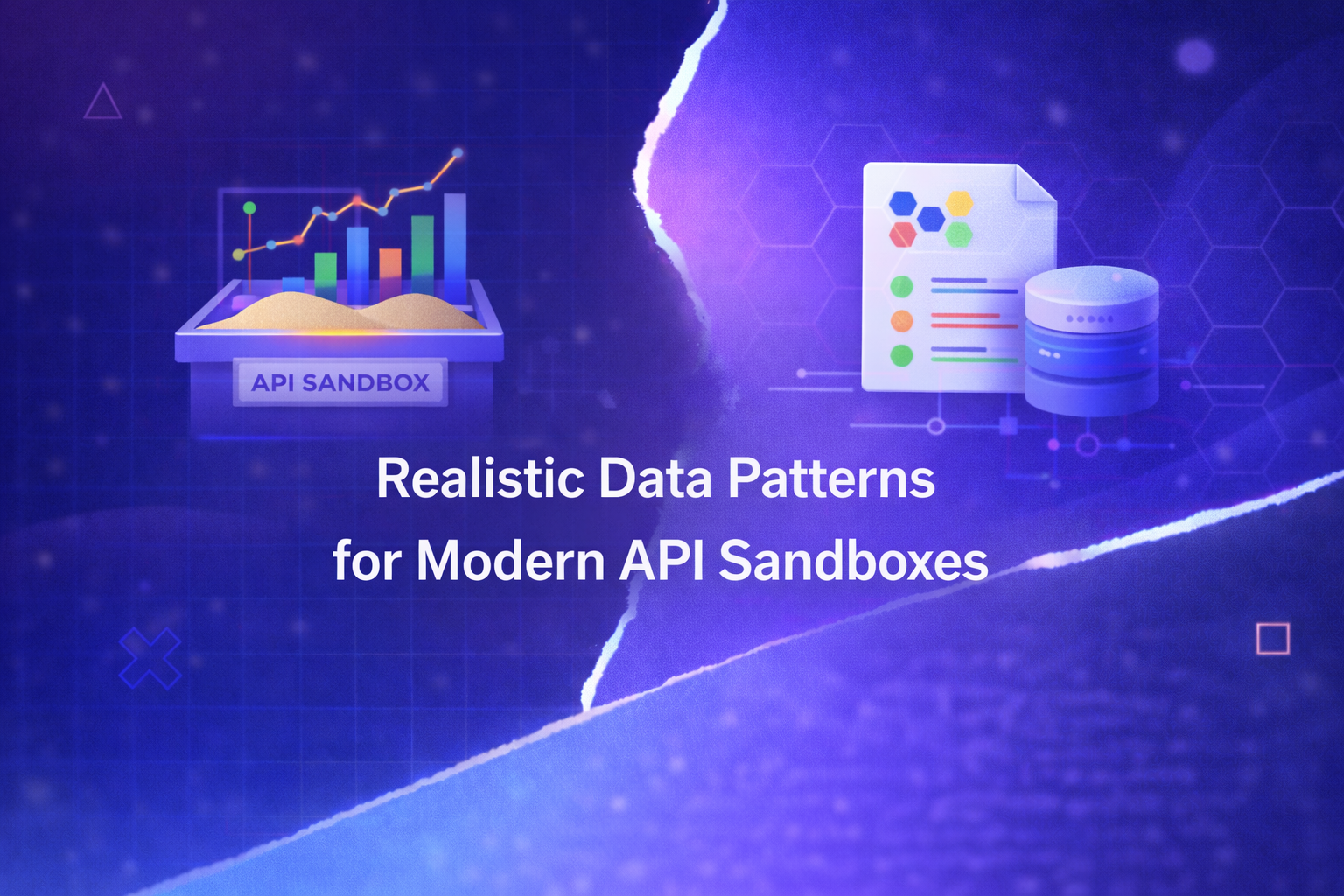

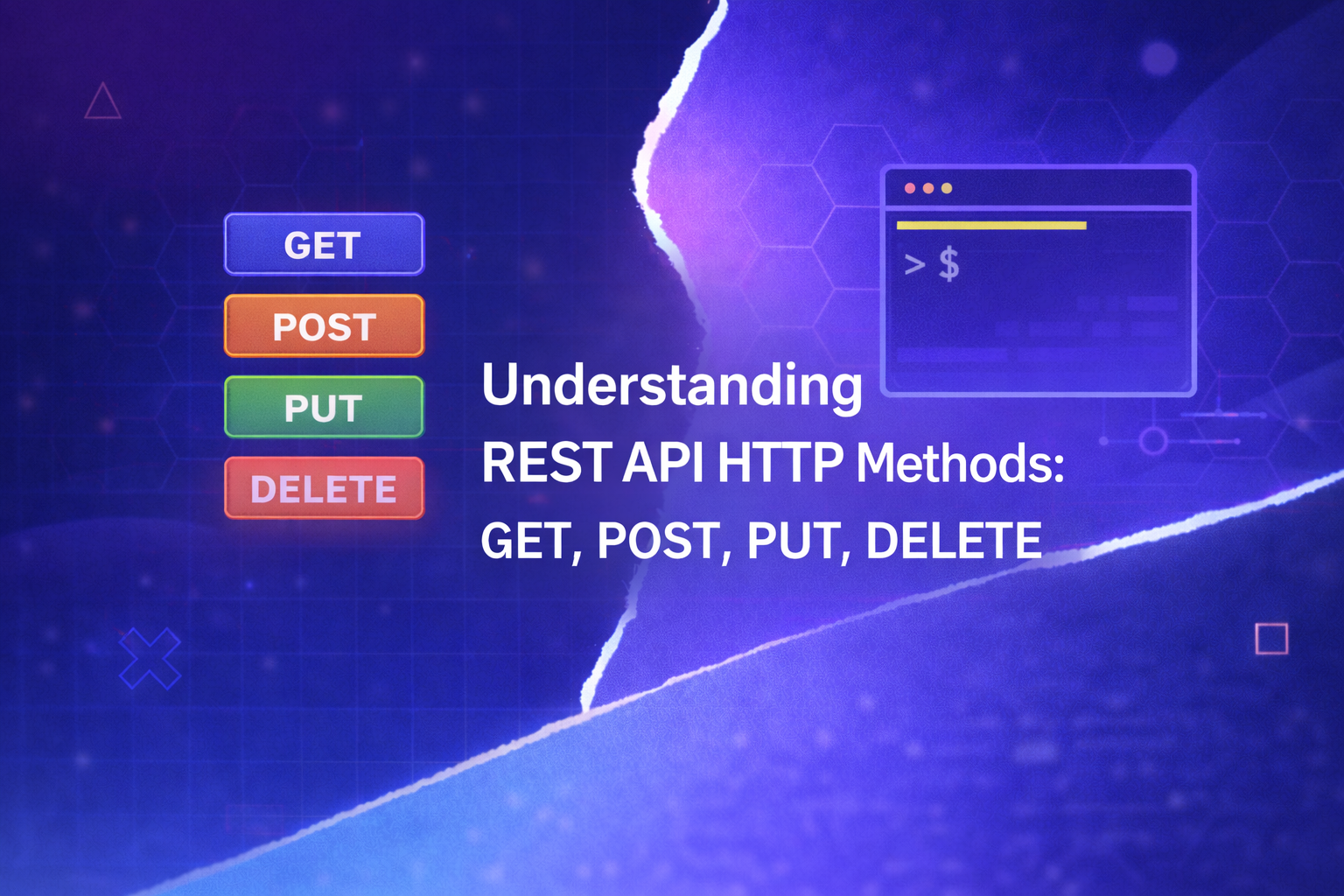

.avif)
