
Most APIs weren’t built for AI agents. They were built for developers with assumptions around human interpretation, documentation lookup, and trial-and-error testing. But AI agents don’t work that way. They need structure, context, and intent baked into the API contract.
That’s where MCP (Model Context Protocol) comes in. It acts as a semantic bridge, so agents know not just what an API does, but how to use it. The catch? Converting your existing APIs into MCP-compatible ones has been tedious, manual, and inconsistent, until now.
At DigitalAPI.ai, we’ve introduced one-click API-to-MCP conversion. No custom adapters or rewriting specs, just select your API, and we’ll generate an MCP-ready version instantly, complete with tool hints, input schema, and execution context.
In this blog, we’ll discuss what MCP is, why it matters in today’s API landscape, and how our new tool helps you make your APIs agent-ready in seconds.
What is MCP (Model Context Protocol)?
MCP is a new API specification format launched by Anthropic which designed for AI agents, not humans. Traditional API approaches, such as REST-based APIs documented with formats like OpenAPI, assume a developer is interpreting the API, reading docs, naming parameters, understanding auth flows, and stitching logic together manually. But AI agents don’t guess. They need machine-readable context that tells them how to act.
MCP solves this by packaging not just what an API does, but how to use it, including tool type (search, action, calculator, etc.), input examples, parameter guidance, descriptions of side effects, and the real-world intent behind each operation.
Think of it like OpenAPI for intelligent agents, but with semantic layers. It tells an agent, “This is a payment API, and it requires customer_id and amount. Here’s what a valid call looks like. Here’s what happens after.” That’s what enables an agent to reason, plan, and execute, without relying on brittle prompt engineering or custom wrappers.
MCP is especially useful in multi-agent systems or orchestrated workflows where different agents collaborate using APIs as their shared toolset. By embedding this deeper understanding into the contract itself, MCP enables safe, reliable, and autonomous API execution.
Why convert APIs to MCP?
APIs today are optimised for developers, not machines. But as AI agents become core to business workflows, handling tasks, making decisions, and calling APIs autonomously, the need for machine-usable API contracts is urgent. Converting APIs to MCP isn’t just about future-proofing; it’s about unlocking immediate automation potential.
- Make your APIs agent-ready: MCP equips your APIs with structured guidance, so AI agents can understand and use them without human intervention. It turns opaque endpoints into usable tools, complete with action types, parameter descriptions, and input/output hints.
- Eliminate the need for custom wrappers: Today, teams often write hardcoded adapters or wrappers to help agents use APIs correctly. MCP replaces that effort by embedding usage metadata directly into the contract, saving dev time and improving consistency.
- Improve reliability in AI-driven automation: Without MCP, agents rely on trial-and-error or prompt hacks to call APIs. MCP enforces clarity around inputs, errors, and responses, reducing execution failures in real-world agent tasks.
- Standardise across teams and tools: With MCP, every API follows the same machine-readable contract. Whether it’s a payments API or an internal HR tool, agents and orchestrators can reason over them uniformly.
- Enable multi-agent workflows: In complex environments where agents need to collaborate, MCP acts as the shared interface. It helps each agent understand what tools are available and how to sequence them.
- Get ahead of the AI-agent wave: As LLMs evolve from assistants to autonomous agents, APIs will be their foundation. Converting to MCP today ensures your APIs are discoverable, usable, and valuable in that ecosystem tomorrow.
How does the API to MCP conversion work?
Turning an API into an MCP-compatible interface means teaching an AI agent how to use that API, not just what endpoint exists. This isn’t something traditional specs like OpenAPI or Swagger are built for. When done manually, here’s what the process typically looks like:
1. Understand the API’s business function
You begin by analysing what the API actually does in the real world. For example, is it checking stock availability, placing an order, or retrieving account details? This step is critical because MCP requires annotating the “tool” with intent so an agent can decide when and why to use it. You're essentially mapping human intuition into machine-readable logic.
2. Classify the API’s tool type
In MCP, every API must be assigned a tool type. This could be:
- "Search" – e.g., product lookup
- "Action" – e.g,. trigger payment
- "Retriever" – e.g,. fetch customer details
- "Calculator" – e.g,. compute delivery time
You need to decide this classification yourself based on how the endpoint behaves and what output it returns.
3. Enrich parameters with semantics
Unlike OpenAPI’s bare parameters, MCP expects full context:
- What does each parameter mean?
- What units (e.g., INR, USD, kg)?
- Is it user-provided, system-generated, or optional?
- Any constraints (e.g, string length, format, regex)?
Agents use this metadata to reason about which inputs are needed, what to request from the user, and how to construct valid requests.
4. Provide realistic examples
You’ll then add example requests and responses, not just for documentation, but as training cues for the agent. These examples show the agent how to fill parameters in different contexts and what a successful response looks like.
5. Describe preconditions and side effects
Agents must know what needs to be true before calling the API (e.g., “user must be authenticated”, “inventory must exist”) and what happens after (e.g,. “booking is confirmed”, “payment is deducted”). These are included under preconditions, postconditions, and side effects in MCP.
6. Wrap everything in an MCP schema
Finally, you compile all the above into a valid MCP JSON contract. This includes:
- tool_type
- description
- parameters and example_inputs
- authentication requirements
- response format
- side_effects and intended_use
You’ll validate this against the MCP schema, version it, and publish it somewhere your agent framework can access.
Introducing Digital API’s one-click API to MCP server converter
Converting an API to MCP used to be a manual, developer-heavy task. You’d need to inspect the OpenAPI spec, understand the intended use case, map input/output formats, and annotate the contract with tool types and semantic hints for agent usability. It was slow, error-prone, and inconsistent across teams. With DigitalAPI.ai’s new one-click conversion tool, that complexity disappears.
You just select an existing API from your catalogue, click “Convert to MCP.” Then our platform automatically extracts your API documentation and contract and feeds it our proprietary algorithm where we build an MCP sever for your API with all the required parameters and API keys. Once done we store it on cloud ready to be called by your MCP client. We also automatically add the MCP server to your API GPT ensuring you can access it anytime with a simple prompt without having to connect it manually.
In essence, we’ve reduced weeks of dev effort into a second-long workflow, so enterprises can make their APIs agent-ready at scale.
FAQs: How to Convert API to MCP
1. What’s the difference between REST API and MCP?
A REST API is designed for humans—developers interpret docs, parameters, and flows. MCP, on the other hand, is machine-first. It provides AI agents with semantic context, tool types, input/output rules, and side effect descriptions. This makes MCP APIs self-explanatory and directly usable by intelligent agents without extra wrappers.
2. How do I convert REST API to MCP?
Converting a REST API to MCP involves mapping endpoints to MCP handlers, classifying tool types, adding semantic details for parameters, and documenting side effects. Manually, this is tedious and error-prone. With DigitalAPI, the process takes just one click, instantly generating a ready-to-use MCP server from your existing REST specification.
3. How does execution through API work in MCP?
Execution through API in MCP works by embedding rules, constraints, and real-world intent directly in the contract. Instead of guessing, agents know exactly how to call an endpoint, what inputs are required, and what outcomes to expect. This improves reliability, reduces failures, and ensures safe, predictable agent-driven API automation.
4. What is MCP Digital at DigitalAPI?
MCP Digital is DigitalAPI’s automated solution for API-to-MCP conversion. It eliminates manual work by analyzing your existing API, enriching it with semantic metadata, and generating an MCP server instantly. This means enterprises can scale MCP adoption across hundreds of APIs, making their ecosystem agent-ready, standardized, and optimized for autonomous workflows.
5. How do I turn an API into MCP?
To turn an API into MCP, you need to add machine-readable metadata that defines its purpose, inputs, outputs, and side effects. This transforms an endpoint from human-readable documentation into an agent-ready tool. DigitalAPI simplifies this by instantly generating an MCP server from your existing APIs without requiring custom development.
6. How to convert API to MCP server in one click?
Traditional conversion requires schema mapping, tool classification, and extensive manual annotations. With DigitalAPI’s one-click converter, you simply select your API, and the platform automatically builds a complete MCP server with enriched parameters, examples, and execution context. The server is then hosted on the cloud, ready for AI agent integration.
You’ve spent years battling your API problem. Give us 60 minutes to show you the solution.
.svg)




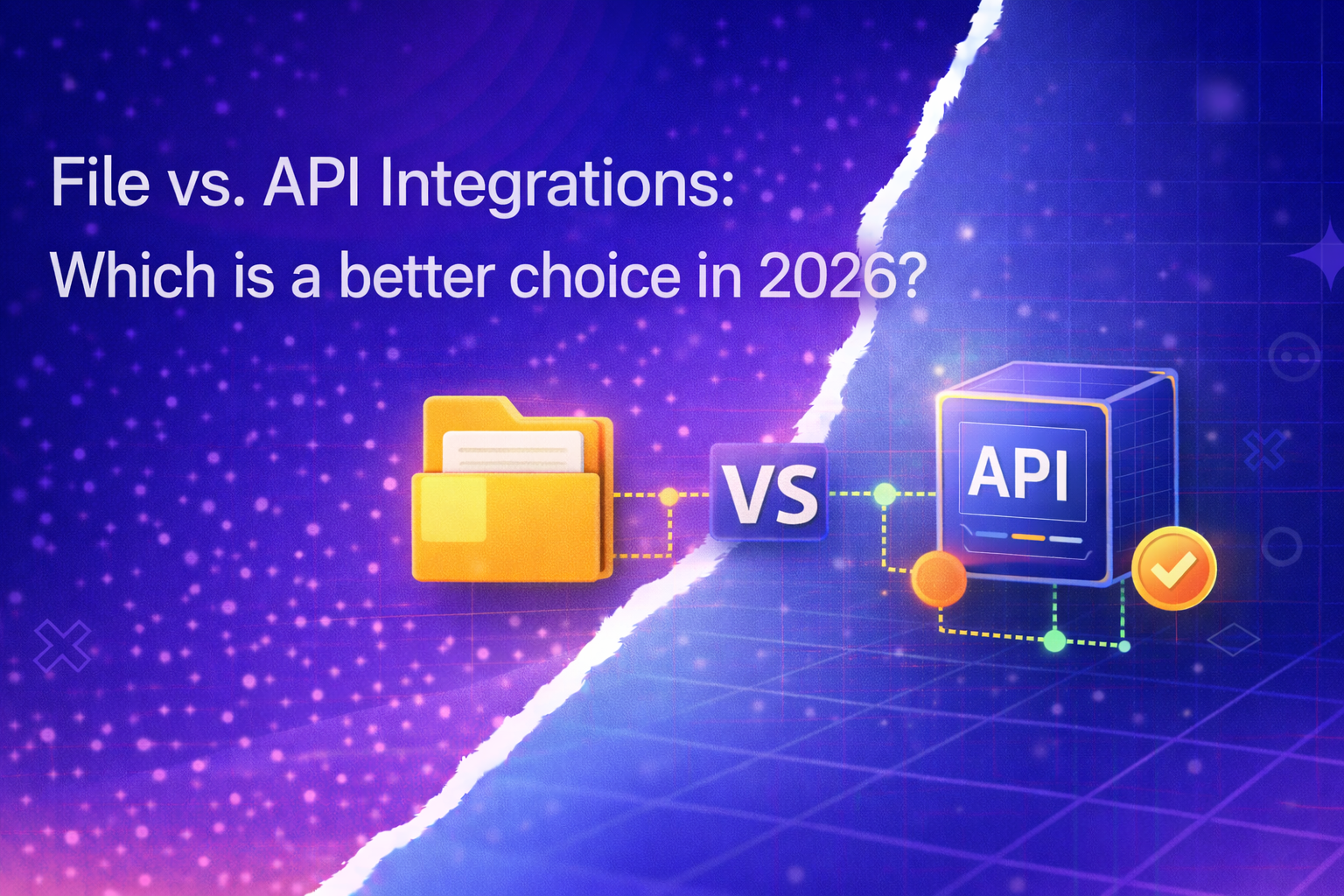


.avif)
