
For over a decade, Postman has been the most popular and widely used API client and testing tool, trusted by millions of developers worldwide. With more than 30 million registered users and 500,000 organizations relying on it, Postman also manages the Postman API Network, a directory of over 100,000 public APIs, the largest collection of its kind in the world.
Noticeably, many developers began their API development journey with Postman; however, fast-forward to today, and more teams are actively seeking Postman alternatives due to affordable pricing models, the demand for advanced functionality, and the need for more user-friendly interfaces.
In this post, you’ll find a comprehensive review of leading Postman competitors, complete with detailed feature breakdowns and performance comparisons, to help you choose the right tool for your team in 2025 and beyond. Keep reading to discover which API client could be the best fit for your workflow.
Why look for a Postman Alternative?
The widespread interest in Postman alternatives stems from three main factors, which include high costs, complex operations, and niche or specific workflow requirements. The tool provides excellent functionality for personal use, but multiple problems emerge when teams expand their operations.
Limitations of Postman’s free and paid plans
The business approach of Postman underwent changes throughout different periods of time. The free tier of Postman used to be generous, but it now restricts access to core features, which forces users to purchase paid plans. The essential collaboration features for teams, including advanced user roles, extensive API collection management, and workspace sharing capabilities, exist only in Postman's expensive enterprise plans. The high costs of Postman have driven numerous users to explore free Postman alternatives, which provide equivalent functionality at budget-friendly prices.
Challenges with team collaboration and scalability
The collaboration tools in Postman become difficult to manage when teams experience issues as their projects expand into complex systems. The process of managing team permissions and collection versioning and API definition updates becomes complicated when working with large teams. DevOps teams that implement continuous integration face significant challenges because of these performance issues.
Performance issues developers report
The DevOps and CI/CD developer community expresses two main issues regarding performance. The desktop application of Postman requires significant system resources, and its storage methods cause performance to decline gradually. Developers who handle complex projects or require fast testing tools for quick assessments seek alternative solutions because of performance requirements.
Key features to look for in a Postman Alternative
Choosing a new API testing tool represents a strategic business decision because it determines how your team approaches API development, testing, and deployment processes. Your workflow success depends on identifying essential features that determine the right Postman alternative for 2025. Below are the important features that you need to remember:
API testing and debugging
A perfect Postman alternative needs to provide users with simple methods to execute API tests through various communication protocols. The request builder interface of the tool enables developers to create REST and GraphQL requests through an easy-to-use interface, which minimizes development obstacles.
The response viewer should provide advanced functionality to let users transform, verify, and analyze data through JSON, XML, and HTML formats. The tool needs to provide automation features that enable developers to create scripts and test suites that can integrate into their development workflow.
Collaboration and version control
The tool selection process requires a system that enables team members to work together throughout the entire development process. The implementation of shared workspaces enables teams to work on API collections from a single central point, which minimizes duplicate work efforts.
The integration of version control systems with Git enables teams to monitor changes, perform reviews, and revert to previous versions when needed. The tool should include native features for commenting and asking questions, and direct API documentation contribution to maintain tight connections between technical work and communication.
CI/CD and automation support
DevOps teams must integrate CI/CD because it has become a mandatory requirement for their operations. A suitable Postman replacement needs to provide developers with a command-line interface (CLI) to execute API tests during automated build operations.
The tool supports leading CI/CD platforms, including Jenkins, GitLab, CircleCI, and GitHub Actions to create efficient deployment pipelines. The ability to perform headless testing represents a vital feature because it enables automated server-side testing without graphical interface requirements.
Open-source vs. Paid options
This is a major decision point. Open-source tools offer transparency, community support, and often a more flexible, free-to-use model. Paid, closed-source tools typically provide dedicated customer support, polished user experiences, and advanced features designed for enterprise-level security and governance. The best choice depends on your team's budget, technical expertise, and specific requirements.
Top 10 Postman Alternatives in 2026
There are many contenders claiming to be Postman competitors; however, it is the top ten that claim the top spot. Below is the list of the top ten Postman competitors with their features, pros, cons, and best use cases explained:
1. DigitalAPI - AI-powered API management platform
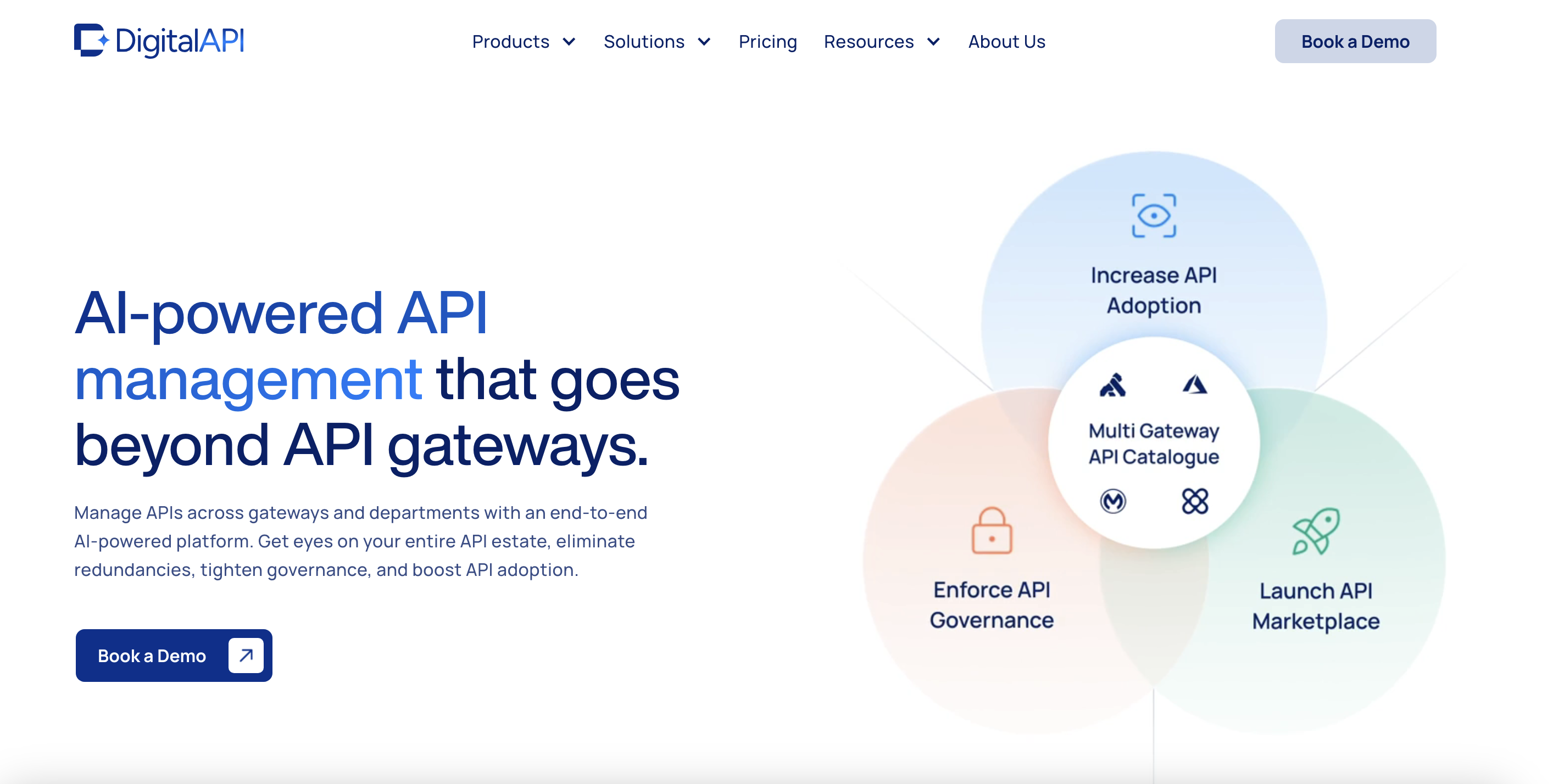
DigitalAPI is a powerful, enterprise-grade platform built specifically for financial institutions and regulated industries. Unlike general-purpose tools, it focuses on the unique needs of banking APIs, offering a secure environment for API testing and robust API documentation. The platform is designed to handle sensitive data with high compliance standards.
Features:
- Specialized environment for banking and financial APIs.
- Robust security features, including tokenization and encrypted data handling.
- Automated compliance checks and audit trails for regulatory reporting.
- API lifecycle management with a strong focus on security and governance.
Pros:
The platform’s security features and specialized focus on financial APIs make it an excellent choice for businesses operating in a regulated environment. It provides built-in tools for compliance, which reduces manual effort and minimizes the risk of data breaches.
Best use case:
DigitalAPI is the ideal tool for financial institutions, fintech companies, and any business in a regulated industry that requires a secure, compliant, and specialized environment for their APIs. It is not an everyday API testing tool for a standard developer but a strategic choice for a secure environment.
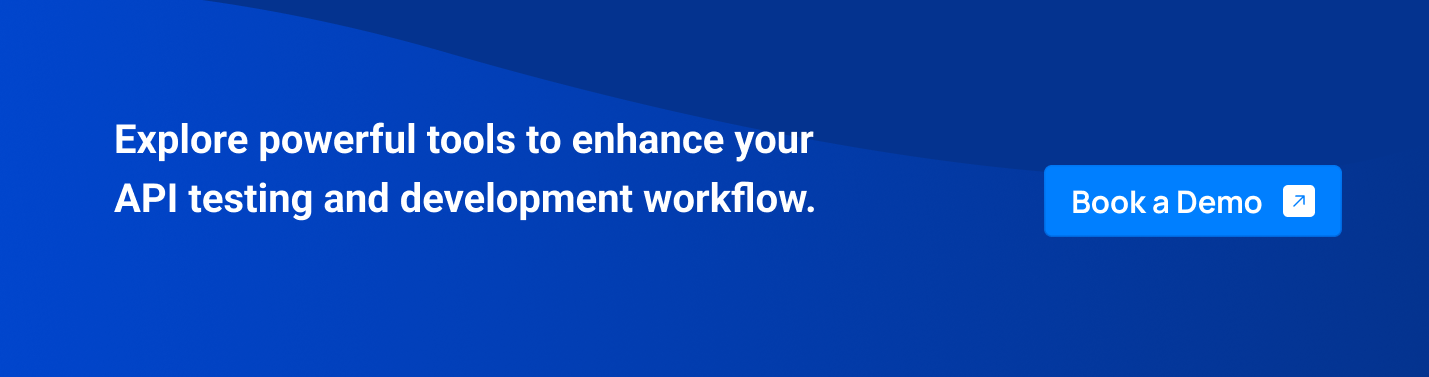
2. Insomnia

Insomnia is a powerful Postman alternative with a beautiful, clean UI. It’s a popular choice for developers who value a smooth workflow. Key features include an intuitive request builder, a powerful environment manager, and robust GraphQL support.
Features:
- Clean, developer-friendly interface for testing REST, GraphQL, and gRPC APIs.
- Robust support for environment variables and request chaining.
- Built-in collaboration and Git sync for team workflows.
Pros:
- Distraction-free interface enables developers to perform testing tasks efficiently.
- Open-source platform offers:
- Community support
- Regular software updates
Cons:
- Lacks mature collaboration tools, limiting usability for large teams.
- Automated testing capabilities for large-scale operations are restricted to the paid plan.
Best use case:
Individual developers and small to mid-sized teams who prioritize a clean, fast UI and strong GraphQL support. This is the main rival in the Insomnia vs Postman debate.
3. Paw

Paw is a macOS-only API client with a stunning design and a focus on advanced features for professional developers. Paw offers dynamic values, code generation, and powerful HTTP client capabilities.
Features:
- macOS-native API client with a polished, intuitive design.
- Advanced features like dynamic values, request chaining, and extensions.
- Seamless integration with tools like Swagger and Postman.
Pros:
- macOS offers an exceptional user experience with a well-designed interface that aligns with Apple’s ecosystem.
- Scripting capabilities and dynamic variable support allow developers to create and test complex API workflows.
Cons:
- Exclusively available on macOS, limiting usability for teams working across multiple platforms.
- One-time license payment model may be a barrier for:
- Teams with limited budgets
- Users who prefer subscription-based pricing
Best use case:
The tool excels best when developers work in Mac-based teams that require a sophisticated API development environment.
4. Hoppscotch
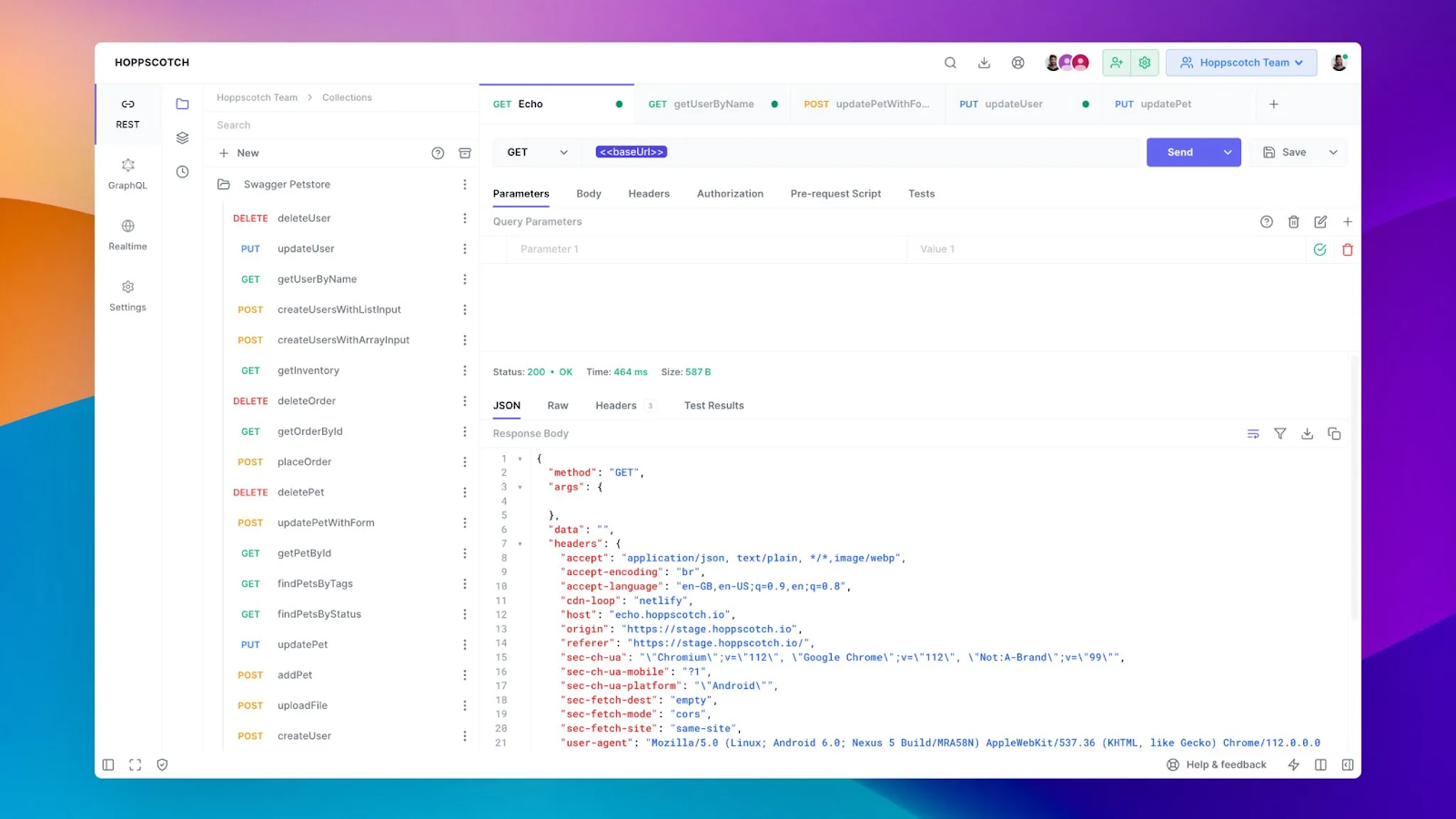
Hoppscotch is an API client that operates as a web-based open-source tool that functions directly from your browser. The tool provides fast performance with collections and environment support and scripting capabilities through a lightweight interface that avoids desktop application complexity.
Features:
- Lightweight, open-source, web-based API client accessible from any browser.
- Features collections, environments, and basic scripting without installation.
- Extremely fast and distraction-free interface for quick API testing.
Pros:
- Free access to an open-source platform.
- High-speed performance enhances developer productivity.
- Browser-based operation:
- No installation required
- Saves time and reduces implementation effort
Cons:
- Offers only basic functionality compared to feature-rich desktop applications.
- Lacks enterprise-level tools needed for advanced use cases.
- Minimal design makes it less suitable for large teams requiring complex workflow management.
Best use case:
A great open-source API client. The tool provides developers with a fast API testing solution through its browser-based operation which eliminates software installation requirements. The tool serves as an excellent choice for developers who need a simple API testing solution and for users who want an open-source lightweight API client.
5. Swagger UI
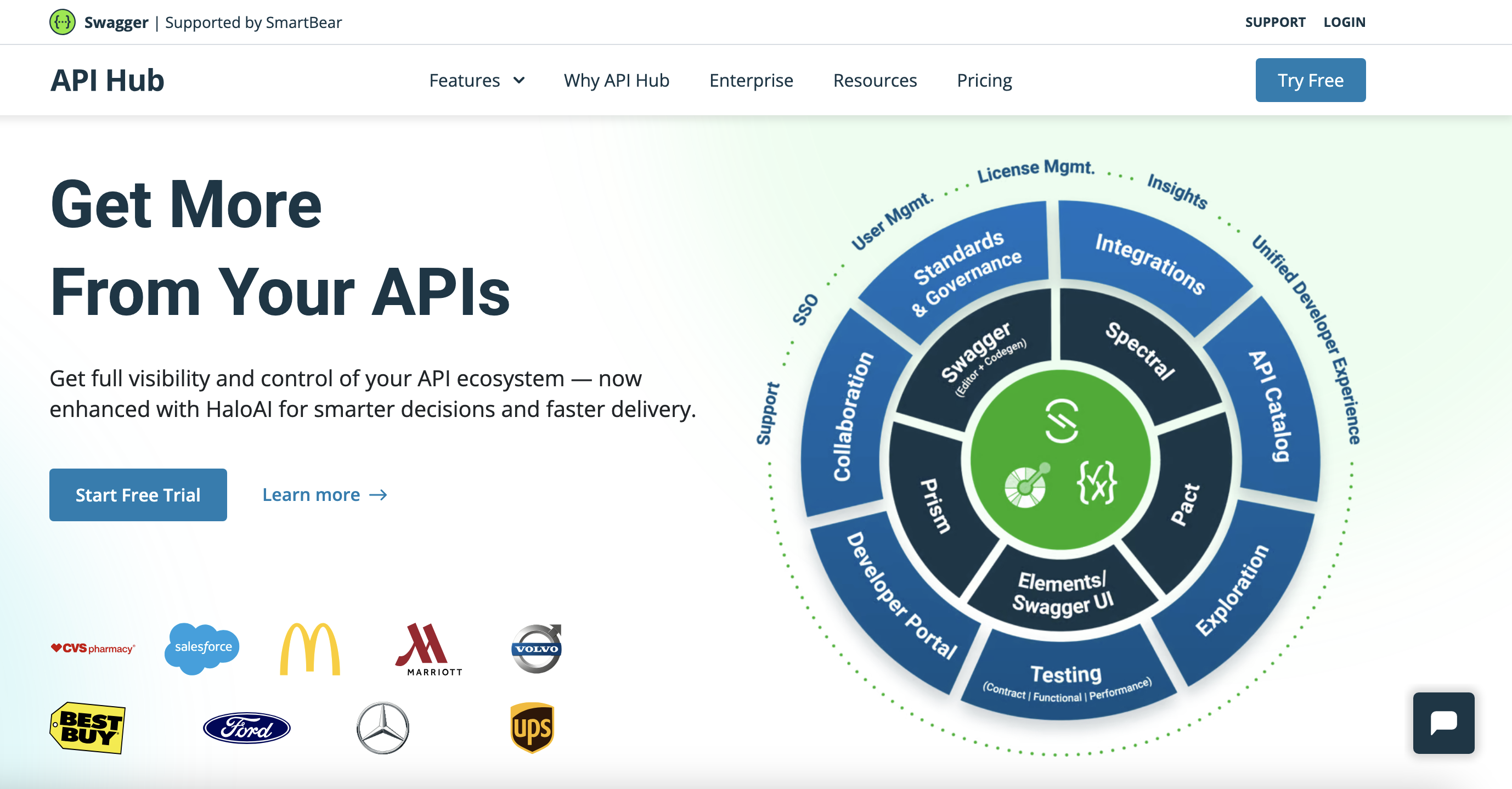
Swagger UI is an OpenAPI specification that enables Swagger UI to generate interactive API documentation which serves as a substitute for Postman API clients. The tool enables developers to execute API endpoint tests directly from the documentation interface.
Features:
- Generates interactive API documentation directly from OpenAPI specs.
- Allows users to test endpoints straight from the docs.
- Improves developer experience with clear, self-explanatory interfaces.
Pros:
- Seamless integration with existing documentation systems.
- Enables teams to present APIs through interactive interfaces.
- Enhances developer productivity by:
- Presenting APIs in an easily accessible format
- Requiring no additional setup
Cons:
- Lacks advanced testing capabilities and complex workflow support.
- Not suitable as a complete API client solution.
- Best suited for documentation and API exploration rather than:
- Complex debugging
- Automated testing
Best use case:
Swagger UI serves teams best when they need interactive documentation with clear interfaces to enhance API accessibility for external developers and consumers.
6. Stoplight
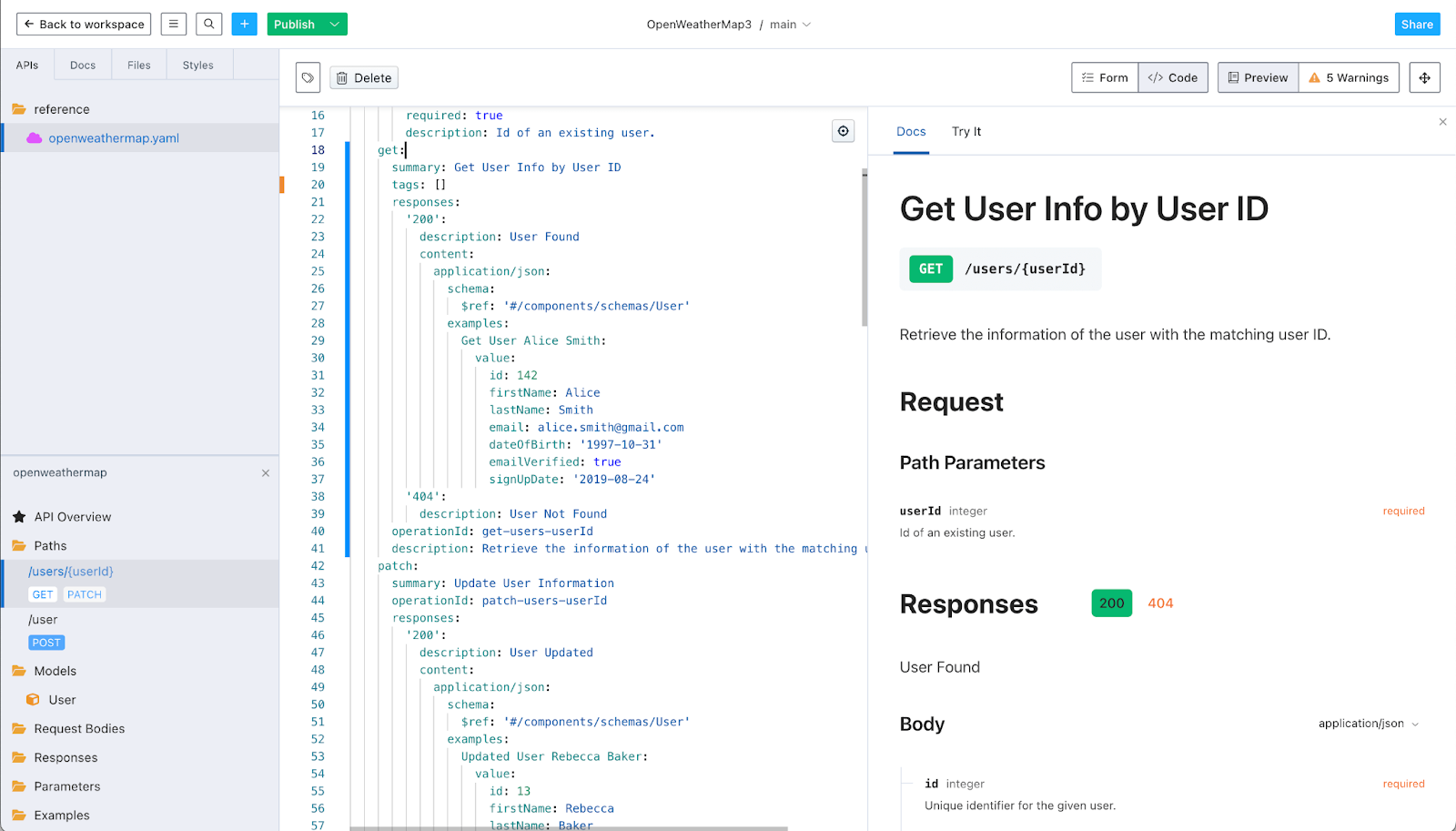
Stoplight is a complete API lifecycle management platform. It combines a design-first approach with robust testing, documentation, and mock server capabilities.
Features Stoplight:
- Complete API lifecycle platform with design-first capabilities.
- Offers mock servers, documentation, and contract testing.
- Centralized workspace to manage collaboration across teams.
Pros:
- Comprehensive solution for managing the full API lifecycle, including:
- Design
- Development
- Deployment
- Documentation
- Ideal for large teams by providing a single source of truth, which:
- Reduces duplication
- Keeps projects aligned
Cons:
- May feel overly complex for smaller teams needing only basic testing tools.
- Enterprise-level pricing can be a barrier for:
- Startups
- Small organizations
Best use case:
Stoplight is best suited for enterprise teams that need an all-in-one platform to manage their complete API strategy with consistency and collaboration.
7. Katalon Studio
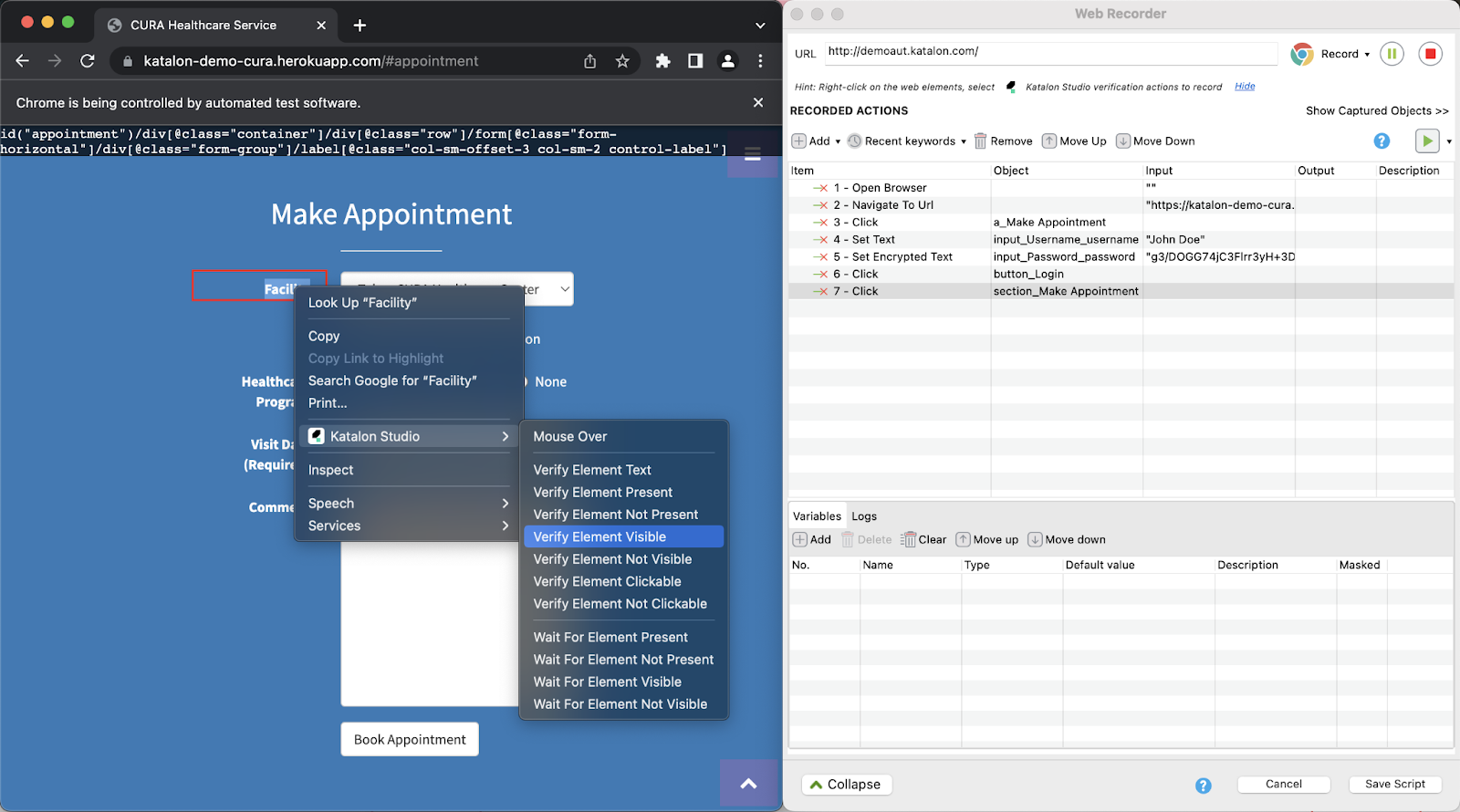
Katalon Studio is an all-in-one test automation solution that supports not just APIs, but also web, mobile, and desktop testing. It offers a low-code/no-code approach for creating automated tests.
Features Katalon:
- All-in-one testing solution supporting APIs, web, mobile, and desktop apps.
- Low-code/no-code test creation with a powerful recorder.
- Strong automation and reporting features for QA teams.
Pros:
- Ideal for QA teams managing testing across multiple application types in one tool.
- Built-in test recorder:
- Speeds up automation
- Reduces the learning curve for new users
Cons:
- May feel like overkill for teams focused solely on API testing due to its broad feature set.
- More complex interface compared to dedicated API clients, potentially slowing down smaller teams.
Best use case:
Katalon Studio is best suited for QA and automation teams that need to manage testing for APIs alongside web, mobile, and desktop applications in one integrated solution.
8. Thunder Client

Thunder Client is a lightweight, popular REST API client extension for VS Code. It’s built directly into the IDE, so you can test your API without ever leaving your editor.
Features Thunder Client:
- Lightweight REST API client built directly into VS Code.
- Supports collections, environments, and quick tests inside the IDE.
- Minimal setup with fast, developer-friendly usability.
Pros:
- Fast and convenient for developers working primarily in VS Code.
- Tight integration with VS Code:
- Reduces context switching
- Makes API testing feel like a natural part of the development workflow
Cons:
- Limited feature set compared to full standalone API testing applications.
- Exclusively tied to VS Code, so:
- Not usable with other IDEs
- May not suit larger teams with diverse development environments
Best use case:
Thunder Client is ideal for individual developers who want a lightweight, no-fuss API testing tool directly inside their VS Code workflow.
9. SwaggerHub

SwaggerHub is a collaborative platform for API design and documentation. It's built on the OpenAPI specification and focuses on a "design-first" approach.
Features of SwaggerHub:
- Collaborative platform for API design and documentation.
- Built on the OpenAPI specification to ensure consistency.
- Enables team collaboration with versioning and governance controls.
Pros:
- Excellent for collaboration, enabling multiple teams to work together effectively.
- Maintains consistency across API projects.
- Enhances governance by enforcing standardized API design practices.
Cons:
- Not a testing tool — requires integration with another API client for running and validating requests.
- A design-focused approach may feel limiting for teams seeking an all-in-one API solution.
Best use case:
SwaggerHub is best for teams that want to prioritize strong API design practices and maintain governance across their development lifecycle.
10. JMeter
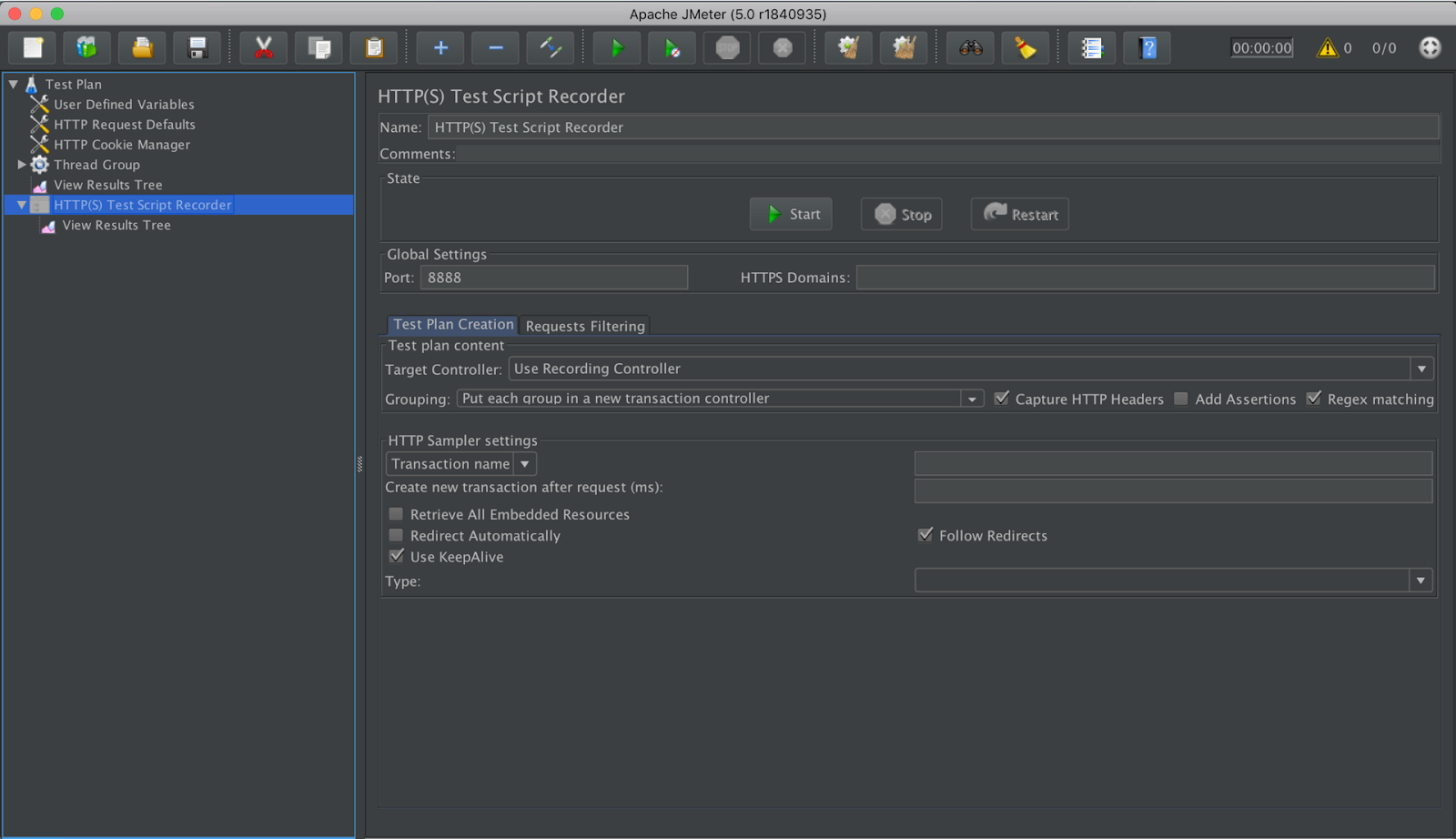
JMeter An open-source, Java-based tool for performance and load testing. It can be used for API testing, but its true strength is in simulating thousands of users to test API performance under stress.
Features of JMeter:
- Open-source tool specialized in performance and load testing.
- Can simulate thousands of users to stress-test APIs.
- Extensible with plugins, supports functional and regression testing.
Pros:
- Free and open-source.
- Highly powerful for large-scale load and stress testing.
- Trusted by performance engineering teams worldwide for its flexibility.
Cons:
- Steep learning curve, especially for new users.
- Outdated UI can feel clunky compared to modern tools.
- Not ideal for simple, functional API testing.
Best use case:
JMeter is ideal for performance engineering and DevOps teams that need to test API performance at scale and ensure stability under heavy traffic.
Comparison Table of Postman vs Alternatives
FAQs
1. Why is Postman so popular?
Postman’s popularity stems from its early dominance as a user-friendly API client. It offered an intuitive graphical interface for an otherwise technical task, making it accessible to a wide range of developers and non-developers alike. Its free desktop app and initial feature set were a massive leap forward for API testing.
2. What are the disadvantages of Postman?
Users often cite a few key disadvantages: a restrictive free plan, high costs for enterprise features, and a sometimes-bloated, resource-intensive desktop application. These factors have led many to look for a more cost-effective or lightweight Postman alternative.
3. Is there a free alternative to Postman?
Yes, absolutely. Insomnia, Hoppscotch, and Thunder Client are all fantastic free Postman alternatives. They offer robust functionality for most individual and small team use cases without any cost.
4. Which Postman alternatives are open-source?
The most popular open-source API clients are Insomnia, Hoppscotch, and JMeter. Being open-source means their code is publicly available, allowing for community contributions and greater transparency.
5. Is Insomnia better than Postman?
Whether Insomnia vs Postman is a clear win depends on your priorities. Insomnia is often praised for its clean, modern user interface, better performance, and strong support for GraphQL. However, Postman has a larger ecosystem and more mature enterprise features. For many developers, Insomnia's superior UX makes it the preferred tool.
That said, if you’re evaluating alternatives for enterprise-grade needs—especially in regulated industries like finance—Digital API is also one of the best options, as it combines strong security, compliance, and lifecycle management features that go beyond what Postman and Insomnia typically offer.
6. What’s the best Postman alternative for VS Code?
Thunder Client is widely considered the best Postman alternative for VS Code. It provides a seamless, integrated experience, allowing developers to test APIs without ever leaving their code editor. For enterprise teams that need more advanced governance, compliance, and security beyond just VS Code integration, the Digital API platform is also one of the best options, especially for financial and regulated industries.
7. Which tool is best for enterprise teams?
For large enterprise teams, Stoplight, Apidog, and Digital API stand out as the best choices. While Stoplight and Apidog cover the full API lifecycle with strong collaboration and governance features, Digital API is purpose-built for regulated industries like banking and finance, offering unmatched security, compliance checks, and audit trails. This makes it one of the most reliable options for organizations that handle sensitive data and need enterprise-grade protection.
8. Can Postman alternatives integrate with CI/CD pipelines?
Yes, most of the top alternatives, including Insomnia, Hoppscotch, and JMeter, offer a command-line interface (CLI) that allows you to run your API testing scripts directly from an automated build process, making them perfect for modern DevOps workflows.

You’ve spent years battling your API problem. Give us 60 minutes to show you the solution.
.svg)

%20(1).png)




