
APIs keep changing as products grow, which makes controlled testing essential for teams that cannot afford production mistakes. Many organizations use API sandbox testing to simulate real interactions without real consequences. It enables developers to explore new behaviors, check integrations, and run edge cases, while keeping customer data and live services safe.
A sandbox also helps partners understand an API’s rules before they send traffic into staging or production. It removes guesswork, reduces rework, and keeps release cycles steady even when multiple teams build in parallel.
This article explains how API sandbox testing works and how modern API gateways support safer, scalable testing environments.
What is API sandbox testing?
API sandbox testing is the process of checking an API inside a controlled environment that copies real behavior without using live data. It gives teams a safe place to send requests, observe responses, and understand how the API functions before they move ahead.
How sandbox testing works in an API context
API sandbox testing works by sending requests into an isolated environment that behaves like a real API but never touches production. It helps developers validate payloads, uncover issues, and understand version rules in a safe and predictable space.
Here’s how sandbox testing works step-by-step:
Setting up the sandbox and API contract
A sandbox begins with the API contract. Teams publish the OpenAPI specification and use it to generate the sandbox routes, expected fields, and response structures. It prevents drift and ensures every integration follows the same rules used later in staging.
Key setup actions include:
- Creating the sandbox instance from the OpenAPI contract
- Mapping endpoints, parameters, and schemas directly from the spec
- Exposing sandbox keys with reduced permissions
- Documenting known differences between sandbox and production
Example: A fintech platform creates a sandbox from its card-payments API spec so partners can try valid, invalid, and missing fields before touching real payment rails.
Sending requests through the isolated sandbox flow
Once the sandbox is live, every call travels through a controlled execution path that mirrors production logic. The sandbox checks tokens, payload structure, required fields, schemas, and version rules. It even applies rate limits and quotas so developers see realistic behavior without risking anything live.
This flow typically includes:
- Authentication checks using sandbox keys or tokens
- Schema validation against the OpenAPI contract
- Version routing so v1, v2, or deprecated endpoints respond accurately
- Quota simulation to show how clients behave under limits
Example: If a client uses an outdated parameter, the sandbox returns the same error that production will return later, but without causing a real incident.
Using synthetic data and scenario simulation
A sandbox uses safe, synthetic datasets that follow real formats but contain no sensitive information. Developers test workflows across many scenarios without touching real orders, profiles, or transactions.
Typical data layers include:
- Static responses for predictable operations like status checks
- Dynamic responses that change based on payload values
- Synthetic records for orders, shipments, payments, or user accounts
- Scenario toggles for success, failure, pending, expired, or partial outcomes
Example: A travel API may return “confirmed,” “waitlisted,” or “failed” booking states depending on the test reference ID.
Mirroring gateway policies and failure conditions
A sandbox mirrors the gateway’s enforcement layer so developers can see real operational behavior early. It simulates burst limits, throttling, timeout patterns, payload errors, and expired credentials. This helps teams handle edge cases long before traffic enters staging.
What usually gets simulated:
- Throttling, quotas, and burst limits
- Malformed payloads or missing fields
- Authentication failures or expired keys
- Version-specific rules and schema updates
It also clarifies architectural differences like API gateway vs API management when teams scale across multiple partners.
Automating sandbox checks in CI/CD pipelines
Teams connect sandbox tests to CI/CD pipelines so errors surface before any deployment. Contract tests, negative tests, and policy checks run automatically. A failing sandbox test blocks builds, which prevents breaking changes from leaking upward.
Typical automation steps:
- Running contract tests on every pull request
- Validating schemas and required fields
- Simulating error conditions automatically
- Promoting artifacts only after sandbox stability is confirmed
Key use cases & scenarios of API sandbox testing
Teams use API sandbox testing for moments where precision, safety, and predictable behavior matter the most. These scenarios show how a sandbox supports real development work, strengthens integrations, and reduces risk across the api lifecycle testing process.
Here are the 4 scenarios where API sandbox testing delivers value:
Partner onboarding and third-party integrations
New partners often misinterpret schema requirements, event formats, or authentication flows. A single mismatch in IDs, timestamps, or webhook structure can break the integration before it even reaches production.
How API sandbox testing helps: A dedicated API sandbox environment gives partners room to experiment early. They can:
- Validate request and response formats
- Test authentication and token refresh logic
- Rehearse webhook callbacks using synthetic events
- Use mock API testing when parts of the API are not ready
Outcome: Partners onboard faster with fewer integration loops, and internal teams avoid last-minute support escalations.
High-risk or regulated workflow validation
Domains such as payments, healthcare, logistics, or identity need reliability and predictability. Direct testing in production can result in sensitive information being exposed or the formation of irreversible state changes.
How API sandbox testing helps: The sandbox uses synthetic datasets that behave like production without exposing real information. It allows teams to:
- Validate approvals, declines, and exception paths
- Rehearse multi-step workflows end to end
- Confirm access rules, validation logic, and audit expectations
- Verify compliance-driven behavior in a safe environment
Outcome: Organizations ship high-risk flows confidently, without risking compliance violations or data exposure.
Version upgrades and backward-compatibility testing
Even small API changes can create unexpected breakage. Deprecated fields may still be in use, new rules may trigger errors in older clients, and consumers often struggle to understand how v1 and v2 behave differently without safe comparison.
How API sandbox testing helps: A sandbox mirrors multiple API versions so teams can test migrations long before switching traffic. They can:
- Compare version behavior side by side
- Validate breaking changes
- Confirm backward compatibility
- Run structured API lifecycle testing without touching production
Outcome: Version upgrades become predictable, and client teams avoid rushed fixes during rollout.
Failure injection and resiliency testing
Real systems fail unpredictably. Timeouts, throttling, malformed payloads, and intermittent upstream errors can destabilize client applications if teams never rehearse these paths. Without structured failure testing, apps may collapse under real-world pressure.
How API sandbox testing helps: A strong API gateway sandbox lets developers trigger controlled failures and observe how clients respond. They can:
- Test retry and backoff logic
- Simulate throttling and rate limits
- Validate idempotent operations
- Explore negative responses using API testing tools
Outcome: Integrations become resilient and behave consistently even when external systems fail.
Tools and platforms supporting api sandbox testing
API sandbox testing becomes far more effective when the right tools support it. Different tools and platforms handle simulation, validation, and controlled testing in their own ways. It gives developers the freedom to test safely without touching production systems.
Here are the main tools and platforms that support API sandbox testing:
Dedicated API testing tools
These tools help developers interact with an API during early development and final validation. They pair naturally with an API sandbox environment because they make it easy to send controlled requests, inspect responses, and run repeatable checks.
A typical workflow includes:
- Creating structured requests
- Managing environment variables
- Running automated test scripts
- Validating different response scenarios
Common tools used in this category:
- Postman
- Insomnia
- Hoppscotch
Mocking and simulation frameworks
Mocks simulate API behavior long before the real backend exists. They complement mock API testing and help teams validate flows before the sandbox is ready or when only partial functionality exists.
Teams use mocks to:
- Simulate early endpoint behavior
- Experiment with schema design
- Test front-end logic without backend delays
- Force error responses for edge-case handling
Popular mocking and simulation frameworks:
- JSON Server
- WireMock
- Prism (OpenAPI mock server)
API gateways with built-in sandbox layers
Many API gateways provide isolated test stages that mirror production routing and rules. It helps teams validate authentication, throttling, caching, and version changes inside a controlled environment before exposing anything to live users.
Teams use gateway-supported sandboxes to:
- Test version transitions
- Validate rate limits
- Test routing and access policies
- Perform API lifecycle testing without affecting production
Examples of gateways offering sandbox or test environments:
- Kong (test/development modes)
- Apigee (test environments and revisions)
- AWS API Gateway (stages)
Developer portals and API marketplaces
Developer portals and API marketplaces expose sandbox-ready APIs with test keys, synthetic datasets, and interactive “try it” consoles. It reduces onboarding friction and lets external developers experiment safely.
Typical portal features include:
- Sandbox access keys
- Sample payloads
- Interactive API consoles
- Downloadable schema references
Examples of portals and marketplace models:
- Postman Public Workspaces
- Rapid API marketplace
- Stoplight Portals
How a modern API gateway elevates sandbox testing
A modern API gateway sandbox gives developers a safer and more predictable way to validate APIs before live traffic reaches production. It brings structure, control, and consistency to API sandbox testing, especially when multiple teams work across versions or high-risk workflows.
Here’s how an API gateway enhances sandbox testing:
Centralized sandbox controls
A gateway centralizes sandbox rules so routing, authentication, and version settings stay aligned across services. It lets teams apply the same policies used in production without manually configuring every endpoint. With consistent control in place, testing reflects real behavior instead of scattered assumptions.
Production-like behavior simulation
A gateway mirrors throttling, caching, timeouts, and controlled errors by applying the same policies that shape live traffic paths. These conditions show how clients react when upstream latency shifts or responses vary. Teams use that insight to refine logic before traffic ever reaches production.
Governance and observability
A structured gateway logs each test request, validates schemas, and enforces API policies that reveal design gaps early. These signals help pinpoint where a payload diverges from contract expectations. With that visibility, teams resolve breaking issues quickly and avoid unpredictable behavior during rollout.
Scalable sandbox access
A gateway manages test keys, isolates traffic streams, and balances load so teams can run parallel scenarios without collisions. It matters when partners hit endpoints heavily or test automation runs at scale. Stable access keeps testing predictable even during high experimentation periods.
How DigitalAPI Helix Gateway simplifies API sandbox testing
Helix Gateway gives teams a faster way to design, test, and validate APIs inside safe sandbox environments. It reduces setup effort, supports realistic traffic, and helps teams confirm reliability before anything reaches production.
Here are the ways Helix Gateway improves API sandbox testing:
Faster setup with plug-and-play deployment
Teams spin up sandbox-ready APIs within minutes using Helix’s plug and play workflow. The design studio lets developers import specifications, configure routes, and validate endpoint behavior without long DevOps steps or complex coordination.
Realistic traffic patterns and stress simulation
Built-in rate limits, quotas, and metering help teams replicate production-like traffic safely. Sandboxes can simulate bursts, throttling, and heavy usage, which gives clearer insight into performance risks and downstream stability.
Integrated security controls for safe experimentation
Helix applies OAuth2, key validation, and CORS policies inside sandbox environments. It keeps authentication flows consistent across environments and ensures teams test integrations under the same conditions that production requires.
Unified analytics for faster debugging and validation
Real-time metrics show endpoint performance, failures, and response patterns directly inside Helix. Teams identify issues early, validate expected behavior, and improve reliability before deploying APIs or exposing them to partners.
If you want more control and less manual setup in your testing flow, Helix is worth a look. Book a short demo to understand how its routing and versioning work.
FAQs
1. What does API sandbox testing mean?
API sandbox testing API testing means executing API calls in a secure and isolated test environment that does not have a connection to real systems and data. It allows teams to test requests, validate integrations, test behavior with various conditions before going live.
2. How does sandbox testing differ from using a mock API?
The sandbox testing is used to test your API in a realistic and controlled setting, and a mock API is merely an imitation of the responses. A sandbox shows real behavior, edge cases, and error handling. A mock API helps early prototyping but lacks full lifecycle accuracy.
3. Why do I need a sandbox environment for API testing?
A sandbox environment lets you test real API behavior without risking production systems or data. It helps verify logic, catch integration issues early, and explore different scenarios safely. This makes debugging easier and improves reliability before deployment.
4. Are there any limitations to sandbox testing?
Sandbox testing helps a lot during development, but it still cannot capture every condition that exists in a live production environment.
Here are the limitations:
- Not fully realistic load patterns, since real user traffic behaves unpredictably.
- Partial third-party behavior, especially when external systems lack complete sandbox support.
- Hidden performance issues, because some latency or bottlenecks appear only under real pressure.
- Synthetic data gaps, as test datasets cannot cover every unusual production edge case.
5. What should I look for in a gateway or platform supporting sandbox testing?
Choosing the right platform matters because it shapes how safely and accurately your team can validate API behavior before moving to production.
Here are the essentials to look for in a getaway:
- Consistent routing and version control to keep sandbox requests aligned with production logic.
- Strong security policies, including OAuth2, key validation, and controlled access keys.
- Realistic traffic simulation with rate limits, quotas, and failure injection support.
- Clear observability tools such as logs, metrics, and schema checks for faster debugging.
You’ve spent years battling your API problem. Give us 60 minutes to show you the solution.
.svg)



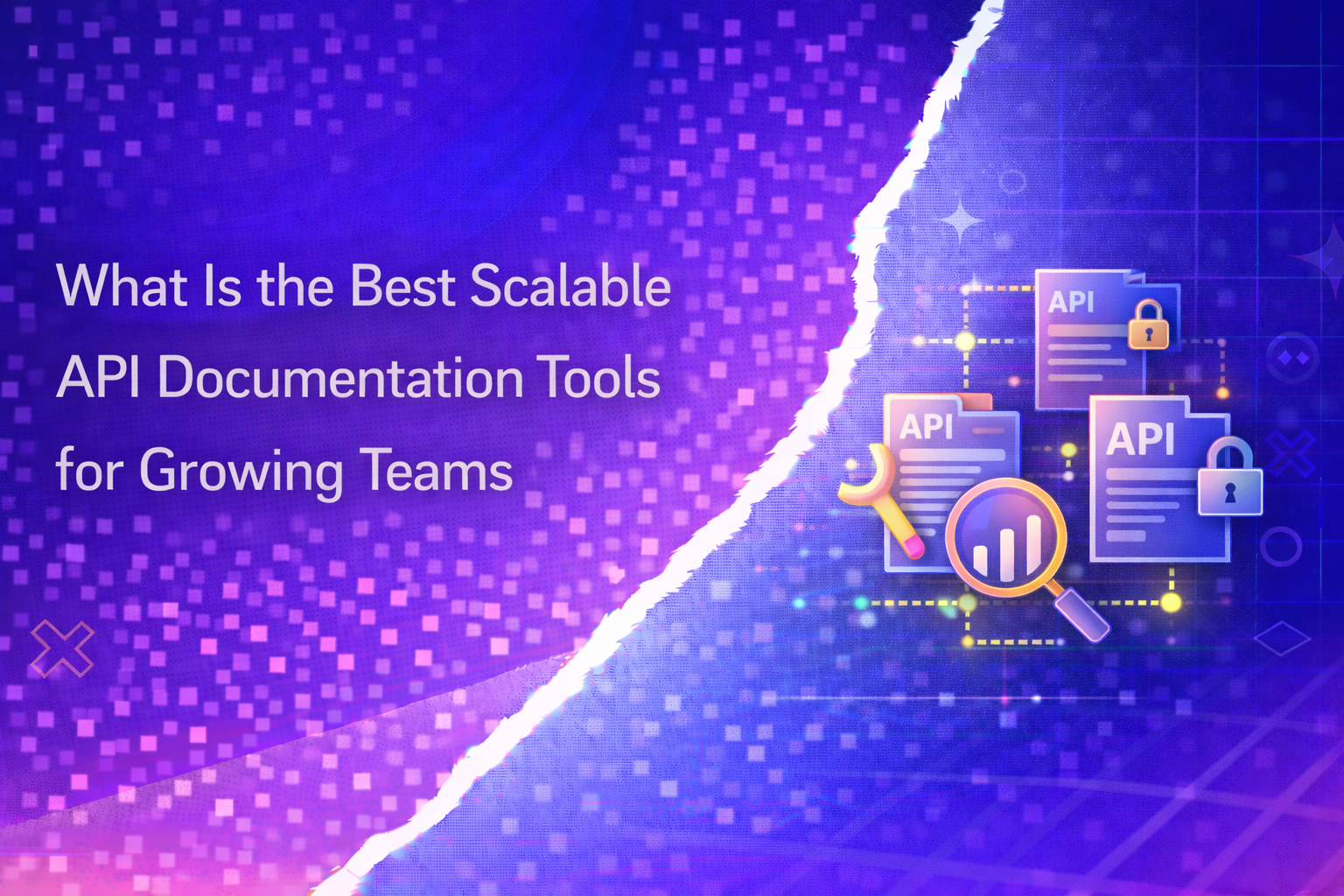
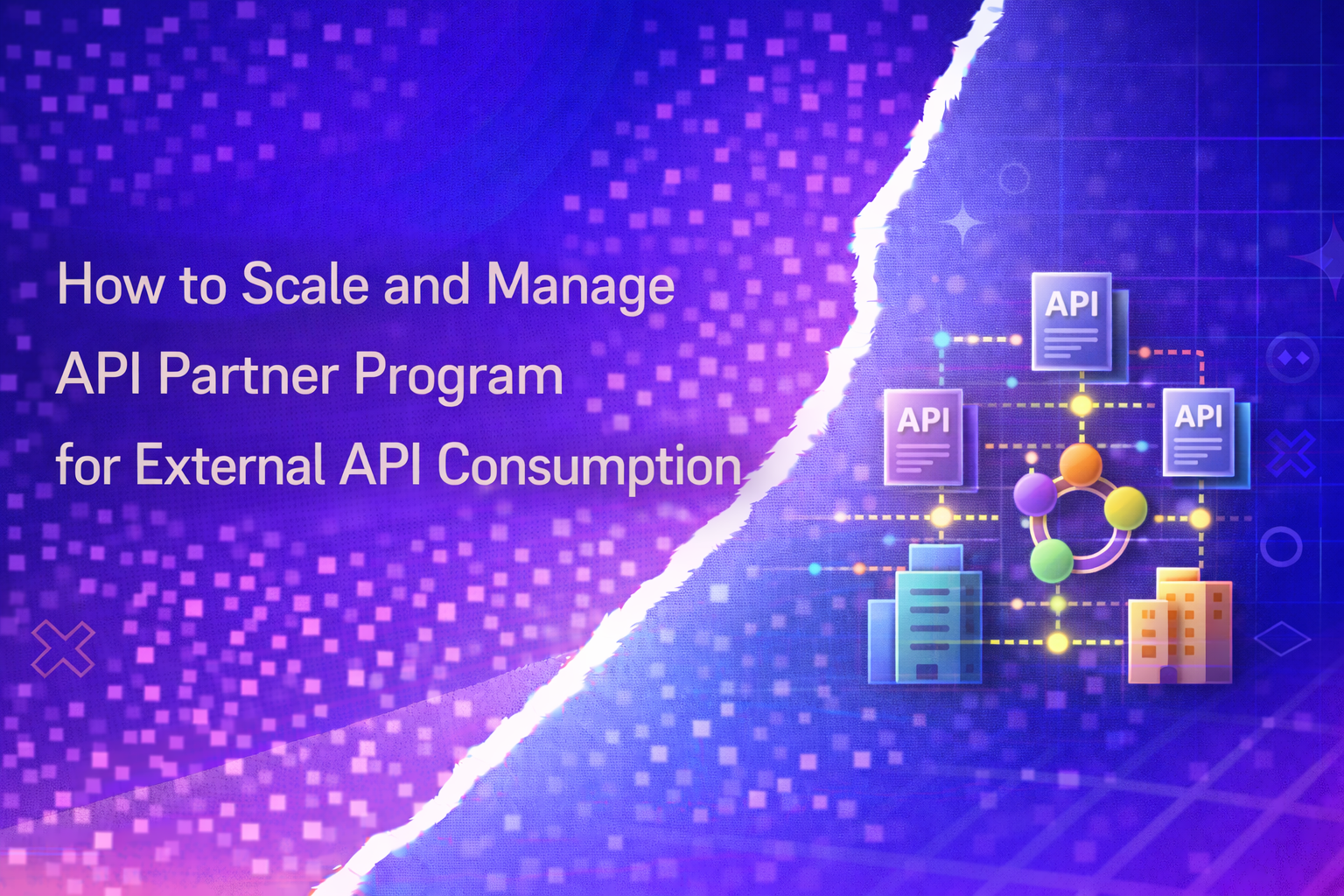


.avif)
