API Gateway
API Hosting Explained: A Practical Guide for Scalable and Secure Systems
Updated on:
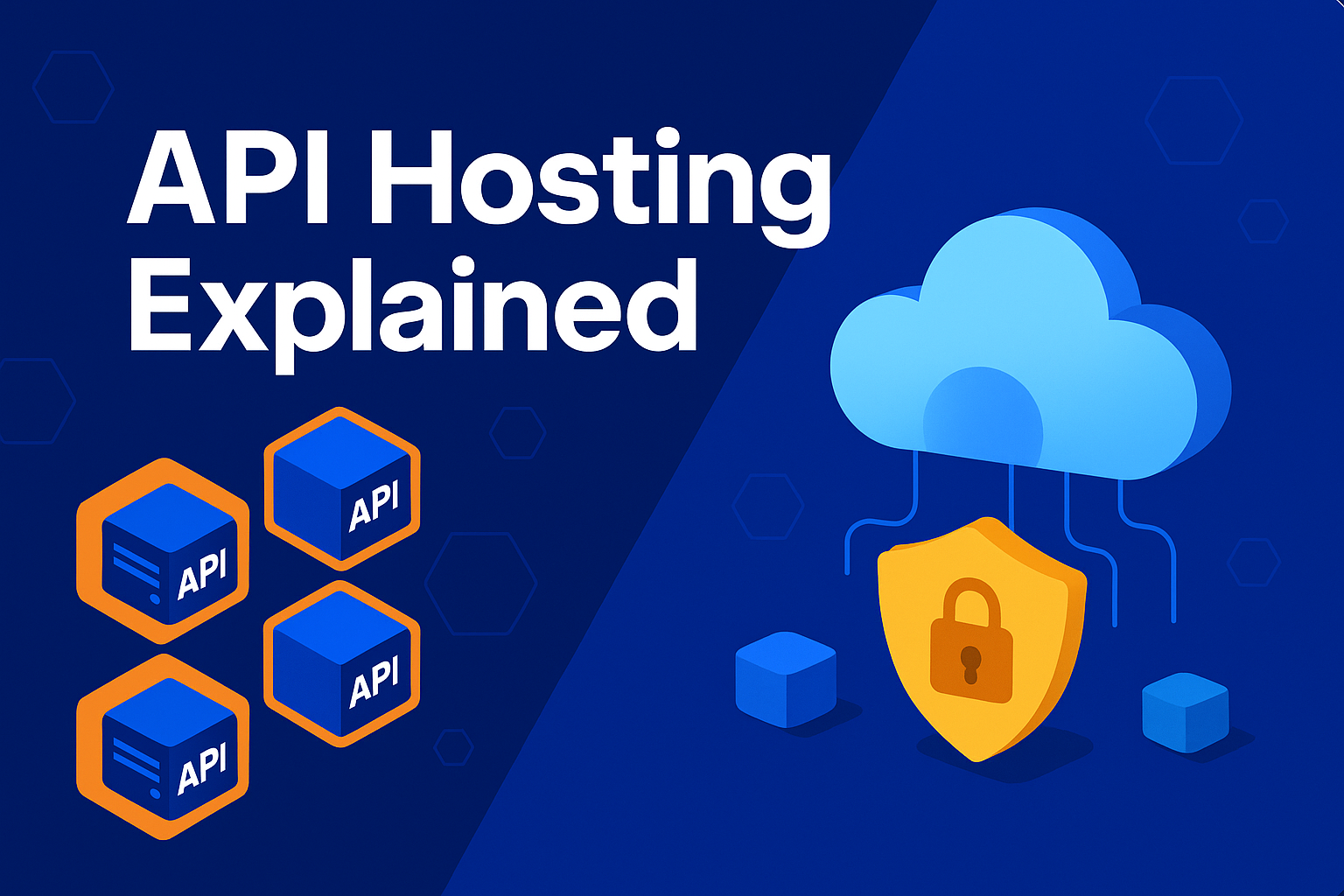
APIs now account for over 70% of global internet traffic, according to Imperva’s 2024 State of API Security report. That volume makes hosting more than just a deployment detail. It directly affects speed, reliability, and user-facing outcomes.
When API hosting is misconfigured or outdated, it creates silent delays. Latency increases, uptime takes a hit, and requests begin to stack up under load. These slowdowns rarely surface in test environments, but they cost teams both performance and trust.
Today’s infrastructure must handle variable demand, enforce security, and scale across locations. It needs to achieve this without creating operational friction that slows down releases.
This article outlines what API hosting involves, why it matters to performance, and how to manage it effectively in a clear and practical way.
What is API hosting?
API hosting is the process of running your API on infrastructure that can handle incoming requests. It ensures the API stays online, accessible, and responsive when other systems call it, whether during peak load, normal traffic, or unexpected usage spikes.
Good hosting lets your API respond quickly, even during traffic spikes. It helps you manage where the load goes, how errors are handled, and when to scale. Without that, performance issues start to appear in ways that are hard to trace until they affect users.
Why Is API hosting important in improving API performance?
API hosting is important because it decides how your API performs under load. It affects where requests go, how quickly they return, and how stable the system stays during spikes. The right setup reduces delays, prevents failures, and maintains performance as demand increases.
To understand this better, let’s break it down clearly:
1. Low latency improves user-facing speed
Every API call travels a network path before it returns a response. Where the API is hosted affects that distance. If the server sits closer to the user, requests move faster and experience less delay. It matters most for real-time apps, where even a small lag can impact usability.
Hosting APIs in edge locations or regional zones helps reduce that delay and keep things responsive under load.
2. Hosting stability prevents unplanned downtime
When an API is hosted on weak or unstable infrastructure, things tend to break without warning. You might not spot it in test runs, but the effects show up fast in production timeouts, dropped requests, or full service outages.
A strong API hosting adds redundancy, monitors health, and fails over when things go wrong. This kind of setup keeps your API running even when part of the system fails.
3. Hosting handles sudden traffic spikes
When usage suddenly climbs, such as after a marketing push or a faulty client script, your infrastructure needs to react. If it doesn’t scale fast enough, requests back up or start failing. Good API hosting makes sure that the extra load gets split cleanly before anything breaks.
4. Hosting enforces request-level controls
Every API depends on rules that manage how requests behave such as limits, timeouts, and retries. Those controls only work if the hosting environment applies them consistently. If not, one client can overuse resources or slow the system down. Reliable hosting ensures those boundaries hold, preventing small issues from spreading across the entire stack.
5. API hosting supports monitoring for consistent performance
Monitoring only works if the hosting environment captures the right signals. Metrics like response time, request failures, and resource saturation depend on reliable data flow from the server. If hosting delays or drops these signals, performance issues can go undetected.
A well-instrumented setup makes it easier to track usage patterns, detect early faults, and respond to problems before they affect overall stability.
Common Options in API Hosting
Making the right choice in API hosting isn’t just about where your code runs. It affects how you scale, how you secure endpoints, and how fast your service responds when demand spikes.
To make that choice easier, here are five of the most common API hosting options:
1. Self-managed API hosting
Self-managed API hosting gives your team full control over how the API runs. You configure the server, decide on the runtime, manage dependencies, and set your own scaling rules. Some teams prefer this when compliance requirements rule out cloud services or when the workload is too specialised for standard platforms.
If latency spikes or services fail, there’s no support layer to catch it. Monitoring, redundancy, updates; all of it has to be planned and maintained in-house.
Cost Structure: Expect upfront investment in hardware and ongoing effort to keep systems stable.
Ideal For: Teams with internal infrastructure, technical depth, and strict control or compliance needs.
2. Cloud-based API hosting
Running an API on a public cloud means renting someone else’s servers and letting that provider handle the heavy lifting patches, scaling rules, hardware swaps, and regional failover. Big platforms such as AWS, Google Cloud, and Microsoft Azure make it easy to spin up a container, attach storage, and place the workload near customers without buying a single rack.
The trade-off is cost and control. Pricing rises with every extra gigabyte of traffic, and low-level tweaks (kernel flags, bespoke networking) sit behind service limits.
Cost structure: Most providers charge based on what’s used, including time, traffic, and data storage.
Ideal for: Teams that need fast deployment across regions but aren’t looking to manage hardware or low-level setup.
3. API-as-a-service platforms
API-as-a-Service platforms simplify the job of running and scaling APIs. You don’t need to set up infrastructure or manage backend services. The platform handles routing, usage limits, security layers, and analytics from a single interface.
DreamFactory and Backendless are the providers in this space. They offer tools that help developers move faster without worrying about load balancing or deployment scripts.
Cost Structure: Pricing depends on usage, typically on the API calls and traffic.
Ideal For: Teams that want to move fast without managing backend systems.
4. Serverless API hosting
Serverless is often used for tasks that don’t run continuously. It removes the need to manage infrastructure and only runs code when an event triggers it. That makes it useful for background jobs like email dispatch or data cleanup tasks.
On AWS Lambda, scaling happens automatically, which helps during short traffic bursts. But cold starts, memory limits, and timeouts can create friction, especially in systems where fast, predictable response times are critical.
Cost Structure: Charges are based on function execution time and number of invocations.
Ideal For: Startups or small teams without backend staff who need to scale fast.
5. Edge hosting / CDN-based
Edge hosting pushes logic closer to users by running code in global locations instead of a central server. That shortens the distance between request and response, making it easier to serve fast results across regions. It’s often used for things like header validation, lightweight routing, or access checks.
Cloudflare Workers or Fastly Compute are commonly chosen options. These tools let teams run API logic at the edge without spinning up full environments in each region, keeping latency low across distributed users.
Cost Structure: Pricing usually depends on request volume, data transfer, and location-specific usage.
Ideal For: Organisations with global users needing faster API responses across multiple regions.
How to host your API?
Hosting an API turns source code into a reliable service. The task covers runtime configuration, network rules, and monitoring hooks; each decision affects speed, uptime, and future maintenance effort.
Here is the step-by-step process to host your API:
1. Prepare the API codebase
Clean the repo before it ever hits a server. Remove dead routes, pin package versions, and store secrets in a .env.example instead of the real file. If the project is Node-based, run npm ci and commit the lockfile.
For Python, freeze requirements and add a simple smoke test. A tidy codebase makes every later step like container builds, CI pipelines, and rollbacks straightforward instead of guesswork.
2. Choose a hosting option
The right hosting depends on your API’s traffic pattern, security needs, and the team’s bandwidth. For steady workloads that stay in-house, teams often stick with virtual machines or containers on existing servers. It’s predictable and easy to monitor.
For APIs that handle traffic spikes or public access, cloud options give more flexibility. You can scale without worrying about setting up physical infrastructure. Choose based on what your team can realistically manage, both day to day and during unexpected load.
3. Set up the runtime environment
Your API needs a stable place to run. That might be a Docker container, a virtual machine, or a serverless function and it depends on the hosting choice. What matters is keeping the setup predictable and consistent.
Install only the dependencies you need. Match the runtime to what your code expects. And make sure everything runs the same way outside the developer’s laptop. If a change breaks it in production, your team should know where to look first.
4. Configure routing and security
Before the API goes public, place a reverse proxy in front of it. A small Nginx block that defines an upstream and a single proxy_pass line is enough for most workloads. The proxy keeps internal ports hidden, handles SSL termination, and offers one place to edit routing rules later.
Next, lock down transport. Get a Let’s Encrypt cert in place, flip on TLS 1.3, and enable HSTS so everything stays HTTPS. Then throw in something simple for access—API key, JWT, or OAuth will do. Cap the rate at something reasonable, like 50 requests a second.
5. Deploy and monitor
Now, you need to push the code to production, to verify routes, and confirm access rules work. Whether it’s automated or manual, nothing should go live without a final pass on configs.
After launch, visibility matters. Set up logs, alerts, and usage tracking on day one. If performance drops or requests fail, the team needs to catch it fast.
Best practices for hosting APIs
Reliable API hosting depends on more than just infrastructure. It’s shaped by how systems are maintained, monitored, and prepared to scale under pressure.
Here are the best practices to avoid common pitfalls:
1. Use Regional Failover
Deploy across zones or cloud regions. Set automatic failover rules so outages stay invisible to users.
2. Version Endpoints Intelligently
Maintain multiple versions in parallel. Freeze and log traffic before deprecating to avoid client-side chaos.
3. Enforce Layered Security
Secure requests with OAuth2 or mutual TLS. Rotate keys automatically. Review access scopes every quarter.
4. Add Multi-Level Caching
Start with a CDN. Follow with in-memory caching to reduce latency and cloud spend.
5. Monitor What Matters
Track error budgets and key business metrics. Avoid false alerts from harmless latency spikes.
6. Automate Cost Boundaries
Label workloads, apply usage limits, and throttle before overages reach finance.
7. Keep Live Documentation
Update your OpenAPI spec with every change. Offer sandbox keys to test before integration.
Types of API Hosting to Consider
The hosting setup behind an API directly shapes how it performs, scales, and survives failure. With so many options in the mix today, only a few truly hold up under real production pressure.
Here are two types of API hosting to consider:
Edge-based API Hosting for Low-latency
Edge hosting shifts your API endpoints to data centres closer to where requests come from. This setup reduces round-trip time and offloads your core systems. It's commonly used in content-heavy platforms, global apps, or anything that needs real-time responsiveness. Cloudflare Workers and Fastly Compute@Edge are two of the popular platforms teams use in this model.
Hybrid Hosting: Combining On-premise and Cloud
In this type of API hosting, you combine both on-premise and cloud environments depending on what each API needs. Some endpoints stay within internal systems, while others scale out in the cloud. Tools like Apigee Hybrid, Kong Konnect, and Azure API Management help coordinate both sides without losing control over access, routing, or monitoring.
Host Your APIs Effectively Through Digital API
Getting an API deployed is usually straightforward. But it becomes harder to manage everything that comes after, like different teams pushing changes, unclear access rules, no single place to track what’s live and what’s not. That’s where most of the friction builds up, and where things tend to break.
DigitalAPI provides that control without replacing your existing setup. It connects across cloud, on-prem, and hybrid gateways to centralise how APIs are managed. From policy enforcement to onboarding, analytics, and sandbox testing, everything is handled in one place. For organisations that already know where to host, it’s a smarter way to operate at scale.
Frequently Asked Questions (FAQs)
1. What Is the best platform for API hosting?
The best platform depends on your setup. Cloudflare Workers is strong at the edge, AWS API Gateway works well for serverless apps, and Azure suits enterprise teams. If you’re managing APIs across all three, DigitalAPI helps keep things unified without changing your hosting layer.
2. How does cloud hosting affect API performance?
Cloud hosting improves performance when regions are close to users and services are well-architected. But latency can spike if traffic crosses zones or relies on cold starts. Setup, caching, and network paths all impact how reliably an API responds under load.
3. What are secure options for hosting APIs?
AWS, Azure, and Google Cloud are considered secure options for hosting APIs. Each offers built-in security tools like identity management, traffic encryption, and access control. These platforms support compliance requirements and give teams full control over how APIs are exposed and protected.
4. How can I scale my hosted APIs?
Scaling comes down to how your system handles traffic under pressure. Cloud platforms let you add capacity automatically, but that only works if your APIs are stateless and well-monitored. Real scaling means tuning both the infrastructure and how the APIs behave at load.
5. Which providers offer API hosting?
If you’re looking to host APIs, a few platforms are commonly trusted by engineering teams. Here are some widely used providers:
- AWS – Scalable serverless API hosting with API Gateway
- Azure – Enterprise-focused API Management service
- Google Cloud – Cloud Endpoints for REST and gRPC APIs
- Cloudflare – Edge API hosting with Workers
- Heroku – Simple deployment for smaller-scale APIs
6. How do I monitor hosted APIs for uptime?
You can monitor hosted APIs through Digital API, which provides real-time tracking across environments. It gives teams clear visibility into uptime and system behaviour. For added checks, some teams also use tools like UptimeRobot or Pingdom alongside their existing setup.
7. What’s the cost of hosting APIs?
The cost of hosting APIs depends on traffic, request volume, and platform choice. Most cloud providers charge based on the number of calls, data transfer, and compute time. For example, light usage may cost under $10/month, while enterprise-scale traffic can run into thousands.
8. Is serverless API hosting reliable?
Yes, serverless API hosting is reliable in most cases, but it depends on how your app behaves. Cold starts can cause delays, especially for infrequent traffic. For steady or time-sensitive workloads, teams sometimes combine serverless with traditional or container-based setups.
You’ve spent years battling your API problem. Give us 60 minutes to show you the solution.
.svg)

%20(1).png)

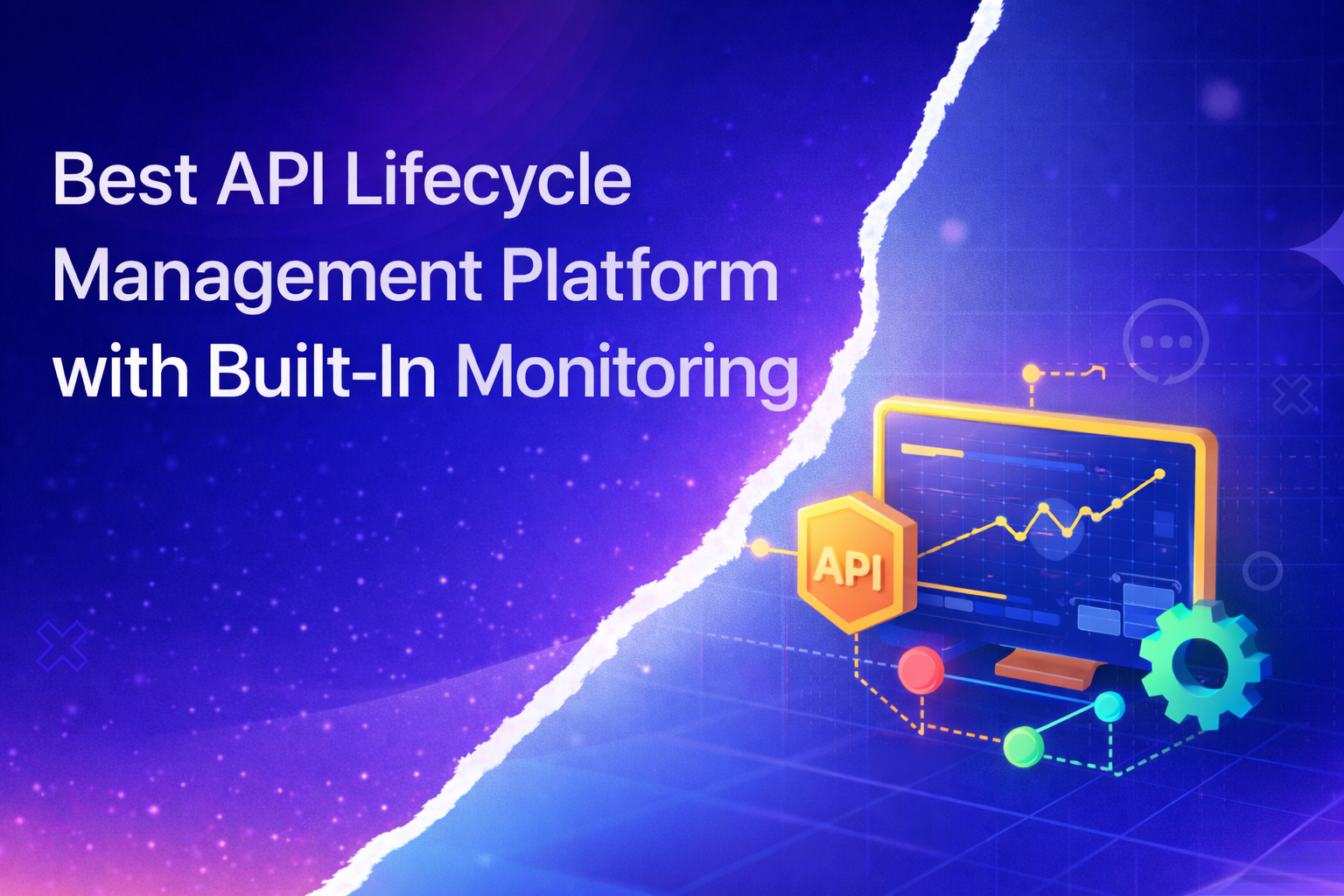
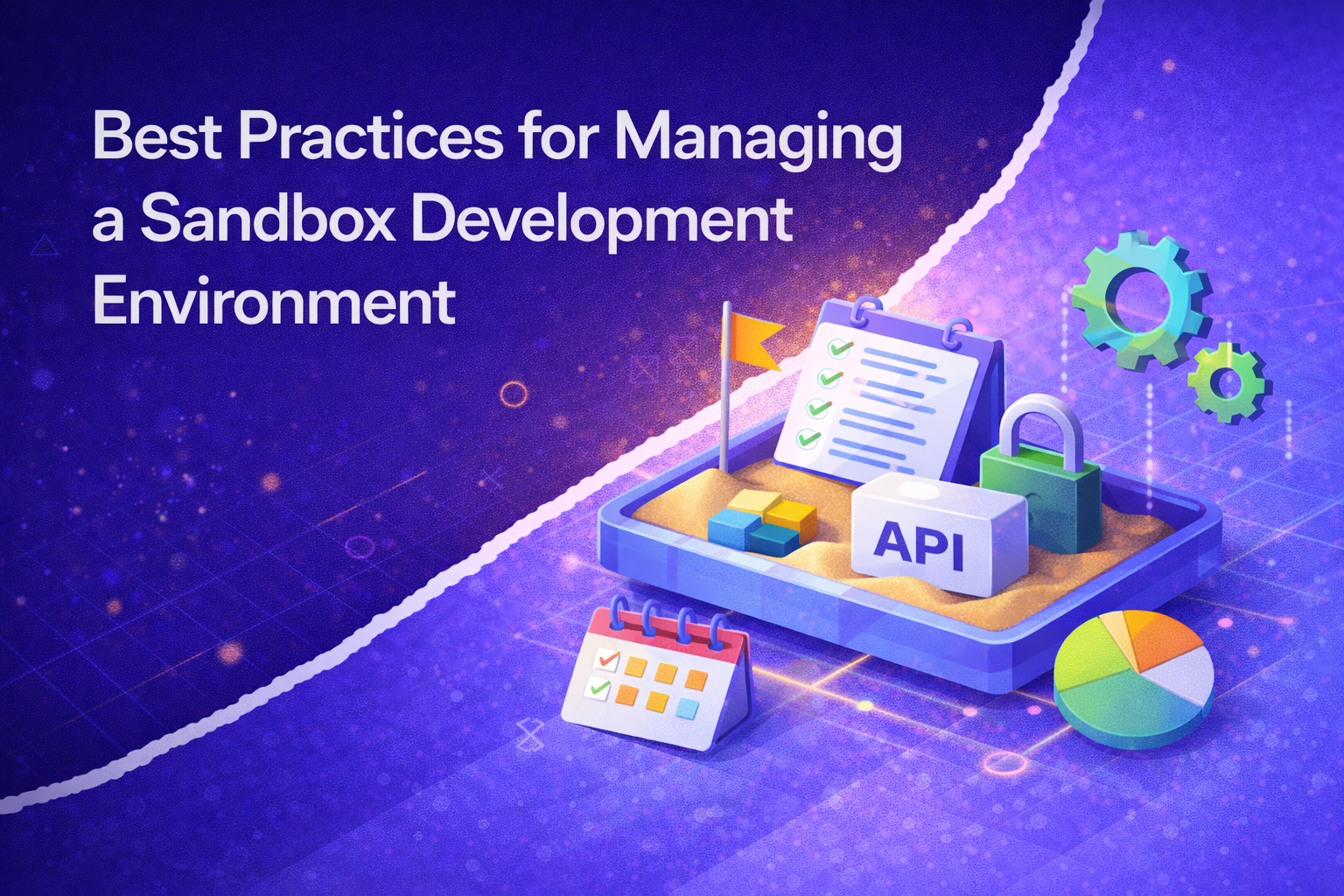


.avif)
