
What happens when thousands or even millions of users flood an API at once? Without any safeguards, servers crash, apps slow to a crawl, and frustrated users abandon your platform. APIs may be powerful, but that power comes with risk. If left unchecked, high volumes of traffic can push systems to their breaking point.
That’s where API throttling steps in. By setting limits on how often a client can make requests, API throttling ensures that processes run smoothly for everyone. Whether you’re building your first app or just curious about how APIs stay resilient under pressure, this guide will walk you through everything you need to know about API throttling, without the jargon.
What is API throttling?
API throttling is the process of controlling how many requests a user can send to an API at any given time. Instead of outright blocking your requests, it tracks your usage and slows things down when you’re about to hit the limit, rather than cutting you off completely.
This keeps system performance steady for everyone and helps avoid overloads or crashes, especially during busy times or potential misuse.
How does API throttling work?
API throttling works by controlling the number of requests a client can send to an API within a set time window. If you go over the limit, the server either slows down your requests, delays responses or temporarily blocks access.
Here is a breakdown of how API throttling manages requests:
1. Setting rate limits
APIs define rules like "100 requests per minute" per user. If you exceed this, the system steps in. Unlike hard rejections (rate limiting), throttling often slows things down rather than blocking you outright.
2. Delaying responses (slowing you down)
Instead of rejecting extra requests, the API might intentionally delay responses. You’ve probably had to wait a few extra seconds for a webpage to load when browsing the internet. That’s throttling in action. It gently discourages overuse.
3. Temporary blocks (cool-off periods)
If you keep pushing past API request limits, the API may temporarily freeze your access, say, for 5 minutes. This gives the server breathing room and stops abuse.
4. Queueing requests (first come, first served)
Instead of rejecting extra requests, some APIs line up incoming requests and process them one by one. This prevents sudden traffic spikes from crashing the system.
5. Bandwidth throttling (data speed limits)
For APIs handling large data (like video streaming), throttling can cap how much data you receive per second, ensuring no single user hogs all the bandwidth.
Why is API throttling important?
API throttling is important because it keeps your system stable, ensures fair access to resources for all users, and protects against abuse. Without it, a sudden surge in requests, whether from legitimate users or malicious attacks, could crash your API, slow down performance, or leave some users unable to access services at all.
Here are a couple of reasons why API throttling is vital:
1. Protects system stability and performance
When APIs receive more requests than they can handle, performance dips quickly. Without throttling, a sudden surge in traffic can lead to server slowdowns or total crashes. That might happen during a product launch, unexpected viral traffic, or even a bug in a client app that floods the server with calls.
Throttling sets predictable boundaries by controlling request flow to prevent overloads before they happen. This means your API can serve more users consistently, even when demand spikes.
2. Keeps your API reliable for everyone
Imagine one user is constantly sending 1,000 requests per second. Without limits, they could hog all the server resources, leaving others struggling to get a response. Throttling levels the playing field.
By setting per-user or per-app limits, you make sure no one party can monopolise access. This ensures consistent reliability and makes the experience fairer for everyone using your API.
3. Shields you from denial-of-service (DoS) attacks
During a DoS attack, someone deliberately overwhelms your system with requests to crash it. Throttling helps fight this by cutting off traffic that exceeds reasonable limits. It puts a speed limit in place, making it much harder for attackers to crash your system.
4. Ensures fair resource allocation
Some APIs serve millions of users, think of social media platforms or payment gateways. If one app (or a few heavy users) sucks up all the bandwidth, others suffer. Throttling ensures that no single client can hoard resources and keeps access equitable. This is especially crucial for freemium models, where free-tier users get limited requests while paying customers enjoy higher limits.
5. Improves user experience
No one likes a slow app. When your API is overloaded, response times shoot up and users start noticing lags. Throttling prevents that by smoothing out request patterns, reducing the chance of congestion, and helping you deliver a snappy, responsive experience.
Even more importantly, many clients will build timeouts and retries based on how your API behaves. A reliable, well-throttled API means fewer retries, fewer errors, and better client performance overall.
6. Supports compliance and data governance
In some industries, especially healthcare, finance, or cloud services, data usage must be controlled and logged. Throttling helps you comply with legal or regulatory requirements by ensuring that request volumes stay within safe, auditable boundaries.
Let’s say you’re processing health records or sensitive financial data. By controlling request rates, you reduce the chance of unintended data exposure or system failure due to overload.
7. Encourages better developer practices
Finally, throttling sends a clear signal to developers to treat the API with care. When clients know their requests are limited, they tend to optimize. They might batch requests, cache data locally, or be more intentional with how they call your endpoints. This leads to better-behaved clients and more efficient systems overall.
How to implement API throttling and prevent abuse
To implement API throttling and prevent abuse, start by setting clear rate limits, authenticating users, selecting the right throttling algorithm, and managing request data intelligently.
Use API management and monitoring tools such as DigitalAPI to detect unusual activity and adapt limits based on real-time behavior. Handle exceeded requests gracefully and distinguish between different user types to ensure fair access.
Now, let’s explore how to do this step-by-step.
1. Start with smart rate limits
First things first: define how many requests you’ll allow and over what time. This isn’t one-size-fits-all, though. For example, maybe free users can send 100 requests per hour, but premium users can send 10,000. Think per second, minute, hour, and day. You can use tiered limits, which allow you to be flexible without compromising performance or fairness.
2. Choose the right throttling algorithm
This is where strategy matters. You’ve got several options to choose from here, such as:
- Fixed window: Track requests within a set timeframe (e.g., 1 minute). This is simple but can lead to bursts at window edges.
- Sliding window: It uses rolling timestamps to limit bursts.
- Token bucket: Think of it like a jar filled with tokens over time. Each request takes one. It allows short bursts while maintaining control.
- Leaky bucket: Similar to Token Bucket, but with a steadier outflow. This is great for consistent traffic pacing.
- Sliding log: Stores exact timestamps of requests and offers precision but at a higher memory cost.
3. Authenticate and identify clients
Before you can limit someone, you need to know who they are. You can issue API keys, use OAuth tokens, or other authentication methods. Each client, whether it's an app, user, or partner, should have a unique ID. That way, you can track their usage independently and apply rate limits accordingly.
4. Store rate limit data smartly
Where and how you store throttling data can make or break your implementation. For small apps, an in-memory store might work. But for scalability, go with external tools like Redis. Redis is fast, supports atomic operations, and works well in distributed environments.
You can also use Redis with Lua scripts to perform atomic checks and updates, ensuring accurate request counts even during high traffic.
5. Monitor, analyse, and adapt
Throttling isn’t “set it and forget it.” You’ll need monitoring in place to watch how the API is being used. Are some users nearing limits often? Is one IP hammering your endpoints?
Platforms like DigitalAPICraft or Prometheus help track usage and detect anomalies. When usage spikes or bad actors emerge, adjust rate limits dynamically or even block offending clients.
You can also apply circuit breaker patterns. When downstream services start failing due to overload, cut off access temporarily to prevent total collapse. This protects your infrastructure and keeps your API resilient.
What’s the difference between API throttling and rate limiting?
API throttling and rate limiting both manage how clients interact with APIs, but they serve different purposes.
Throttling smooths out traffic spikes to protect server performance, while rate limiting enforces a cap on how many requests a user can make in a set time to prevent abuse and ensure fair use. Though they might sound similar, how and why they’re used varies significantly.
Here is a summary of the key differences between API throttling and rate limiting:
When to use which option?
- Use API throttling when you're more concerned about protecting server performance during erratic loads.
- Use rate limiting when you want to control how much access each user or system gets over time.
What are the common API throttling strategies?
The most common API throttling strategies used to manage and control request rates include rate limiting, token bucket, leaky bucket, sliding window, concurrency limiting, priority-based throttling, adaptive throttling, and the circuit breaker pattern. These methods protect backend systems from overload, ensure fair usage, and maintain consistent performance under high traffic.
Here is a breakdown of each strategy:
1. Rate limiting (fixed window)
This is the most well-known and widely used throttling method. In simple terms, rate limiting sets a cap on how many API requests a client can make within a specific period, say, 1000 requests per hour. If the limit is reached, the system blocks or delays any extra calls until the next time window starts.
You’ll usually see rate limiting implemented with a counter that resets after each window. It’s straightforward and works great when you need basic protection against abuse or accidental traffic spikes.
2. Token bucket algorithm
The token bucket model adds a bit more flexibility than traditional rate limiting. Here’s how it works: imagine a bucket filling up with tokens at a steady pace. Every time a client sends a request, it has to "pay" with a token. If the bucket has tokens, the request goes through. If it’s empty, the request gets dropped or delayed.
This strategy lets users send short bursts of traffic (as long as they’ve saved up tokens) without exceeding an average rate over time. It’s great when you want to allow occasional spikes but still keep things under control.
3. Leaky bucket algorithm
While the token bucket allows for bursts, the leaky bucket enforces a steady, smooth request flow. Here, incoming requests get queued in a buffer (the "bucket") and processed at a fixed rate, like water leaking drop by drop.
If the buffer overflows because of too many incoming requests, new ones are simply discarded. This keeps things predictable and consistent. It’s especially helpful when you want your system to handle a constant pace of traffic, regardless of sudden surges.
4. Sliding window rate limiting
This method improves on the basic rate limiter by tracking request counts across a rolling time window rather than fixed intervals. Instead of resetting every minute or hour, it constantly reevaluates the number of requests over, say, the last 60 seconds.
This approach prevents users from abusing the reset boundary (like spamming right before and after a window). It’s more precise and fair because it averages usage more accurately over time.
5. Concurrency limiting
Rather than focusing on the number of requests per second or minute, concurrency limiting deals with how many requests are being processed at the same time. You might allow only 5 concurrent requests from a single client.
This is especially useful when handling long-running or resource-heavy operations. It stops one client from hogging the system and ensures resources are shared fairly. If someone tries to open too many simultaneous connections, the excess gets denied or queued.
6. Priority-based throttling
Sometimes not all requests are created equal. With priority-based throttling, you assign different rate limits based on factors like user roles, subscription tiers, or the sensitivity of an API endpoint.
Premium users might get a higher limit, while public users get a more restricted one. Or, if the system is overloaded, you might allow mission-critical services to continue while delaying less important ones. It’s a smart way to balance fairness with performance.
7. Adaptive throttling
This strategy introduces some intelligence into the mix. Instead of fixed thresholds, adaptive throttling adjusts the limits in real time based on current system performance, traffic load, or server health.
So, if your infrastructure starts to strain, the system can automatically tighten request limits to ease the pressure. And when things calm down, it can loosen those limits again.
8. Circuit breaker pattern
While technically not throttling in the traditional sense, the circuit breaker plays a key role in system resilience. When a downstream service starts failing or slowing down, the circuit breaker detects it and temporarily blocks incoming requests to that service.
After a short timeout, it’ll test a few requests to check if things are back to normal. If they are, it reopens the circuit. This pattern prevents your entire system from going down due to one faulty part, kind of like tripping a fuse when things go wrong to protect the rest of the house.
How to handle API throttling in your applications
API throttling happens when too many requests hit an API in a short time, and the server limits access to prevent overload. To handle this effectively in your app, you’ll want to use techniques like honoring rate limits, retrying logic with delays, caching, and request queuing.
Here are tactics to handle API throttling in your applications.
1. Understand why throttling happens
Before jumping into the how it’s helpful to know the why. APIs don’t throttle you out of spite; they do it to stay healthy. Too many requests from your app could overwhelm the API’s infrastructure, degrade performance for others, or cause a system crash. Throttling is how they protect themselves.
So instead of trying to “beat” throttling, your goal should be to work with it, gracefully handling limits while keeping your app responsive.
2. Respect the rate limits
Most APIs define usage quotas, like “500 requests per minute.” Good APIs also tell you how close you are to that limit. Pay attention to response headers such as:
- X-RateLimit-Limit: Max requests allowed
- X-RateLimit-Remaining: How many requests you have left
- X-RateLimit-Reset: When your limit resets
If you’re nearing the edge, slow down. You can implement simple logic that checks these headers and prevents further calls until it’s safe again. This way, you avoid being blocked altogether.
3. Use retry-after headers
When throttling does happen, some APIs help you recover smoothly. They might respond with a “429 Too Many Requests” status and include a Retry-After header. That header tells you exactly how long to wait before trying again.
Your application should detect this response and pause sending requests for the recommended duration. This prevents hammering the server and getting blocked longer or even blacklisted.
4. Implement exponential backoff
But what if the API doesn’t send a “Retry-After” hint? This is where exponential backoff shines. It’s a strategy where each retry waits longer than the last, maybe 1 second, then 2, then 4, and so on.
Exponential backoff reduces traffic strain and increases your odds of succeeding. You avoid bombarding the API again and again with the same failing call.
5. Queue your requests
Instead of firing API calls all at once, think about using a queue system. A queue helps you control how fast requests go out. You can throttle outbound traffic at your own pace, keeping below the API’s threshold.
This is especially useful if your app has multiple users or runs jobs in parallel. A queue ensures the total traffic doesn’t cross the limit, even if individual processes behave.
6. Cache API responses
Some data doesn’t change every second. If your app is calling the same endpoint repeatedly for info that rarely updates, you’re wasting quota. A better idea is to cache the results.
Storing responses in-memory (like using Redis) or in local storage can save you a ton of unnecessary requests. Even caching for a few seconds can have a big impact.
This approach is especially powerful for user profile data, settings, or static lists. Just make sure you invalidate the cache appropriately so your users still see fresh data when they need it.
7. Optimize each call
Many apps overfetch data, wasting API calls. Optimize to keep requests lean in the following ways:
Use filtering (e.g., ?fields=id,name,email to fetch only necessary fields).
Request batched data (if the API supports it).
Avoid polling, use webhooks or server-sent events (SSE) for real-time updates.
For instance, instead of fetching 100 user records when you only need 10, adjust your query parameters accordingly.
Best practices for API throttling
The best practices for API throttling include distributed rate limiting, request prioritization, granular rate limits, circuit breakers, intelligent retries, caching, and clear rate limit headers. These strategies help balance performance, security, and user experience.
Let’s dive into each one in detail.
1. Use distributed rate limiting
If your API is hosted across multiple servers or services, traditional rate limiting can cause problems. One server might block a user, while another continues accepting requests. That’s where distributed rate limiting comes in.
You want all parts of your system to be in sync when enforcing rate limits. This usually means using a centralized data store like Redis to track request counts in real time across instances. It avoids scenarios where rate limiting feels inconsistent or unfair to users. It also improves your ability to scale without compromising control.
2. Leverage request prioritization and queue management
Not all requests are created equal. Some are mission-critical, others can wait. By setting up priority queues, you can ensure that important traffic, like payment requests or security events, gets processed ahead of less critical tasks.
Pair this with smart queue management to hold lower-priority requests instead of dropping them outright. This approach gives users a better experience, even when traffic spikes. Queuing also helps smooth out bursts of activity without crashing your backend services.
3. Set granular rate limits
A blanket rate limit across all users or endpoints rarely works well. One user might be spamming login attempts, while another is simply syncing data. Instead of a one-size-fits-all approach, define rate limits based on user roles, endpoints, IP addresses, or even API keys.
For example, you could allow higher limits for trusted partners and lower ones for anonymous traffic. You might limit writes more strictly than reads. Granularity helps you fine-tune throttling and prevent abuse without harming legitimate use.
4. Implement circuit breakers for downstream services
APIs often act as middlemen between clients and downstream services. If one of those services fails or slows down, your entire system can get dragged down. That’s where circuit breakers come into play.
Circuit breakers detect failures or slow responses and “trip,” temporarily blocking further requests to that service. This protects your system from cascading failures. While the breaker is open, you can serve cached data or return a default message. Once the downstream service recovers, the circuit closes, and traffic resumes. It’s a small step that can make your APIs far more resilient.
5. Design intelligent retry mechanisms
When clients hit a rate limit or encounter a failure, they’ll usually try again. But retries done wrong can flood your system all over again. Encourage clients to use exponential backoff, a retry strategy that gradually increases the wait time between attempts.
Combine that with jitter, which adds randomness to retry timing. This prevents the “thundering herd” problem where thousands of clients retry at the same moment.
6. Use caching to retrieve previous responses
A well-placed cache can take a massive load off your API. If users often request the same data, say, a user profile or product list, don’t keep hitting your database. Serve it from a cache instead.
You can implement caching at different layers: client-side, CDN, or server-side. Use appropriate expiration times and cache keys to keep data fresh but reduce redundant traffic. In many cases, a cache hit is the fastest way to satisfy a request.
What are the common API throttling mistakes to avoid?
API throttling mistakes often stem from setting the wrong rate limits, not handling errors properly, failing to communicate usage restrictions, overlooking real-time monitoring, and lacking solid documentation. These issues can frustrate users, harm performance, and leave your system vulnerable to abuse or outages.
Here are the mistakes to avoid when handling API throttling:
1. Setting the wrong throttling limits
Getting your rate limits wrong is one of the most common and costly mistakes in API management.
When the limits are too loose, your system can get flooded with requests. This not only strains your infrastructure but also opens the door to abuse, either intentionally or from buggy client implementations.
Equally, when the limits are too tight, your API becomes unusable for legitimate users. Imagine developers trying to integrate your service and constantly hitting rate limits. They’ll either complain or leave.
What to do instead: Don’t guess. Take the time to analyze typical usage patterns, run performance benchmarks, and consider different user tiers.
2. Neglecting proper error handling
Nothing frustrates developers more than unclear or inconsistent error messages, especially when they’re being throttled and don’t know why.
If your system returns a vague “429 Too Many Requests” with no further explanation, it leaves users in the dark. Worse, if there’s no message at all or inconsistent handling of rate limits, debugging becomes a nightmare.
To fix this, provide meaningful error responses. Include headers like “Retry-After” and explain in plain language why the request was blocked.
3. Failing to monitor API usage
Throttling is not a “set it and forget it” feature. Usage patterns change, new clients onboard, and spikes happen. If you’re not tracking real-time data, you’re flying blind.
Without proper monitoring, you won’t notice if someone is abusing your API or if legitimate users are getting blocked by overly tight rules.
Set up dashboards and alerts to monitor call volume, response times, and throttling events. Additionally, use that data to adjust your limits dynamically and maintain performance.
4. Overlooking authentication and authorization
Even with perfect throttling in place, you’re in trouble if anyone can hit your API without proper access controls. Throttling without authentication can’t differentiate between users.
What’s worse, without authorization checks, a single bad actor could overload your system, possibly even gaining access to data they shouldn’t see.
To avoid this, require API keys or OAuth tokens for every call. That way, you can apply rate limits per user or app and revoke access when necessary. It also helps you pinpoint who’s using your service and how.
5. Incomplete or confusing documentation
Let’s face it—no one reads long, confusing docs. If your API documentation doesn’t clearly explain your throttling rules, developers will struggle, and you’ll face support requests that could’ve been avoided.
If people don’t understand how often they can call your API or what happens when they exceed that limit they’re more likely to misuse it.
Handle API throttling effectively with DAC
Handling API throttling can be challenging without the right tool.
DigitalAPI offers a suite of API management tools that can significantly assist organizations in implementing and managing API throttling effectively. The platform supports throttling through its robust API lifecycle management and developer engagement platforms, particularly in environments leveraging Apigee, Azure, or MuleSoft.
It offers customized API portals and management solutions for enterprises to define rate-limiting policies based on various parameters such as user roles, subscription tiers, time intervals, and endpoint sensitivity.
These policies help ensure that mission-critical APIs are not overwhelmed by excessive traffic from a single source. Moreover, DigitalAPICraft enables fine-grained control through advanced analytics and dashboards that monitor API consumption patterns, flag anomalies, and offer real-time insights into throttling thresholds being approached or breached.
Additionally, by offering seamless integration with enterprise-grade API gateways and CI/CD pipelines, DigitalAPICraft helps automate the deployment of throttling policies, reducing manual errors and configuration issues. Its customizable developer portals also provide clear documentation on rate limits and quota policies.
This helps developers understand usage constraints and build efficient applications accordingly. Ultimately, the platform enhances API performance, protects backend resources, and supports scalable digital ecosystems through intelligent throttling capabilities.
Use DigitalAPI to handle API throttling effectively.
FAQs
1. What is throttling in APIs?
Throttling in APIs is a method used to limit the number of requests a client can make in a given time frame. It helps prevent server overload and ensures fair usage for everyone. Think of it like traffic control. It keeps systems stable and responsive during peak demand.
2. How can you avoid hitting API rate limits?
To avoid hitting API rate limits, pace your requests smartly. Use techniques like caching, request batching, or scheduling non-urgent calls during off-peak hours. Many APIs also return headers with limit info.
3. What are the benefits of API throttling?
API throttling protects servers from overload, keeps services stable, and ensures fair access for all users. It also helps prevent abuse and reduces unexpected spikes in usage. By controlling traffic flow, throttling supports better performance and a more reliable experience for both providers and developers.
4. What are the challenges of API throttling?
The biggest challenge with API throttling is balancing user needs with system limits. If limits are too strict, they can disrupt workflows or frustrate users. Developers must also handle throttling responses gracefully to avoid crashes or data loss. Managing these limits well takes planning, testing, and clear communication.
You’ve spent years battling your API problem. Give us 60 minutes to show you the solution.
.svg)

%20(1).png)

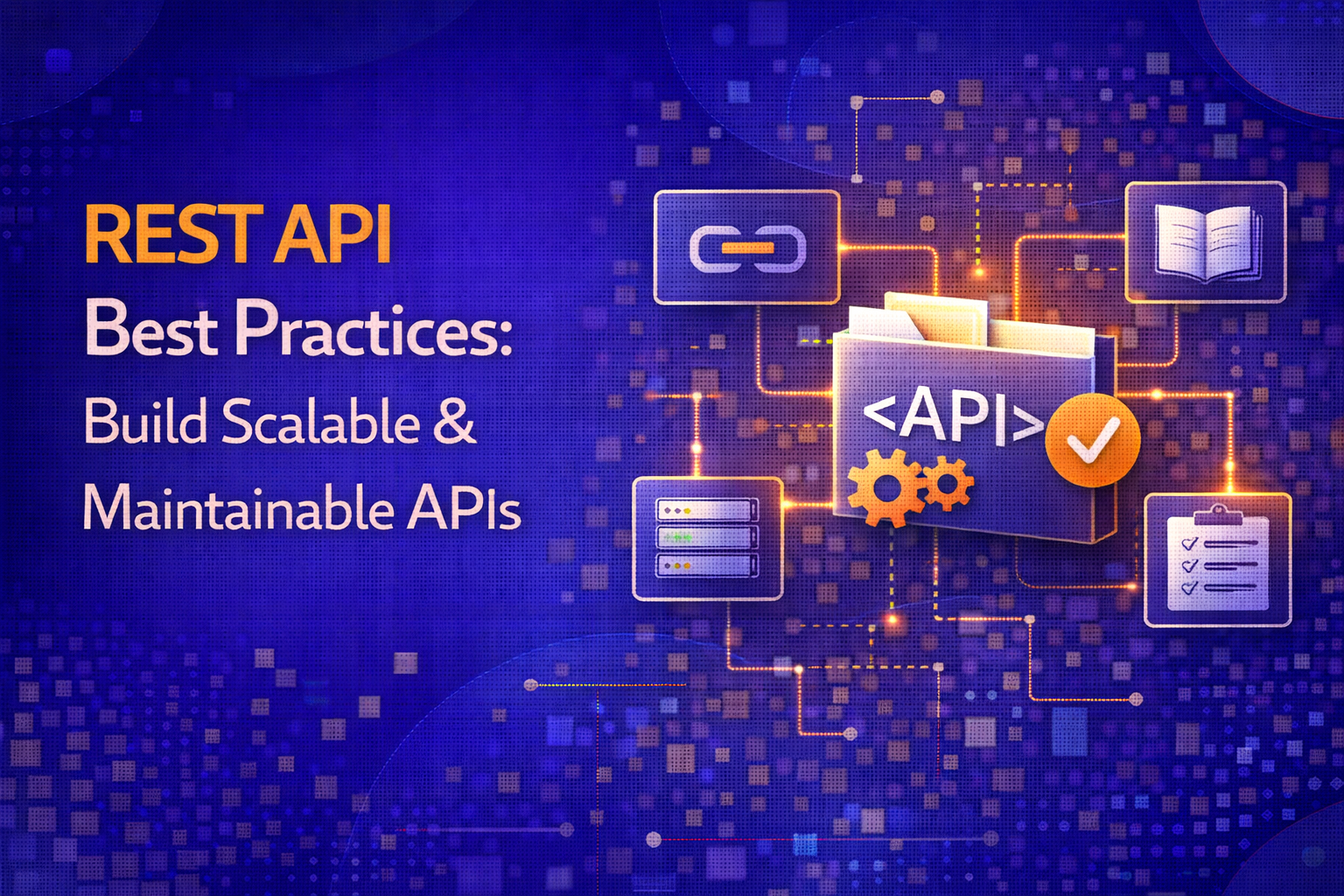

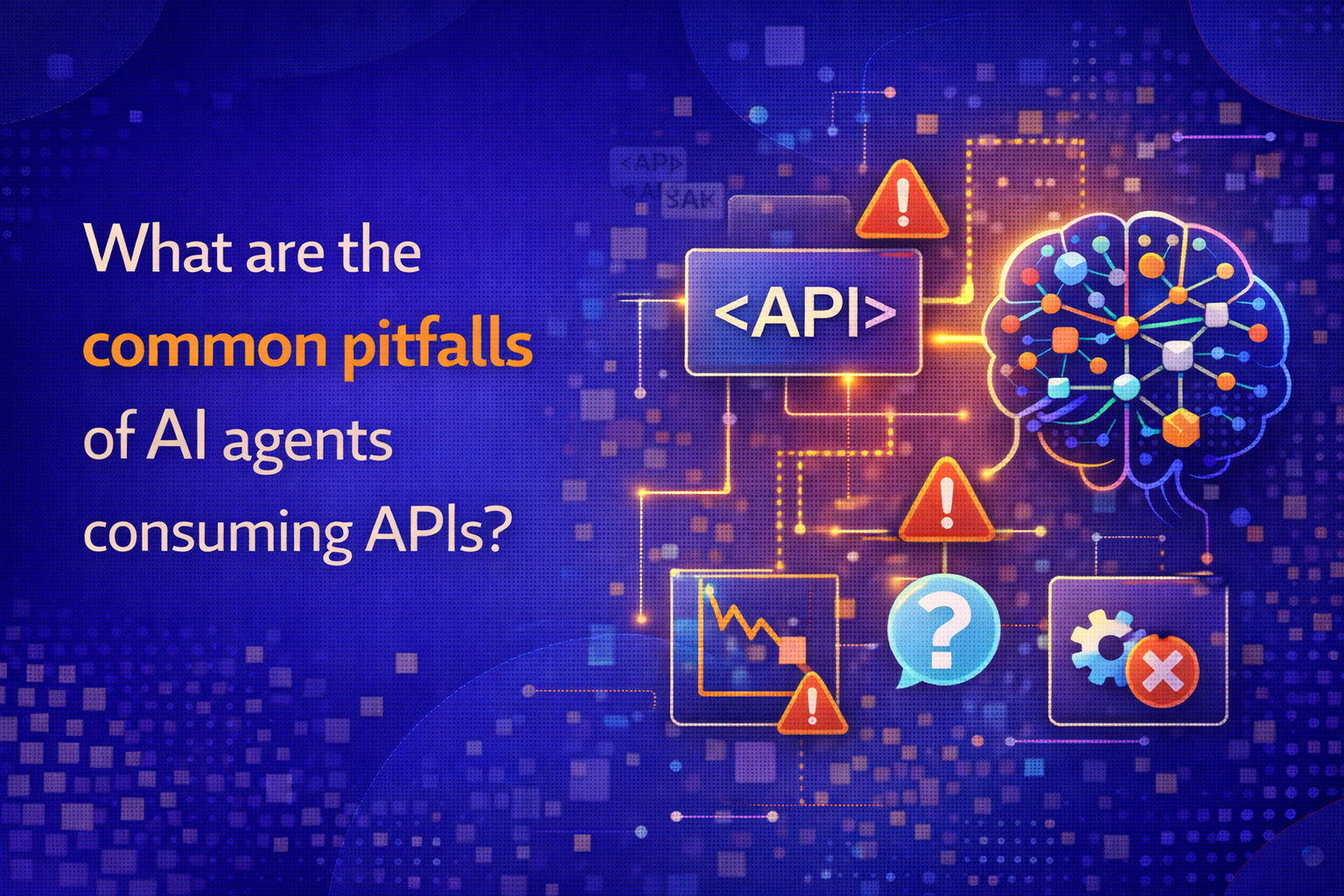

.avif)